Clock Sketch (RTC) modified for 1.8" LCD
-
Just embarking on making the 'Real Time Clock Module, LCD Display and Controller Time' sketch to use with a 1.8" lcd 128x160 ST7735. Problem i have is trying to get it to display the correct format of time.
eg I would like to display:-
06:03:09 instead of 6: 3: 9 for the time and equivelant for the date too. This is a problem when the numbers reach double figures as you get false times because it doenst clear.I think i need to use something similar to this;
if (digits < 10)
myGLCD.printNumI('0');I am using the UTFT libraires but cannot work out the correct syntax.
the pic below is not a great example as the time when i took this was all double digit numbers the date and month are single. but need it to say 06/01/20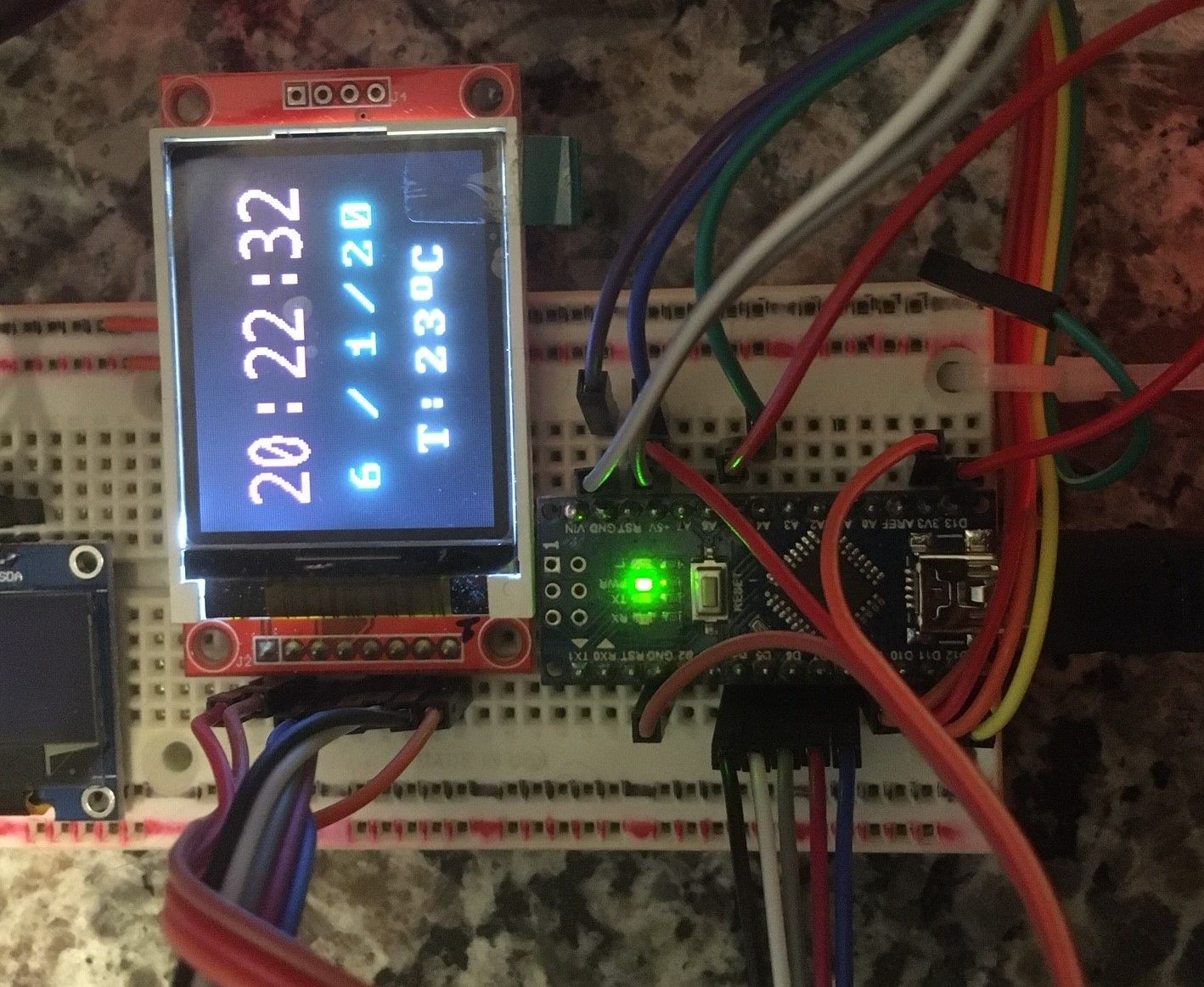
below is my code/** The MySensors Arduino library handles the wireless radio link and protocol between your home built sensors/actuators and HA controller of choice. The sensors forms a self healing radio network with optional repeaters. Each repeater and gateway builds a routing tables in EEPROM which keeps track of the network topology allowing messages to be routed to nodes. Created by Henrik Ekblad <henrik.ekblad@mysensors.org> Copyright (C) 2013-2015 Sensnology AB Full contributor list: https://github.com/mysensors/Arduino/graphs/contributors Documentation: http://www.mysensors.org Support Forum: http://forum.mysensors.org This program is free software; you can redistribute it and/or modify it under the terms of the GNU General Public License version 2 as published by the Free Software Foundation. ******************************* NB uses 1.8inch LCD rememeber to edit the memorysaver.h file and only leave ST7735 REVISION HISTORY Version 1.0 - Henrik Ekblad DESCRIPTION Example sketch showing how to request time from controller which is stored in RTC module The time and temperature (DS3231/DS3232) is shown on an attached Crystal LCD display Wiring (radio wiring on www.mysensors.org) ------------------------------------ Arduino RTC-Module I2C Display ------------------------------------ GND GND GND +5V VCC VCC A4 SDA SDA A5 SCL SCL http://www.mysensors.org/build/display */ // Enable debug prints to serial monitor //#define MY_DEBUG // Enable and select radio type attached #define MY_RADIO_RF24 #define MY_RF24_PA_LEVEL (RF24_PA_MIN) #define MY_NODE_ID 40 //#define MY_RADIO_RFM69 #include <SPI.h> #include <MySensors.h> #include <TimeLib.h> //this is where tm.Hour tm.Min comes from #include <DS3232RTC.h> // A DS3231/DS3232 library #include <Wire.h> #include <UTFT.h> extern uint8_t BigFont[]; //extern uint8_t SmallFont[]; extern uint8_t Grotesk16x32[]; UTFT myGLCD(ITDB18SP, 5, 4, 8, 7, 6); //remember to edit the memorysaver.h file and only leave ST7735XX bool timeReceived = false; unsigned long lastUpdate = 0, lastRequest = 0; void setup() { // the function to get the time from the RTC setSyncProvider(RTC.get); // Request latest time from controller at startup requestTime(); // initialize the lcd fort myGLCD.InitLCD(LANDSCAPE);// or PORTRAIT myGLCD.clrScr(); } void presentation() { // Send the sketch version information to the gateway and Controller sendSketchInfo("Clock Basic Master", "2.0"); } // This is called when a new time value was received void receiveTime(unsigned long controllerTime) { // Ok, set incoming time //Serial.print("Time value received: "); //Serial.println(controllerTime); RTC.set(controllerTime); // this sets the RTC to the time from controller - which we do want periodically timeReceived = true; } void loop() { myGLCD.setColor(255, 255, 255); unsigned long now = millis(); // If no time has been received yet, request it every 10 second from controller // When time has been received, request update every hour if ((!timeReceived && (now - lastRequest) > (10UL * 1000UL)) || (timeReceived && (now - lastRequest) > (60UL * 1000UL * 60UL))) { // Request time from controller. //Serial.println("requesting time"); requestTime(); lastRequest = now; } // Update display every second if (now - lastUpdate > 1000) { updateDisplay(); lastUpdate = now; } } void updateDisplay() { tmElements_t tm; RTC.read(tm); // Print date and time //lcd.home(); myGLCD.setColor(80, 80, 200); myGLCD.setFont(Grotesk16x32); myGLCD.printNumI(tm.Hour, 10 , 20); myGLCD.print(":", 45, 20); myGLCD.printNumI(tm.Minute, CENTER, 20); myGLCD.print(":", 100, 20); myGLCD.printNumI(tm.Second, 115, 20); myGLCD.setFont(BigFont); myGLCD.setColor(255, 255, 0); myGLCD.printNumI(tm.Day, 15 , 65); myGLCD.print("/", 45, 65); myGLCD.printNumI(tm.Month, CENTER, 65); myGLCD.print("/" , 90, 65); myGLCD.printNumI(tmYearToCalendar(tm.Year) - 2000, 110, 65); myGLCD.print("T: ", 30, 95); myGLCD.printNumI(RTC.temperature() / 4, CENTER, 95 ); myGLCD.print("o", 95, 90); // Degree-sign myGLCD.print("C", 107, 95); } /* void print2digits(int number) { if (number >= 0 && number < 10) { myGLCD.print("0",CENTER, 65 ); } // myGLCD.print(number); } /* void printNumI(int digits) { if (digits < 10) myGLCD.printNumI('0'); myGLCD.print(digits); /* original sketch had this below for 16x4 LCD void printDigits(int digits) { if (digits < 10) lcd.print('0'); lcd.print(digits); } */
-
@palmerfarmer printNumI actually accepts two more parameters:
UTFT::printNumI(long num, int x, int y, int length, char filler)You want the length to be 2 and the filler to be '0'.
So change
myGLCD.printNumI(tm.Hour, 10 , 20);to
myGLCD.printNumI(tm.Hour, 10 , 20, 2, '0');(And similar for the other calls to printNumI where you want 2 numbers)
-
Thanks for the speedy reply, I owe you a beer! works perfectly.
