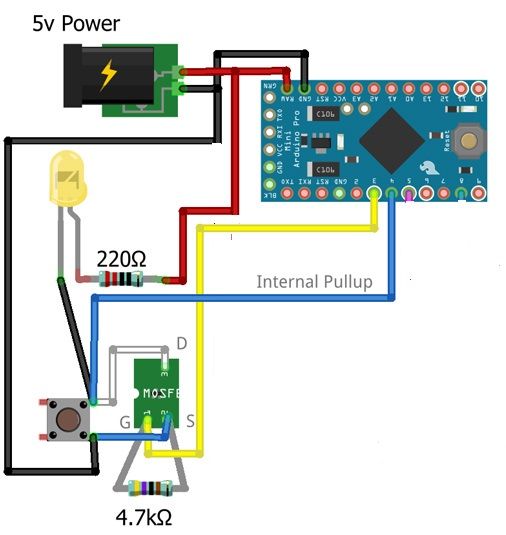automating old device with a momentary push button
-
Hi All,
after spending alot of time and commenting in the following post link text I finally have a partial working solution. I appreciate if someone can advise what is wrong I am doing. I have one momentary switch on an amplifier and I would like to automate it. After I press a physcial button, it send status as "on" and if if i press the button again it should send off commands or vice versa. however, this is not happening. it only send on commands.
If I send on off commands from home assistant it shows in the log as off and on without an issue.
here is my code and logs.
#define SKETCH_NAME "Oven Control" #define SKETCH_VERSION "1.0" // Enable debug prints to serial monitor #define MY_DEBUG //MySensors debug messages //#define LOCAL_DEBUG //Code specific debug messages // Enable and select radio type attached #define MY_RADIO_RF24 //#define MY_RADIO_RFM69 #define MY_RF24_PA_LEVEL RF24_PA_HIGH //Options: RF24_PA_MIN, RF24_PA_LOW, RF24_PA_HIGH, RF24_PA_MAX #define MY_RF24_CHANNEL 76 #define MY_NODE_ID 4 //Manually set the node ID here. Comment out to auto assign #include <MySensors.h> #include <Bounce2.h> #ifndef BAUD_RATE #define BAUD_RATE 115200 #endif #ifdef LOCAL_DEBUG #define dbg(...) Serial.print(__VA_ARGS__) #define dbgln(...) Serial.println(__VA_ARGS__) #else #define dbg(x) #define dbgln(x) #endif #define DWELL_TIME 50 //value used in all wait calls (in milliseconds) this allows for radio to come back to power after a transmission, ideally 0 #define GND_GATE_PIN 3 //arduino control #define GND_DETECT_PIN 4 // button pin #define CHILD_ID_OVEN 1 #define BUTTON_PRESS_DELAY 100 //The amount of delay used for a button press //Track button presses uint8_t gndValuePrev = 1; //LED button on/off tracking uint8_t gndLedOn = 0; //bool state //The current status of the oven 1 = on, 0 = off uint8_t gndLedOnPrev = 0; //The previous status of the oven 1 = on, 0 = off unsigned long gndMillis; // Instantiate a Bounce object Bounce gndDebouncer = Bounce(); MyMessage msgHeatMode(CHILD_ID_OVEN, V_LIGHT); //MyMessage msgHeatMode(CHILD_ID_OVEN, V_LIGHT); void setup() { Serial.begin(115200); //Setup the pins pinMode(GND_GATE_PIN, OUTPUT); //arduino control pinMode(GND_DETECT_PIN, INPUT_PULLUP); //button pin //Start with all outputs (buttons) not enabled (pressed) digitalWrite(GND_GATE_PIN, 0); // After setting up the buttons, setup debouncers gndDebouncer.attach(GND_DETECT_PIN); gndDebouncer.interval(50); } void presentation() { // Send the sketch version information to the gateway sendSketchInfo(SKETCH_NAME, SKETCH_VERSION); // Register all sensors to gw (they will be created as child devices) present(CHILD_ID_OVEN, S_LIGHT); wait(DWELL_TIME); //metric = getConfig().isMetric; //This has been removed as it will default to metric if connection to the gateway is not established (bad for imperial users) //wait(DWELL_TIME); } void loop() { unsigned long currentMillis = millis(); //Get the current millis (used for timers) // Update the debouncers gndDebouncer.update(); // Get the update value uint8_t gndValue = gndDebouncer.read(); if (gndValue != gndValuePrev) { if (gndValue == 0 && gndLedOn == 0) { Serial.println(F("Ground Button Pressed")); //Don't echo the button push if it was turned on by the Arduino gndMillis = currentMillis + 1000; gndLedOn = 1; } } gndValuePrev = gndValue; //Turn on led 1 second after button pressed if (gndLedOn == 1 && currentMillis > gndMillis) { nChannelPress(GND_GATE_PIN); //send(msgHeatMode.set(gndLedOn == 0 ? "0" : "1")); send(msgHeatMode.set(GND_GATE_PIN == 0 ? "0" : "1")); gndLedOn = 0; } } void receive(const MyMessage &message) { dbg(F("msg data: ")); dbgln(String(message.data)); if (message.isAck()) { dbgln(F("Ack from gateway")); } if (message.type == V_LIGHT && !message.isAck()) { gndLedOn = message.getBool(); digitalWrite(GND_GATE_PIN, gndLedOn?1:0); // Store state in eeprom saveState(CHILD_ID_OVEN, gndLedOn); // Write some debug info Serial.print("Incoming change for sensor:"); Serial.print(message.sensor); Serial.print(", New status: "); Serial.println(message.getBool()); } } void nChannelPress(uint8_t buttonPinName) { //Simulate a button press digitalWrite(buttonPinName, 1); //VCC to disable delay(BUTTON_PRESS_DELAY); digitalWrite(buttonPinName, 0); //Ground to enable delay(BUTTON_PRESS_DELAY); }Ground Button Pressed 481010 TSF:MSG:SEND,4-4-0-0,s=1,c=1,t=2,pt=0,l=1,sg=0,ft=0,st=OK:1 Ground Button Pressed 485356 TSF:MSG:SEND,4-4-0-0,s=1,c=1,t=2,pt=0,l=1,sg=0,ft=0,st=OK:1 494491 TSF:MSG:READ,0-0-4,s=1,c=1,t=2,pt=0,l=1,sg=0:0 494496 TSF:MSG:ECHO REQ 494500 TSF:MSG:SEND,4-4-0-0,s=1,c=1,t=2,pt=0,l=1,sg=0,ft=0,st=OK:0 Incoming change for sensor:1, New status: 0 499511 TSF:MSG:READ,0-0-4,s=1,c=1,t=2,pt=0,l=1,sg=0:1 499516 TSF:MSG:ECHO REQ 499522 TSF:MSG:SEND,4-4-0-0,s=1,c=1,t=2,pt=0,l=1,sg=0,ft=0,st=OK:1 Incoming change for sensor:1, New status: 1 499732 TSF:MSG:SEND,4-4-0-0,s=1,c=1,t=2,pt=0,l=1,sg=0,ft=0,st=OK:1
-
Here is the schematics diagram.. thanks to @petewill for his original post and diagram.