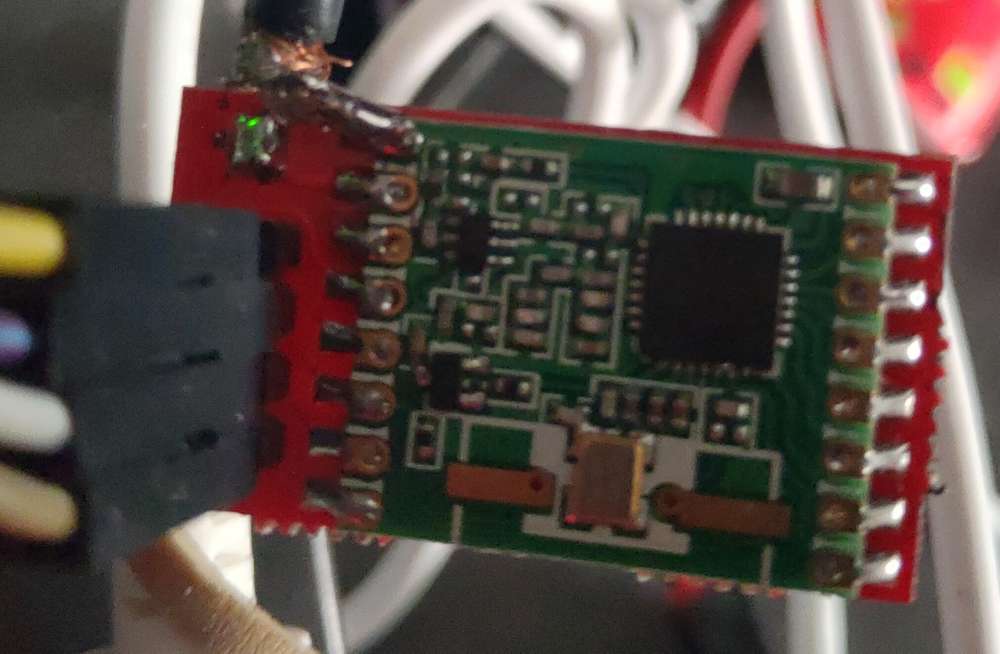[Solved] How to check RFM69 is a HW model ?
-
Hello,
I tried to enable the HW mode on the gateway.
I found in MyTransportRFM69.h how to do it.First try, I got some issue on the communication on the gateway. I first installed 4,7uF capacitor on the RFM69 and then installed 1000uF capacitor on the power supply without success.
I then change the RFM69 and installed another one and it works !
Both are marked as HW ! So how check if it's the reality ?
Thanks !
David. -
Autoreply !
So I check the web and found interesting conversation from Lowpowerlab.
It seems there is no software way to check the model (there is a version registry but as I don't have RFM69H to check if there is a difference it's difficult to conclude).
But according to the Lowpowerlab thread both models looks really different!RFM69H:
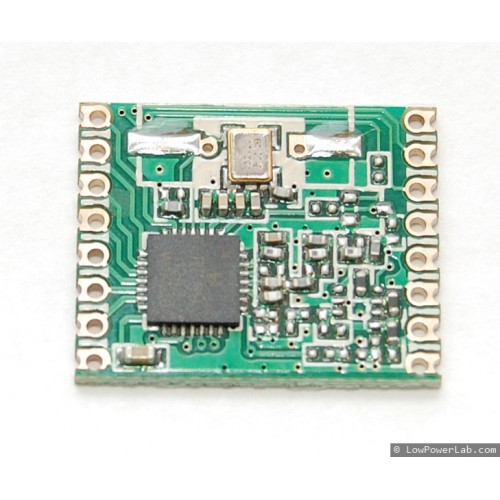
RFM69HW:

There is no doubt ;)
-
I continue my conversation with .... myself ;)
I finally conclude that I have a problem with one RFM69HW. I check three of them without problem and the range seems good.
Note: If you set
isRFM69HWto false you will have communication issue with a HW model. See the post on Lowpowerlab (tested myself).David.
-
Hi Carlierd,
Thanks for your questions and answers to yourself ;-)Actually that helped me as I was mixing both types of RFM69.
-
Resuscitating this old post...
Not sure which type is my RFM69.
It isn't marked as "RFM69HW" neither simply as "RFM69". It seems it is a "RFM69H" (no W).
Is there any flag like "MY_IS_RFM69H" (without "W") ? :grinning:
What should I use for this one? I'm getting erratic behavior in both flag options (with "MY_IS_RFM69HW")....
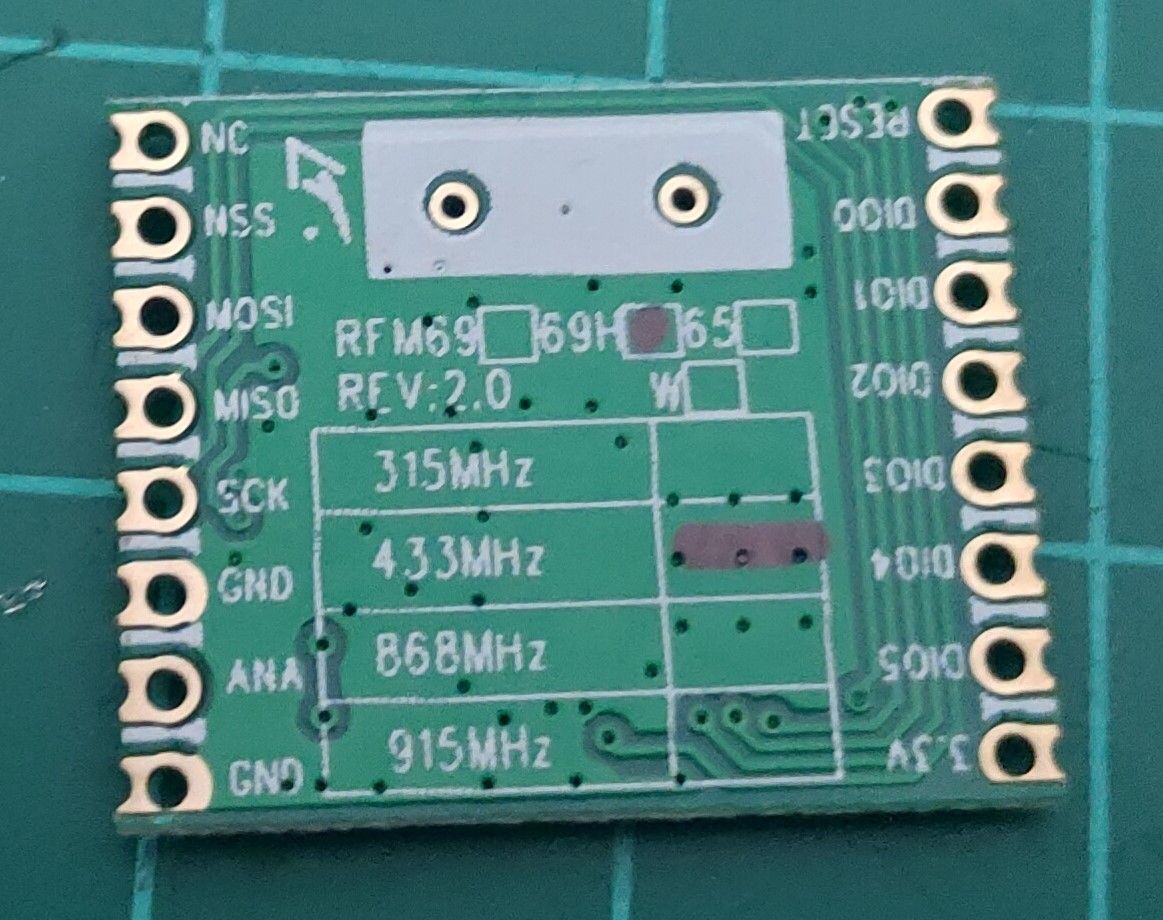
-
Hi,
By the PCB silk I was wrongly thinking that the module could be on of "RFM69" or "RFM69H" or "RFM69W" and "RFM69HW".
Now if I understood correctly the diagram, the module can only be either the "RFM69W" (low power 13dBm) or the "RFM69HW" (high power 20dBm).
Since this module has the "H" marked it should be "RFM69HW" and that is confirmed by the other side of it, because it has the two additional black ICs.
Thanks!