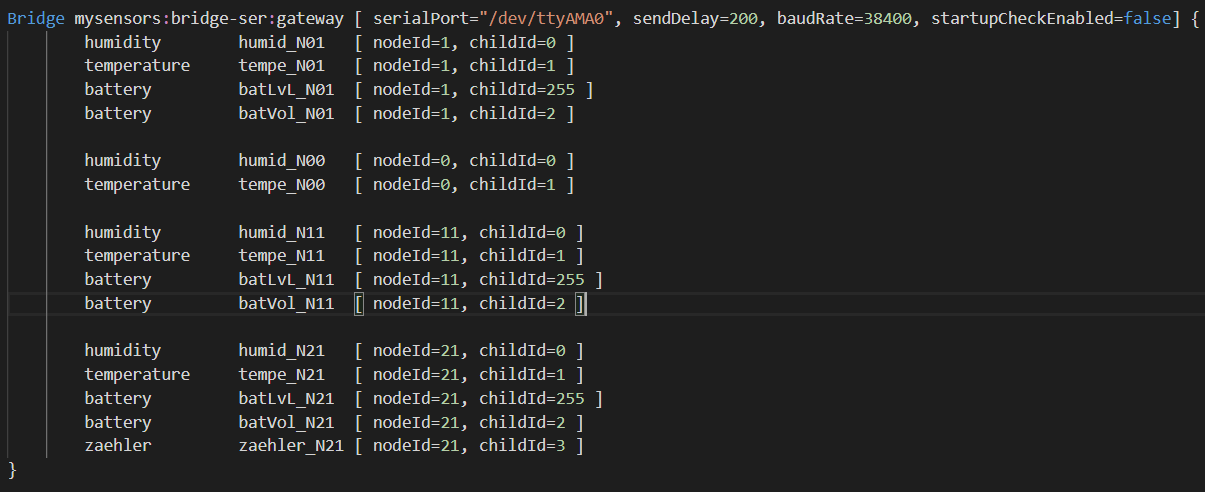MySensors binding - confusion with things configuration
-
I'm using mysensors hardware for quite a while now. I've got a mysensors serial gateway connected to the GPIO port (serial pins) of my raspberry pie and some nrf24 nodes distributed in my appartment. The nodes are mainly sending temperature, humidity, battery voltage and a message counter to the gateway which passes on these values to OPENHAB (+mysensors binding) running on my raspi. At the current stage everything is working fine, but each time I like to expand my network with an additional node I'm running into major problems.
I'm trying to configure my openhab only by .things,.items and .sitemap files however sometimes I have a short look to the devices which were found automatically by the paper UI (in order to get the channel string). And that's where the confusion begins.
Automatically some things of my nodes are simply named "Temperature Sensor" or "Humidity Sensor" others are named for example "MySensors Device (11;0)". Apart from the different naming format some things are listed twice. Take a look at the screenshot: Mysensors Device (21;1) is the same as the last temperature sensor.
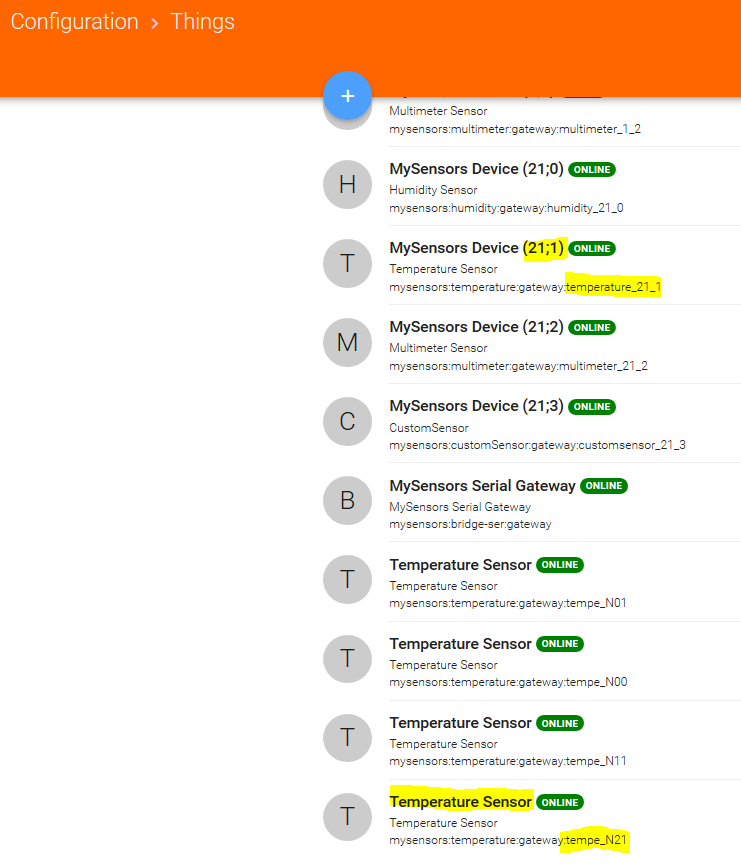
Of course I noticed the different channel strings in the example above. It looks like the Paper UI got the device "Mysensors Device (21;1)" from the presentation message of node 21 and "Temperature Sensor" is automatically derived from my code in the .things file. Here it is:
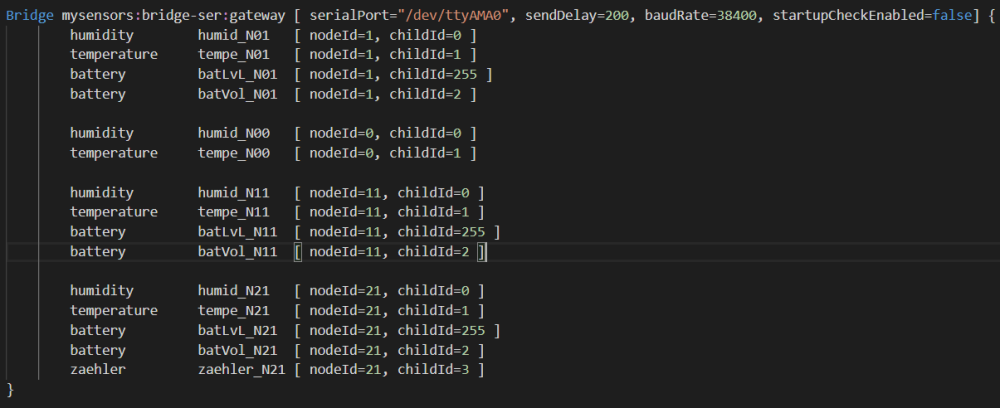
and that's what it looks like in Visual Studio Code (where things are listed like in paper UI and not like configured in the code window next to the shown list):
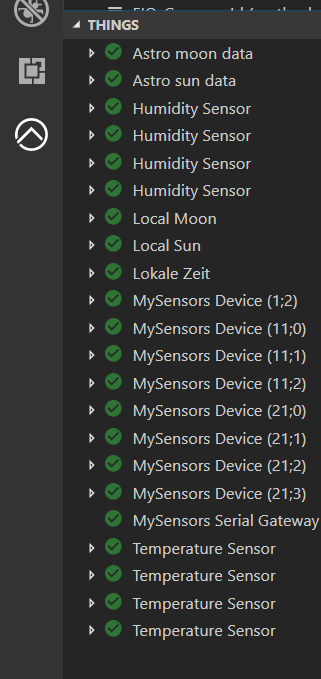
When removing one of the duplicate devices in the paper UI the other one isn't working on as well. When removing my code in the .things file some of the sensors won't be detected at all.
Anyone facing the same problems?
Maybe someone has found a better way in dealing with automatic/manual configuration of mysensors things in OPENHAB?Thanks in advance
Eric -
I also use the lookup in PaperUI to be sure but it looks like you have added the thing in PaperUI from the inbox. What I would do is delete from PaperUI both nodes. If it is as you say setup in the .things files correctly you will not be able to delete it from PaperUI it will report a problem with any things that are setup in the manual things files.