[security] Introducing signing support to MySensors
-
Signing support has now been implemented and is available from release 1.5 of the MySensors library.
From version 2.0.0, all documentation is managed using doxygen, and you find the most current documentation here for releases and here for development branch.
You can find the signing documentation under "modules" and "MySensors internal APIs and functionalities > MySigning".In an effort to normalize the technical playing field for all forum members I will describe what this means, and why it is important. And I will also briefly touch on the generic concept of authentication and verification, motivate the need for this (and explain why encryption is not part of this) and go on to explain the architecture used for MySensors and how to enable and use this new feature.
Background and concepts
Suppose two participants, Alice and Bob, wants to exchange a message. Alice sends a message to Bob. In MySensors “language” Alice could be a gateway and Bob an actuator (light swich, electronic lock, etc). But to be generic, we will substitute the term “gateway” with Alice and a “node” with Bob (although the reverse relationship is also supported).
Alice sends a message to Bob. This message can be heard by anyone who wants to listen (and also by anyone that is within “hearing” distance). Normally, this is perhaps not a big issue. Nothing Alice says to Bob may be secret or sensitive in any way.
However, sometimes (or perhaps always) Bob want to be sure that the message Bob receives actually came from Alice. In cryptography, this is known as authenticity. Bob need some way of determining that the message is authentic from Alice, when Bob receives it. This prevent an eavesdropper, Eve, to trick Bob into thinking it was Alice that sent a message Eve in fact transmitted. Bob also need to know how to determine if the message has been repeated. Eve could record a message sent by Alice that Bob accepted and then send the same message again. Eve could also in some way prevent Bob from receiving the message and delay it in order to permit the message to arrive to Bob at a time Eve chooses, instead of Alice. Such an attack is known as a replay attack.
Authenticity permits Bob to determine if Alice is the true sender of a message.
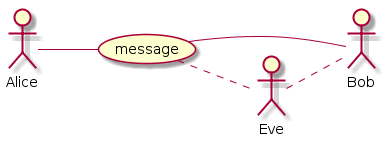
It can also be interesting for Bob to know that the message Alice sent has not been tampered with in any way. This is the integrity of the message. We now introduce Mallory, who could be intercepting the communication between Alice and Bob and replace some parts of the message but keeping the parts that authenticate the message. That way, Bob still trusts Alice to be the source, but the contents of the message was not the content Alice sent. Bob needs to be able to determine that the contents of the message was not altered after Alice sent it.
Mallory would in this case be a man-in-the-middle attacker.
Integrity permits Bob to verify that the messages received from Alice has not been tampered with.
This is achieved by adding a signature to the message, which Bob can inspect to validate that Alice is the author.

The signing scheme used, needs to address both these attack scenarios. Neither Eve nor Mallory must be permitted to interfere with the message exchange between Alice and Bob.
The key challenge to implementing a secure signing scheme is to ensure that every signature is different, even if the message is not. If not, replay attacks would be very hard to prevent.
One way of doing this is to increment some counter on the sender side and include it in the signature. This is however predictable.
A better option would be to introduce a random number to the signature. That way, it is impossible to predict what the signature will be. The problem is, that also makes it impossible for the receiver (Bob) to verify that the signature is valid.
A solution to this is to let Bob generate the random number, keep it in memory and send it to Alice. Alice can then use the random number in the signature calculation and send the signed message back to Bob who can validate the signature with the random number used.
This random number is in cryptography known as a nonce or salt.However, Mallory might be eavesdropping on the communication and snoop up the nonce in order to generate a new valid signature for a different message. To counter this, both Alice and Bob keep a secret that only they know. This secret is never transmitted over the air, nor is it revealed to anybody. This secret is known as a pre-shared key (PSK).
If Even or Mallory are really sophisticated, he/she might use a delayed replay attack. This can be done by allowing Bob to transmit a nonce to Alice. But when Alice transmits the uniquely signed message, Mallory prevents Bob from receiving it, to a point when Mallory decides Bob should receive it. An example of such an attack is described here.
This needs to be addressed as well, and one way of doing this is to have Bob keep track of time between a transmitted nonce and a signed message to verify. If Bob is asked for a nonce, Bob knows that a signed message is going to arrive “soon”. Bob can then decide that if the signed message does not arrive within a predefined timeframe, Bob throws away the generated nonce and thus makes it impossible to verify the message if it arrives late.The flow can be described like this:
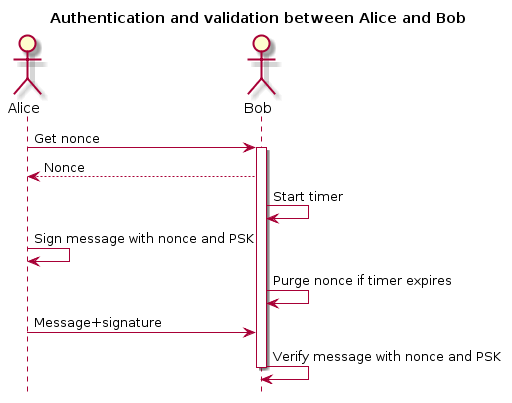
The benefits for MySensors to support this are obvious. Nobody wants others to be able to control or manipulate any actuators in their home.
Why encryption is not part of this
Well, some could be uncomfortable with somebody being able to snoop temperatures, motion or the state changes of locks in the environment. Signing does not address these issues. Encryption is needed to prevent this.
It is my personal standpoint that encryption should not be part of the MySensors “protocol”. The reason is that a gateway and a node does not really care about messages being readable or not by “others”. It makes more sense that such guarantees are provided by the underlying transmission layer (RF solution in this case). It is the information transmitted over the air that needs to be secret (if user so desires). The “trust” level on the other hand needs to go all the way into the sketches (who might have different requirements of trust depending on the message participant), and for this reason, it is more important (and less complicated) to ensure authenticity and integrity at protocol-level as message contents is still readable throughout the protocol stack. But as soon as the message leaves the “stack” it can be scramble into “garbage” when transmitted over the air and then reassembled by a receiving node before being fed in “the clear” up the stack at the receiving end.There are methods and possibilities to provide encryption also in software, but if this is done, it is my recommendation that this is done after integrity- and authentication information has been provided to the message (if this is desired). Integrity and authentication is of course not mandatory and some might be happy with only having encryption to cover their need for security. I, however, have only focused on integrity and authenticity while at the same time keeping the current message routing mechanisms intact and therefore leave the matter of secrecy to be implemented in the “physical” transport layer. With the integrity and authenticity handled in the protocol it ought to be enough for a simple encryption (nonce-less AES with a PSK for instance) on the message as it is sent to the RF backend. Atmel does provide such circuits as well but I have not investigated the matter further as it given the current size of the ethernet gateway sketch is close to the size limit on an Arduino Nano, so it will be difficult to fit this into some existing gateway designs.
Also it is worth to consider that the state of a lock can just as readily be determined by simply looking at the door in question or attempting to open it, so obfuscating this information will not necessarily deter an attacker in any way.
Nevertheless, I do acknowledge that people find the fact that all information is sent “in the clear” even if it require some technical effort for an intruder to obtain and inspect this information. So I do encourage the use of encrypting transport layers.
This is however not covered by this topic nor my implementation.How this is done
There exist many forms of message signature solutions to combat Eve and Mallory.
Most of these solutions are quite complex in term of computations, so I elected to use an algorithm that an external circuit is able to process. This has the added benefit of protecting any keys and intermediate data used for calculating the signature so that even if someone were to actually steal a sensor and disassembled it, they would not be able to extract the keys and other information from the device.
A common scheme for message signing (authenticity and integrity) is implemented using HMAC which in combination with a strong hash function provides a very strong level of protection.
The Atmel ATSHA204A is a low-cost, low-voltage/current circuit that provides HMAC calculation capabilities with SHA256 hashing which is a (currently) virtually unbreakable combination. If SHA256 were to be hacked, a certain cryptocurrency would immediately be rendered worthless.
The ATSHA device also contain a random number generator (RNG) which enables the generation of a good nonce, as in, non-predictable.
As I acknowledge that some might not want to use an additional external circuit, I have also implemented a software version of the ATSHA device, capable of generating the same signatures as the ATSHA device does. Because it is pure-software however, it does not provide as good nonces (it uses the Arduino pseudo-random generator) and the HMAC key is stored in SW and is therefore readable if the memory is dumped. It also naturally claims more flash space due to the more complex software. But for indoor sensors/actuators this might be good enough for most people.How to use this
Before we begin with the details, I just want to emphasize that signing is completely optional and although it is enabled by default, it will use a default backend that does not require signing and does not enforce signature checks. However, if you really do not want any additional "cost" in program space related to signing, you can disable
MY_SIGNING_FEATUREinMyConfig.h.Firstly, you need to make sure
MY_SIGNING_FEATUREis enabled inMyConfig.h. You then select which backend to use by passing the appropriate handle when constructing the MySensor object. The handle is passed as the third argument (example here uses the real ATSHA without whitelisting):#include <MySigningAtsha204.h> MyTransportNRF24 radio; // NRFRF24L01 radio driver MyHwATMega328 hw; // Select AtMega328 hardware profile MySigningAtsha204 signer; // Select HW ATSHA signing backend MySensor gw(radio, hw, signer);If the software equivalent if the ATSHA is desired instead do
#include <MySigningAtsha204Soft.h> MyTransportNRF24 radio; // NRFRF24L01 radio driver MyHwATMega328 hw; // Select AtMega328 hardware profile // Change the soft_serial value to an arbitrary value for proper security uint8_t soft_serial[SHA204_SERIAL_SZ] = {0x01,0x02,0x03,0x04,0x05,0x06,0x07,0x08,0x09}; MySigningAtsha204Soft signer(true, 0, NULL, soft_serial); // Select SW ATSHA signing backend MySensor gw(radio, hw, signer);It is legal to mix
MySigningAtsha204andMySigningAtsha204Softbackends in a network. They work together.Secondly, you need to verify the configuration for the backend. Currently, only
MySigningAtsha204andMySigningAtsha204Softbackends have a specific configuration.
ForMySigningAtsha204it is the pin the device is connected to. InMyConfig.hthere are defaults for sensors and gateways which you might need to adjust to match your personal build. The setting is defined usingMY_ATSHA204_PINand the default is to use pin A3.
ForMySigningAtsha204Soft, an unconnected analog pin is required to set a random seed for the pseudo-random generator. It is important that the pin is floating, or the output of the pseudo-random generator will be predictable, and thus compromise the signatures. The setting is defined usingMY_RANDOMSEED_PINand the default is to use pin A7.Thirdly, if you use the
MySigningAtsha204Softbackend, you need to create/set a HMAC key to use. This key is 32 bytes wide and should be an arbitrarily chosen value. A string is OK, but as this key never needs to be “parsed” a completely random number is recommended. The key is stored in our sketch and is passed when constructing theMySigningAtsha204Softobject.If you use the “real” ATSHA204A, before any signing operations can be done, the device needs to be personalized. This can be a daunting process as it involves irreversibly writing configurations to the device, which cannot be undone. I have however tried to simplify the process as much as possibly by creating a helper-sketch specifically for this purpose in libraries/MySensors/examples/Sha204Personalizer/sha204_personalizer.ino
The process of personalizing the ATSHA204A involves
- Writing and locking chip configuration
- (optionally) Generating and (mandatory) writing HMAC key
- (optionally) Locking data sections
First execute the sketch without modifications to make sure communications with the device can be established. It is highly recommended that the first time this is done, a device with serial debug possibilities is used.
When this has been confirmed, it is time to decide what type of personalization is desired.
There are a few options here.
Firstly, enableLOCK_CONFIGURATIONto allow the sketch to lock the chip configuration. The sketch will write the default settings to the chip because these are fine for our purposes. This also enables the RNG which is required to allow the sketch to automatically generate a PSK if this is desired.
Now it is possible to execute the sketch to lock the configuration and enable the RNG.
Next step is to decide if a new key should be generated or an existing key should be stored to the device. This is determined usingUSER_KEY_DATA, which, if defined, will use the data in the variable user_key_data.
IfUSER_KEY_DATAis disabled, the RNG will be used to generate a key. This key obviously need to be made available to you so you can use it in other devices in the network, and this key is therefore also printed on the serial console when it has been generated.
The key (generated or provided) will be written to the device unlessSKIP_KEY_STORAGEis set. As long as the data zone is kept unlocked the key can be replaced at any time. However, Atmel suggests the data region to be locked for maximum security. On the other hand, they also claim that the key is not readable from the device even if the data zone remains unlocked so the need for locking the data region is optional for MySensors usage.
For devices that does not have serial debug possibilities, it is possible to setSKIP_UART_CONFIRMATION, but it is required to setUSER_KEY_DATAif this option is enabled since a generated and potentially unknown key could be written to the device and thus rendering it useless (if the data zone is also locked).
For devices with serial debug possibilities it is recommended to not useSKIP_UART_CONFIRMATIONas the sketch without that setting will ask user to send a ‘space’ character on the serial terminal before any locking operations are executed as an additional confirmation that this irreversible operation is done. However, if a number of nodes are to undergo personalization, this option can be enabled to streamline the personalization.
This is a condensed description of settings to fully personalize and lock down a set of sensors (and gateways):
Pick a “master” device with serial debug port.
Set the following sketch configuration of the personalizer:
EnableLOCK_CONFIGURATION
DisableLOCK_DATA
EnableSKIP_KEY_STORAGE
DisableSKIP_UART_CONFIGURATION
DisableUSER_KEY_DATAExecute the sketch on the “master” device to obtain a randomized key. Save this key to a secure location and keep it confidential so that you can retrieve it if you need to personalize more devices later on.
Now reconfigure the sketch with these settings:
EnableLOCK_CONFIGURATION
EnableLOCK_DATA(if you are sure you do not need to replace/revoke the key, this is the most secure option to protect from key readout according to Atmel, but they also claim that key is not readable even if data region remains unlocked from the slot we are using)
DisableSKIP_KEY_STORAGE
EnableSKIP_UART_CONFIGURATION
EnableUSER_KEY_DATA
Put the saved key in theuser_key_datavariable.Now execute the sketch on all devices you want to personalize with this secret key. That’s it. Personalization is done and the device is ready to execute signing operations which are valid only on your personal network.
In case you want to be able to "whitelist" trusted nodes (in order to be able to revoke them in case they are lost) you also need to take note of the serial number of the ATSHA device. This is unique for each device. The serial number is printed in a copy+paste friendly format by the personalizer for this purpose.
Signing in the MySensors network is driven from the receiving nodes. That means, if a node require signing it will inform the gateway of this. To instruct a node to require signing by the gateway, provide a suitable backend to the library constructor. Both
MySigningAtsha204andMySigningAtsha204Softbackends will by-default require signing when used.
The default constructors for these backends can be overridden to disable signing requirements if the node does not require signed messages but still need the ability to verify messages (like a gateway).Example for a node that uses ATSHA and require signing:
#include <MySigningAtsha204.h> MyTransportNRF24 radio; // NRFRF24L01 radio driver MyHwATMega328 hw; // Select AtMega328 hardware profile MySigningAtsha204 signer; // Select ATSHA204A physical signing circuit MySensor gw(radio, hw, signer);Example for a gateway that uses ATSHA signing in software and do not require signing from nodes:
#include <MySigningAtsha204Soft.h> MyTransportNRF24 radio; // NRFRF24L01 radio driver MyHwATMega328 hw; // Select AtMega328 hardware profile uint8_t soft_serial[SHA204_SERIAL_SZ] = {0x01,0x02,0x03,0x04,0x05,0x06,0x07,0x08,0x09}; MySigningAtsha204Soft signer(false, 0, NULL, soft_serial); // Select ATSHA204A software signing backend MySensor gw(radio, hw, signer);If a node does require signing, any unsigned message sent to the node will be rejected.
This also applies to the gateway. However, the difference is that the gateway will only require signed messages from nodes it knows in turn require signed messages.
A node can also inform a different node that it expects to receive signed messages from it. This is done by transmitting an internal message of typeI_REQUEST_SIGNINGand provide a boolean for payload, set totrue.
All nodes and gateways in a network maintain a table where the signing preferences of all nodes are stored. This is also stored in EEPROM so if the gateway reboots, the nodes does not have to retransmit a signing request to the gateway for the gateway to realize that the node expect signed messages.
Also, the nodes that do not require signed messages will also inform gateway of this, so if you reprogram a node to stop require signing, the gateway will adhere to this as soon as the new node has presented itself to the gateway.The following sequence diagram illustrate how messages are passed in a MySensors network with respect to signing:
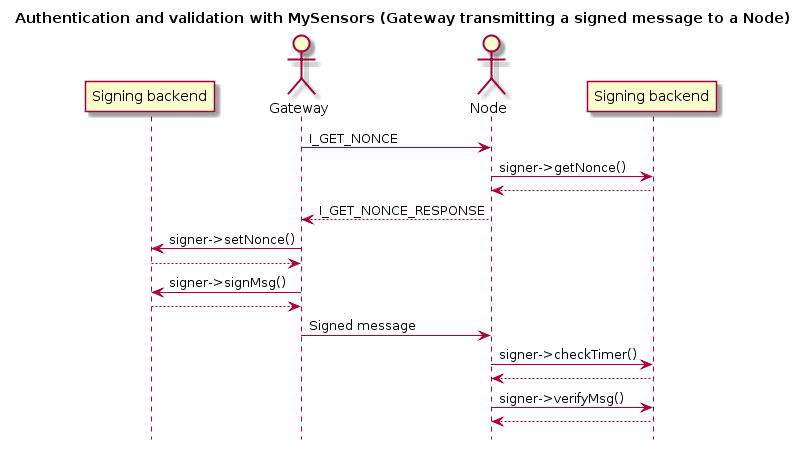
None of this activity is “visible” to you (as the sensor sketch implementor). All you need to do is to set your preferences in
MyConfig.h, depending on chosen backend, do personalization or key configurations and set therequestSignaturesparameter totrue. That is enough to enable protection from both Eve and Mallory in your network (although because of the lack of encryption, Eve can eavesdrop, but not do anything about, your messages).Whitelisting and node revocation
Consider the situation when you have set up your secure topology. We use the remotely operated garage door as an example:
- You have a node inside your garage (therefore secure and out of reach from prying eyes) that controls your garage door motor. This node require signing since you do not want an unauthorized person sending it orders to open the door.
- You have a keyfob node with a signing backend that uses the same PSK as your door opener node.
In this setup, your keyfob can securely transmit messages to your door node since the keyfob will sign the messages it sends and the door node will verify that these were sent from a trusted node (since it used the correct PSK). If the keyfob does not sign the messages, the door node will not accept them.
One day your keyfob gets stolen or you lost it or it simply broke down.
You know end up with a problem; you need some way of telling your door node that the keyfob in question cannot be trusted any more. Furthermore, you maybe locked the data region in your door nodes ATSHA device and is not able to revoke/change your PSK, or you have some other reason for not wanting to replace the PSK. How do you make sure that the "rogue" keyfob can be removed from the "trusted chain"?
The answer to this is whitelisting. You let your door node keep a whitelist of all nodes it trusts. If you stop trusting a particular node, you remove it from the nodes whitelist, and it will no longer be able to communicate signed messages to the door node.
This is achieved by 'salting' the signature with some node-unique information known to the receiver. In the case of ATSHA204A this is the unique serial number programmed into the circuit. This unique number is never transmitted over the air in clear text, so Eve will not be able to figure out a "trusted" serial by snooping on the traffic.
Instead the value is hashed together with the senders NodeId into the HMAC signature to produce the final signature. The receiver will then take the originating NodeId of the signed message and do the corresponding calculation with the serial it has stored in it's whitelist if it finds a matching entry in it's whitelist.Whitelisting is an optional alternative because it adds some code which might not be desirable for every user. So if you want the ability to provide and use whitelists, as well as transmitting to a node with a whitelist, you need to enable
MY_SECURE_NODE_WHITELISTINGinMyConfig.h
The whitelist is provided when constructing the signing backend as follows (example is a node that require signing as well):#include <MySigningAtsha204.h> MyTransportNRF24 radio; // NRFRF24L01 radio driver MyHwATMega328 hw; // Select AtMega328 hardware profile #ifdef MY_SECURE_NODE_WHITELISTING whitelist_entry_t node_whitelist[] = { { .nodeId = 55, // Just some value, this need to be changed to the NodeId of the trusted node .serial = {0x01,0x02,0x03,0x04,0x05,0x06,0x07,0x08,0x09} } // This need to change to the serial of the trusted node }; MySigningAtsha204 signer(true, 1, node_whitelist); // Select ATSHA204A software signing backend with one entry in the whitelist #else MySigningAtsha204 signer; // Select ATSHA204A software signing backend #endif MySensor gw(radio, hw, signer);The "soft" backend of course also support whitelisting. However, since it does not contain a unique identifier, you have to provide an additional constructor argument when you enable whitelisting as illustrated in this example:
#include <MySigningAtsha204Soft.h> MyTransportNRF24 radio; // NRFRF24L01 radio driver MyHwATMega328 hw; // Select AtMega328 hardware profile #ifdef MY_SECURE_NODE_WHITELISTING // Change the soft_serial value to an arbitrary value for proper security uint8_t soft_serial[SHA204_SERIAL_SZ] = {0x09,0x08,0x07,0x06,0x05,0x04,0x03,0x02,0x01}; whitelist_entry_t node_whitelist[] = { { .nodeId = 55, // Just some value, this need to be changed to the NodeId of the trusted node .serial = {0x01,0x02,0x03,0x04,0x05,0x06,0x07,0x08,0x09} } // This need to change to the serial of the trusted node }; MySigningAtsha204Soft signer(true, 1, node_whitelist, soft_serial); // Select ATSHA204A software signing backend with one entry in the whitelist and our unique serial #else MySigningAtsha204 signer; // Select ATSHA204A software signing backend #endif MySensor gw(radio, hw, signer);For a node that should transmit whitelisted messages but not receive whitelisted messages, you can simply skip the whitelist arguments (
1andnode_whitelistabove). For the "soft" backend, you can set these to0andNULLsince you then need to provide thesoft_serialbuffer.It is important to emphasize that you do not have to provide a whitelist that has entries for all nodes that transmit signed messages to the node in question. You only need to have entries for the nodes that in turn have enabled
MY_SECURE_NODE_WHITELISTING. Nodes that does not have this option enabled can still transmit "regular" signed messages as long as they do not match a NodeId in the receivers whitelist.The technical stuff
How are the messages actually affected by the signing?
The following illustration shows what part of the message is signed, and where the signature is stored:
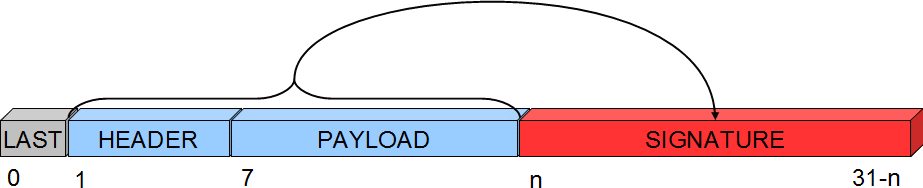
The first byte of the header is not covered by the signature, because in the network, this byte is used to track hops in the network and therefore might change if the message is passing a relay node. So it cannot be part of the signature, or the signature would be invalid when it arrives to its destination. The signature also carries a byte with a signing identifier to prevent false results from accidental mixing of incompatible signing backends in the network. Thus, the maximum size for a payload is 29-7 bytes. Larger payloads are not possible to sign. Another thing to consider is that the strength of the signature is inversely proportional to the payload size.
As for the ATSHA204SOFT backend, it turns out that the ATSHA does not do “vanilla” HMAC processing. Fortunately, Atmel has documented exactly how the circuit processes the data and hashes thus making it possible to generate signatures that are identical to signatures generated by the circuit.
The signatures are calculates in the following way:
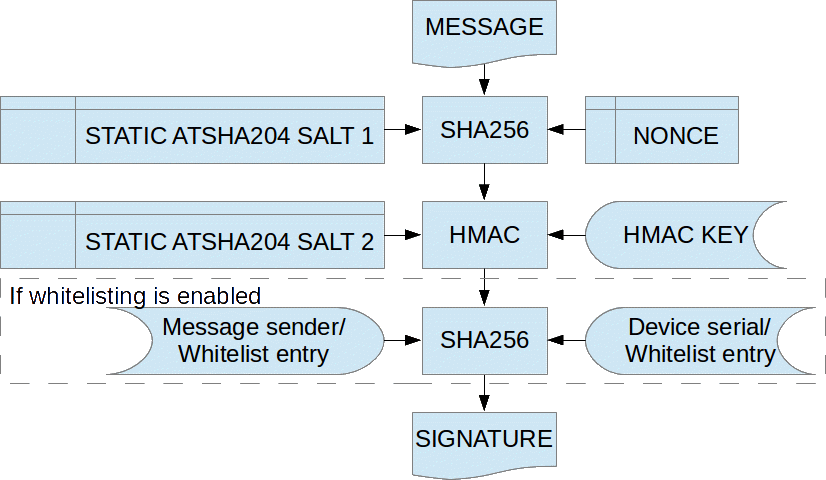
Exactly how this is done can be reviewd in the source for the ATSHA204SOFT backend and the ATSHA204A datasheet.
In the MySensors protocol, the following new internal messagetypes has been added for handling signature requirements and nonce requests:
I_REQUEST_SIGNING
I_GET_NONCE
I_GET_NONCE_RESPONSEAlso, the version field in the header has been reduced from 3 to 2 bits in order to fit a single bit to indicate that a message is signed.
Known limitations
It is very important to emphasize that with the current implementation of message signing, OTA firmware updates are transmitted unsigned. In other words, it is technically possible for Mallory to reset a node by cutting power or some other attack, spoof a gateway and push his/her own custom firmware to the node even if the old sketch was requiring signing. The current architecture of the OTA solution prevents signing support from being implemented in the bootloader due to size constraints.
It is still possible to use OTA bootloader with a signing gateway and node, but it is important to understand this potentially provides an attack vector for compromising the security of the node.
Also, due to the limiting factor our our Arduino nodes, the use of diversified keys is not implemented. That mean that all nodes in your network share the same PSK (at least the ones that are supposed to exchange signed data). It is important to understand the implications of this, and that is hopefully covered in the "Typical usecases" chapter below.
Also be reminded that the strength of the signature is inversely proportional to the size of the message. The larger the message, the weaker the signature.Typical usecases
"Securely located" in this context mean a node which is not physically publicly accessible. Typically at least your gateway.
"Public" in this context mean a node that is located outside your "trusted environment". This includes sensors located outdoors, keyfobs etc.Securely located lock
You have a securely located gateway and a lock somewhere inside your "trusted environment" (e.g. inside your house door, the door to your dungeon or similar).
You should then keep the data section of your gateway and your lock node unlocked. Locking the data (and therefore the PSK) will require you to replace at least the signing circuit in case you need to revoke the PSK because some other node in your network gets compromised.Patio motion sensor
Your gateway is securely located inside your house, but your motion sensor is located outside your house. You have for some reason elected that this node should sign the messages it send to your gateway.You should lock the data (PSK) in this node then, because if someone were to steal your patio motion sensor, they could rewrite the firmware and spoof your gateway to use it to transmit a correctly signed message to your secure lock inside your house. But if you revoke your gateway (and lock) PSK the outside sensor cannot be used for this anymore. Nor can it be changed in order to do it in the future. You can also use whitelisting to revoke your lost node.
This is an unlikely usecase because it is really no reason to sign sensor values. If you for some reason want to obfuscate sensor data, encryption is a better alternative.Keyfob for garage door opener
Perhaps the most typical usecase for signed messages. Your keyfob should be totally locked down. If the garage door opener is secured (and it should be) it can be unlocked. That way, if you loose your keyfob, you can revoke the PSK in both the opener and your gateway, thus rendering the keyfob useless without having to replace your nodes. You can also use whitelisting to revoke your lost keyfob.
-
Thanks for all the effort you've put into this @Anticimex. This really lifts the MySensors project to new heights and applications in locks and other security devices.
@hek Thanks. Hope it is used, because I have not really had enough "run time" with my limited setups. Node-hops is one thing I have not been able to verify for instance, so hopefully my post de-mystifies things enough for people to try this out.
-
Signing support has now been implemented and is available from release 1.5 of the MySensors library.
From version 2.0.0, all documentation is managed using doxygen, and you find the most current documentation here for releases and here for development branch.
You can find the signing documentation under "modules" and "MySensors internal APIs and functionalities > MySigning".In an effort to normalize the technical playing field for all forum members I will describe what this means, and why it is important. And I will also briefly touch on the generic concept of authentication and verification, motivate the need for this (and explain why encryption is not part of this) and go on to explain the architecture used for MySensors and how to enable and use this new feature.
Background and concepts
Suppose two participants, Alice and Bob, wants to exchange a message. Alice sends a message to Bob. In MySensors “language” Alice could be a gateway and Bob an actuator (light swich, electronic lock, etc). But to be generic, we will substitute the term “gateway” with Alice and a “node” with Bob (although the reverse relationship is also supported).
Alice sends a message to Bob. This message can be heard by anyone who wants to listen (and also by anyone that is within “hearing” distance). Normally, this is perhaps not a big issue. Nothing Alice says to Bob may be secret or sensitive in any way.
However, sometimes (or perhaps always) Bob want to be sure that the message Bob receives actually came from Alice. In cryptography, this is known as authenticity. Bob need some way of determining that the message is authentic from Alice, when Bob receives it. This prevent an eavesdropper, Eve, to trick Bob into thinking it was Alice that sent a message Eve in fact transmitted. Bob also need to know how to determine if the message has been repeated. Eve could record a message sent by Alice that Bob accepted and then send the same message again. Eve could also in some way prevent Bob from receiving the message and delay it in order to permit the message to arrive to Bob at a time Eve chooses, instead of Alice. Such an attack is known as a replay attack.
Authenticity permits Bob to determine if Alice is the true sender of a message.
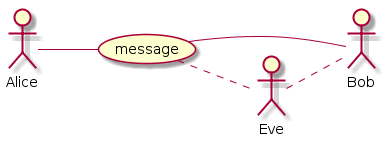
It can also be interesting for Bob to know that the message Alice sent has not been tampered with in any way. This is the integrity of the message. We now introduce Mallory, who could be intercepting the communication between Alice and Bob and replace some parts of the message but keeping the parts that authenticate the message. That way, Bob still trusts Alice to be the source, but the contents of the message was not the content Alice sent. Bob needs to be able to determine that the contents of the message was not altered after Alice sent it.
Mallory would in this case be a man-in-the-middle attacker.
Integrity permits Bob to verify that the messages received from Alice has not been tampered with.
This is achieved by adding a signature to the message, which Bob can inspect to validate that Alice is the author.

The signing scheme used, needs to address both these attack scenarios. Neither Eve nor Mallory must be permitted to interfere with the message exchange between Alice and Bob.
The key challenge to implementing a secure signing scheme is to ensure that every signature is different, even if the message is not. If not, replay attacks would be very hard to prevent.
One way of doing this is to increment some counter on the sender side and include it in the signature. This is however predictable.
A better option would be to introduce a random number to the signature. That way, it is impossible to predict what the signature will be. The problem is, that also makes it impossible for the receiver (Bob) to verify that the signature is valid.
A solution to this is to let Bob generate the random number, keep it in memory and send it to Alice. Alice can then use the random number in the signature calculation and send the signed message back to Bob who can validate the signature with the random number used.
This random number is in cryptography known as a nonce or salt.However, Mallory might be eavesdropping on the communication and snoop up the nonce in order to generate a new valid signature for a different message. To counter this, both Alice and Bob keep a secret that only they know. This secret is never transmitted over the air, nor is it revealed to anybody. This secret is known as a pre-shared key (PSK).
If Even or Mallory are really sophisticated, he/she might use a delayed replay attack. This can be done by allowing Bob to transmit a nonce to Alice. But when Alice transmits the uniquely signed message, Mallory prevents Bob from receiving it, to a point when Mallory decides Bob should receive it. An example of such an attack is described here.
This needs to be addressed as well, and one way of doing this is to have Bob keep track of time between a transmitted nonce and a signed message to verify. If Bob is asked for a nonce, Bob knows that a signed message is going to arrive “soon”. Bob can then decide that if the signed message does not arrive within a predefined timeframe, Bob throws away the generated nonce and thus makes it impossible to verify the message if it arrives late.The flow can be described like this:
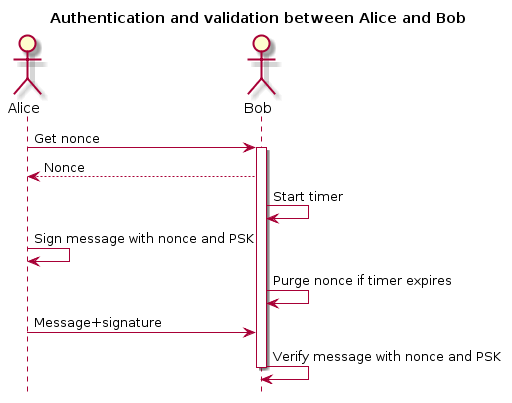
The benefits for MySensors to support this are obvious. Nobody wants others to be able to control or manipulate any actuators in their home.
Why encryption is not part of this
Well, some could be uncomfortable with somebody being able to snoop temperatures, motion or the state changes of locks in the environment. Signing does not address these issues. Encryption is needed to prevent this.
It is my personal standpoint that encryption should not be part of the MySensors “protocol”. The reason is that a gateway and a node does not really care about messages being readable or not by “others”. It makes more sense that such guarantees are provided by the underlying transmission layer (RF solution in this case). It is the information transmitted over the air that needs to be secret (if user so desires). The “trust” level on the other hand needs to go all the way into the sketches (who might have different requirements of trust depending on the message participant), and for this reason, it is more important (and less complicated) to ensure authenticity and integrity at protocol-level as message contents is still readable throughout the protocol stack. But as soon as the message leaves the “stack” it can be scramble into “garbage” when transmitted over the air and then reassembled by a receiving node before being fed in “the clear” up the stack at the receiving end.There are methods and possibilities to provide encryption also in software, but if this is done, it is my recommendation that this is done after integrity- and authentication information has been provided to the message (if this is desired). Integrity and authentication is of course not mandatory and some might be happy with only having encryption to cover their need for security. I, however, have only focused on integrity and authenticity while at the same time keeping the current message routing mechanisms intact and therefore leave the matter of secrecy to be implemented in the “physical” transport layer. With the integrity and authenticity handled in the protocol it ought to be enough for a simple encryption (nonce-less AES with a PSK for instance) on the message as it is sent to the RF backend. Atmel does provide such circuits as well but I have not investigated the matter further as it given the current size of the ethernet gateway sketch is close to the size limit on an Arduino Nano, so it will be difficult to fit this into some existing gateway designs.
Also it is worth to consider that the state of a lock can just as readily be determined by simply looking at the door in question or attempting to open it, so obfuscating this information will not necessarily deter an attacker in any way.
Nevertheless, I do acknowledge that people find the fact that all information is sent “in the clear” even if it require some technical effort for an intruder to obtain and inspect this information. So I do encourage the use of encrypting transport layers.
This is however not covered by this topic nor my implementation.How this is done
There exist many forms of message signature solutions to combat Eve and Mallory.
Most of these solutions are quite complex in term of computations, so I elected to use an algorithm that an external circuit is able to process. This has the added benefit of protecting any keys and intermediate data used for calculating the signature so that even if someone were to actually steal a sensor and disassembled it, they would not be able to extract the keys and other information from the device.
A common scheme for message signing (authenticity and integrity) is implemented using HMAC which in combination with a strong hash function provides a very strong level of protection.
The Atmel ATSHA204A is a low-cost, low-voltage/current circuit that provides HMAC calculation capabilities with SHA256 hashing which is a (currently) virtually unbreakable combination. If SHA256 were to be hacked, a certain cryptocurrency would immediately be rendered worthless.
The ATSHA device also contain a random number generator (RNG) which enables the generation of a good nonce, as in, non-predictable.
As I acknowledge that some might not want to use an additional external circuit, I have also implemented a software version of the ATSHA device, capable of generating the same signatures as the ATSHA device does. Because it is pure-software however, it does not provide as good nonces (it uses the Arduino pseudo-random generator) and the HMAC key is stored in SW and is therefore readable if the memory is dumped. It also naturally claims more flash space due to the more complex software. But for indoor sensors/actuators this might be good enough for most people.How to use this
Before we begin with the details, I just want to emphasize that signing is completely optional and although it is enabled by default, it will use a default backend that does not require signing and does not enforce signature checks. However, if you really do not want any additional "cost" in program space related to signing, you can disable
MY_SIGNING_FEATUREinMyConfig.h.Firstly, you need to make sure
MY_SIGNING_FEATUREis enabled inMyConfig.h. You then select which backend to use by passing the appropriate handle when constructing the MySensor object. The handle is passed as the third argument (example here uses the real ATSHA without whitelisting):#include <MySigningAtsha204.h> MyTransportNRF24 radio; // NRFRF24L01 radio driver MyHwATMega328 hw; // Select AtMega328 hardware profile MySigningAtsha204 signer; // Select HW ATSHA signing backend MySensor gw(radio, hw, signer);If the software equivalent if the ATSHA is desired instead do
#include <MySigningAtsha204Soft.h> MyTransportNRF24 radio; // NRFRF24L01 radio driver MyHwATMega328 hw; // Select AtMega328 hardware profile // Change the soft_serial value to an arbitrary value for proper security uint8_t soft_serial[SHA204_SERIAL_SZ] = {0x01,0x02,0x03,0x04,0x05,0x06,0x07,0x08,0x09}; MySigningAtsha204Soft signer(true, 0, NULL, soft_serial); // Select SW ATSHA signing backend MySensor gw(radio, hw, signer);It is legal to mix
MySigningAtsha204andMySigningAtsha204Softbackends in a network. They work together.Secondly, you need to verify the configuration for the backend. Currently, only
MySigningAtsha204andMySigningAtsha204Softbackends have a specific configuration.
ForMySigningAtsha204it is the pin the device is connected to. InMyConfig.hthere are defaults for sensors and gateways which you might need to adjust to match your personal build. The setting is defined usingMY_ATSHA204_PINand the default is to use pin A3.
ForMySigningAtsha204Soft, an unconnected analog pin is required to set a random seed for the pseudo-random generator. It is important that the pin is floating, or the output of the pseudo-random generator will be predictable, and thus compromise the signatures. The setting is defined usingMY_RANDOMSEED_PINand the default is to use pin A7.Thirdly, if you use the
MySigningAtsha204Softbackend, you need to create/set a HMAC key to use. This key is 32 bytes wide and should be an arbitrarily chosen value. A string is OK, but as this key never needs to be “parsed” a completely random number is recommended. The key is stored in our sketch and is passed when constructing theMySigningAtsha204Softobject.If you use the “real” ATSHA204A, before any signing operations can be done, the device needs to be personalized. This can be a daunting process as it involves irreversibly writing configurations to the device, which cannot be undone. I have however tried to simplify the process as much as possibly by creating a helper-sketch specifically for this purpose in libraries/MySensors/examples/Sha204Personalizer/sha204_personalizer.ino
The process of personalizing the ATSHA204A involves
- Writing and locking chip configuration
- (optionally) Generating and (mandatory) writing HMAC key
- (optionally) Locking data sections
First execute the sketch without modifications to make sure communications with the device can be established. It is highly recommended that the first time this is done, a device with serial debug possibilities is used.
When this has been confirmed, it is time to decide what type of personalization is desired.
There are a few options here.
Firstly, enableLOCK_CONFIGURATIONto allow the sketch to lock the chip configuration. The sketch will write the default settings to the chip because these are fine for our purposes. This also enables the RNG which is required to allow the sketch to automatically generate a PSK if this is desired.
Now it is possible to execute the sketch to lock the configuration and enable the RNG.
Next step is to decide if a new key should be generated or an existing key should be stored to the device. This is determined usingUSER_KEY_DATA, which, if defined, will use the data in the variable user_key_data.
IfUSER_KEY_DATAis disabled, the RNG will be used to generate a key. This key obviously need to be made available to you so you can use it in other devices in the network, and this key is therefore also printed on the serial console when it has been generated.
The key (generated or provided) will be written to the device unlessSKIP_KEY_STORAGEis set. As long as the data zone is kept unlocked the key can be replaced at any time. However, Atmel suggests the data region to be locked for maximum security. On the other hand, they also claim that the key is not readable from the device even if the data zone remains unlocked so the need for locking the data region is optional for MySensors usage.
For devices that does not have serial debug possibilities, it is possible to setSKIP_UART_CONFIRMATION, but it is required to setUSER_KEY_DATAif this option is enabled since a generated and potentially unknown key could be written to the device and thus rendering it useless (if the data zone is also locked).
For devices with serial debug possibilities it is recommended to not useSKIP_UART_CONFIRMATIONas the sketch without that setting will ask user to send a ‘space’ character on the serial terminal before any locking operations are executed as an additional confirmation that this irreversible operation is done. However, if a number of nodes are to undergo personalization, this option can be enabled to streamline the personalization.
This is a condensed description of settings to fully personalize and lock down a set of sensors (and gateways):
Pick a “master” device with serial debug port.
Set the following sketch configuration of the personalizer:
EnableLOCK_CONFIGURATION
DisableLOCK_DATA
EnableSKIP_KEY_STORAGE
DisableSKIP_UART_CONFIGURATION
DisableUSER_KEY_DATAExecute the sketch on the “master” device to obtain a randomized key. Save this key to a secure location and keep it confidential so that you can retrieve it if you need to personalize more devices later on.
Now reconfigure the sketch with these settings:
EnableLOCK_CONFIGURATION
EnableLOCK_DATA(if you are sure you do not need to replace/revoke the key, this is the most secure option to protect from key readout according to Atmel, but they also claim that key is not readable even if data region remains unlocked from the slot we are using)
DisableSKIP_KEY_STORAGE
EnableSKIP_UART_CONFIGURATION
EnableUSER_KEY_DATA
Put the saved key in theuser_key_datavariable.Now execute the sketch on all devices you want to personalize with this secret key. That’s it. Personalization is done and the device is ready to execute signing operations which are valid only on your personal network.
In case you want to be able to "whitelist" trusted nodes (in order to be able to revoke them in case they are lost) you also need to take note of the serial number of the ATSHA device. This is unique for each device. The serial number is printed in a copy+paste friendly format by the personalizer for this purpose.
Signing in the MySensors network is driven from the receiving nodes. That means, if a node require signing it will inform the gateway of this. To instruct a node to require signing by the gateway, provide a suitable backend to the library constructor. Both
MySigningAtsha204andMySigningAtsha204Softbackends will by-default require signing when used.
The default constructors for these backends can be overridden to disable signing requirements if the node does not require signed messages but still need the ability to verify messages (like a gateway).Example for a node that uses ATSHA and require signing:
#include <MySigningAtsha204.h> MyTransportNRF24 radio; // NRFRF24L01 radio driver MyHwATMega328 hw; // Select AtMega328 hardware profile MySigningAtsha204 signer; // Select ATSHA204A physical signing circuit MySensor gw(radio, hw, signer);Example for a gateway that uses ATSHA signing in software and do not require signing from nodes:
#include <MySigningAtsha204Soft.h> MyTransportNRF24 radio; // NRFRF24L01 radio driver MyHwATMega328 hw; // Select AtMega328 hardware profile uint8_t soft_serial[SHA204_SERIAL_SZ] = {0x01,0x02,0x03,0x04,0x05,0x06,0x07,0x08,0x09}; MySigningAtsha204Soft signer(false, 0, NULL, soft_serial); // Select ATSHA204A software signing backend MySensor gw(radio, hw, signer);If a node does require signing, any unsigned message sent to the node will be rejected.
This also applies to the gateway. However, the difference is that the gateway will only require signed messages from nodes it knows in turn require signed messages.
A node can also inform a different node that it expects to receive signed messages from it. This is done by transmitting an internal message of typeI_REQUEST_SIGNINGand provide a boolean for payload, set totrue.
All nodes and gateways in a network maintain a table where the signing preferences of all nodes are stored. This is also stored in EEPROM so if the gateway reboots, the nodes does not have to retransmit a signing request to the gateway for the gateway to realize that the node expect signed messages.
Also, the nodes that do not require signed messages will also inform gateway of this, so if you reprogram a node to stop require signing, the gateway will adhere to this as soon as the new node has presented itself to the gateway.The following sequence diagram illustrate how messages are passed in a MySensors network with respect to signing:
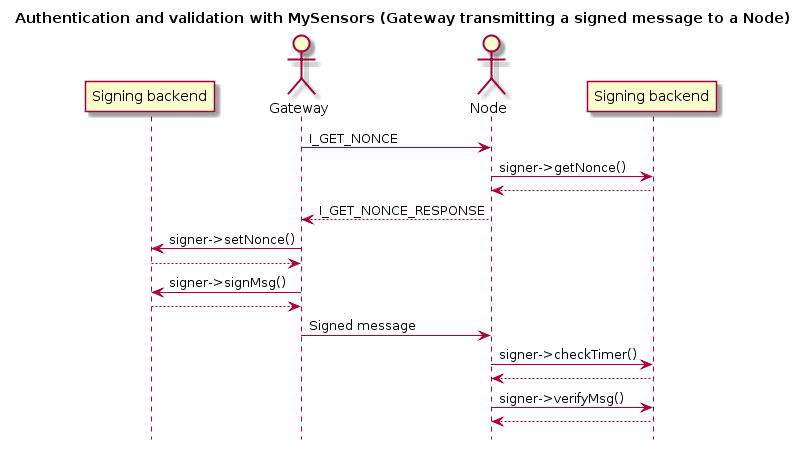
None of this activity is “visible” to you (as the sensor sketch implementor). All you need to do is to set your preferences in
MyConfig.h, depending on chosen backend, do personalization or key configurations and set therequestSignaturesparameter totrue. That is enough to enable protection from both Eve and Mallory in your network (although because of the lack of encryption, Eve can eavesdrop, but not do anything about, your messages).Whitelisting and node revocation
Consider the situation when you have set up your secure topology. We use the remotely operated garage door as an example:
- You have a node inside your garage (therefore secure and out of reach from prying eyes) that controls your garage door motor. This node require signing since you do not want an unauthorized person sending it orders to open the door.
- You have a keyfob node with a signing backend that uses the same PSK as your door opener node.
In this setup, your keyfob can securely transmit messages to your door node since the keyfob will sign the messages it sends and the door node will verify that these were sent from a trusted node (since it used the correct PSK). If the keyfob does not sign the messages, the door node will not accept them.
One day your keyfob gets stolen or you lost it or it simply broke down.
You know end up with a problem; you need some way of telling your door node that the keyfob in question cannot be trusted any more. Furthermore, you maybe locked the data region in your door nodes ATSHA device and is not able to revoke/change your PSK, or you have some other reason for not wanting to replace the PSK. How do you make sure that the "rogue" keyfob can be removed from the "trusted chain"?
The answer to this is whitelisting. You let your door node keep a whitelist of all nodes it trusts. If you stop trusting a particular node, you remove it from the nodes whitelist, and it will no longer be able to communicate signed messages to the door node.
This is achieved by 'salting' the signature with some node-unique information known to the receiver. In the case of ATSHA204A this is the unique serial number programmed into the circuit. This unique number is never transmitted over the air in clear text, so Eve will not be able to figure out a "trusted" serial by snooping on the traffic.
Instead the value is hashed together with the senders NodeId into the HMAC signature to produce the final signature. The receiver will then take the originating NodeId of the signed message and do the corresponding calculation with the serial it has stored in it's whitelist if it finds a matching entry in it's whitelist.Whitelisting is an optional alternative because it adds some code which might not be desirable for every user. So if you want the ability to provide and use whitelists, as well as transmitting to a node with a whitelist, you need to enable
MY_SECURE_NODE_WHITELISTINGinMyConfig.h
The whitelist is provided when constructing the signing backend as follows (example is a node that require signing as well):#include <MySigningAtsha204.h> MyTransportNRF24 radio; // NRFRF24L01 radio driver MyHwATMega328 hw; // Select AtMega328 hardware profile #ifdef MY_SECURE_NODE_WHITELISTING whitelist_entry_t node_whitelist[] = { { .nodeId = 55, // Just some value, this need to be changed to the NodeId of the trusted node .serial = {0x01,0x02,0x03,0x04,0x05,0x06,0x07,0x08,0x09} } // This need to change to the serial of the trusted node }; MySigningAtsha204 signer(true, 1, node_whitelist); // Select ATSHA204A software signing backend with one entry in the whitelist #else MySigningAtsha204 signer; // Select ATSHA204A software signing backend #endif MySensor gw(radio, hw, signer);The "soft" backend of course also support whitelisting. However, since it does not contain a unique identifier, you have to provide an additional constructor argument when you enable whitelisting as illustrated in this example:
#include <MySigningAtsha204Soft.h> MyTransportNRF24 radio; // NRFRF24L01 radio driver MyHwATMega328 hw; // Select AtMega328 hardware profile #ifdef MY_SECURE_NODE_WHITELISTING // Change the soft_serial value to an arbitrary value for proper security uint8_t soft_serial[SHA204_SERIAL_SZ] = {0x09,0x08,0x07,0x06,0x05,0x04,0x03,0x02,0x01}; whitelist_entry_t node_whitelist[] = { { .nodeId = 55, // Just some value, this need to be changed to the NodeId of the trusted node .serial = {0x01,0x02,0x03,0x04,0x05,0x06,0x07,0x08,0x09} } // This need to change to the serial of the trusted node }; MySigningAtsha204Soft signer(true, 1, node_whitelist, soft_serial); // Select ATSHA204A software signing backend with one entry in the whitelist and our unique serial #else MySigningAtsha204 signer; // Select ATSHA204A software signing backend #endif MySensor gw(radio, hw, signer);For a node that should transmit whitelisted messages but not receive whitelisted messages, you can simply skip the whitelist arguments (
1andnode_whitelistabove). For the "soft" backend, you can set these to0andNULLsince you then need to provide thesoft_serialbuffer.It is important to emphasize that you do not have to provide a whitelist that has entries for all nodes that transmit signed messages to the node in question. You only need to have entries for the nodes that in turn have enabled
MY_SECURE_NODE_WHITELISTING. Nodes that does not have this option enabled can still transmit "regular" signed messages as long as they do not match a NodeId in the receivers whitelist.The technical stuff
How are the messages actually affected by the signing?
The following illustration shows what part of the message is signed, and where the signature is stored:
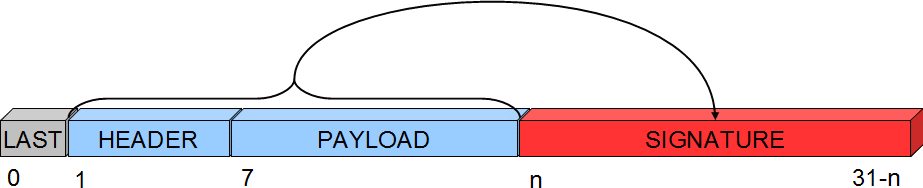
The first byte of the header is not covered by the signature, because in the network, this byte is used to track hops in the network and therefore might change if the message is passing a relay node. So it cannot be part of the signature, or the signature would be invalid when it arrives to its destination. The signature also carries a byte with a signing identifier to prevent false results from accidental mixing of incompatible signing backends in the network. Thus, the maximum size for a payload is 29-7 bytes. Larger payloads are not possible to sign. Another thing to consider is that the strength of the signature is inversely proportional to the payload size.
As for the ATSHA204SOFT backend, it turns out that the ATSHA does not do “vanilla” HMAC processing. Fortunately, Atmel has documented exactly how the circuit processes the data and hashes thus making it possible to generate signatures that are identical to signatures generated by the circuit.
The signatures are calculates in the following way:
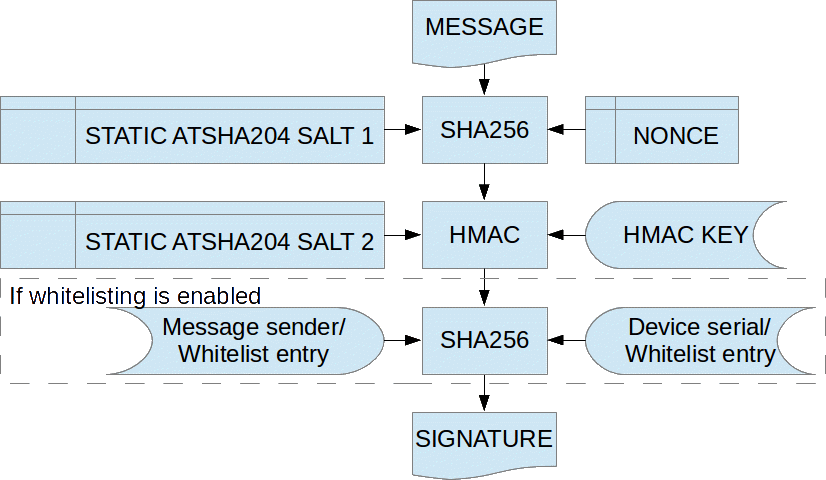
Exactly how this is done can be reviewd in the source for the ATSHA204SOFT backend and the ATSHA204A datasheet.
In the MySensors protocol, the following new internal messagetypes has been added for handling signature requirements and nonce requests:
I_REQUEST_SIGNING
I_GET_NONCE
I_GET_NONCE_RESPONSEAlso, the version field in the header has been reduced from 3 to 2 bits in order to fit a single bit to indicate that a message is signed.
Known limitations
It is very important to emphasize that with the current implementation of message signing, OTA firmware updates are transmitted unsigned. In other words, it is technically possible for Mallory to reset a node by cutting power or some other attack, spoof a gateway and push his/her own custom firmware to the node even if the old sketch was requiring signing. The current architecture of the OTA solution prevents signing support from being implemented in the bootloader due to size constraints.
It is still possible to use OTA bootloader with a signing gateway and node, but it is important to understand this potentially provides an attack vector for compromising the security of the node.
Also, due to the limiting factor our our Arduino nodes, the use of diversified keys is not implemented. That mean that all nodes in your network share the same PSK (at least the ones that are supposed to exchange signed data). It is important to understand the implications of this, and that is hopefully covered in the "Typical usecases" chapter below.
Also be reminded that the strength of the signature is inversely proportional to the size of the message. The larger the message, the weaker the signature.Typical usecases
"Securely located" in this context mean a node which is not physically publicly accessible. Typically at least your gateway.
"Public" in this context mean a node that is located outside your "trusted environment". This includes sensors located outdoors, keyfobs etc.Securely located lock
You have a securely located gateway and a lock somewhere inside your "trusted environment" (e.g. inside your house door, the door to your dungeon or similar).
You should then keep the data section of your gateway and your lock node unlocked. Locking the data (and therefore the PSK) will require you to replace at least the signing circuit in case you need to revoke the PSK because some other node in your network gets compromised.Patio motion sensor
Your gateway is securely located inside your house, but your motion sensor is located outside your house. You have for some reason elected that this node should sign the messages it send to your gateway.You should lock the data (PSK) in this node then, because if someone were to steal your patio motion sensor, they could rewrite the firmware and spoof your gateway to use it to transmit a correctly signed message to your secure lock inside your house. But if you revoke your gateway (and lock) PSK the outside sensor cannot be used for this anymore. Nor can it be changed in order to do it in the future. You can also use whitelisting to revoke your lost node.
This is an unlikely usecase because it is really no reason to sign sensor values. If you for some reason want to obfuscate sensor data, encryption is a better alternative.Keyfob for garage door opener
Perhaps the most typical usecase for signed messages. Your keyfob should be totally locked down. If the garage door opener is secured (and it should be) it can be unlocked. That way, if you loose your keyfob, you can revoke the PSK in both the opener and your gateway, thus rendering the keyfob useless without having to replace your nodes. You can also use whitelisting to revoke your lost keyfob.
-
nice work @Anticimex looking forward to try it out when i get more nodes up and running. Should become easier with the micro board.
@axillent i used the atsha204a on my prototype. and the code provided by @Anticimex did find it. So no problems in using the a device (or so it seems)
-
@Anticimex It is a great job! And also very nice explanation
Thanks for this!
ATSHA204 is market by Atmel as "NOT RECOMMENDED FOR NEW DESIGNS"
It is important to state that ATSHA204A need to be considered.@axillent I know, and I dont even think you can get ATSHA204 anymore. In any case it does not matter as the main difference is that ATSHA204A also allows users to do SHA256 calculations, something we don't need so we are compatible with both variants.
-
I should add that I have used ATSHA204A in all my testing (it is the only variant I have) so we should be covered on that part.
-
@Anticimex very nice work.
-
Awesome, when I order new boards I will include this feature. One question, does your implementation require the use of both SDA and SCL pins or just SDA? I think I prefer the larger SOT-23 package that only has SDA pin. I guess simply, one-wire or I2C?
Thanks.
-
Awesome, when I order new boards I will include this feature. One question, does your implementation require the use of both SDA and SCL pins or just SDA? I think I prefer the larger SOT-23 package that only has SDA pin. I guess simply, one-wire or I2C?
Thanks.
-
@Anticimex , fantastic take. One question so far --- Is (or will be) possible to a gateway working with both signed and non-signed messages? I don't have OTA, and to re-work all my existing sensors it will demand a considerable effort.
Having security on further sensors is anyway amazing.
Thanks a lot!
-
@Anticimex , fantastic take. One question so far --- Is (or will be) possible to a gateway working with both signed and non-signed messages? I don't have OTA, and to re-work all my existing sensors it will demand a considerable effort.
Having security on further sensors is anyway amazing.
Thanks a lot!
@rvendrame Thanks.
Yes. You can mix everything. You can have some nodes which require signed messages and some who does not in the same network at the same time. This should also work though relays (sign messages can pass relay nodes that are incapable of signing).
The gateway will keep track on which nodes that require signing and which who don't, and do signing accordingly.
So you can leisurely introduce signing only on newly added nodes or only activate it for the existing nodes that you want it on. It should even be possible to keep old nodes without reflashing their firmware (although that is a usecase I have not tested). -
EDIT: Moved the location of the SHA204 personalizer in the first post since it has moved in the tree.
Also, I have noticed that recent activity on development branch seem to have broken the signing support. I am investigating the issue.
Life on the development branch is 'hard'. I am sorry about the outage, but these things are to be expected when many developers work on the same code piece and are not fully in-sync with each others activities. I will post here a SHA to a known "good" state once I have sorted the issue. I encourage all to test this out once I do, so we can get more test-coverage on this quite big feature in the library. Once we have it stabilized, it might get included in a "v1.5" of the library and then live a happy stable life on 'master' :) -
@Anticimex Wow this is really good work AND explanations.
I'm thinking about one issue: Lets assume I use a remote as garage opener. Now on a bad day I loose this remote. Is it possible to block the commands of the remote. I.e. have a blacklist like thing? Is it even possible to (in theory with the used components and in practise with the current code) to identify each SHA device? I.e. does Bob know "the message comes from someone I turst" or does he know "the messages comes from allice (which I trust)".
Obviously I'd be unable to change the PSKs because I need to lock the PSK Memroy area... So I'd have to throw away all devices for this approach - right?
Thanks for your great work again.
-
@Anticimex Wow this is really good work AND explanations.
I'm thinking about one issue: Lets assume I use a remote as garage opener. Now on a bad day I loose this remote. Is it possible to block the commands of the remote. I.e. have a blacklist like thing? Is it even possible to (in theory with the used components and in practise with the current code) to identify each SHA device? I.e. does Bob know "the message comes from someone I turst" or does he know "the messages comes from allice (which I trust)".
Obviously I'd be unable to change the PSKs because I need to lock the PSK Memroy area... So I'd have to throw away all devices for this approach - right?
Thanks for your great work again.
@Dirk_H Thanks!
Well, the ATSHA itself does support this kind of thing. But it is difficult to make it generic enough to open up for other backends to share the same functionality. It IS possible to skip locking the data area and still have signing working though. But that obviously opens the possibility to physically attack the node and read or replace the key. However, if someone got physical access to your node, they already have physical access to your garage. So the door would already be open.
So if we assume you skipped locking the data section of the ATSHA204 you could bring down the node and revoke the PSK by writing a new one. That would invalidate any "rouge" nodes with the old PSK.
Personally, I do not think I will ever lock down the data section since it is anyway only by physical access to the device you can rewrite or read the PSK and with physical access to the node..well...you are pretty much owned then in any case. -
Ok thanks for clarification Anticimex. I meant if you have a remote to open your garage and leave it in your car which e.g. gets stolen. However it good that you pointed out that locking the device is no "must". I think in many applications it might be even contraproductive.
locking the device would only prevent the thief from copying but not from using - Which would have higher importanance in this case. Maybe this lokcing feature is generelly more used for dongle like applications.
-
Ok thanks for clarification Anticimex. I meant if you have a remote to open your garage and leave it in your car which e.g. gets stolen. However it good that you pointed out that locking the device is no "must". I think in many applications it might be even contraproductive.
locking the device would only prevent the thief from copying but not from using - Which would have higher importanance in this case. Maybe this lokcing feature is generelly more used for dongle like applications.
@Dirk_H yes if you have a handheld device that moves about, I recommend locking it to prevent key tampering in case it is lost. That makes it a black box.
I do understand what you mean. My point is, you have a node in the garage that is the actuator. You do not want your actuator to be tampered to accept different keys (or having the firmware replaced entirely). So you need to protect you actuator in any case. Looking the chip data in the actuator then has little benefit since if someone had access to it, they could just flash a firmware that ignores signatures.
But your keyfob is "public" so it is the typical part you want to lock. If you loose it nobody would be able to exploit it to transmit valid signatures if you replace the key in your actuator. I will consider updating the post with a number of use cases and highlight when data locking is advisable and when it is not. -
EDIT: I have added a "usecase" section outlining three typical usecases. In summary: keep data section unlocked on all nodes that you can guarantee will be tamper-free. Lock data area on all nodes that require (or do) signing and are located in a more "volatile" environment (where they can be stolen or tampered with).
