'MySensoring' a GE Washer
-
This is another very simple "Wash Cycle Completed" sensor. It's design uses the same Optocoupler sensing design I used in the Kiddie Smoke Detector project. The only difference is that I'm using 1 AC to DC transformer, and a boost module to boost the washer speaker power to fire the Optocoupler.
Parts:
- 1 Cheap AC/DC converter
- 1 Optocoupler
- 1 Step up Regulator
- 1 Small Proto Board.
- Some wire
Highlights:
Use the Washers .5vdc Signal Piezo to interface with the Pro-Mini. The voltage to the Piezo is to low to drive the Optocoupler so I had to use a boost module to boost the voltage to the Optocoupler. I'm not sure what the long term effect will be on washers control board Piezo drive circuit, so I will follow up if I encounter a problem.Again Uses the same sketch as the Kiddie Smoke Project, with the only change being to CYCLE_INTERVAL (For my dryer 3 works well)
Sketch:
// Based on Author: Patrick 'Anticimex' Fallberg Interrupt driven binary switch example with dual interrupts #include <MySensor.h> #include <SPI.h> #define SKETCH_NAME "Washer End Cycle" #define SKETCH_MAJOR_VER "1" #define SKETCH_MINOR_VER "1" #define CHILD_ID 3 #define SIREN_SENSE_PIN 3 // Arduino Digital I/O pin for optocoupler for siren unsigned int SLEEP_TIME = 32400; // Sleep time between reads (in seconds) 32400 = 9hrs? long CYCLE_COUNTER = 3; // This is the number of times we want the Audio Counter to reach before triggering a signal to controller. unsigned long CYCLE_INTERVAL = 3; // How long do we want to watch once first detected (in seconds) //Adjust for your smoke detector, you want to pick up the siren signal at least 3 time to help stop false alarms. unsigned long CYCLE_RATE = 90; // How fast do we want to move checking the Pin state in the Status Check (in Millis) Adjust for your smoke detector //Adjust for your smoke detector, you want to pick up the siren signal at least 3 time to help stop false alarms. unsigned long CYCLE_TIME_OKSTATUS = 8; // How long do we want to watch for "all clear" once we have confirmed an Alarm (in seconds) unsigned long CYCLE_RATE_OKSTATUS = 500; // How fast do we want to move checking the Pin state when checking for an OK status (in Millis) int oldValue=1; int value=0; MySensor sensor_node; MyMessage msg(CHILD_ID, V_TRIPPED); void setup() { sensor_node.begin(); // Setup the Siren Pin HIGH pinMode(SIREN_SENSE_PIN, INPUT_PULLUP); // Send the sketch version information to the gateway and Controller sensor_node.sendSketchInfo(SKETCH_NAME, SKETCH_MAJOR_VER"."SKETCH_MINOR_VER); sensor_node.present(CHILD_ID, S_SMOKE); //Send the state -- Always send Alarm state on power up. sensor_node.send(msg.setSensor(CHILD_ID).set("1"), true); } // Loop will iterate on changes on the BUTTON_PINs void loop() { // Check to see if we have a alarm. I always want to check even if we are coming out of sleep for heartbeat. AlarmStatus(); // Sleep until we get a audio power hit on the optocoupler or 9hrs sensor_node.sleep(SIREN_SENSE_PIN-2,FALLING, SLEEP_TIME * 1000UL); } void AlarmStatus() { // We will check the status now, this could be called by an interrupt or heartbeat int siren_audio_count =0; long cycle_time =0; unsigned long startedAt = millis(); Serial.println("Status Check"); //Read the Pin value = digitalRead(SIREN_SENSE_PIN); // If Pin return a 0 (LOW), then we have a Alarm Condition if (value != 1) { //We are only going to check for status for CYCLE_INTERVAL time I think this should help stabilize Siren Sensing while(millis() - startedAt < CYCLE_INTERVAL * 1000) { //We are going to check CYCLE_RATE fast if(millis() - cycle_time > CYCLE_RATE ) { // save the last time you Checked cycle_time = millis(); //We will count each time SIREN_SENSE_PIN is 0 (Alarm - LOW) for the above time and at the above rate. value = digitalRead(SIREN_SENSE_PIN); if (value != 1) { siren_audio_count++; Serial.print("Audio Count: "); Serial.println(siren_audio_count); } } } // Eval siren audio hit count against our limit. If we are => then CYCLE_COUNTER then lets start a loop for "All Clear" reset // If we continue to return an audio power hit, then we will continue to send to the controller. if (siren_audio_count>=CYCLE_COUNTER) { Serial.println("Alarm Detected"); do { //update gateway with bad news. //sensor_node.send(msg.set("1")); sensor_node.send(msg.setSensor(CHILD_ID).set("1"), true); Serial.println("Alarm Detected Sent to gateway"); } while (IsAlarmAllClear()!=1); } } //Pin returned a 1 (High) so there is no alarm. else { IsAlarmAllClear(); } } int IsAlarmAllClear() // We are looking for an gap in time that we no longer see an audio power hit to the optocoupler. { int alarmOn =0; long cycle_time =0; unsigned long startedAt = millis(); //We are only going to check for status for CYCLE_TIME_OKSTATUS time while(millis() - startedAt < CYCLE_TIME_OKSTATUS * 1000) { //We are going to check CYCLE_RATE_OKSTATUS fast if(millis() - cycle_time > CYCLE_RATE_OKSTATUS) { // save the last time you Checked cycle_time = millis(); int value = digitalRead(SIREN_SENSE_PIN); if (value != 1) //We are still in an alarm state { alarmOn++; } } } if (alarmOn < 1) { // We don't have any sign that we are still in an alarm status //Send all clear msg to controller //sensor_node.send(msg.set("0")); sensor_node.send(msg.setSensor(CHILD_ID).set("0"), true); // Used to update the node - NOT used for battery check. sensor_node.sendBatteryLevel(random(1, 100) ); Serial.println("All Clear"); return 1; } else { // We are still in an alarm status //The calling function will handle sending NOT CLEAR to controller Serial.println("NOT CLEAR"); return 0; }}
Here a some Pictures:
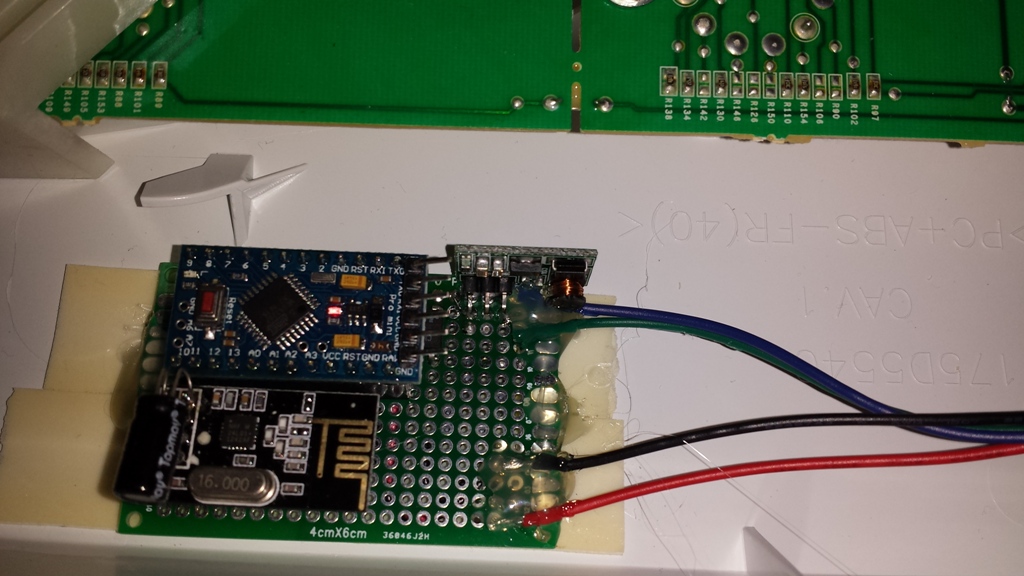
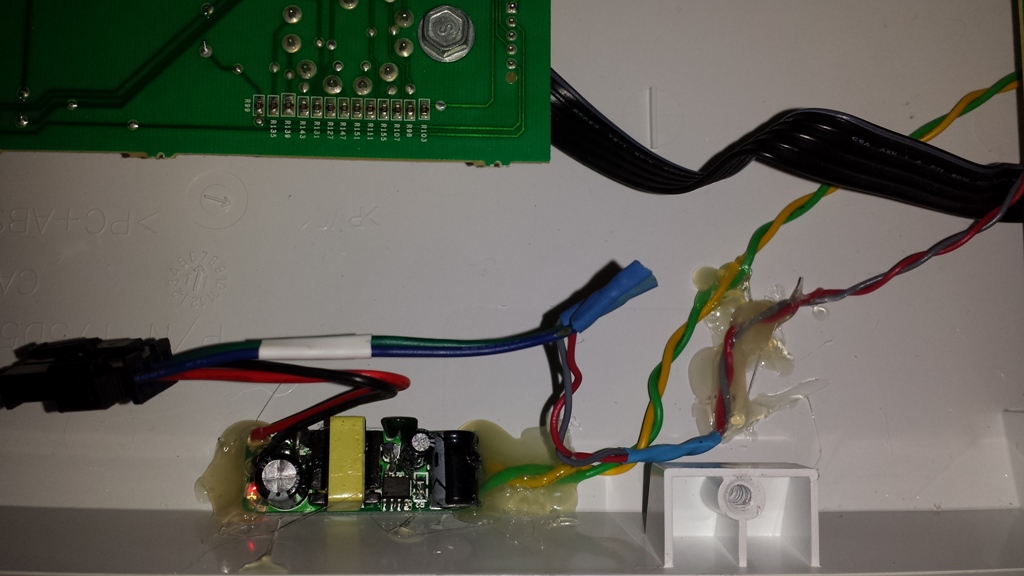
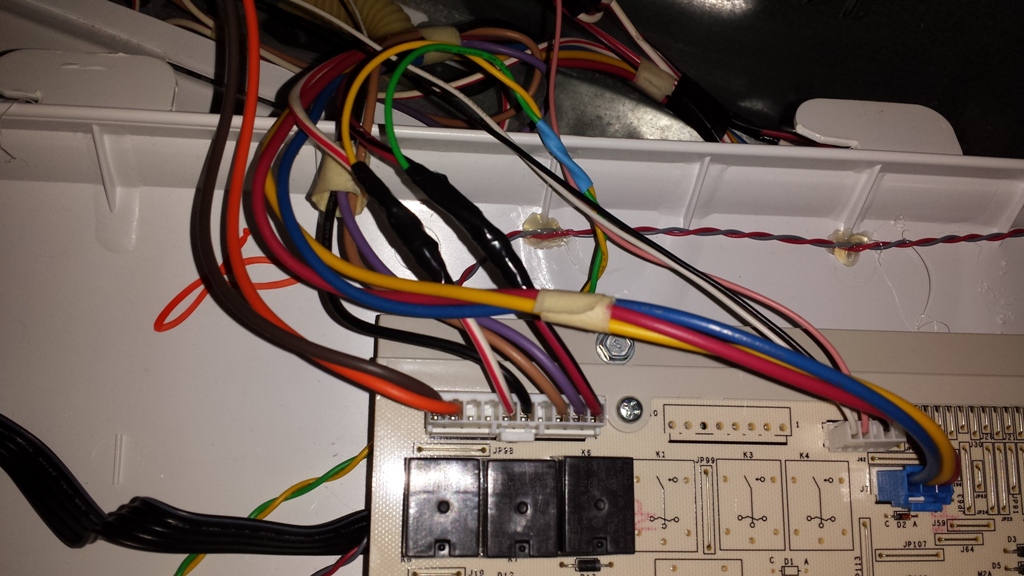

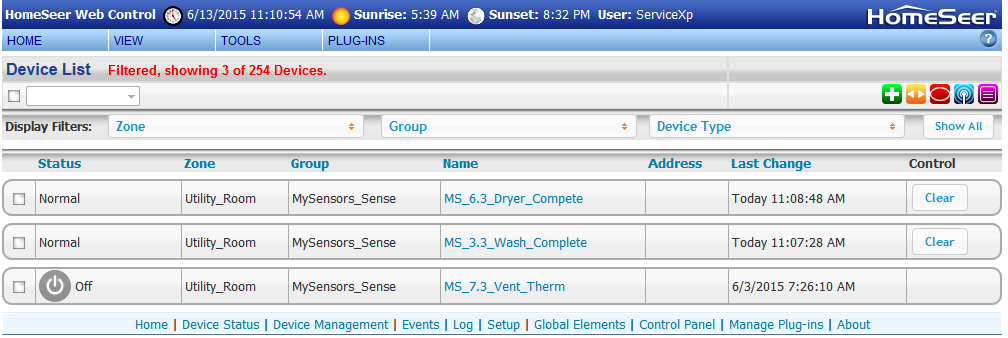
-
Thanks! i updated it to version 2.0 but it's working perfectly
// Based on Author: Patrick 'Anticimex' Fallberg Interrupt driven binary switch example with dual interrupts // Enable debug prints to serial monitor #define MY_DEBUG // Enable and select radio type attached #define MY_RADIO_NRF24 //#define MY_RADIO_RFM69 //#define MY_REPEATER_FEATURE #define MY_NODE_ID 17 #include <SPI.h> #include <MySensors.h> #define CHILD_ID 1 #define SIREN_SENSE_PIN 3 // Arduino Digital I/O pin for optocoupler for siren unsigned int SLEEP_TIME = 32400; // Sleep time between reads (in seconds) 32400 = 9hrs? long CYCLE_COUNTER = 3; // This is the number of times we want the Audio Counter to reach before triggering a signal to controller. unsigned long CYCLE_INTERVAL = 3; // How long do we want to watch once first detected (in seconds) //Adjust for your smoke detector, you want to pick up the siren signal at least 3 time to help stop false alarms. unsigned long CYCLE_RATE = 90; // How fast do we want to move checking the Pin state in the Status Check (in Millis) Adjust for your smoke detector //Adjust for your smoke detector, you want to pick up the siren signal at least 3 time to help stop false alarms. unsigned long CYCLE_TIME_OKSTATUS = 8; // How long do we want to watch for "all clear" once we have confirmed an Alarm (in seconds) unsigned long CYCLE_RATE_OKSTATUS = 500; // How fast do we want to move checking the Pin state when checking for an OK status (in Millis) int oldValue=1; int value=0; //MySensors sensor_node; MyMessage msg(CHILD_ID, V_TRIPPED); void setup() { // Setup the Siren Pin HIGH pinMode(SIREN_SENSE_PIN, INPUT_PULLUP); } void presentation() { // Send the sketch version information to the gateway and Controller sendSketchInfo("Washer End Cycle", "1.1"); present(CHILD_ID, S_SMOKE); //Send the state -- Always send Alarm state on power up. send(msg.setSensor(CHILD_ID).set("1"), true); } // Loop will iterate on changes on the BUTTON_PINs void loop() { // Check to see if we have a alarm. I always want to check even if we are coming out of sleep for heartbeat. AlarmStatus(); // Sleep until we get a audio power hit on the optocoupler or 9hrs sleep(SIREN_SENSE_PIN-2,FALLING, SLEEP_TIME * 1000UL); } void AlarmStatus() { // We will check the status now, this could be called by an interrupt or heartbeat int siren_audio_count =0; long cycle_time =0; unsigned long startedAt = millis(); Serial.println("Status Check"); //Read the Pin value = digitalRead(SIREN_SENSE_PIN); // If Pin return a 0 (LOW), then we have a Alarm Condition if (value != 1) { //We are only going to check for status for CYCLE_INTERVAL time I think this should help stabilize Siren Sensing while(millis() - startedAt < CYCLE_INTERVAL * 1000) { //We are going to check CYCLE_RATE fast if(millis() - cycle_time > CYCLE_RATE ) { // save the last time you Checked cycle_time = millis(); //We will count each time SIREN_SENSE_PIN is 0 (Alarm - LOW) for the above time and at the above rate. value = digitalRead(SIREN_SENSE_PIN); if (value != 1) { siren_audio_count++; Serial.print("Audio Count: "); Serial.println(siren_audio_count); } } } // Eval siren audio hit count against our limit. If we are => then CYCLE_COUNTER then lets start a loop for "All Clear" reset // If we continue to return an audio power hit, then we will continue to send to the controller. if (siren_audio_count>=CYCLE_COUNTER) { Serial.println("Alarm Detected"); do { //update gateway with bad news. //sensor_node.send(msg.set("1")); send(msg.setSensor(CHILD_ID).set("1"), true); Serial.println("Alarm Detected Sent to gateway"); } while (IsAlarmAllClear()!=1); } } //Pin returned a 1 (High) so there is no alarm. else { IsAlarmAllClear(); } } int IsAlarmAllClear() // We are looking for an gap in time that we no longer see an audio power hit to the optocoupler. { int alarmOn =0; long cycle_time =0; unsigned long startedAt = millis(); //We are only going to check for status for CYCLE_TIME_OKSTATUS time while(millis() - startedAt < CYCLE_TIME_OKSTATUS * 1000) { //We are going to check CYCLE_RATE_OKSTATUS fast if(millis() - cycle_time > CYCLE_RATE_OKSTATUS) { // save the last time you Checked cycle_time = millis(); int value = digitalRead(SIREN_SENSE_PIN); if (value != 1) //We are still in an alarm state { alarmOn++; } } } if (alarmOn < 1) { // We don't have any sign that we are still in an alarm status //Send all clear msg to controller //sensor_node.send(msg.set("0")); send(msg.setSensor(CHILD_ID).set("0"), true); // Used to update the node - NOT used for battery check. sendBatteryLevel(random(1, 100) ); Serial.println("All Clear"); return 1; } else { // We are still in an alarm status //The calling function will handle sending NOT CLEAR to controller Serial.println("NOT CLEAR"); return 0; } }
