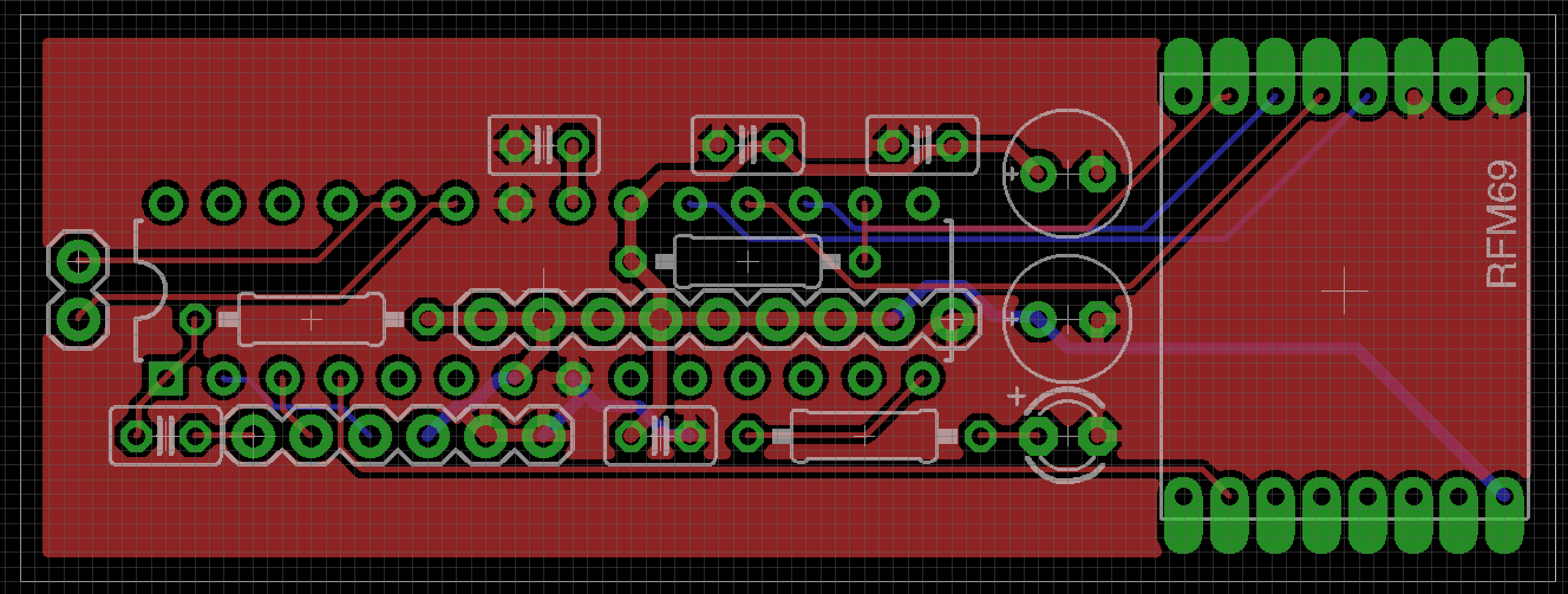Office plan monitor (advice required)
-
Hello,
Thanks to @mfalkvidd I implement my first plant monitor. As it's working perfectly I decided to create a specific design base on the following post.
The schematic :
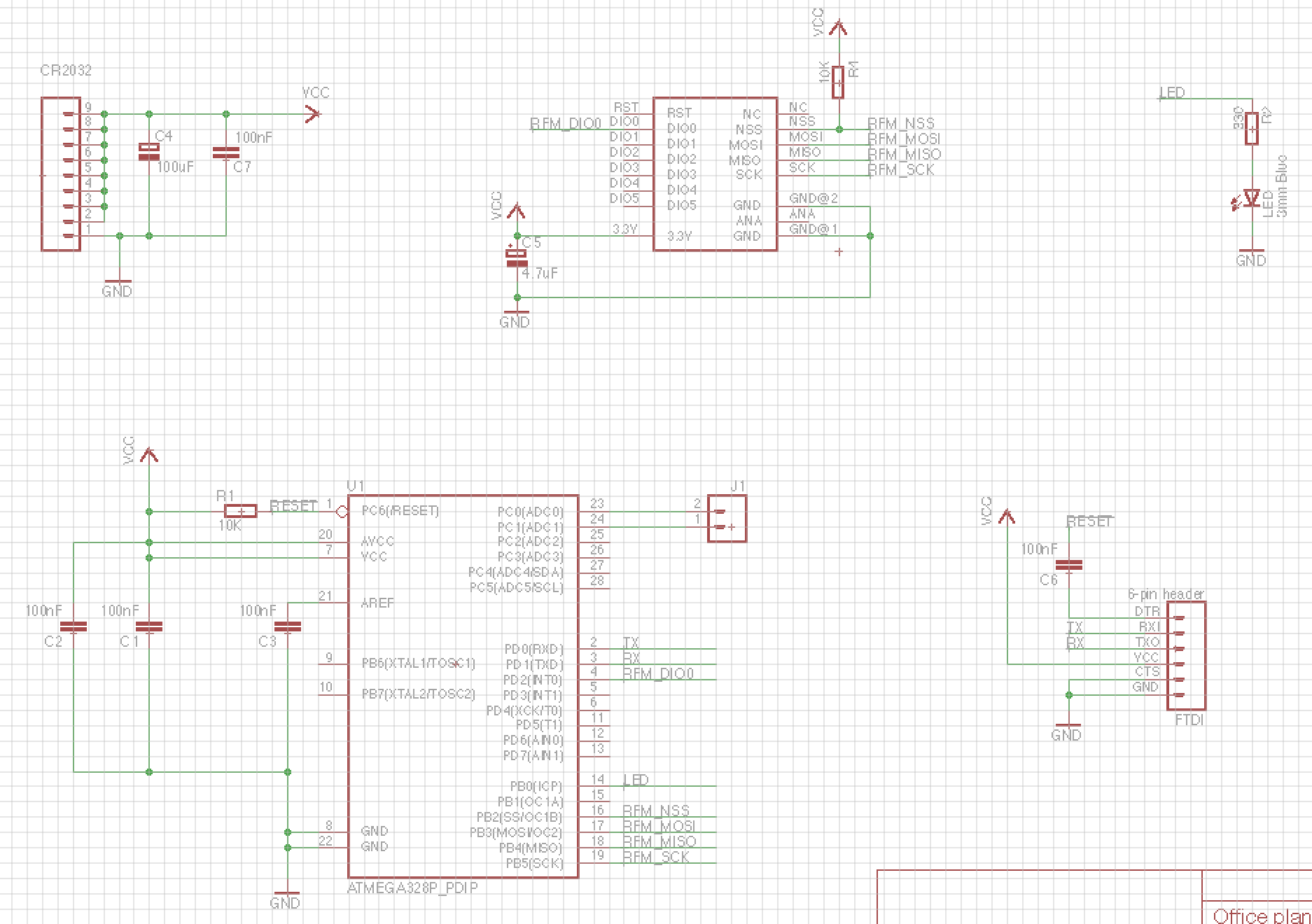
The board (route by eagles):
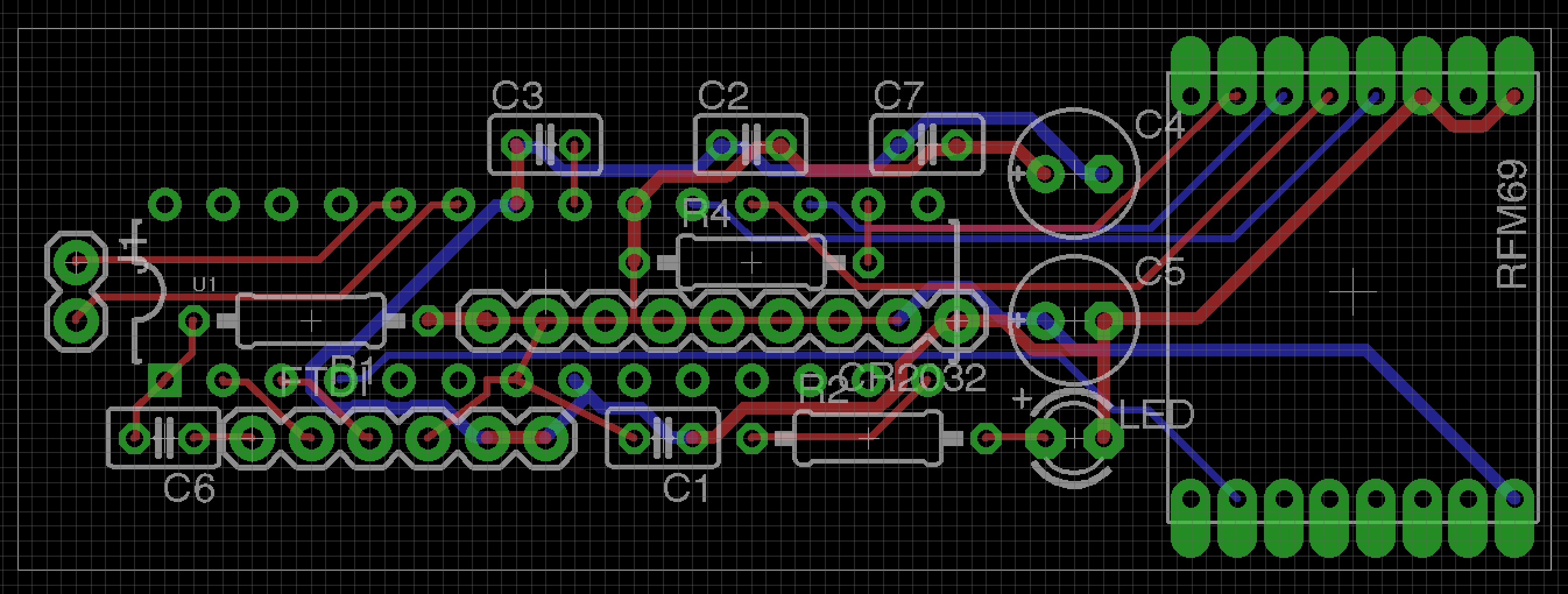
I tried to make the smaller board possible.
Any comment / advice is really recommended :)
David
-
I think you have shifted RX-TX twice, when it only should be once.
-
@carlierd nice and congrats :)
eagle autorouter 100% ?? lol, it never worked for me. it doesn't find the routes! But I do :)few ideas if you want.. ;)
- you could use gnd plane. it will give a better ground plane for radio, and it's also less airwire to route when you start your routing. For this, Layer Top or/and Bottom too, use Polygon tool and draw what you need (a rectangle outside). then use Name tool, click on your polygon and tell it gnd. do this when you start your board, and you will have less airwire to manage at the beginning. but you still can do this for your autorouted design (better gnd plane for monopole antenna). Note, you have to use Name tool. you can't right click, properties and change the name. then you can vias each side..
Right click on it, to set the isolation of the plane regarding routes (like isolate=10mils). 10mils is nice I think, it's sure to work well and to have no short during pcb manufacturing. Try 0mil you will see what I mean. - as you have enough space (maybe for the moment), you could give more space between trace when you can. and so the gnd plane run nice everywhere.
Note, I don't tell to make a gnd plane everywhere on the pcb or each time ;) because it depend on the design. don't make a ground plane near AC pads lol...but it's often very helpful
I hope this is not too much advanced...but try, or ask I will help you if I can :)
- you could use gnd plane. it will give a better ground plane for radio, and it's also less airwire to route when you start your routing. For this, Layer Top or/and Bottom too, use Polygon tool and draw what you need (a rectangle outside). then use Name tool, click on your polygon and tell it gnd. do this when you start your board, and you will have less airwire to manage at the beginning. but you still can do this for your autorouted design (better gnd plane for monopole antenna). Note, you have to use Name tool. you can't right click, properties and change the name. then you can vias each side..
-
-
@carlierd : yep looks nice :)
here few very minor details you could do to have more gnd; I have not highlighted everything, I'm a bit busy actually ;) but you can do the same for bottom too.
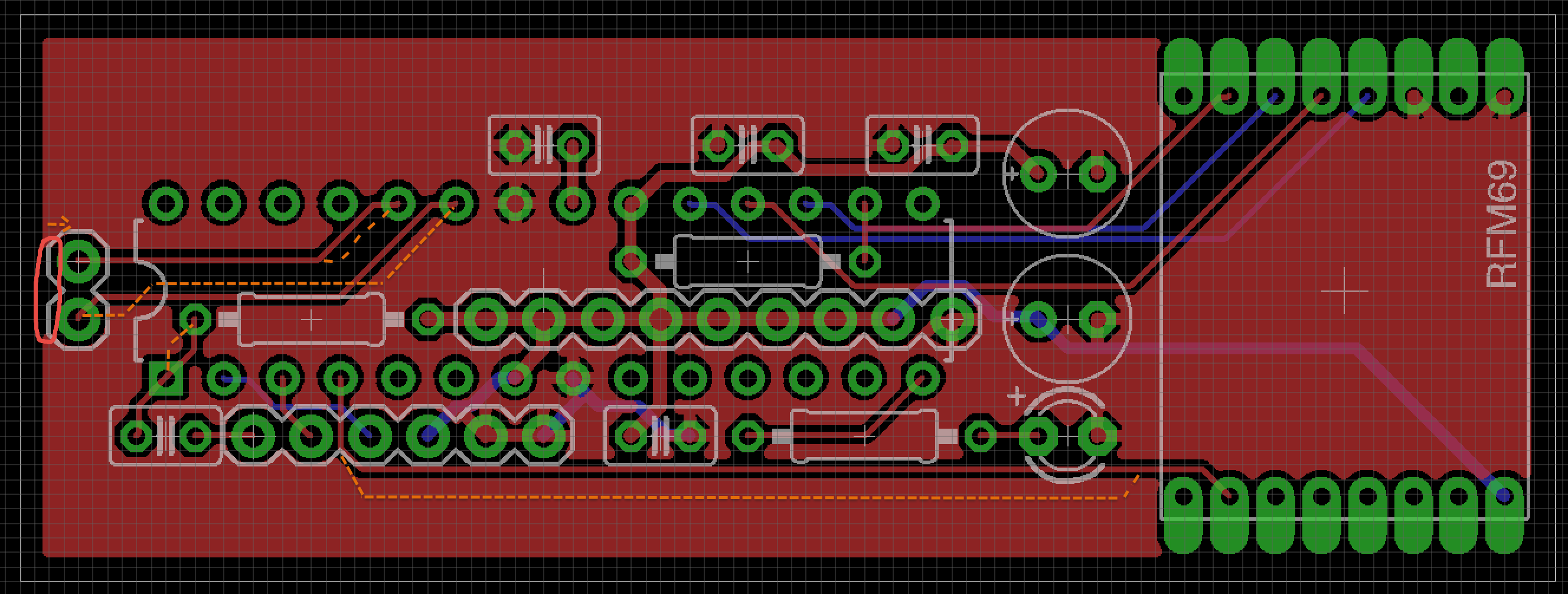
It is not often easy, especially when a board is very small and dense, but when possible, I like to have gnd plane between traces and less broken as possible. sometimes I miss some too ;) And it's not really needed, that should work, it's a bit of beautifulization lol -
Another idea is to include the "plant-ground-stick" including LM393 comparator chip on the pcb.
-
I think it's often a good practice to remove ground plane under the radio board or antenna to avoid or decrease the risk of shadowing effect.
-
yep, agree too :)
good practice are sometimes difficult to follow lol :)
I mean you can have to do some compromise best perf/enough perf vs design constraints etc..for routing under radio module for instance. rfm69 works pretty well, hopefully, with my moteinos and customs boards. but sure that's not the best practice!
Placement of antenna is important too. and some compromise here too! 90° against gnd, straight wire performs better vs coil is smaller..too bad compromise :pensive:
in your case what you could do for better thing.. (and that's imho, don't know if I understand everything!) is perhaps, remove a bit of gnd under radio module and do a gnd plane on bottom. and multiple vias your gnd, to have a strong gnd, which is needed for the monopole antenna. -
Hello,
Last modification:
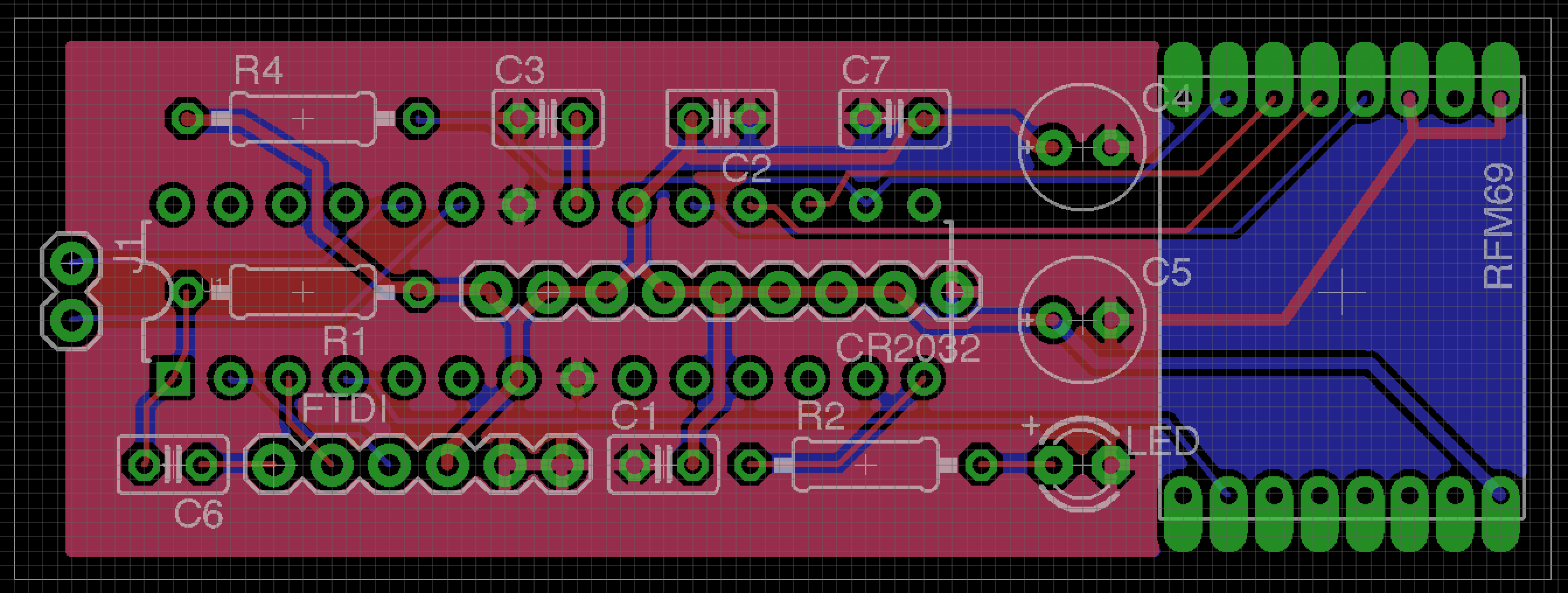
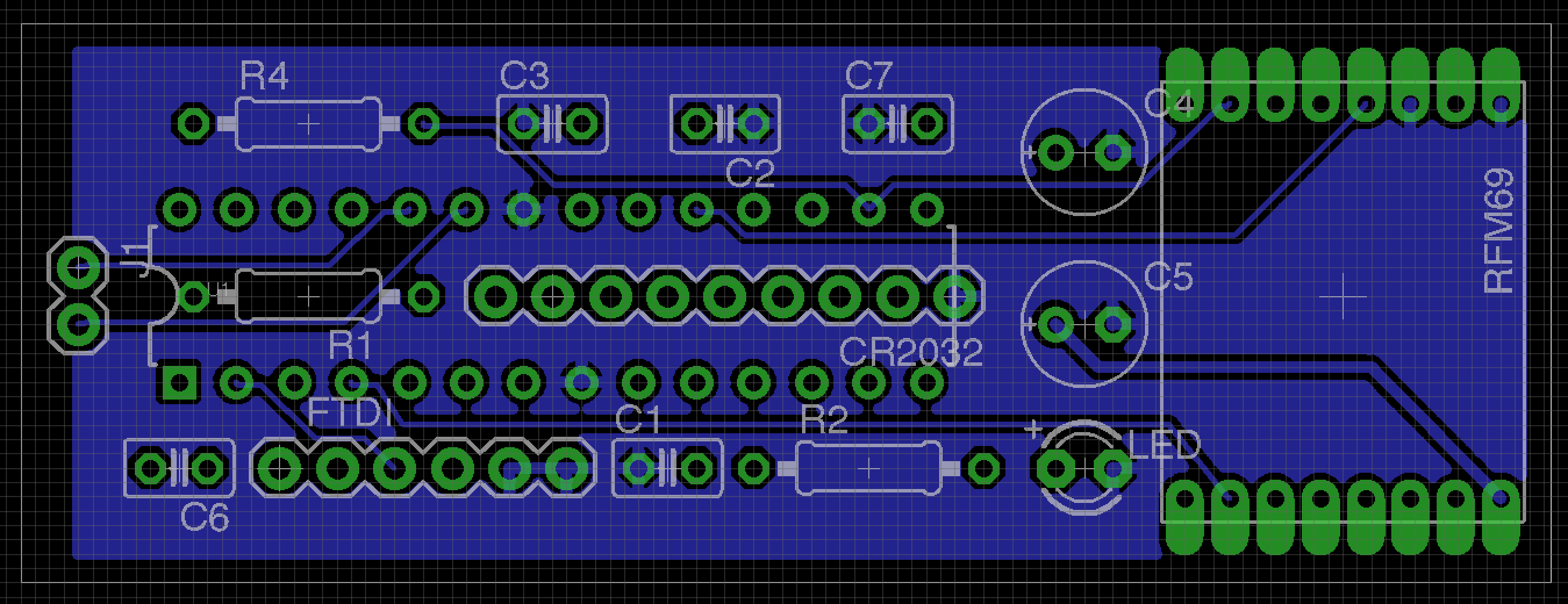
I still have your make minor modification on marking and then go to production :)
David.