'MySensoring' a Kidde Smoke Detector. (Completed)
-
Was going to submit under the contest, but I don't think I'm going to make it. (plus I'm going to need some help with the logic)
I don't have any pictures yet, but here is here are the basics..
**
Mod Goals:**- Detect when the siren is powered up and transmit that "trip" to Vera (for various processes)
- Use interrupt to start Arduino with a 9 hour "heart beat".
What I have now:
- The hardware mod is complete. (using a pro-mini but wanted to use a Attiny85 mini but slooooow shipping)
I'm using Optocoupler for the speaker power isolation (you could probably just sense the 3.3v speaker voltage directly).
I have 2 Questions:
- Shouldn't there be a "Tripped" button or something on the device that is created in Vera?
-
For some reason this code will not allow the sensor to wake on CHANGE, FALLING or FALLING interrupt.
// Sleep until something happens with the sensor
sensor_node.sleep(SIREN_SENSE_PIN,FALLING,SLEEP_TIME * 1000);
Here is the entire (Not anywhere completed) Sketch:
// Based on Author: Patrick 'Anticimex' Fallberg Interrupt driven binary switch example with dual interrupts #include <MySensor.h> #include <SPI.h> #include <Bounce2.h> #define SKETCH_NAME "Smoke Alarm Sensor" #define SKETCH_MAJOR_VER "1" #define SKETCH_MINOR_VER "0" #define CHILD_ID 3 #define SIREN_SENSE_PIN 3 // Arduino Digital I/O pin for optocoupler for siren unsigned long SLEEP_TIME = 540; // Sleep time between reads (in seconds) unsigned long CYCLE_TIME = 0; // How long do we want to watch once first detected (in milliseconds) Used to help stop false alarms unsigned long CYCLE_INTERVAL = 5000; // How long do we want to watch once first detected (in milliseconds) Used to help stop false alarms int SIREN_AUDIO_COUNT=0; int oldValue=0; MySensor sensor_node; MyMessage msg(CHILD_ID, V_TRIPPED); Bounce debouncer = Bounce(); void setup() { sensor_node.begin(); // Setup the Siren Pin HIGH pinMode(SIREN_SENSE_PIN, INPUT_PULLUP); // Send the sketch version information to the gateway and Controller sensor_node.sendSketchInfo(SKETCH_NAME, SKETCH_MAJOR_VER"."SKETCH_MINOR_VER); sensor_node.present(CHILD_ID, S_SMOKE); //Set the Cycle Time CYCLE_TIME = millis (); // After setting up the Siren Pin, setup debouncer interval debouncer.attach(SIREN_SENSE_PIN); debouncer.interval(500); } // Loop will iterate on changes on the BUTTON_PINs void loop() { if ( (millis () - CYCLE_TIME) >= CYCLE_INTERVAL){ // Short delay to allow buttons to properly settle sensor_node.sleep(5); // Check to see if we have a alarm CheckAlarm(); } // Sleep until something happens with the sensor sensor_node.sleep(SIREN_SENSE_PIN,FALLING,SLEEP_TIME * 1000); } void CheckAlarm() { uint8_t value; static uint8_t sentValue=2; debouncer.update(); // Get the update value value = debouncer.read(); Serial.print("Status: ") Serial.println(value) if (value != 1) { //(value != oldValue && value==0) { AlarmDetected(); } } void AlarmDetected() { } -
Was going to submit under the contest, but I don't think I'm going to make it. (plus I'm going to need some help with the logic)
I don't have any pictures yet, but here is here are the basics..
**
Mod Goals:**- Detect when the siren is powered up and transmit that "trip" to Vera (for various processes)
- Use interrupt to start Arduino with a 9 hour "heart beat".
What I have now:
- The hardware mod is complete. (using a pro-mini but wanted to use a Attiny85 mini but slooooow shipping)
I'm using Optocoupler for the speaker power isolation (you could probably just sense the 3.3v speaker voltage directly).
I have 2 Questions:
- Shouldn't there be a "Tripped" button or something on the device that is created in Vera?
-
For some reason this code will not allow the sensor to wake on CHANGE, FALLING or FALLING interrupt.
// Sleep until something happens with the sensor
sensor_node.sleep(SIREN_SENSE_PIN,FALLING,SLEEP_TIME * 1000);
Here is the entire (Not anywhere completed) Sketch:
// Based on Author: Patrick 'Anticimex' Fallberg Interrupt driven binary switch example with dual interrupts #include <MySensor.h> #include <SPI.h> #include <Bounce2.h> #define SKETCH_NAME "Smoke Alarm Sensor" #define SKETCH_MAJOR_VER "1" #define SKETCH_MINOR_VER "0" #define CHILD_ID 3 #define SIREN_SENSE_PIN 3 // Arduino Digital I/O pin for optocoupler for siren unsigned long SLEEP_TIME = 540; // Sleep time between reads (in seconds) unsigned long CYCLE_TIME = 0; // How long do we want to watch once first detected (in milliseconds) Used to help stop false alarms unsigned long CYCLE_INTERVAL = 5000; // How long do we want to watch once first detected (in milliseconds) Used to help stop false alarms int SIREN_AUDIO_COUNT=0; int oldValue=0; MySensor sensor_node; MyMessage msg(CHILD_ID, V_TRIPPED); Bounce debouncer = Bounce(); void setup() { sensor_node.begin(); // Setup the Siren Pin HIGH pinMode(SIREN_SENSE_PIN, INPUT_PULLUP); // Send the sketch version information to the gateway and Controller sensor_node.sendSketchInfo(SKETCH_NAME, SKETCH_MAJOR_VER"."SKETCH_MINOR_VER); sensor_node.present(CHILD_ID, S_SMOKE); //Set the Cycle Time CYCLE_TIME = millis (); // After setting up the Siren Pin, setup debouncer interval debouncer.attach(SIREN_SENSE_PIN); debouncer.interval(500); } // Loop will iterate on changes on the BUTTON_PINs void loop() { if ( (millis () - CYCLE_TIME) >= CYCLE_INTERVAL){ // Short delay to allow buttons to properly settle sensor_node.sleep(5); // Check to see if we have a alarm CheckAlarm(); } // Sleep until something happens with the sensor sensor_node.sleep(SIREN_SENSE_PIN,FALLING,SLEEP_TIME * 1000); } void CheckAlarm() { uint8_t value; static uint8_t sentValue=2; debouncer.update(); // Get the update value value = debouncer.read(); Serial.print("Status: ") Serial.println(value) if (value != 1) { //(value != oldValue && value==0) { AlarmDetected(); } } void AlarmDetected() { }@ServiceXp said:
- Shouldn't there be a "Tripped" button or something on the device that is created in Vera?
yes, if you used Motion... I've not seen the smoke implementation
// Sleep until something happens with the sensor sensor_node.sleep(SIREN_SENSE_PIN,FALLING,SLEEP_TIME * 1000);SIREN_SENSE_PIN argument should be a zero or a one you have 3:
#define SIREN_SENSE_PIN 3 // Arduino Digital I/O pin for optocoupler for siren -
@ServiceXp said:
- Shouldn't there be a "Tripped" button or something on the device that is created in Vera?
yes, if you used Motion... I've not seen the smoke implementation
// Sleep until something happens with the sensor sensor_node.sleep(SIREN_SENSE_PIN,FALLING,SLEEP_TIME * 1000);SIREN_SENSE_PIN argument should be a zero or a one you have 3:
#define SIREN_SENSE_PIN 3 // Arduino Digital I/O pin for optocoupler for sirenThanks for your help, below worked perfectly.
sensor_node.sleep(SIREN_SENSE_PIN-2,FALLING,SLEEP_TIME * 1000);So how do I add a button or some kind of Icon (I guess like a light bulb or something) and get it to change state for smoke detection in Vera (UI1.5) ?
Something like this would be cool (just one button needed though)...
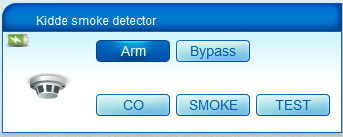
-
Look at the device files for the Motion sensor...
you can see how the image file is toggled, and you could then toggle between your nice Smoke Sensor image and another (e.g. red) version of the sensor to indicate "tripped"
-
Look at the device files for the Motion sensor...
you can see how the image file is toggled, and you could then toggle between your nice Smoke Sensor image and another (e.g. red) version of the sensor to indicate "tripped"
Where does one find these files you speak of? :-)
-
Where does one find these files you speak of? :-)
@ServiceXp
each device has xml and json files...
you can look at Rex's example
you can create and upload them to your vera.
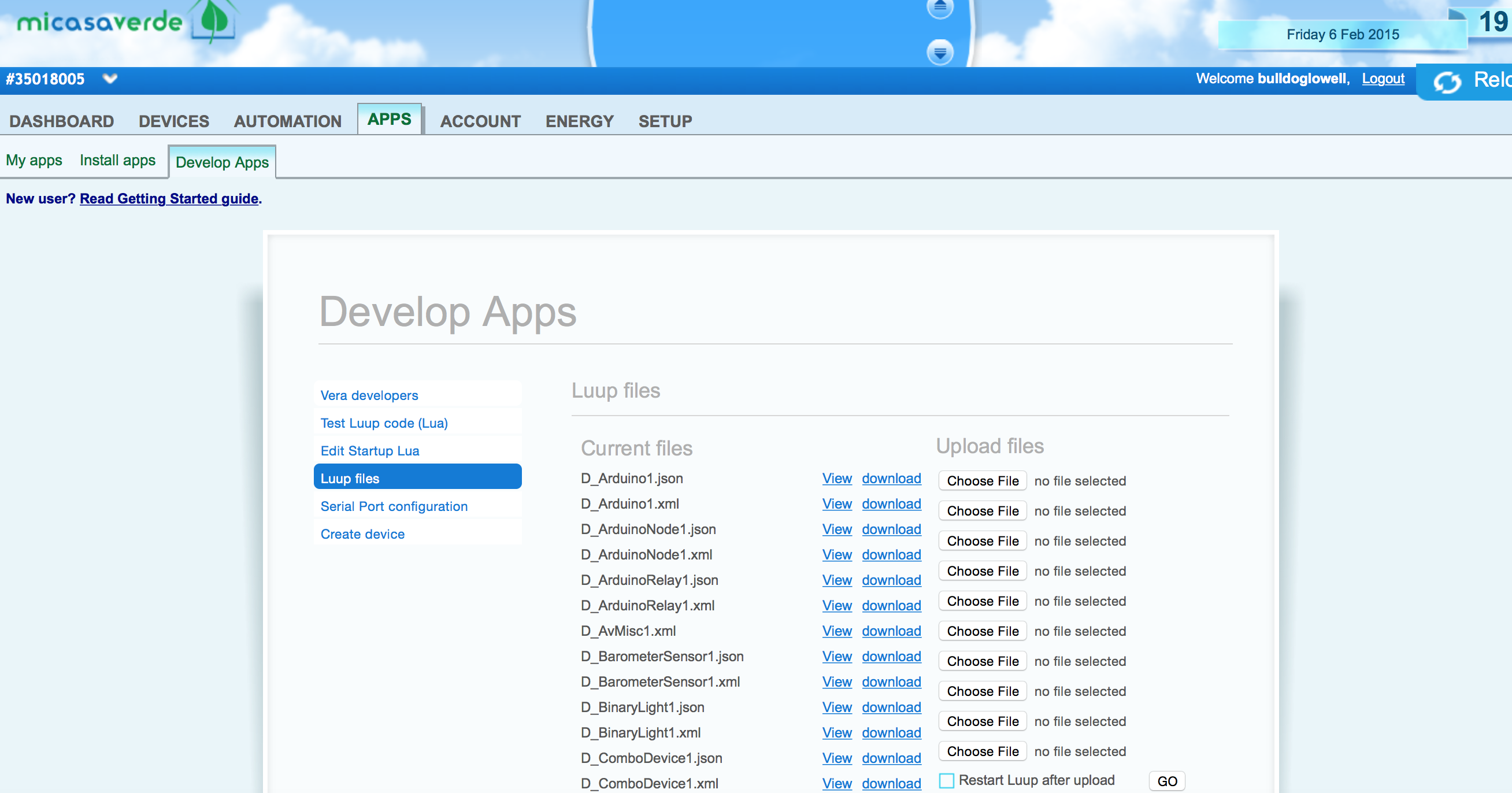
-
@ServiceXp
each device has xml and json files...
you can look at Rex's example
you can create and upload them to your vera.
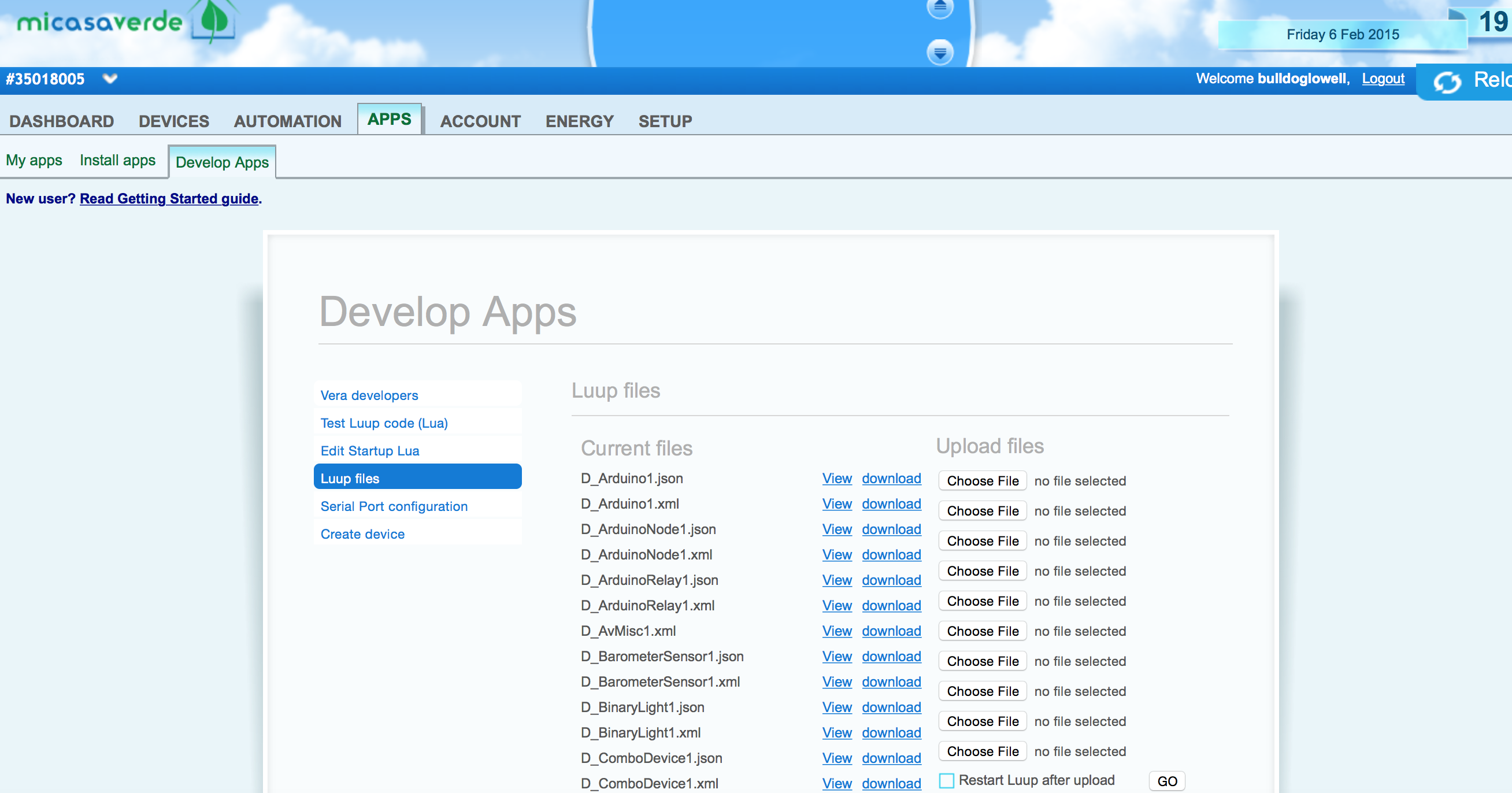
@BulldogLowell Thank you Sir, I will chew on this for a bit.
-
Is there a max sleep time allowed? What am I doing wrong...? it's not sleeping for 9 hours.. Not even close. And I've confirmed it's not waking on interrupt.
unsigned long SLEEP_TIME = 32400; sensor_node.sleep(SIREN_SENSE_PIN-2,FALLING, SLEEP_TIME * 1000); -
Is there a max sleep time allowed? What am I doing wrong...? it's not sleeping for 9 hours.. Not even close. And I've confirmed it's not waking on interrupt.
unsigned long SLEEP_TIME = 32400; sensor_node.sleep(SIREN_SENSE_PIN-2,FALLING, SLEEP_TIME * 1000);@ServiceXp
you are overflowing your int!
32400 is an int
1000 is an int
multiply them together and well, there you have it...Try:
sensor_node.sleep(SIREN_SENSE_PIN-2,FALLING, SLEEP_TIME * 1000UL); -
@ServiceXp
you are overflowing your int!
32400 is an int
1000 is an int
multiply them together and well, there you have it...Try:
sensor_node.sleep(SIREN_SENSE_PIN-2,FALLING, SLEEP_TIME * 1000UL);@BulldogLowell Thanks, Can you point me to an explanation to what the UL does? Coding for me is like herding cats, I can't ever seem to get it right.. :-)
-
@BulldogLowell Thanks, Can you point me to an explanation to what the UL does? Coding for me is like herding cats, I can't ever seem to get it right.. :-)
@ServiceXp
sure,
here in arduino land an int is 16 bits, and default is signed
so for 16 bit ints, the maximum representable value 2^(16 − 1) =32,768 (signed)
adding the UL tells the compiler "Hey dude, I'm an Unsigned Long!"
UL's are 32bit... and for 32 bits, well the the maximum representable value 2^32 = 4,294,967,295
-
@ServiceXp
sure,
here in arduino land an int is 16 bits, and default is signed
so for 16 bit ints, the maximum representable value 2^(16 − 1) =32,768 (signed)
adding the UL tells the compiler "Hey dude, I'm an Unsigned Long!"
UL's are 32bit... and for 32 bits, well the the maximum representable value 2^32 = 4,294,967,295
@BulldogLowell ah, very cool, Thanks for the explanation.
-
I think it's complete.
Hardware wise this project is VERY easy to complete. The hardest part was arranging the hardware to fit in the case. The sketch on the other hand was a pain in my butt and I'm sure it's VERY inefficient, but does seem to work without ANY false alarms.
Thanks to @BulldogLowell for the help!
Mod Goals:
- Detect when the siren is powered up and transmit that "trip" to Vera (for various processes)
- Use interrupt to start Arduino with a 9 hour "heart beat".
- Utilize the detectors battery power.
Because this detector has on-board battery level checks and warnings, I don't have to mess around with building a battery circuit.
BOM:
- Pro Mini
- I'm using Optocoupler for the speaker power isolation (you could probably just sense the 3.3v speaker voltage directly).
- Kidde Detector Used (any can be used providing you have the space inside)
Here is the sketch:
// Based on Author: Patrick 'Anticimex' Fallberg Interrupt driven binary switch example with dual interrupts #include <MySensor.h> #include <SPI.h> #define SKETCH_NAME "Smoke Alarm Sensor" #define SKETCH_MAJOR_VER "1" #define SKETCH_MINOR_VER "0" #define CHILD_ID 3 #define SIREN_SENSE_PIN 3 // Arduino Digital I/O pin for optocoupler for siren unsigned int SLEEP_TIME = 32400; // Sleep time between reads (in seconds) 32400 = 9hrs? long CYCLE_COUNTER = 3; // This is the number of times we want the Audio Counter to reach before triggering a signal to controller. unsigned long CYCLE_INTERVAL = 9; // How long do we want to watch once first detected (in seconds) //Adjust for your smoke detector, you want to pick up the siren signal at least 3 time to help stop false alarms. unsigned long CYCLE_RATE = 90; // How fast do we want to move checking the Pin state in the Status Check (in Millis) Adjust for your smoke detector //Adjust for your smoke detector, you want to pick up the siren signal at least 3 time to help stop false alarms. unsigned long CYCLE_TIME_OKSTATUS = 8; // How long do we want to watch for "all clear" once we have confirmed an Alarm (in seconds) unsigned long CYCLE_RATE_OKSTATUS = 500; // How fast do we want to move checking the Pin state when checking for an OK status (in Millis) int oldValue=1; int value=0; MySensor sensor_node; MyMessage msg(CHILD_ID, V_TRIPPED); void setup() { sensor_node.begin(); // Setup the Siren Pin HIGH pinMode(SIREN_SENSE_PIN, INPUT_PULLUP); // Send the sketch version information to the gateway and Controller sensor_node.sendSketchInfo(SKETCH_NAME, SKETCH_MAJOR_VER"."SKETCH_MINOR_VER); sensor_node.present(CHILD_ID, S_SMOKE); } // Loop will iterate on changes on the BUTTON_PINs void loop() { // Check to see if we have a alarm. I always want to check even if we are coming out of sleep for heartbeat. AlarmStatus(); // Sleep until we get a audio power hit on the optocoupler or 9hrs sensor_node.sleep(SIREN_SENSE_PIN-2,FALLING, SLEEP_TIME * 1000UL); } void AlarmStatus() { // We will check the status now, this could be called by an interrupt or heartbeat int siren_audio_count =0; long cycle_time =0; unsigned long startedAt = millis(); Serial.println("Status Check"); //Read the Pin value = digitalRead(SIREN_SENSE_PIN); // If Pin return a 0 (LOW), then we have a Alarm Condition if (value != 1) { //We are only going to check for status for CYCLE_INTERVAL time I think this should help stabilize Siren Sensing while(millis() - startedAt < CYCLE_INTERVAL * 1000) { //We are going to check CYCLE_RATE fast if(millis() - cycle_time > CYCLE_RATE ) { // save the last time you Checked cycle_time = millis(); //We will count each time SIREN_SENSE_PIN is 0 (Alarm - LOW) for the above time and at the above rate. value = digitalRead(SIREN_SENSE_PIN); if (value != 1) { siren_audio_count++; Serial.print("Audio Count: "); Serial.println(siren_audio_count); } } } // Eval siren audio hit count against our limit. If we are => then CYCLE_COUNTER then lets start a loop for "All Clear" reset // If we continue to return an audio power hit, then we will continue to send to the controller. if (siren_audio_count>=CYCLE_COUNTER) { Serial.println("Alarm Detected"); do { //update gateway with bad news. sensor_node.send(msg.set("1")); Serial.println("Alarm Detected Sent to gateway"); } while (IsAlarmAllClear()!=1); } } //Pin returned a 1 (High) so there is no alarm. else { IsAlarmAllClear(); } } int IsAlarmAllClear() // We are looking for an gap in time that we no longer see an audio power hit to the optocoupler. { int alarmOn =0; long cycle_time =0; unsigned long startedAt = millis(); //We are only going to check for status for CYCLE_TIME_OKSTATUS time while(millis() - startedAt < CYCLE_TIME_OKSTATUS * 1000) { //We are going to check CYCLE_RATE_OKSTATUS fast if(millis() - cycle_time > CYCLE_RATE_OKSTATUS) { // save the last time you Checked cycle_time = millis(); int value = digitalRead(SIREN_SENSE_PIN); if (value != 1) //We are still in an alarm state { alarmOn++; } } } if (alarmOn < 1) { // We don't have any sign that we are still in an alarm status //Send all clear msg to controller sensor_node.send(msg.set("0")); Serial.println("All Clear"); return 1; } else { // We are still in an alarm status //The calling function will handle sending NOT CLEAR to controller Serial.println("NOT CLEAR"); return 0; } }Here is the wiring:
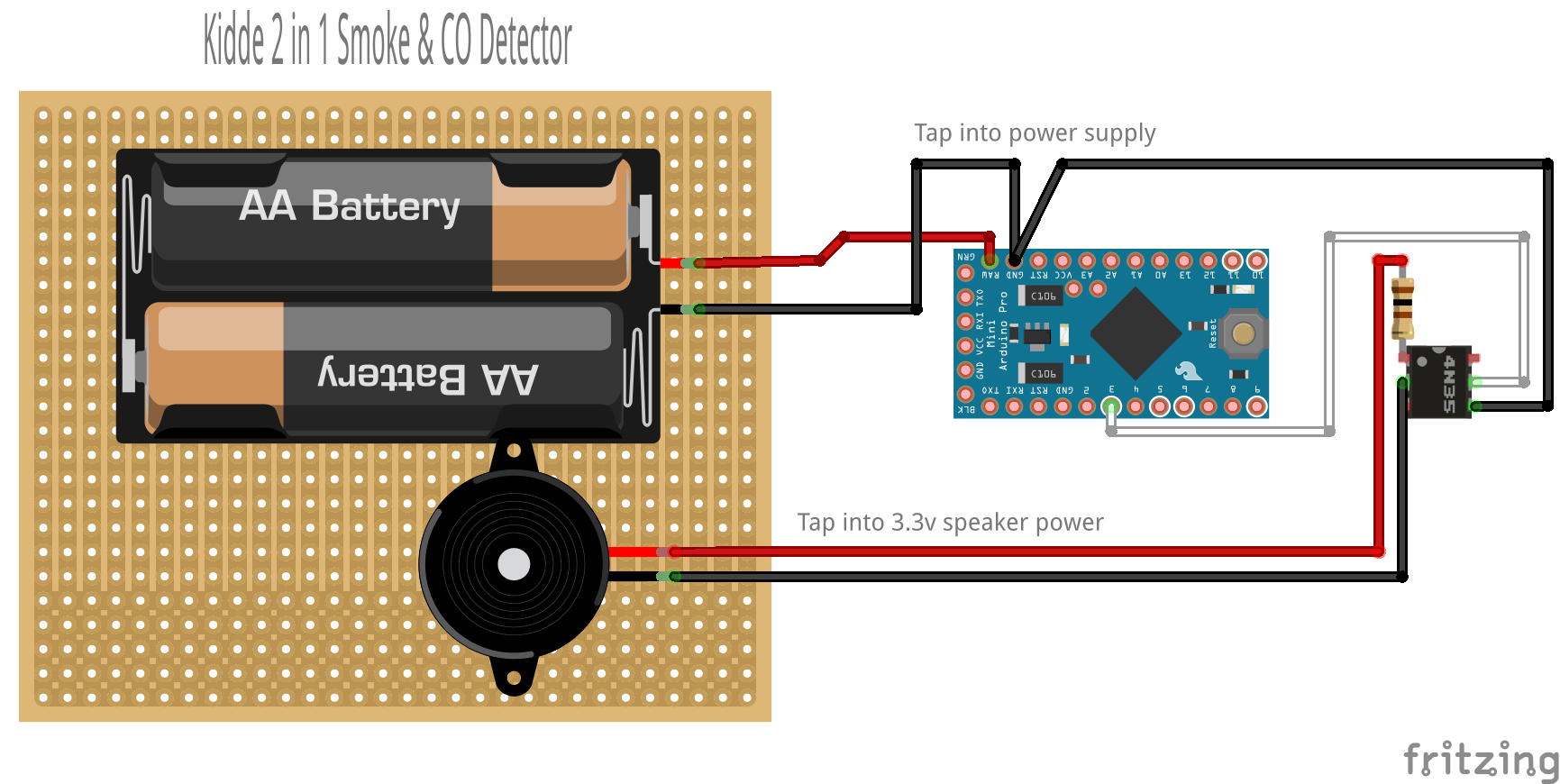
Here are some finished hardware pics:
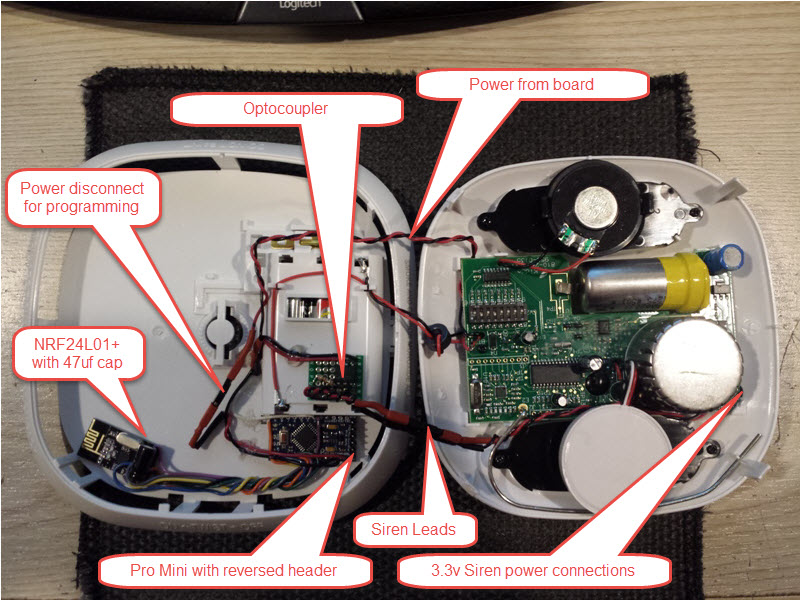

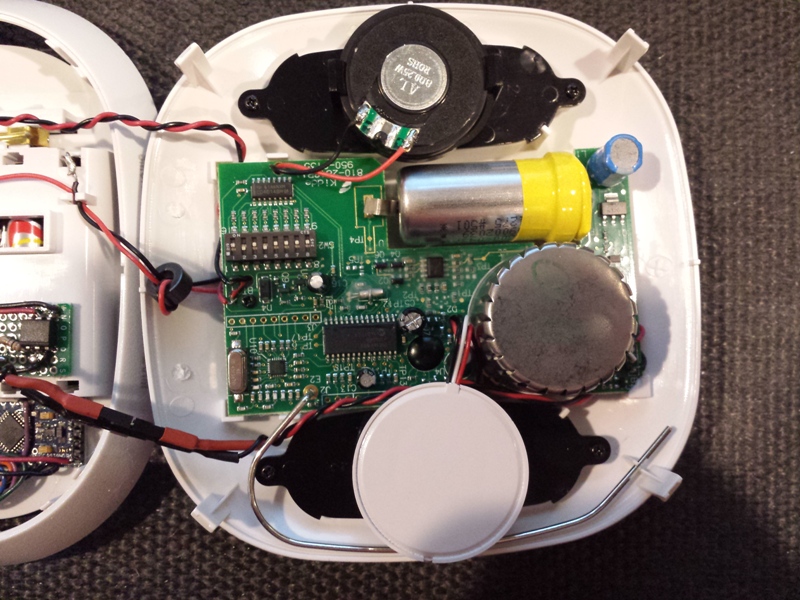
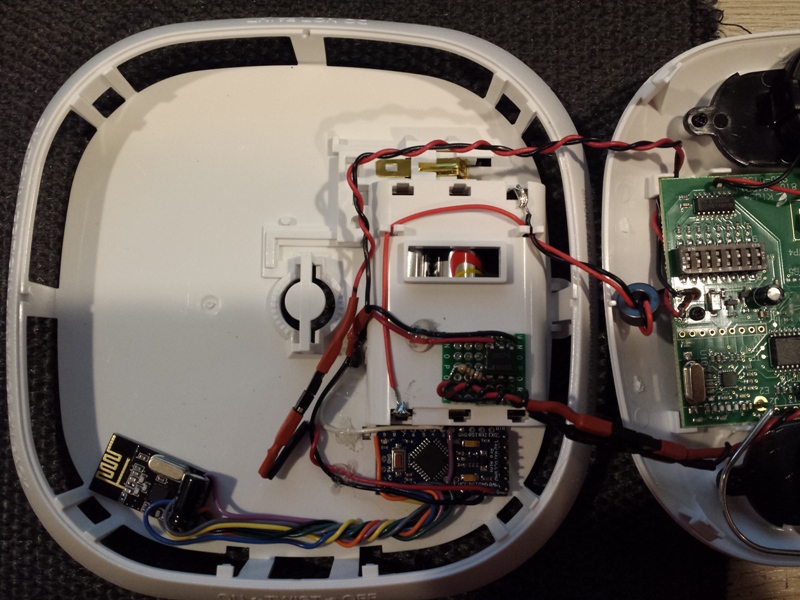

-
Awesome job! This was on my list of things to do and you have just made it easier for me. Thanks!
It also looks like you were able to get the smoke device working, correct? If so, that's even cooler!
@petewill Thanks, and no the Vera device is not complete. I have A LOT to learn before I can make the device visual active. That said, the default Vera device that is created works; it just doesn't have any visually active changes.
The good news it AuthomationHD and ImperiHome have visually active displays that work perfectly with the default Vera device.
Hopefully that is clearer then it's written.. :-)
-
@ServiceXp said:
That said, the default Vera device that is created works; it just doesn't have any visually active changes.
you could always just add a Motion device until you learn how to mod your device...
Great job here.
-
I think it's complete.
Hardware wise this project is VERY easy to complete. The hardest part was arranging the hardware to fit in the case. The sketch on the other hand was a pain in my butt and I'm sure it's VERY inefficient, but does seem to work without ANY false alarms.
Thanks to @BulldogLowell for the help!
Mod Goals:
- Detect when the siren is powered up and transmit that "trip" to Vera (for various processes)
- Use interrupt to start Arduino with a 9 hour "heart beat".
- Utilize the detectors battery power.
Because this detector has on-board battery level checks and warnings, I don't have to mess around with building a battery circuit.
BOM:
- Pro Mini
- I'm using Optocoupler for the speaker power isolation (you could probably just sense the 3.3v speaker voltage directly).
- Kidde Detector Used (any can be used providing you have the space inside)
Here is the sketch:
// Based on Author: Patrick 'Anticimex' Fallberg Interrupt driven binary switch example with dual interrupts #include <MySensor.h> #include <SPI.h> #define SKETCH_NAME "Smoke Alarm Sensor" #define SKETCH_MAJOR_VER "1" #define SKETCH_MINOR_VER "0" #define CHILD_ID 3 #define SIREN_SENSE_PIN 3 // Arduino Digital I/O pin for optocoupler for siren unsigned int SLEEP_TIME = 32400; // Sleep time between reads (in seconds) 32400 = 9hrs? long CYCLE_COUNTER = 3; // This is the number of times we want the Audio Counter to reach before triggering a signal to controller. unsigned long CYCLE_INTERVAL = 9; // How long do we want to watch once first detected (in seconds) //Adjust for your smoke detector, you want to pick up the siren signal at least 3 time to help stop false alarms. unsigned long CYCLE_RATE = 90; // How fast do we want to move checking the Pin state in the Status Check (in Millis) Adjust for your smoke detector //Adjust for your smoke detector, you want to pick up the siren signal at least 3 time to help stop false alarms. unsigned long CYCLE_TIME_OKSTATUS = 8; // How long do we want to watch for "all clear" once we have confirmed an Alarm (in seconds) unsigned long CYCLE_RATE_OKSTATUS = 500; // How fast do we want to move checking the Pin state when checking for an OK status (in Millis) int oldValue=1; int value=0; MySensor sensor_node; MyMessage msg(CHILD_ID, V_TRIPPED); void setup() { sensor_node.begin(); // Setup the Siren Pin HIGH pinMode(SIREN_SENSE_PIN, INPUT_PULLUP); // Send the sketch version information to the gateway and Controller sensor_node.sendSketchInfo(SKETCH_NAME, SKETCH_MAJOR_VER"."SKETCH_MINOR_VER); sensor_node.present(CHILD_ID, S_SMOKE); } // Loop will iterate on changes on the BUTTON_PINs void loop() { // Check to see if we have a alarm. I always want to check even if we are coming out of sleep for heartbeat. AlarmStatus(); // Sleep until we get a audio power hit on the optocoupler or 9hrs sensor_node.sleep(SIREN_SENSE_PIN-2,FALLING, SLEEP_TIME * 1000UL); } void AlarmStatus() { // We will check the status now, this could be called by an interrupt or heartbeat int siren_audio_count =0; long cycle_time =0; unsigned long startedAt = millis(); Serial.println("Status Check"); //Read the Pin value = digitalRead(SIREN_SENSE_PIN); // If Pin return a 0 (LOW), then we have a Alarm Condition if (value != 1) { //We are only going to check for status for CYCLE_INTERVAL time I think this should help stabilize Siren Sensing while(millis() - startedAt < CYCLE_INTERVAL * 1000) { //We are going to check CYCLE_RATE fast if(millis() - cycle_time > CYCLE_RATE ) { // save the last time you Checked cycle_time = millis(); //We will count each time SIREN_SENSE_PIN is 0 (Alarm - LOW) for the above time and at the above rate. value = digitalRead(SIREN_SENSE_PIN); if (value != 1) { siren_audio_count++; Serial.print("Audio Count: "); Serial.println(siren_audio_count); } } } // Eval siren audio hit count against our limit. If we are => then CYCLE_COUNTER then lets start a loop for "All Clear" reset // If we continue to return an audio power hit, then we will continue to send to the controller. if (siren_audio_count>=CYCLE_COUNTER) { Serial.println("Alarm Detected"); do { //update gateway with bad news. sensor_node.send(msg.set("1")); Serial.println("Alarm Detected Sent to gateway"); } while (IsAlarmAllClear()!=1); } } //Pin returned a 1 (High) so there is no alarm. else { IsAlarmAllClear(); } } int IsAlarmAllClear() // We are looking for an gap in time that we no longer see an audio power hit to the optocoupler. { int alarmOn =0; long cycle_time =0; unsigned long startedAt = millis(); //We are only going to check for status for CYCLE_TIME_OKSTATUS time while(millis() - startedAt < CYCLE_TIME_OKSTATUS * 1000) { //We are going to check CYCLE_RATE_OKSTATUS fast if(millis() - cycle_time > CYCLE_RATE_OKSTATUS) { // save the last time you Checked cycle_time = millis(); int value = digitalRead(SIREN_SENSE_PIN); if (value != 1) //We are still in an alarm state { alarmOn++; } } } if (alarmOn < 1) { // We don't have any sign that we are still in an alarm status //Send all clear msg to controller sensor_node.send(msg.set("0")); Serial.println("All Clear"); return 1; } else { // We are still in an alarm status //The calling function will handle sending NOT CLEAR to controller Serial.println("NOT CLEAR"); return 0; } }Here is the wiring:
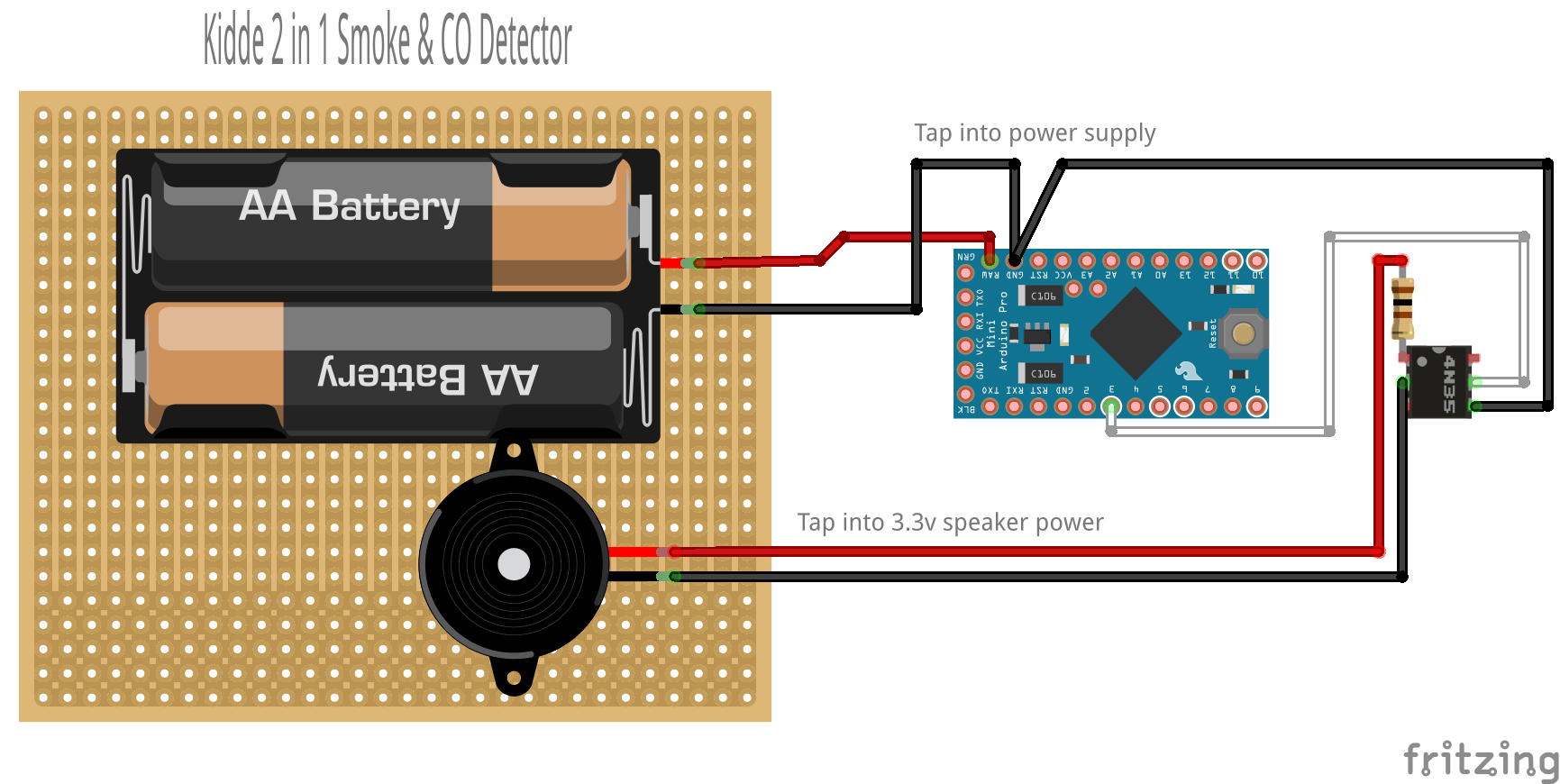
Here are some finished hardware pics:
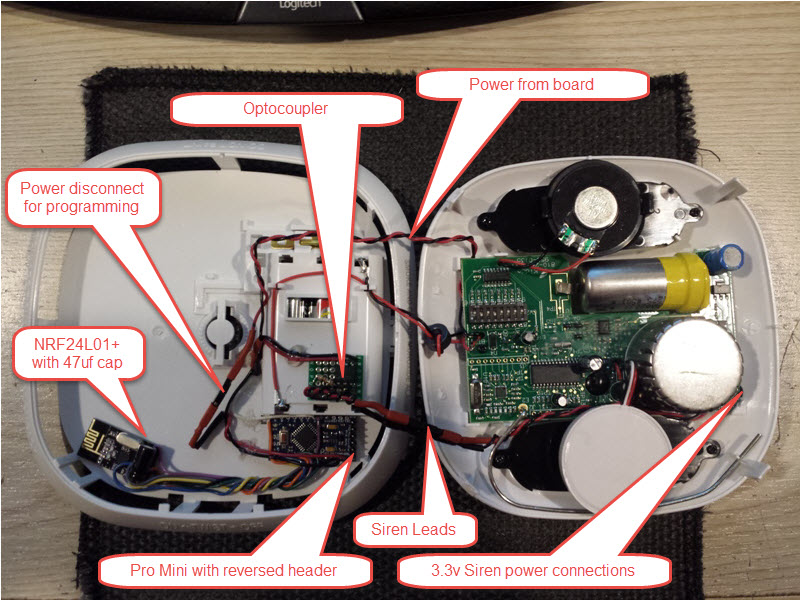

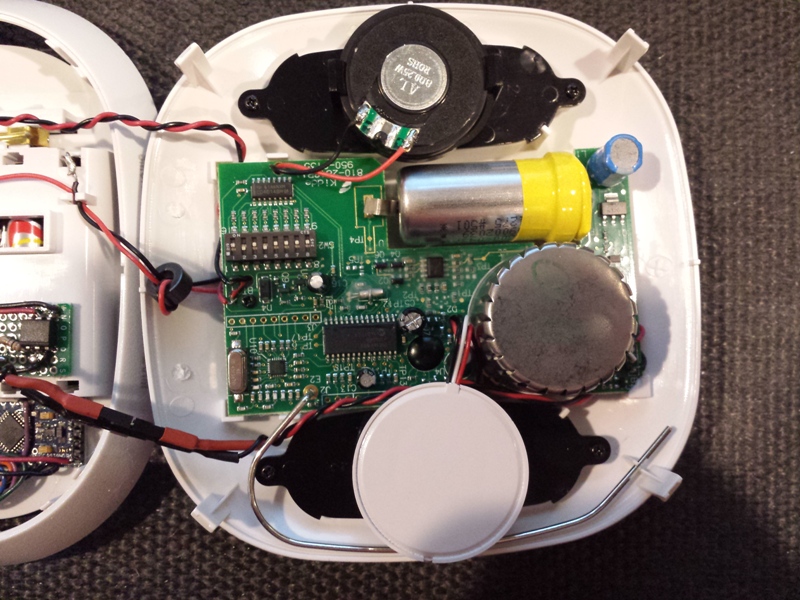
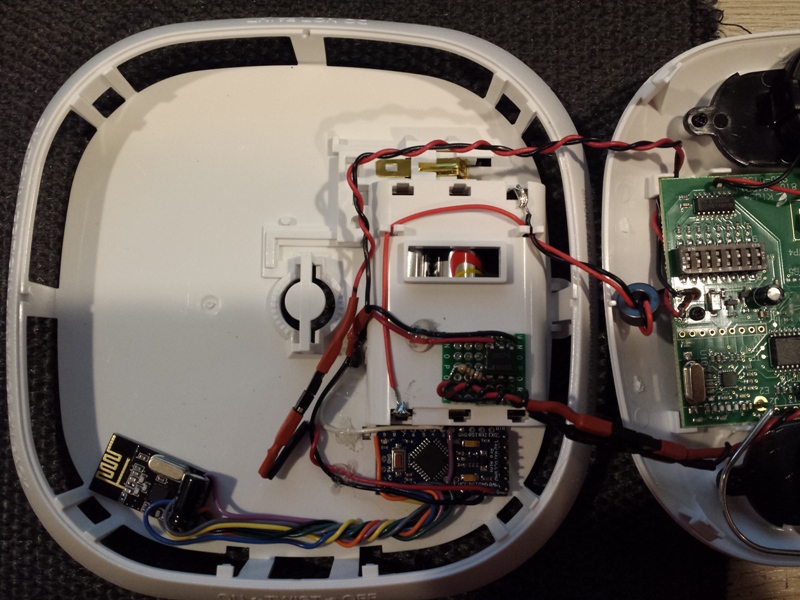

@ServiceXp Are you grabbing the 4V8 and inputting to 3V3 arduino RAW pin? Or are you grabbing the power off J3 Pin1 and 2 at 3V3? Did you make your Arduino less Power hungry i.e. remove LEDs, Regulator, and such? How is the battery life so far? Sorry lots of questions I want to build this for my whole house like 10 of them! But gotta start from some where. I'm thinking most of them are A/C powered in my house so a 5V power supply with a regulator for the detector would work also. Please Let me know how yours is working so far.
Thanks! Great Job! -
@ServiceXp Are you grabbing the 4V8 and inputting to 3V3 arduino RAW pin? Or are you grabbing the power off J3 Pin1 and 2 at 3V3? Did you make your Arduino less Power hungry i.e. remove LEDs, Regulator, and such? How is the battery life so far? Sorry lots of questions I want to build this for my whole house like 10 of them! But gotta start from some where. I'm thinking most of them are A/C powered in my house so a 5V power supply with a regulator for the detector would work also. Please Let me know how yours is working so far.
Thanks! Great Job! -
- 4v8 into RAW
- 3v3 pin to radio
- all LED's removed
- Regulator remains to power radio
I have not changed the batteries since I posted, and the heart beat is still sending every 9 hrs
@ServiceXp Cool I just tested it and was ready build my first unit. I will post after I do it tonight! Have you tried to sniff the Jumpers for signals(like the CO2 or Smoke)? You said you are using the built in battery low detection are you talking about the warning that the batteries need to be replaced locally or remote? Oh Nevermind it will alarm so you will know remote and audible siren and voice local.
The 3V3 off the board proves to be clean enough? I read somewhere that that might be a problem.
Thanks
