5 Channel (RGBWW) LED Dimmer With Rotary Encoder
-
Using a RGBW LED strip, I put over & under cabinet lights in the kitchen, but I wanted some more direct white light right over the stove, so I added an additional white strip there. I also wanted to be able to control it manually, so I tied in a rotary encoder with push-button switch.
All 5 (RGBWW) are controllable as separate dimmable lights via mySensors + VERA as usual. The final W tied to the encoder can have it's illumination increased/decreased by a turn of the knob, and updates mySensors/VERA on change. Pushing the button will turn off the strip completely if it is on, and restore it to the last known brightness value if it is off.
Presently it is still on a breadboard while I find the time to master Kicad, or decide that will never happen and solder it together on a perfboard. I am using an external 12V CC supply feeding both a pro mini and 5 MOSFETs to drive the LED strips. It has been running for about 7 months now -- since the breadboard sits on the back top of the cabinets, it provides a low incentive to reconfigure the hardware.
Most recent sketch:
/*** * This program is free software; you can redistribute it and/or * modify it under the terms of the GNU General Public License * version 2 as published by the Free Software Foundation. * * DESCRIPTION * This sketch provides 4 channels of Dimmable LED Lights using PWM for the MySensors.org project * Inspired by the PWM example sketcy by <henrik.ekblad@gmail.com> and Bruce Lacey. * * REVISION HISTORY * Version 0.1 - Sept 5, 2014 John Soward <soward@soward.net> -- Initial implementation based on example scripts. * Version 0.2 - Sept 7, 2014 -- <soward@soward.net> -- Adjust Timer resolution, neaten up, separate debugging output * Version 0.3 - July 5, 2015 -- <soward@soward.net> Pin changes, use Bounce2, update encoder state when brightness changed via mySensors net * ***/ #define DEBUG 0 #define SN "RGBWW DIM + ENC" #define SV "0.3" #include <Encoder.h> // Using https://www.pjrc.com/teensy/arduino_libraries/Encoder.zip #include <Bounce2.h> #include <MySensor.h> #include <SPI.h> // Ardunio pro mini's have PWM only on 3,5,6,9,10,11 // See http://arduino.cc/en/Main/ArduinoBoardProMini #define RED 3 // Arduino pin attached to MOSFET Gate pin #define GREEN 5 #define BLUE 6 #define WHT 9 #define WHT2 10 //WHT2 is a pure white strip, distinct from the RGBW strip for over stove use // Rotary Encoder connections // Better response if one or both of the encoder triggers is on an interrupt pin #define ENC_SWITCH 8 #define ENC_A 2 #define ENC_B A2 #define ENC_SCALE 2.56 // scaling encoder 256 steps to 100% #define FADE_DELAY 5 // Delay in ms #define FADE_DELAY_FACTOR 16 // MySenor uses pin 9 for CE by default, , can be changed here. // Pin 10 used for CS can also be changed. MySensor gw(4,7); Encoder myEnc(ENC_A, ENC_B); Bounce PowerButton = Bounce(); static int levels[5]; // Current dim levels... MyMessage dimMsgs[5]; MyMessage lightMsgs[5]; int rotValue = 0; // encoder position (for WHT2) int lastBrightness; // last 'on' brightness (for WHT2) void setup() { //Increase Timer frequency to prevent flicker in Pins 5,6 PWM // This alters the performance of millis(), micros() & delay() (basically by 1/16) Unless wiring.c is modified. // See http://playground.arduino.cc/Main/TimerPWMCheatsheet // W/O this change, a low frequency 'beat' or flicker was exhibited when PWM'ing Pin 5 or 6 and another other pin (on Pro Mini 8Mhz clone) TCCR0A = _BV(COM0A1) | _BV(COM0B1) | _BV(WGM00); pinMode(RED,OUTPUT); pinMode(GREEN,OUTPUT); pinMode(BLUE,OUTPUT); pinMode(WHT,OUTPUT); pinMode(WHT2,OUTPUT); pinMode(ENC_SWITCH,INPUT); digitalWrite(ENC_SWITCH,HIGH); PowerButton.attach(ENC_SWITCH); PowerButton.interval(80); // FIXME Mnemonics for the colors/names/locations of the lights could be useful here. for (int i = 0; i < 5; i++) { dimMsgs[i] = MyMessage(i,V_DIMMER); lightMsgs[i] = MyMessage(i,V_LIGHT); levels[i] = 20; } startupDance(); analogWrite(WHT2,0); #ifdef DEBUG Serial.println( SN ); #endif gw.begin( incomingMessage ); // Register each color LED Dimmable Light with the gateway gw.present( 0, S_DIMMER ); gw.present( 1, S_DIMMER ); gw.present( 2, S_DIMMER ); gw.present( 3, S_DIMMER ); gw.present( 4, S_DIMMER ); gw.sendSketchInfo(SN, SV); // Pull the gateway's current dim level - restore light level upon sendor node power-up gw.request( 0, V_DIMMER ); gw.request( 1, V_DIMMER ); gw.request( 2, V_DIMMER ); gw.request( 3, V_DIMMER ); gw.request( 4, V_DIMMER ); } void loop() { // Encoder and button handling. // In this implemenation the Encoder and button control the 2nd White strip, position 4 in the array of strips) // The encoder will brighten/dim the strip from it's current value. // The button will turn off the strip if it is on, or return it to it's last known brightness if it is off bool needsUpdate = false; int newRotValue = myEnc.read(); if (newRotValue != rotValue) { // I guess it really has changed Serial.print("Encoder update:"); Serial.println(newRotValue); if (newRotValue > 255 || newRotValue < 0) { myEnc.write(rotValue); // Enforce max/min } else { rotValue = newRotValue; needsUpdate = true; } } if (PowerButton.update()) { if (!PowerButton.read()) { Serial.println("Button pushed"); Serial.print("lastBrightness: ");Serial.println(lastBrightness); Serial.print("rotValue: ");Serial.println(rotValue); if (rotValue) { // we are on, need to go off lastBrightness = rotValue; rotValue = 0; } else { rotValue = lastBrightness; } myEnc.write(rotValue); needsUpdate = true; } } if (needsUpdate) { int normalizedValue = rotValue / ENC_SCALE; fadeLEDToLevel(4,normalizedValue,0); gw.send(dimMsgs[4].set(normalizedValue)); gw.send(lightMsgs[4].set(normalizedValue > 0 ? 1 : 0)); } // Standard mySensors message processing (no sleep) gw.process(); } void incomingMessage(const MyMessage &message) { if (message.type == V_LIGHT || message.type == V_DIMMER) { // Retrieve the power or dim level from the incoming request message int requestedLevel = atoi( message.data ); // Adjust incoming level if this is a V_LIGHT variable update [0 == off, 1 == on] requestedLevel *= ( message.type == V_LIGHT ? 100 : 1 ); // Clip incoming level to valid range of 0 to 100 requestedLevel = requestedLevel > 100 ? 100 : requestedLevel; requestedLevel = requestedLevel < 0 ? 0 : requestedLevel; #ifdef DEBUG Serial.print( "On child id "); Serial.print(message.sensor); Serial.print( " Changing level to " ); Serial.print( requestedLevel ); Serial.print( ", from " ); Serial.println( levels[message.sensor]); #endif fadeLEDToLevel( message.sensor,requestedLevel,FADE_DELAY*FADE_DELAY_FACTOR ); // Sensor 4 is the strip attached the the encoder, update the encoders value, using the scaling factor // FIXME Mnemonics might make this more readable/extensible. if (message.sensor == 4) { myEnc.write(requestedLevel*ENC_SCALE); } // Inform the gateway of the current DimmableLED's SwitchPower1 and LoadLevelStatus value... gw.send(lightMsgs[message.sensor].set(levels[message.sensor] > 0 ? 1 : 0)); // hek comment: Is this really nessesary? // soward: Probably not, unless there exists some reason why the requested value does not equal // the set value gw.send( dimMsgs[message.sensor].set(levels[message.sensor]) ); } } void startupDance() { int i,j; // Bring each color up and down independently for (i=0;i<5;i++) { fadeLEDToLevel(i,100,1); delay(50*FADE_DELAY_FACTOR); fadeLEDToLevel(i,0,1); } //Bringing each color up sequentially, then back down to 2 for (i=0;i<5;i++) { fadeLEDToLevel(i,100,1); } delay(50*FADE_DELAY_FACTOR); for (i=0;i<5;i++) { fadeLEDToLevel(i,2,1); } } // Helper function to map controller pins to names for strips int pinForID(int ledID) { switch (ledID) { case 0: return RED; case 1: return GREEN; case 2: return BLUE; case 3: return WHT; case 4: return WHT2; return 0; // Default to Red } } /*** * This method provides a graceful fade up/down effect */ void fadeLEDToLevel( int theLED, int toLevel, int wait ) { int delta = ( toLevel - levels[theLED] ) < 0 ? -1 : 1; while ( levels[theLED] != toLevel ) { levels[theLED] += delta; analogWrite( pinForID(theLED), (int)(levels[theLED] / 100. * 255) ); delay( wait ); } } -
@Hoffan Sure here's a few:
Breadboard on top of cabinet:
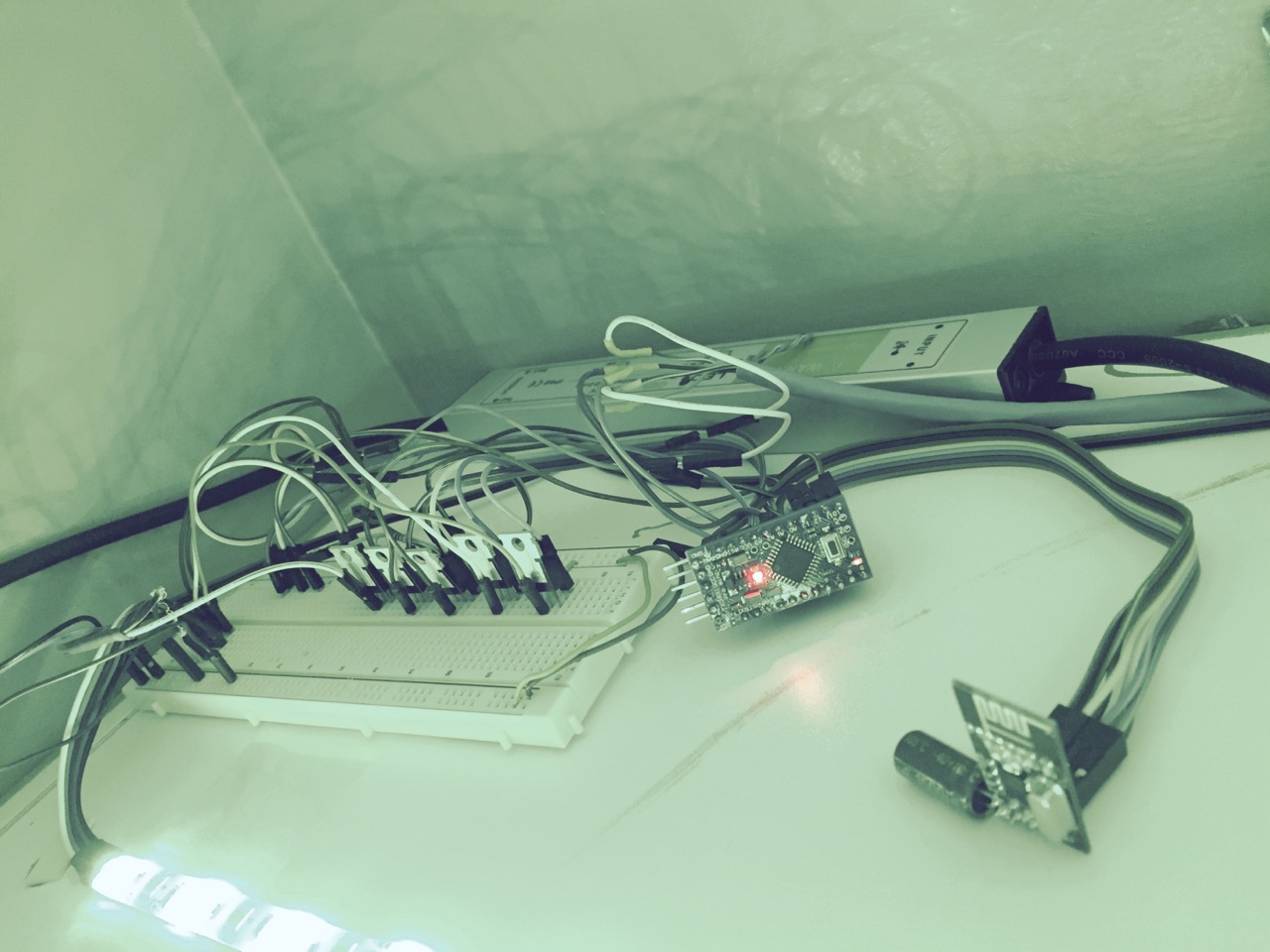
Controls sample in HomeWave iOS App:
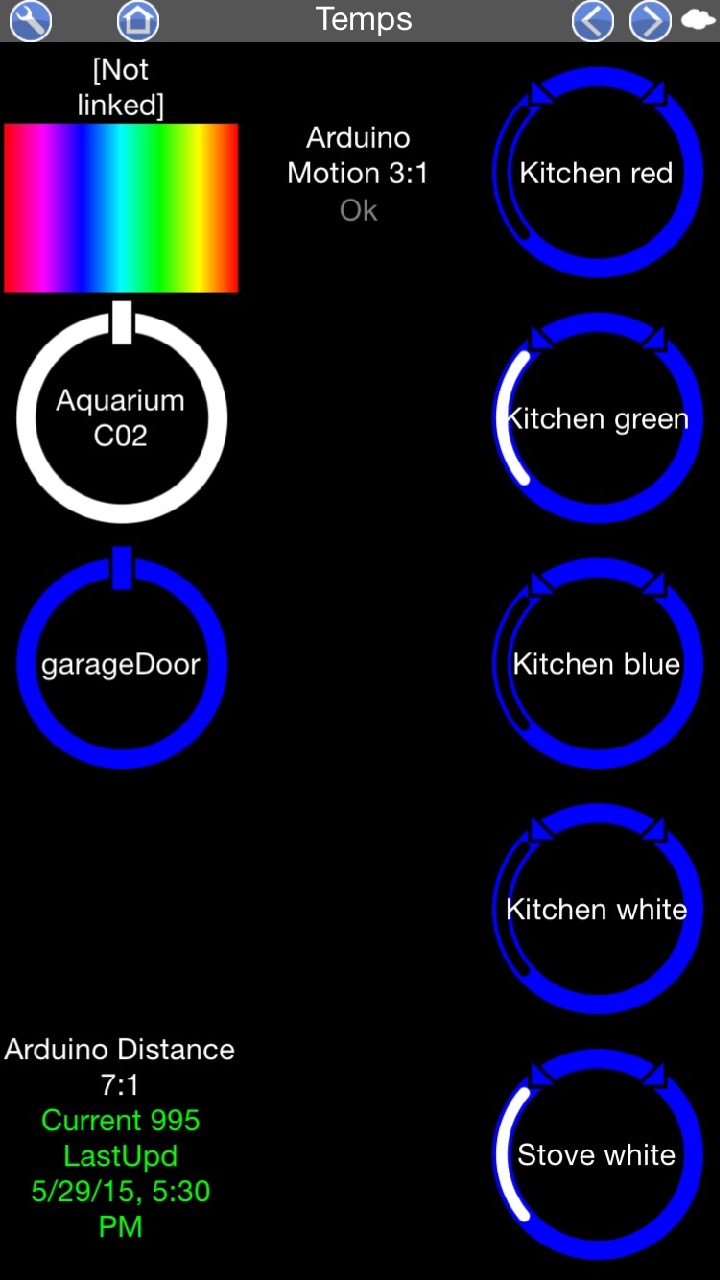
Green and Stove strip on:

All Whites on (Stove strip is 'warm white' ~3K):

Hack Job under cabinet mounting and wiring:

Purple:

@soward did you think to adjust the colours to reflect the surface temperature? this looks like a cooking surface below? one of these you forget to turn off? you can add reddish ting to the light to remind you its on. can be cool (ha! pan intended)
-
@soward did you think to adjust the colours to reflect the surface temperature? this looks like a cooking surface below? one of these you forget to turn off? you can add reddish ting to the light to remind you its on. can be cool (ha! pan intended)
@Moshe-Livne that would be interesting. I've not looked for any cheap IR temp sensors, though I'm sure there must be something. Of course the stove has a 'hot surface' warning LED itself, but that's not as interesting!
-
@Moshe-Livne that would be interesting. I've not looked for any cheap IR temp sensors, though I'm sure there must be something. Of course the stove has a 'hot surface' warning LED itself, but that's not as interesting!
-
Great Work!
I too am trying something similar- http://forum.mysensors.org/topic/2601/dimmable-led-with-rotary-encoder-example-for-rgb/5. Only my aim is to use the encoder to control full size RGB lighting zones via Home-Assistant and MiLight. Any tips would be greatly appreciated!
