Diptrace Footprint for Radio module and Arduino Nano?
-
Iv done a couple of PCBs before that I have either etched or milled my selfe. I have never orderd a PCB before.
Im now trying to make my own "general, multi purpose" node PCB.
I have made a Arduino nano footprint but Im not really satisfied with it. Im absolutely certain that you guys make better components than me so here comes a plea.Does anyone have the radio modul (NRF24L01+) and for the Arduino Nano.
I want to use the Nano because Im liking its simplicity in the beginning now. (5v and 3.3v, USB programming ect).
What I can offer in retur is that I will share my design if anyone will be interested. =)
//Peter
-
Then I will reply myself. =)
This is how my board looks now. As I said before, this is my first attempt at creating a more complex board.
I do realize this is a very simple and not beautiful board but do you think it will do the job?
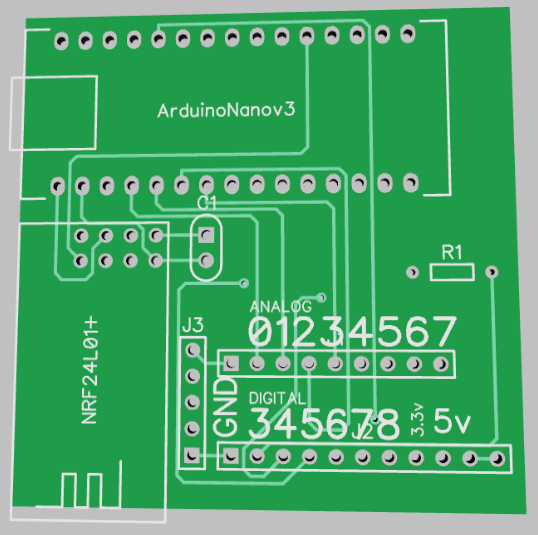
The Idea is simply to get rid of the wires that goes between MCU and Radio. And get simple connectors for adding sensors.
-
You need to specify the CAD/CAM suite you use if you want footprints. The core team uses KiCAD and there is a github repository with a lot of footprints and symbols you can import that are MySensors related (including both NRF24 and RFM69 modules with 3D models).
For details on how to import the repositories, check here.
Obviously, all these instructions and libraries are specific to KiCAD.
We do not have Nano modules though I am afraid, but we do have Pro Minis. -
If I understand your post I believe I did specify the CAD/CAM suite in the Headline for the topic. "Diptrace footprint".
-
Ah, sorry, missed that. Sorry, don't know that tool.
-
Will this help?
Edit: Sorry this is Arduino mini ... maybe you will need it for some sensors...
-
Will this help?
Edit: Sorry this is Arduino mini ... maybe you will need it for some sensors...
@siklosi - thanks for the arduino mini diptrace file. I know the thread is quite old but wanted to ask if the footprint was tested and all pins fit :-). Thanks!
