Control equipment's via IR (infrared)
-
@joaopaulo said:
Is there any implementation to control equipments via IR (infrared) ? I've done some tests with light actuators and that works fine.
@joaopaulo Yes, with alarm feature you can control your equipment's via IR.
First you have to attach IR receiver on your node then send received commands from your IR remote to MyController as S_IR/V_IR_RECEIVE
Now press some button on remote and you ca see command message on MyController (Action Board-> S_IR/V_IR_RECEIVE). That is it node setup done.
Now everything with controller. There are two way to control your devices via IR,
- On remote say button number 1 for ON and button 2 for OFF.
- On remote when you press number 1 turn ON if it's in OFF state, else turn OFF if it's in ON state. Toggle the status. (I believe most of the people will love this one)
For both the approaches you have to create Alarm for the sensor IR receiver (S_IR/V_IR_RECEIVE).
Find the attached image for details to create alarm.
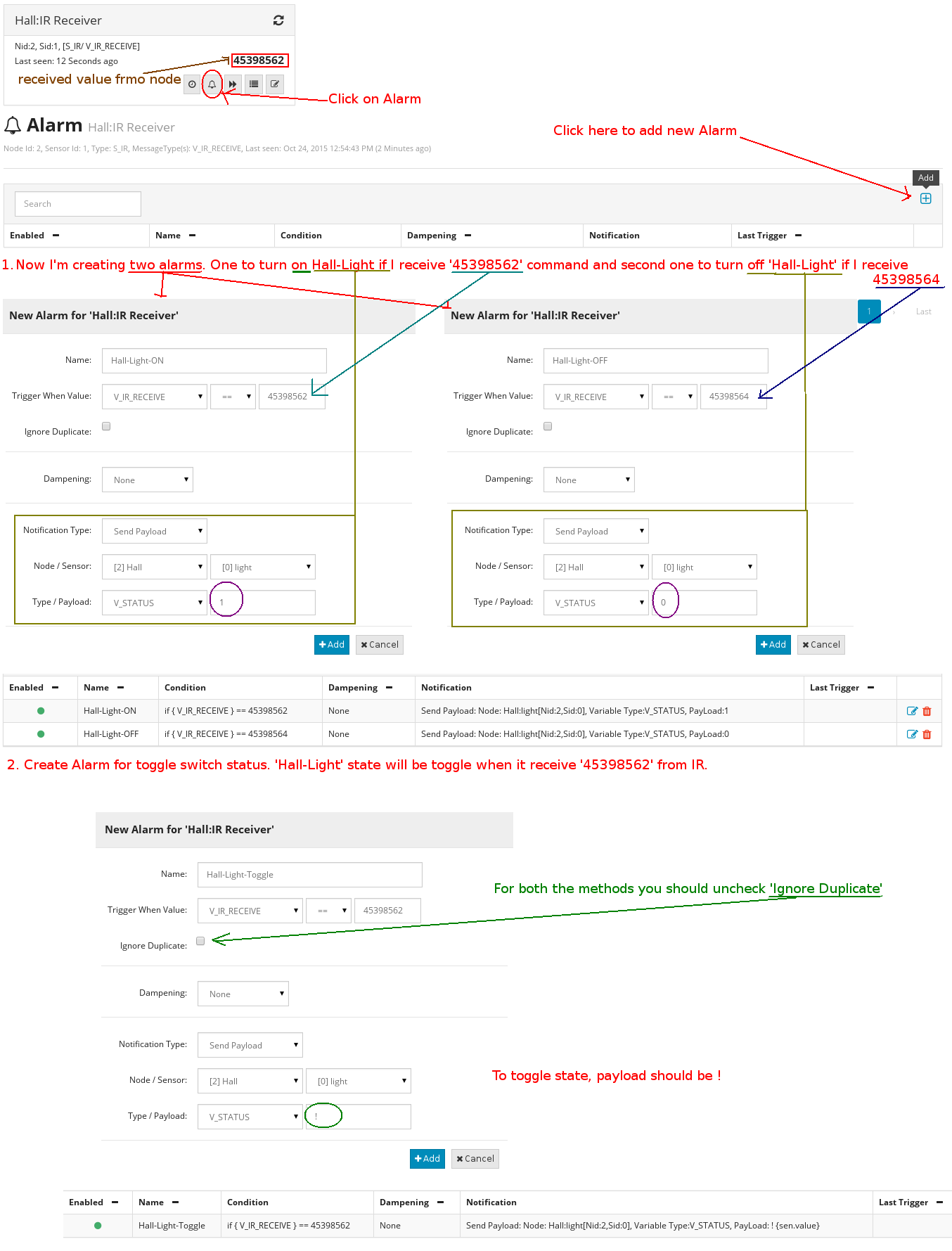
-
@joaopaulo said:
Is there any implementation to control equipments via IR (infrared) ? I've done some tests with light actuators and that works fine.
@joaopaulo Yes, with alarm feature you can control your equipment's via IR.
First you have to attach IR receiver on your node then send received commands from your IR remote to MyController as S_IR/V_IR_RECEIVE
Now press some button on remote and you ca see command message on MyController (Action Board-> S_IR/V_IR_RECEIVE). That is it node setup done.
Now everything with controller. There are two way to control your devices via IR,
- On remote say button number 1 for ON and button 2 for OFF.
- On remote when you press number 1 turn ON if it's in OFF state, else turn OFF if it's in ON state. Toggle the status. (I believe most of the people will love this one)
For both the approaches you have to create Alarm for the sensor IR receiver (S_IR/V_IR_RECEIVE).
Find the attached image for details to create alarm.
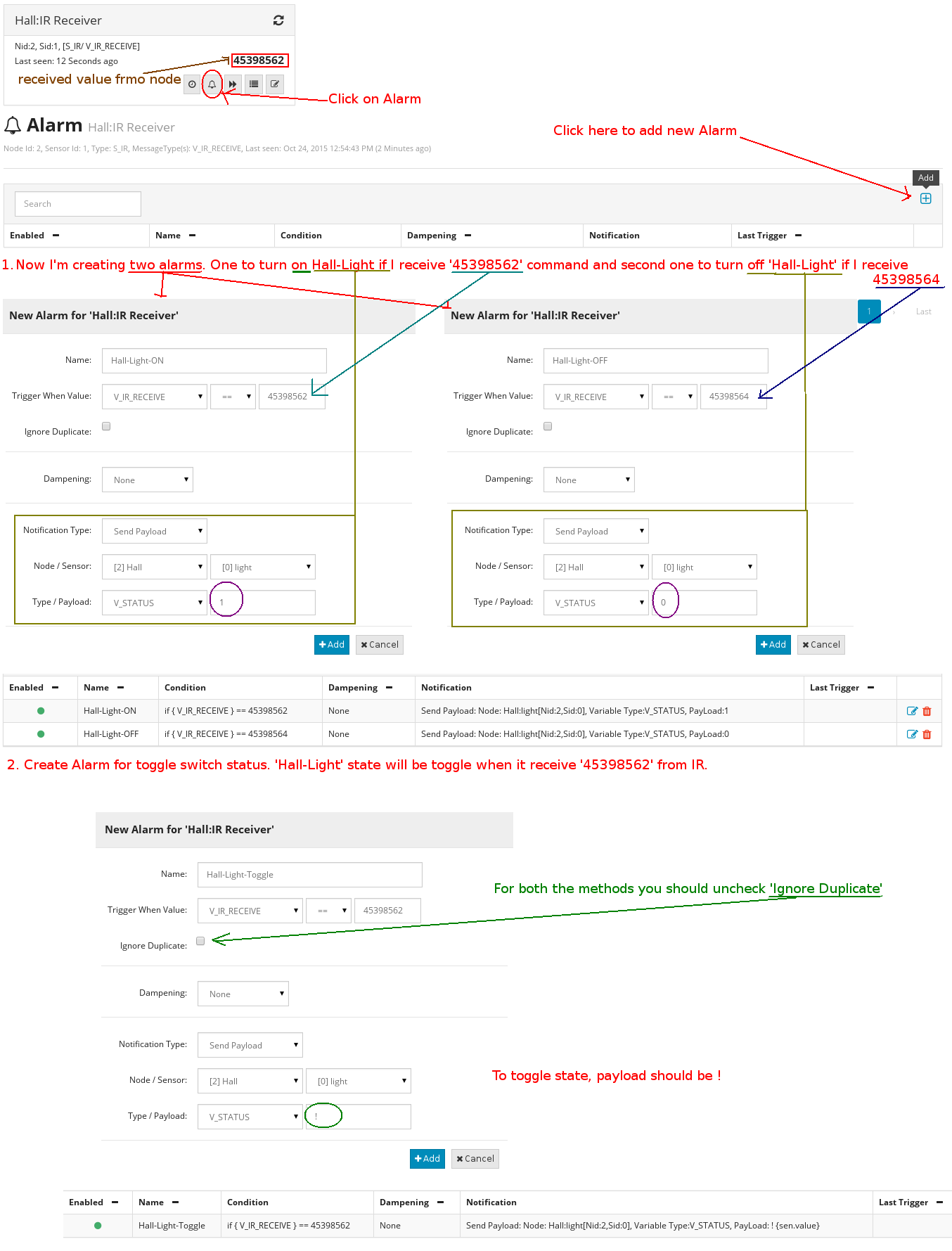
@jkandasa Thanks a lot for your reply.
My intention is to controller Audio&Video equipments and Air Conditioners. Can I do the same steps up commented to control a light, for example ? If I want to copy a TV controller codes do I have just to put the "Trigger When Value" command received for each button from controlller (e.g. POWER, VOL+,VOL-,CH+,CH-) ?Thank you, nice work by the way.
-
@jkandasa Thanks a lot for your reply.
My intention is to controller Audio&Video equipments and Air Conditioners. Can I do the same steps up commented to control a light, for example ? If I want to copy a TV controller codes do I have just to put the "Trigger When Value" command received for each button from controlller (e.g. POWER, VOL+,VOL-,CH+,CH-) ?Thank you, nice work by the way.
@joaopaulo said:
@jkandasa Thanks a lot for your reply.
My intention is to controller Audio&Video equipments and Air Conditioners. Can I do the same steps up commented to control a light, for example ? If I want to copy a TV controller codes do I have just to put the "Trigger When Value" command received for each button from controlller (e.g. POWER, VOL+,VOL-,CH+,CH-) ?Thank you, nice work by the way.
@joaopaulo What is your intention on control of Audio&Video equipments and Air Conditioners? Only ON/OFF of these equipment's or beyond that?
-
@joaopaulo said:
@jkandasa Thanks a lot for your reply.
My intention is to controller Audio&Video equipments and Air Conditioners. Can I do the same steps up commented to control a light, for example ? If I want to copy a TV controller codes do I have just to put the "Trigger When Value" command received for each button from controlller (e.g. POWER, VOL+,VOL-,CH+,CH-) ?Thank you, nice work by the way.
@joaopaulo What is your intention on control of Audio&Video equipments and Air Conditioners? Only ON/OFF of these equipment's or beyond that?
@jkandasa said:
@joaopaulo said:
@jkandasa Thanks a lot for your reply.
My intention is to controller Audio&Video equipments and Air Conditioners. Can I do the same steps up commented to control a light, for example ? If I want to copy a TV controller codes do I have just to put the "Trigger When Value" command received for each button from controlller (e.g. POWER, VOL+,VOL-,CH+,CH-) ?Thank you, nice work by the way.
@joaopaulo What is your intention on control of Audio&Video equipments and Air Conditioners? Only ON/OFF of these equipment's or beyond that?
Usually, on home automation you can control audio and video devices, so that, you have to copy all the IR codes that the control of the devices have. So, if i want to control a TV, i have to "clone" its control buttons that are more useful to us, like power, vol+, vol-, CH+,CH-, INPUT...
And to make easier to control the devices after clone the buttons IR, the user have an interface control with that buttons to control the especific equipment he want to. -
@jkandasa said:
@joaopaulo said:
@jkandasa Thanks a lot for your reply.
My intention is to controller Audio&Video equipments and Air Conditioners. Can I do the same steps up commented to control a light, for example ? If I want to copy a TV controller codes do I have just to put the "Trigger When Value" command received for each button from controlller (e.g. POWER, VOL+,VOL-,CH+,CH-) ?Thank you, nice work by the way.
@joaopaulo What is your intention on control of Audio&Video equipments and Air Conditioners? Only ON/OFF of these equipment's or beyond that?
Usually, on home automation you can control audio and video devices, so that, you have to copy all the IR codes that the control of the devices have. So, if i want to control a TV, i have to "clone" its control buttons that are more useful to us, like power, vol+, vol-, CH+,CH-, INPUT...
And to make easier to control the devices after clone the buttons IR, the user have an interface control with that buttons to control the especific equipment he want to.@joaopaulo said:
@jkandasa said:
@joaopaulo said:
@jkandasa Thanks a lot for your reply.
My intention is to controller Audio&Video equipments and Air Conditioners. Can I do the same steps up commented to control a light, for example ? If I want to copy a TV controller codes do I have just to put the "Trigger When Value" command received for each button from controlller (e.g. POWER, VOL+,VOL-,CH+,CH-) ?Thank you, nice work by the way.
@joaopaulo What is your intention on control of Audio&Video equipments and Air Conditioners? Only ON/OFF of these equipment's or beyond that?
Usually, on home automation you can control audio and video devices, so that, you have to copy all the IR codes that the control of the devices have. So, if i want to control a TV, i have to "clone" its control buttons that are more useful to us, like power, vol+, vol-, CH+,CH-, INPUT...
And to make easier to control the devices after clone the buttons IR, the user have an interface control with that buttons to control the especific equipment he want to.@joaopaulo Well, If you want to send same IR command to IR transmitter (To send it to your audio devices) you have another option with MyController. That's "Forward Payload".
Note: In this option MyController will forward to IR transmitter whatever it receives. If you do not want to forward everything then you have to go with alarm feature.
Create IR Transmitter (S_IR/ V_IR_SEND) on the node where your audio device is located.
Follow the steps in attached image.
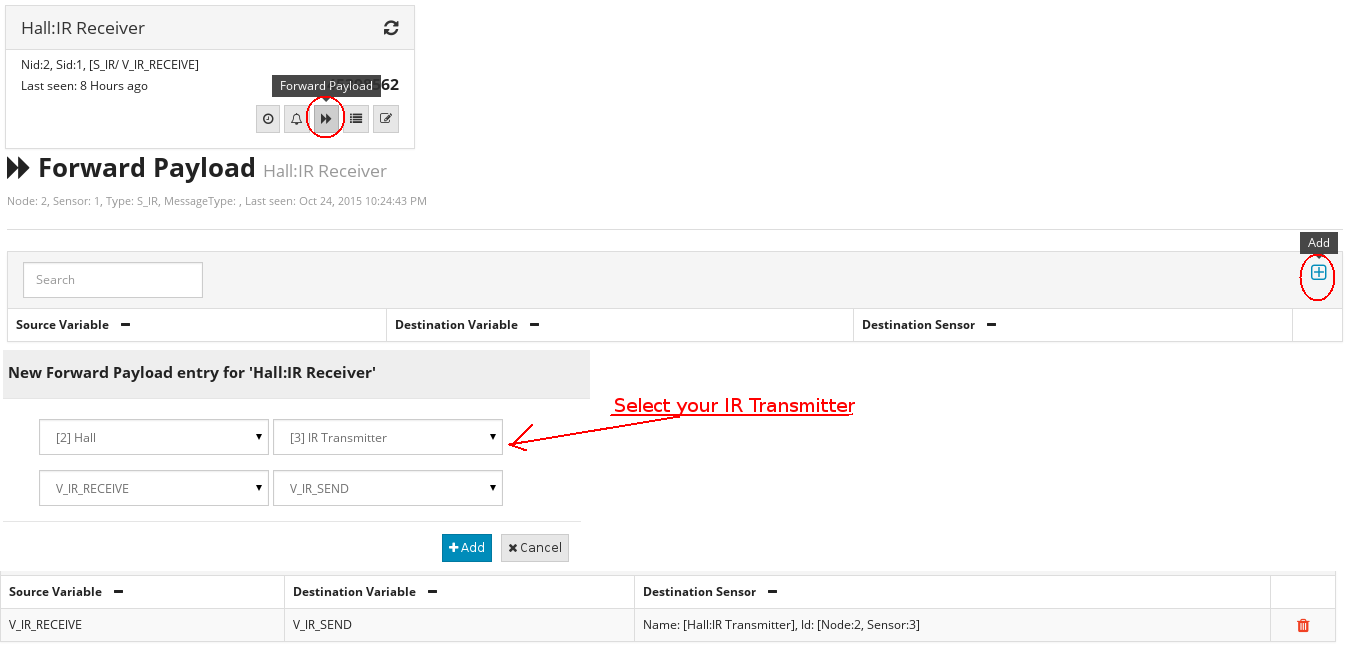
-
@joaopaulo said:
@jkandasa said:
@joaopaulo said:
@jkandasa Thanks a lot for your reply.
My intention is to controller Audio&Video equipments and Air Conditioners. Can I do the same steps up commented to control a light, for example ? If I want to copy a TV controller codes do I have just to put the "Trigger When Value" command received for each button from controlller (e.g. POWER, VOL+,VOL-,CH+,CH-) ?Thank you, nice work by the way.
@joaopaulo What is your intention on control of Audio&Video equipments and Air Conditioners? Only ON/OFF of these equipment's or beyond that?
Usually, on home automation you can control audio and video devices, so that, you have to copy all the IR codes that the control of the devices have. So, if i want to control a TV, i have to "clone" its control buttons that are more useful to us, like power, vol+, vol-, CH+,CH-, INPUT...
And to make easier to control the devices after clone the buttons IR, the user have an interface control with that buttons to control the especific equipment he want to.@joaopaulo Well, If you want to send same IR command to IR transmitter (To send it to your audio devices) you have another option with MyController. That's "Forward Payload".
Note: In this option MyController will forward to IR transmitter whatever it receives. If you do not want to forward everything then you have to go with alarm feature.
Create IR Transmitter (S_IR/ V_IR_SEND) on the node where your audio device is located.
Follow the steps in attached image.
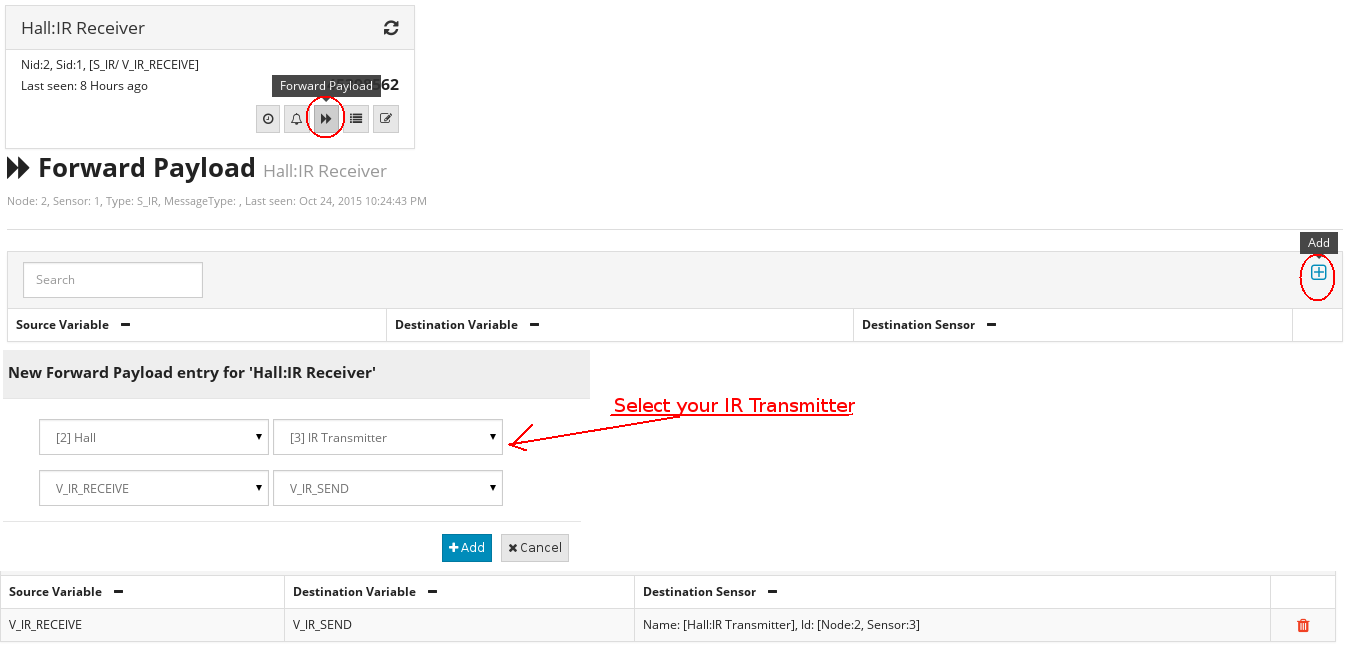
@jkandasa I think in this way of MyController we have to use a remote to turn on a light, right ? As you explained on top of this topic, to control the light via IR, I have to send a IR sinal from my remote, then it go to the node receiver, and then retransmitted to the especific device i want to control ?
The way I mentioned before is to control the devices from an interface on own mycontroller website, where you could save the signals of each button of the remote of TV, for example, and send the IR signals with no need of its remote fo this. -
@jkandasa I think in this way of MyController we have to use a remote to turn on a light, right ? As you explained on top of this topic, to control the light via IR, I have to send a IR sinal from my remote, then it go to the node receiver, and then retransmitted to the especific device i want to control ?
The way I mentioned before is to control the devices from an interface on own mycontroller website, where you could save the signals of each button of the remote of TV, for example, and send the IR signals with no need of its remote fo this.@joaopaulo said:
@jkandasa I think in this way of MyController we have to use a remote to turn on a light, right ? As you explained on top of this topic, to control the light via IR, I have to send a IR sinal from my remote, then it go to the node receiver, and then retransmitted to the especific device i want to control ?
Yes, you can transmit or you can control other devices based on IR input signal.
The way I mentioned before is to control the devices from an interface on own mycontroller website, where you could save the signals of each button of the remote of TV, for example, and send the IR signals with no need of its remote fo this.
I believe you are expecting "remote control buttons in MyController". Right now this feature is not available. Kindly create a feature request with additional details under MyController issues page
-
@joaopaulo said:
@jkandasa I think in this way of MyController we have to use a remote to turn on a light, right ? As you explained on top of this topic, to control the light via IR, I have to send a IR sinal from my remote, then it go to the node receiver, and then retransmitted to the especific device i want to control ?
Yes, you can transmit or you can control other devices based on IR input signal.
The way I mentioned before is to control the devices from an interface on own mycontroller website, where you could save the signals of each button of the remote of TV, for example, and send the IR signals with no need of its remote fo this.
I believe you are expecting "remote control buttons in MyController". Right now this feature is not available. Kindly create a feature request with additional details under MyController issues page
