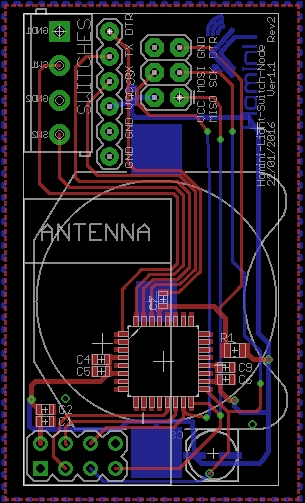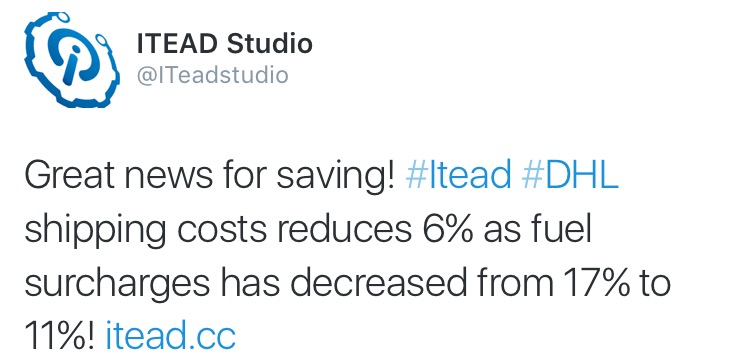In wall light switch node - Custom PCB
-
@samuel235: i have just looked briefly to your .brd this time ;) .So, for your next rev:
- you have airwire. You have to have no airwire at all or you must know what you do. Here you have an airwire on your batt which is not connected to mcu. So of course it can't work. You can fix this by soldering a wire between Batt_vcc and radio_vcc. it should work. Sometimes, when board is complex, you can't see everything, and sometimes airwire are micro..in eagle you can see these : File menu/run ulp/ and launch zoom_unrooted.ulp. It will highlight these.
- decoupling capa, which are not always mandatory, but for a mcu I would say yes, needs to be placed near the concerned chip. Your board is small so it should work. but it's something to know.
- for vcc, power line/rails, you are using 12mil (trace width I usually use mils unit as I am not familiar to inch! I'm french lol). I think it is rather small...For signals, it's ok. But for power, hum..I prefer not to go under 16mil and it's my limit. I like 20/24 or 32mils, all depends of the current.
As you can see, pcb design is a whole science! I would advise you to persevere, you will find very good starter howto for pcb designing at sparkfun. they rocks! adafruit too. It's like kung-fu, I like to say : the path/road is long ;) but finally it's very rewarding, yeah :smile:
-
@samuel235: i have just looked briefly to your .brd this time ;) .So, for your next rev:
- you have airwire. You have to have no airwire at all or you must know what you do. Here you have an airwire on your batt which is not connected to mcu. So of course it can't work. You can fix this by soldering a wire between Batt_vcc and radio_vcc. it should work. Sometimes, when board is complex, you can't see everything, and sometimes airwire are micro..in eagle you can see these : File menu/run ulp/ and launch zoom_unrooted.ulp. It will highlight these.
- decoupling capa, which are not always mandatory, but for a mcu I would say yes, needs to be placed near the concerned chip. Your board is small so it should work. but it's something to know.
- for vcc, power line/rails, you are using 12mil (trace width I usually use mils unit as I am not familiar to inch! I'm french lol). I think it is rather small...For signals, it's ok. But for power, hum..I prefer not to go under 16mil and it's my limit. I like 20/24 or 32mils, all depends of the current.
As you can see, pcb design is a whole science! I would advise you to persevere, you will find very good starter howto for pcb designing at sparkfun. they rocks! adafruit too. It's like kung-fu, I like to say : the path/road is long ;) but finally it's very rewarding, yeah :smile:
@scalz - While you were away i noticed about the VCC line not getting to the Mega, so i soldered a wire from batt + to the nRF vcc, like you just confirmed.
I would too prefer the traces to be bigger, however I routed them with a bigger size but i couldn't route the board completely. So i chose to bring the size down hoping to get away with it.
So, i have made the connection with the additional wire and I'm still unable to get a test communication connection to the board through USBasp. I thought maybe its going a little too quickly for the board and so i decided to use a slower SCK speed, dropped it really low, still nothing.
-
arf..and now what's your vcc voltage?
if I have an idea, I'll tell you -
ahah. it was an onomatopia? a sort of "argh" or "gloups". I don't know how to translate it lol!
for your vcc problem (seems now you have a true one), there is of course an answer but I have no idea for the moment...like I said if I have one I will tell you. I will try to re-look at your eagle files maybe tonight... -
ahah. it was an onomatopia? a sort of "argh" or "gloups". I don't know how to translate it lol!
for your vcc problem (seems now you have a true one), there is of course an answer but I have no idea for the moment...like I said if I have one I will tell you. I will try to re-look at your eagle files maybe tonight...@scalz Ahh okay, i assumed it was to be honest but just in case it was some sort of technical term that i didn't understand i thought it was best i questioned it.
Yeah, i have some power in the chip now it seems, thank you for shining some sort of light on one issue, whether it is the issue that is stopping it from working or not, its help at least. When i get home i will be spending some more time on troubleshooting the issue again. Hope to speak to you later :)
-
@scalz I've woken this morning quite ashamed at the fact last night/yesterday i must have been that sleep deprived when asking about continuity over a connected capacitor. They will only show continuity if they are blown/faulty, i now remember.
-
I'm seeking external help from a electronic forum. Someone has suggested that my 0.1uF caps could be too far away from the micro-controller itself. We're talking around 13-15mm away from the chip. What're you thoughts, would you say that is too far away from the chip?
-
With a little open-heart surgery, the board becomes alive! While I'm yet to actually burn any bootloader to the uC itself, I have no got the circuitry working.
The known issues:
- Capacitor on the SPI Header was incorrectly connected. I had wired it like a resistor/diode.
- The VCC line from the SPI was connected to the uC through the resistor of the RESET circuit.
- Battery holder is connected in reverse.
I have attached images for anyone interested in following this project with actual pictures of the progression through the revisions of this node. I have now made some alterations in my documentations regarding Rev1, listed the known issues and made some possible improvements:
- Remove one 47uF capacitor.
- Move the 47uF capacitor closer to battery terminal, and have all power traces coming through that capacitor, reducing the chance of the battery being drained through large spikes in draw.
- Add capacitor to FTDI VCC to stop spikes when connecting programming board.
- Increase silkscreen labels for document data such as pinouts and node info.
- Remove the 100uF capacitor on the nRF24l01+, add a 4.7uF footprint and 0.1uF footprint. Only populate if needed.
- Turn around the switch terminals, room should allow this.
- Bring the 0.1uF capacitors closer to the VCC inputs on the uC.
This week I will be aiming to get the designs and re-routes for Rev2 sorted out, and then get them ordered, with express shipping this time hopefully. The 3 weeks of waiting killed me!
Please give your feedback, if you have any.
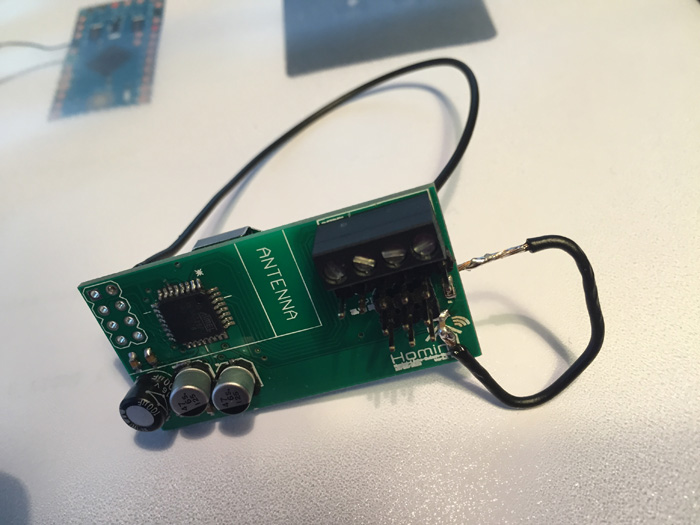
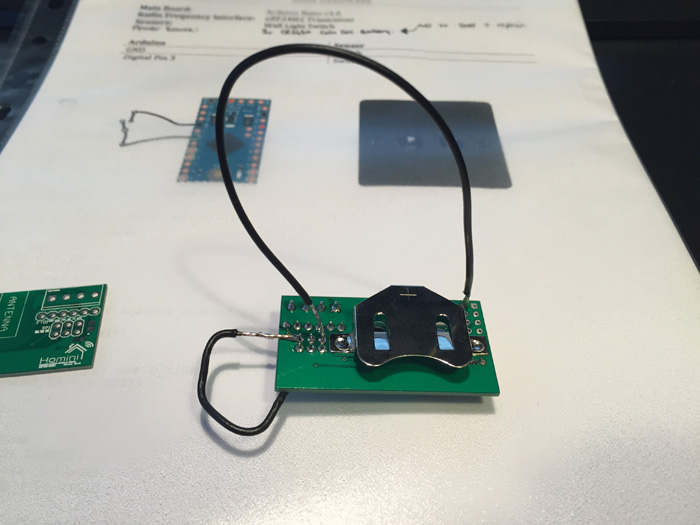
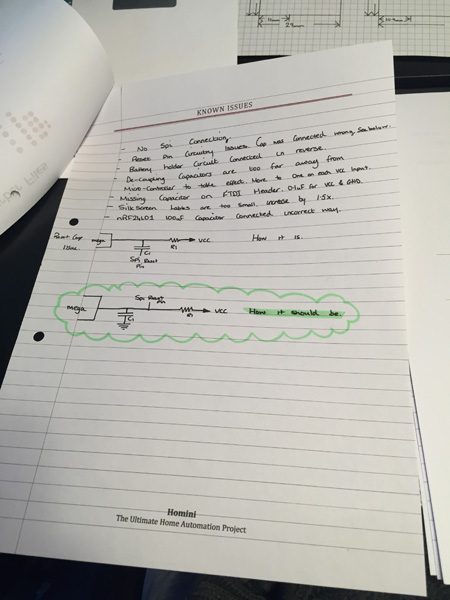
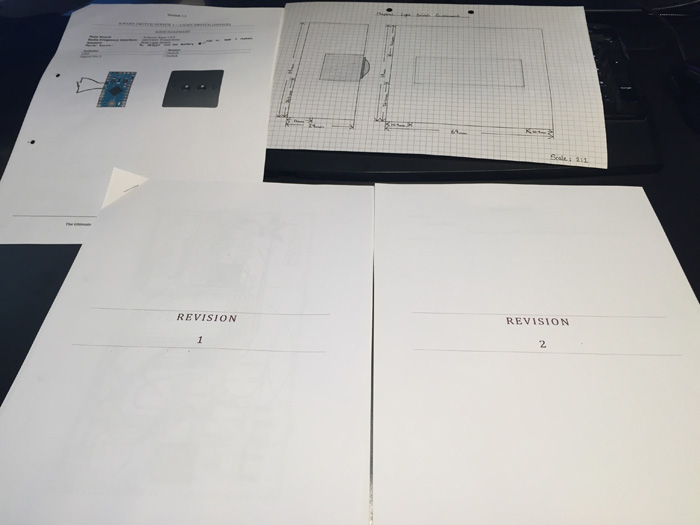
-
I would like to ask if someone could just double check my Schematic and Board layout for me, just as a second pair of eyes before i send the gerber files over to ITead.cc in the morning. I'm pretty sure everything is as it should be, but would like a second pair of eyes to give it a scan over.
Can't wait to get Rev2 up and running to deliver the upgrades that have been made!
Thank you in advance :)
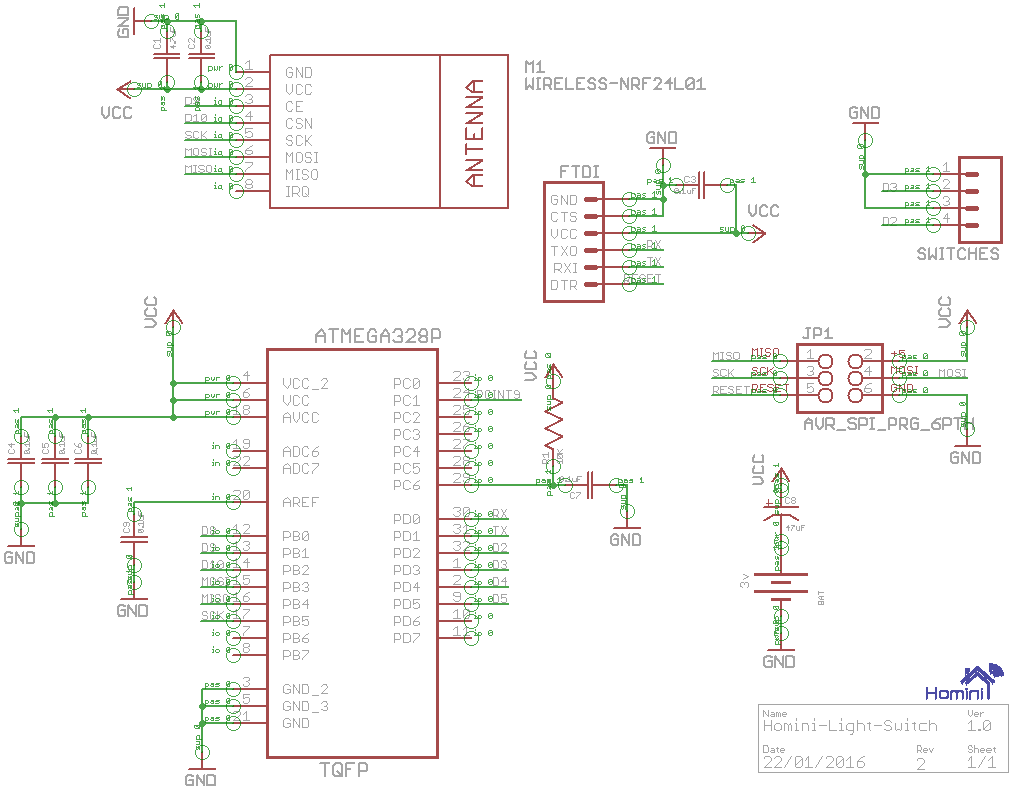
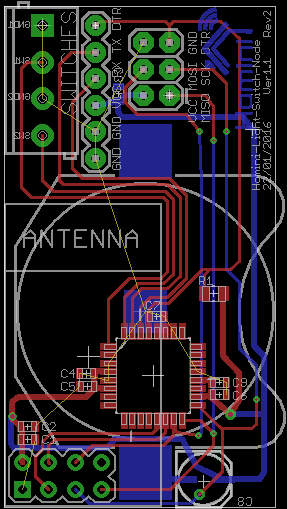
-
I would like to ask if someone could just double check my Schematic and Board layout for me, just as a second pair of eyes before i send the gerber files over to ITead.cc in the morning. I'm pretty sure everything is as it should be, but would like a second pair of eyes to give it a scan over.
Can't wait to get Rev2 up and running to deliver the upgrades that have been made!
Thank you in advance :)
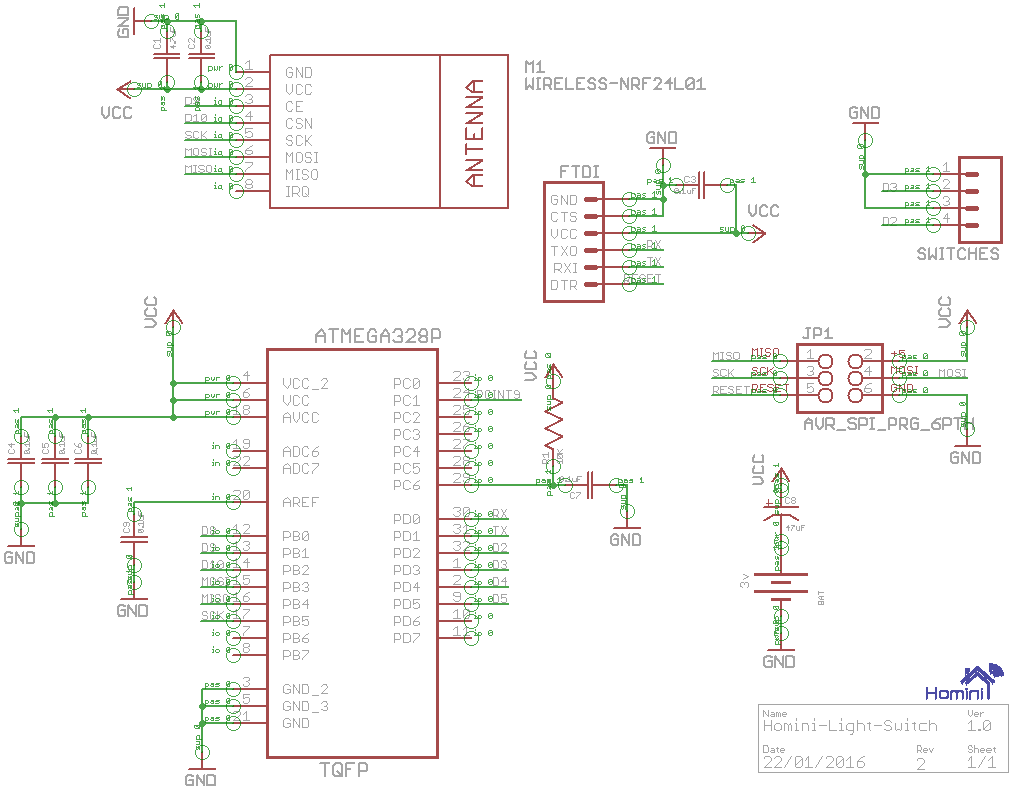
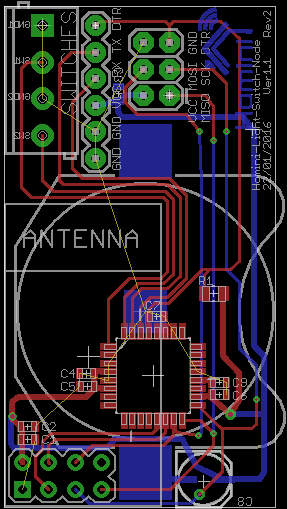
@samuel235 Look again at your Reset-Dtr net wiring compared to example and reference. Also C8 is probably ment to be in parallell with the battery.
-
@samuel235 Look again at your Reset-Dtr net wiring compared to example and reference. Also C8 is probably ment to be in parallell with the battery.
-
@samuel235 Look again at your Reset-Dtr net wiring compared to example and reference. Also C8 is probably ment to be in parallell with the battery.
@m26872 - I just have to connect the right side (positive connection) to the batt + right?
Then for the reset line, i've been having some horrible issues with understanding the connection for this and i genuinly thought i had it here with this Rev. I will study that and take a look soon as i get home today.
-
@samuel235 Look again at your Reset-Dtr net wiring compared to example and reference. Also C8 is probably ment to be in parallell with the battery.
@m26872 said:
@samuel235 Look again at your Reset-Dtr net wiring compared to example and reference.
I'm sorry @m26872, however i feel that my reset line is connected correctly. I have used Atmel's recommendation to verify this and everything is exactly the same as they suggest to use apart from the fact i do not have a diode in there, which they recommend.
Also C8 is probably meant to be in parallel with the battery.
I have the negative connection made to the GND plane, then the positive receives its power from the BATT and then out to the various components now.
Below is 3 images, one for the modified BATT & C8 connection, one for the recommended reset circuit from Atmel, and the other is my actual reset circuit.
C8 & BATT
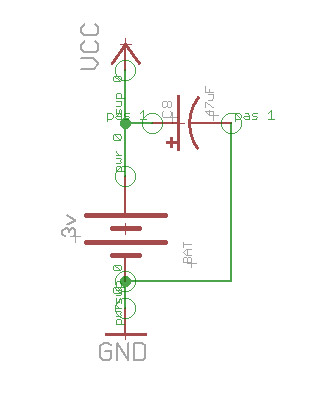
Atmel's recommendation for reset circuit
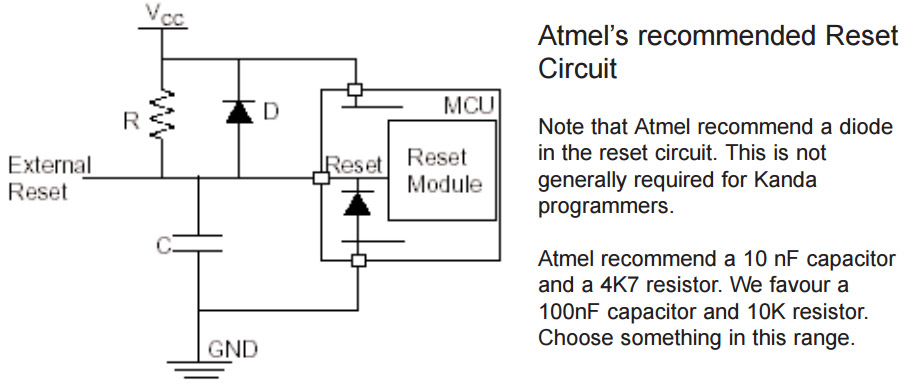
My Actual reset circuit
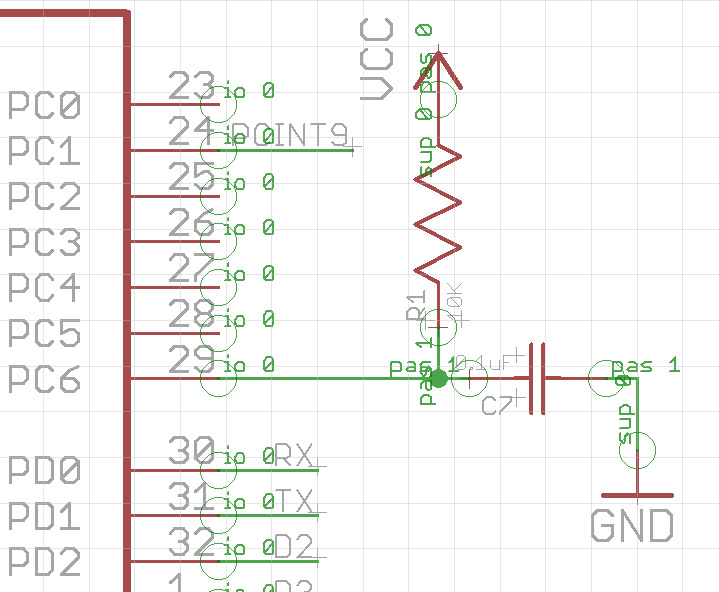
Please could you inform me where I am going wrong with the reset pin because I simply can't see anything to my knowledge.
-
I think you may add some net labels at RST, DTR. So it is less ambiguous to read ;)
Here a basic sparkfun arduino mini schematic so you can check :)
https://cdn.sparkfun.com/assets/0/7/5/5/1/51eec304ce395f104c000000.png -
I think you may add some net labels at RST, DTR. So it is less ambiguous to read ;)
Here a basic sparkfun arduino mini schematic so you can check :)
https://cdn.sparkfun.com/assets/0/7/5/5/1/51eec304ce395f104c000000.png@scalz - Labels have been added to make it easier to understand.
However, this is exactly how I wired Rev1, it didn't work until I hacked together the reset pin. I'm getting even more confused at to why my Rev1 didn't work now, I thought that by bypassing/altering the connections with some wires and it working would indicate that I had wired Rev1 incorrectly, I used the link you sent to me as reference while I was making Rev1.
However, i have done as you have suggested and attached images below. I've also attached my eagle files in case you wanted to trace any routes you can't see clearly on the images.
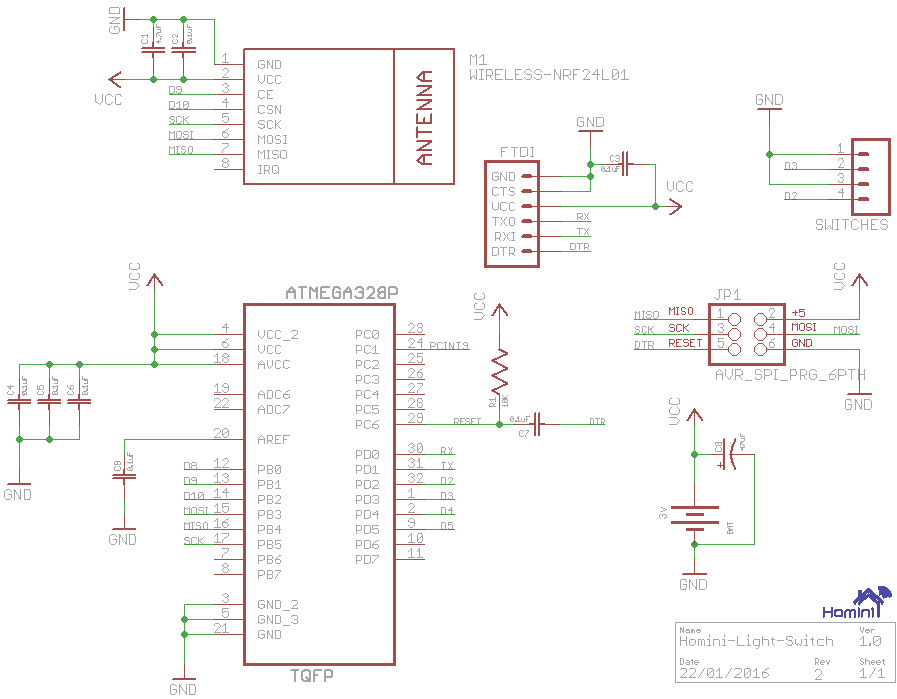
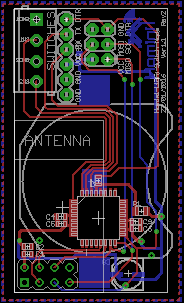
-
Looks good now except that AVR ISP (JP1) pin 5 should connect straight to RESET and not to DTR.
-
Looks good now except that AVR ISP (JP1) pin 5 should connect straight to RESET and not to DTR.
-
@m26872 - Does the FTDI need to go to RESET or DTR? I'm feeling DTR because all the FTDI programmers i'm using is labeled with DTR and not RESET, am i correct in assuming this?
@samuel235 Yes.
-
@samuel235 Yes.
@m26872 - Perfect. Thank you for your assistance, I really appreciate it! I'll get these ordered tonight hopefully and then keep looking at the circuitry for my RESET and DTR line to memorize it and work out why its so hard to get into my brain xD.
Just one last confirm, since I'm not that confident with myself at the moment regarding this RESET line, if you don't mind.