How to get PLEG condition value from LUUP code? With luup.variable_get()?
-
How to get PLEG condition value from LUUP code? With luup.variable_get()?
I have several conditions in PLEG and I would like to track and plot the values in order to see, verify and optimize the behavior of the PLEG logic. For plotting I have done a scene with LUUP code that sends other sensor data to plot.ly for graphing. Now I need also the PLEG condition states, but how?
-
I would post a question right to the PLEG author, Richard Schaefer on the Vera Forum.
-
I would post a question right to the PLEG author, Richard Schaefer on the Vera Forum.
@BulldogLowell said:
I would post a question right to the PLEG author, Richard Schaefer on the Vera Forum.
I did that and got an answer:
"
A recent feature was to add the ability to Export a condition. (See the conditions tab).
This creates a variable that can be imported into another PLEG as a device property OR access via luup.variable_getThe servceid is: "urn:rts-services-com:serviceId:User"
"Awesome!
-
@BulldogLowell said:
I would post a question right to the PLEG author, Richard Schaefer on the Vera Forum.
I did that and got an answer:
"
A recent feature was to add the ability to Export a condition. (See the conditions tab).
This creates a variable that can be imported into another PLEG as a device property OR access via luup.variable_getThe servceid is: "urn:rts-services-com:serviceId:User"
"Awesome!
-
@BulldogLowell said:
I would post a question right to the PLEG author, Richard Schaefer on the Vera Forum.
I did that and got an answer:
"
A recent feature was to add the ability to Export a condition. (See the conditions tab).
This creates a variable that can be imported into another PLEG as a device property OR access via luup.variable_getThe servceid is: "urn:rts-services-com:serviceId:User"
"Awesome!
A recent feature was to add the ability to Export a condition. (See the conditions tab).
This creates a variable that can be imported into another PLEG as a device property OR access via luup.variable_get
The servceid is: "urn:rts-services-com:serviceId:User"Unfortunately (of course) that did not work and the variable_get returns nil for that urn even if the Condition is marked to be exported. :-|
-
A recent feature was to add the ability to Export a condition. (See the conditions tab).
This creates a variable that can be imported into another PLEG as a device property OR access via luup.variable_get
The servceid is: "urn:rts-services-com:serviceId:User"Unfortunately (of course) that did not work and the variable_get returns nil for that urn even if the Condition is marked to be exported. :-|
post your lua code, maybe we can help...
Double check your service id's by hovering over them with your mouse:
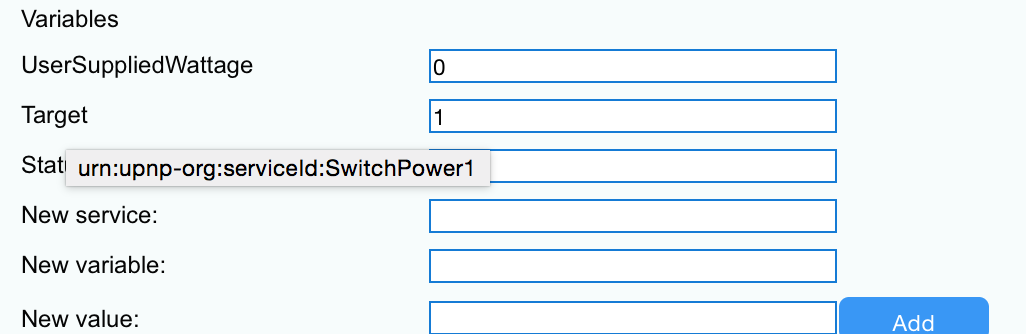
-
post your lua code, maybe we can help...
Double check your service id's by hovering over them with your mouse:
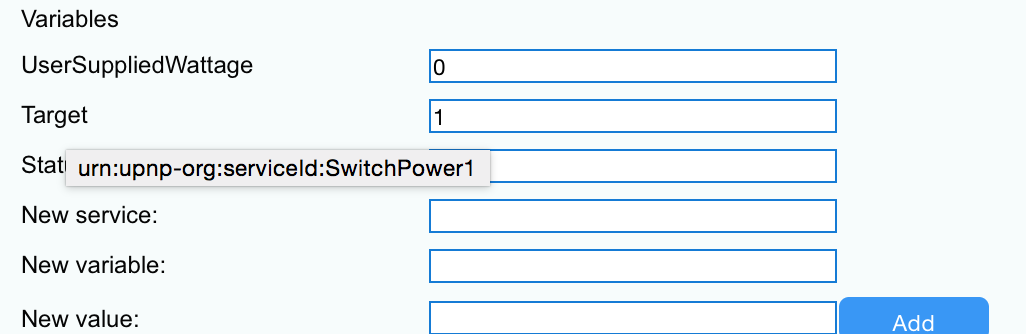
Actually it started to work after update to 5.37 version of PLEG where Richard made some bugfix for numeric conditions.
Now the exported condition is shown correctly as a variable in the advanced tab.
So case resolved. :-D
