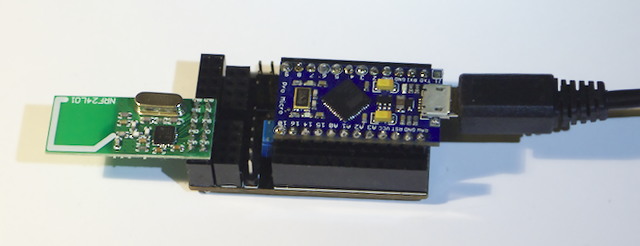Pro Micro?
-
So I intended to buy a couple Pro Mini boards for some projects I accidentally ordered some Pro Micro boards instead. Does anyone know if these will work? The pinout on these is pretty different. really what I need help with is how to connect the radio. Power and ground are pretty obvious. I googled it and found that pin 14 is the miso, pin 16 is the mosi, and pin 15 is the sclk.. Assuming this will even work that leaves me with three pins to figure out, the IRQ, CE, and CSN/CS pins? Does anyone have experience with this?
-
-
It is possible to connect the radio, you can find instructions for example here. CE/CSN to any unised digital pin, IRQ not needed. However there are 2 pitfalls:
- voltage: You need to have 3.3v to power the radio. Pro Micro module is sold in 5V version or 3.3V version. 5V version don't have 3.3V pin output, so you have to arrange that by an external regulator. If you have 3.3V version, then it's fine for the radio, but such board is working on 8MHz, so it's not compatible with Leonardo target in Arduino IDE, you need to have hack that there.
- MCU there is different than Arduino Uno/Pro Mini, sleep modes are different; someone here reported that sleep is not working with MySensors, you can search here for experience with that.
I made some helper PCBs for pro micro, you can check here.