ESP8266gateway with sensor
Hardware
2
Posts
2
Posters
91
Views
2
Watching
-
Hi,
I would like to use the ESP8266gateway standalone with a sensor. I used the ESP8266gateway sketch and it connects without problems to my controller, but I can't get it to send a message to the controller (FHEM).
I made a very easy code, for testing. It would just be "light level" but in this case even without a sensor, just sending "100".
/* */ // Enable debug prints to serial monitor #define MY_DEBUG // Use a bit lower baudrate for serial prints on ESP8266 than default in MyConfig.h #define MY_BAUD_RATE 9600 // Enables and select radio type (if attached) //#define MY_RADIO_RF24 //#define MY_RADIO_RFM69 //#define MY_RADIO_RFM95 #define MY_GATEWAY_ESP8266 #define MY_WIFI_SSID "this is the SSID" #define MY_WIFI_PASSWORD "And the password" // Enable UDP communication //#define MY_USE_UDP // If using UDP you need to set MY_CONTROLLER_IP_ADDRESS or MY_CONTROLLER_URL_ADDRESS below // Set the hostname for the WiFi Client. This is the hostname // it will pass to the DHCP server if not static. #define MY_HOSTNAME "ESP8266_Greenhouse" // Enable MY_IP_ADDRESS here if you want a static ip address (no DHCP) //#define MY_IP_ADDRESS 192,168,178,87 // If using static ip you can define Gateway and Subnet address as well //#define MY_IP_GATEWAY_ADDRESS 192,168,178,1 //#define MY_IP_SUBNET_ADDRESS 255,255,255,0 // The port to keep open on node server mode #define MY_PORT 5003 // How many clients should be able to connect to this gateway (default 1) //#define MY_GATEWAY_MAX_CLIENTS 2 // Controller ip address. Enables client mode (default is "server" mode). // Also enable this if MY_USE_UDP is used and you want sensor data sent somewhere. //#define MY_CONTROLLER_IP_ADDRESS 10, 0, 78, 204 //#define MY_CONTROLLER_URL_ADDRESS "my.controller.org" // Set blinking period //#define MY_DEFAULT_LED_BLINK_PERIOD 300 // Flash leds on rx/tx/err // Led pins used if blinking feature is enabled above //#define MY_DEFAULT_ERR_LED_PIN 16 // Error led pin //#define MY_DEFAULT_RX_LED_PIN 16 // Receive led pin //#define MY_DEFAULT_TX_LED_PIN 16 // the PCB, on board LED #include <MySensors.h> #define CHILD_ID_LIGHT 0 MyMessage msgLight(CHILD_ID_LIGHT, V_LIGHT_LEVEL); uint32_t WAIT_TIME = 1200; // Sleep time between reads (in milliseconds) void setup() { } void presentation() { sendSketchInfo("GreenhouseWifiNode", "1.0"); present(CHILD_ID_LIGHT, S_LIGHT_LEVEL); } void loop() { //Light int16_t lightLevel = 100; Serial.println(lightLevel); send(msgLight.set(lightLevel)); wait(WAIT_TIME); }This is the serial output:
connected with Eichenstrasse, channel 3 dhcp client start... ip:10.0.78.206,mask:255.255.255.0,gw:10.0.78.1 5137 GWT:TIN:CONNECTING... 5165 GWT:TIN:IP: 10.0.78.206 5196 MCO:BGN:STP 5213 MCO:REG:NOT NEEDED 5238 MCO:BGN:INIT OK,TSP=NA 100 100 100 100 100 100 100 100 pm open,type:2 0 100 100 100 100 ...Any ideas what I do wrong?
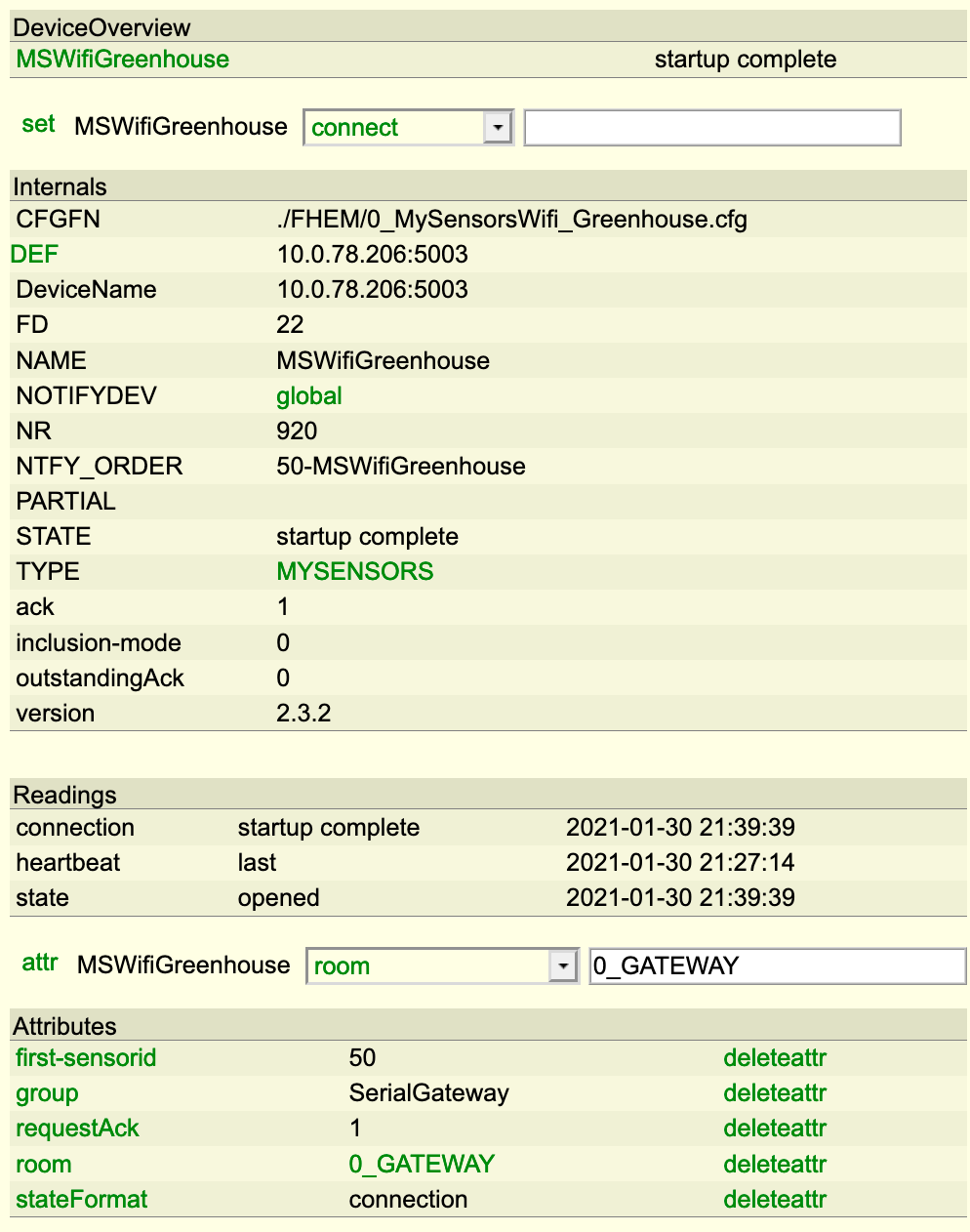
-
Here is my code for doing something equivalent. You seem to have the pinMode line missing in setup()
// Initialize motion message MyMessage msg(CHILD_ID, V_TRIPPED); void setup() { pinMode(MOTION_SENSOR_PIN, INPUT_PULLUP); // sets the motion sensor digital pin as input } void presentation() { // Present locally attached sensors here // Send the sketch version information to the gateway and Controller sendSketchInfo("Motion Sensor", "1.1"); // Register all sensors to gw (they will be created as child devices) present(CHILD_ID, S_MOTION); } boolean pinstate = false; void loop() { boolean newstate = (digitalRead(MOTION_SENSOR_PIN) == HIGH); if (newstate != pinstate) { if (newstate == true) { send(msg.set("1")); Serial.println("Motion Started"); pinstate = newstate; } else { send(msg.set("0")); Serial.println("Motion Stopped"); pinstate = newstate; } } }
