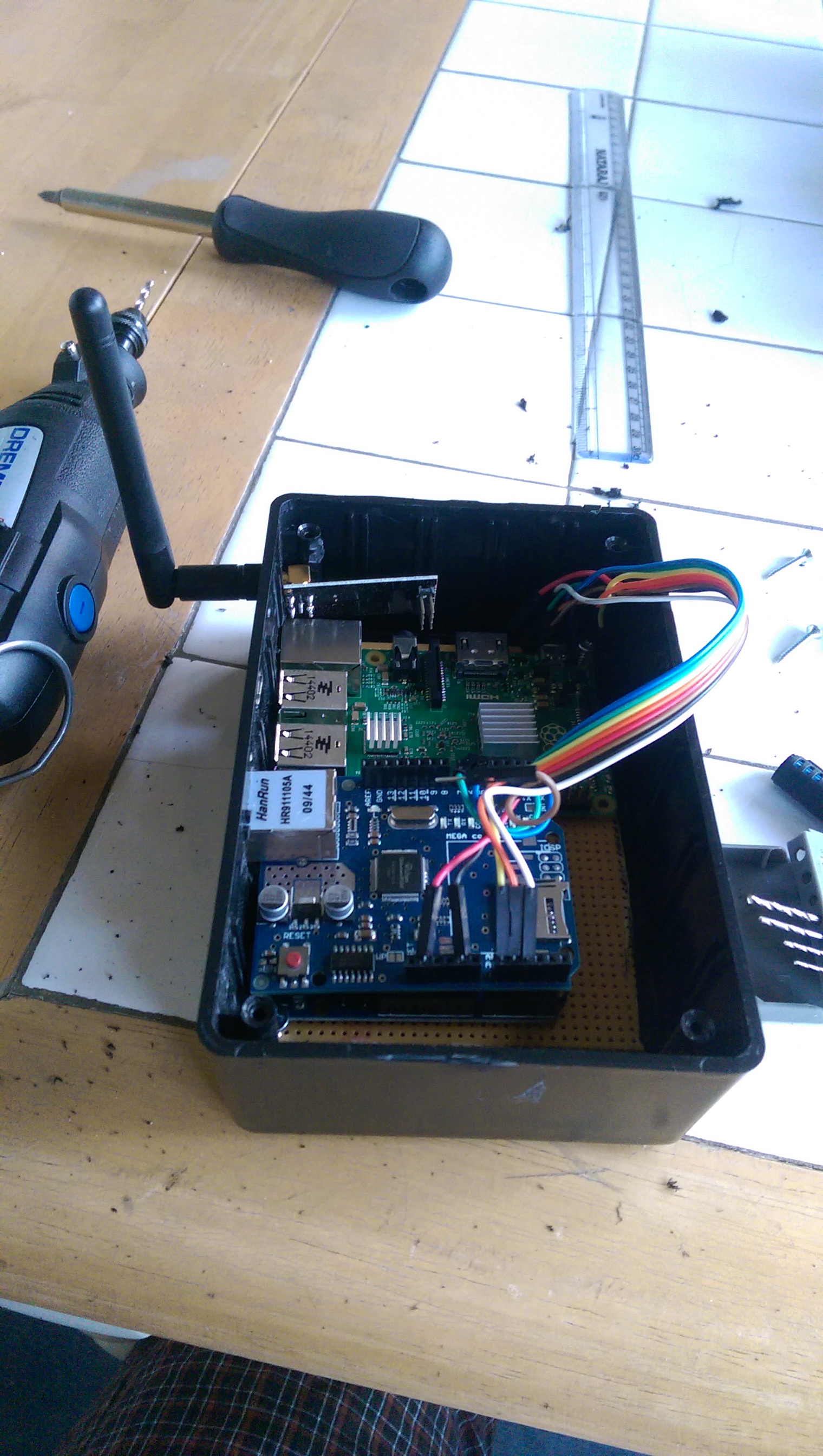Raspberry Pi2 + MQTT Gateway in one box!
-
@kunall do you encounter any problems with reading the values thru uart?
do you reset your device using GPIO?@andriej I have not encountered any issues and its working perfectly for past 2 days. Also i'm still looking into resetting Arduino via GPIO.. Please feel free to share recommends or any ideas. Meanwhile, I will be adding an external arduino reset switch on my ArduPi Gateway . :)
-
I've just done resetting via GPIO myself - just can't share the code as I use RPi incompatible clone. :-)
Anyway, its pretty easy. Connect transistor i.e. 2222A to GND of RPi and RST pin and also GND of Arduino.
Each status "1" 'holds' the button and '0' releases.That got me very good redundancy - I can see hangup and reset after max 60-70 seconds. :-)
-
I've just done resetting via GPIO myself - just can't share the code as I use RPi incompatible clone. :-)
Anyway, its pretty easy. Connect transistor i.e. 2222A to GND of RPi and RST pin and also GND of Arduino.
Each status "1" 'holds' the button and '0' releases.That got me very good redundancy - I can see hangup and reset after max 60-70 seconds. :-)
-
Yes, basically you need to google a little about 'how to reset arduino with button' and 'how to simulate push button on raspberry' ;-)
In general, RPi has a lot easier use of GPIO's than mine OrangePi.
You need to initiate selected GPIO PIN as "out", set it's value to 0.
Then (if I remember correct, so google to be sure) connect transistor:
colletor - to GND of RPi
base - to RPI GPIO pin with small resistor (I don't use it but just don't want to fry your RPi)
emiter - to reset button of arduinoNow, every time you set GPIO to '1' - it's the same as holding reset button on Arduino.
So, to reset it, you have to set value of GPIO to 1 for 1-2 seconds and 'release' button, by setting 0.I use domoticz and script which checks 'last seen' values for 3 sensors which report maximum every minute.
If all of these 3 sensors have last seen time higher than 75 seconds I can be sure that gateway is frozen and then - voila - my script set's GPIO to reset gateway and everything is working as usual.It already reset gateway twice during 2 days of work. :-)
And work flawlessly. -
Yes, basically you need to google a little about 'how to reset arduino with button' and 'how to simulate push button on raspberry' ;-)
In general, RPi has a lot easier use of GPIO's than mine OrangePi.
You need to initiate selected GPIO PIN as "out", set it's value to 0.
Then (if I remember correct, so google to be sure) connect transistor:
colletor - to GND of RPi
base - to RPI GPIO pin with small resistor (I don't use it but just don't want to fry your RPi)
emiter - to reset button of arduinoNow, every time you set GPIO to '1' - it's the same as holding reset button on Arduino.
So, to reset it, you have to set value of GPIO to 1 for 1-2 seconds and 'release' button, by setting 0.I use domoticz and script which checks 'last seen' values for 3 sensors which report maximum every minute.
If all of these 3 sensors have last seen time higher than 75 seconds I can be sure that gateway is frozen and then - voila - my script set's GPIO to reset gateway and everything is working as usual.It already reset gateway twice during 2 days of work. :-)
And work flawlessly. -
Yes, basically you need to google a little about 'how to reset arduino with button' and 'how to simulate push button on raspberry' ;-)
In general, RPi has a lot easier use of GPIO's than mine OrangePi.
You need to initiate selected GPIO PIN as "out", set it's value to 0.
Then (if I remember correct, so google to be sure) connect transistor:
colletor - to GND of RPi
base - to RPI GPIO pin with small resistor (I don't use it but just don't want to fry your RPi)
emiter - to reset button of arduinoNow, every time you set GPIO to '1' - it's the same as holding reset button on Arduino.
So, to reset it, you have to set value of GPIO to 1 for 1-2 seconds and 'release' button, by setting 0.I use domoticz and script which checks 'last seen' values for 3 sensors which report maximum every minute.
If all of these 3 sensors have last seen time higher than 75 seconds I can be sure that gateway is frozen and then - voila - my script set's GPIO to reset gateway and everything is working as usual.It already reset gateway twice during 2 days of work. :-)
And work flawlessly. -
@andriej I'm using OpenHab and I was wondering about domoticz. Many people seem to be using it. Have you used OpenHab? Do you like domoticz better?
@kunall the best recommendation against openhab for me was ugly interface and problems with running it (java). I was using domoticz since early version with own interface on arduino,now I've switched everything for MySensors.
It still lacks some functions but Inwait for further development as even programmers of domoticz start to use MyS hardware :-)