openHAB 2.0 binding
-
@TimO Thank you for your quick reaction (and good work !!) inbox folder is empty. and here is a copy paste of the log file
2017-07-05 12:55:28.504 [DEBUG] [rsAbstractConnection$MySensorsReader] - 0;255;3;0;9;159680 TSF:MSG:FPAR REQ,ID=40
2017-07-05 12:55:28.507 [DEBUG] [rsAbstractConnection$MySensorsReader] - 0;255;3;0;9;159684 TSF:CKU:OK,FCTRL
2017-07-05 12:55:28.509 [DEBUG] [rsAbstractConnection$MySensorsReader] - 0;255;3;0;9;159687 TSF:MSG:GWL OK
2017-07-05 12:55:29.520 [DEBUG] [rsAbstractConnection$MySensorsReader] - 0;255;3;0;9;160696 !TSF:MSG:SEND,0-0-40-40,s=255,c=3,t=8,pt=1,l=1,sg=0,ft=0,st=NACK:0
2017-07-05 12:55:29.878 [DEBUG] [rsAbstractConnection$MySensorsReader] - 0;255;3;0;9;161053 TSF:MSG:READ,110-110-255,s=255,c=3,t=7,pt=0,l=0,sg=0:
2017-07-05 12:55:29.881 [DEBUG] [rsAbstractConnection$MySensorsReader] - 0;255;3;0;9;161059 TSF:MSG:BC
2017-07-05 12:55:29.884 [DEBUG] [rsAbstractConnection$MySensorsReader] - 0;255;3;0;9;161062 TSF:MSG:FPAR REQ,ID=110
2017-07-05 12:55:29.886 [DEBUG] [rsAbstractConnection$MySensorsReader] - 0;255;3;0;9;161067 TSF:CKU:OK,FCTRL
2017-07-05 12:55:29.889 [DEBUG] [rsAbstractConnection$MySensorsReader] - 0;255;3;0;9;161070 TSF:MSG:GWL OK
2017-07-05 12:55:30.227 [DEBUG] [rsAbstractConnection$MySensorsReader] - 0;255;3;0;9;161414 !TSF:MSG:SEND,0-0-110-110,s=255,c=3,t=8,pt=1,l=1,sg=0,ft=0,st=NACK:0
2017-07-05 12:55:30.546 [DEBUG] [rsAbstractConnection$MySensorsReader] - 0;255;3;0;9;161715 TSF:MSG:READ,40-40-255,s=255,c=3,t=7,pt=0,l=0,sg=0:
2017-07-05 12:55:30.551 [DEBUG] [rsAbstractConnection$MySensorsReader] - 0;255;3;0;9;161721 TSF:MSG:BC
2017-07-05 12:55:30.556 [DEBUG] [rsAbstractConnection$MySensorsReader] - 0;255;3;0;9;161724 TSF:MSG:FPAR REQ,ID=40
2017-07-05 12:55:30.561 [DEBUG] [rsAbstractConnection$MySensorsReader] - 0;255;3;0;9;161727 TSF:CKU:OK,FCTRL
2017-07-05 12:55:30.566 [DEBUG] [rsAbstractConnection$MySensorsReader] - 0;255;3;0;9;161730 TSF:MSG:GWL OK
2017-07-05 12:55:31.547 [DEBUG] [rsAbstractConnection$MySensorsReader] - 0;255;3;0;9;162736 !TSF:MSG:SEND,0-0-40-40,s=255,c=3,t=8,pt=1,l=1,sg=0,ft=0,st=NACK:0
2017-07-05 12:55:31.937 [DEBUG] [rsAbstractConnection$MySensorsReader] - 0;255;3;0;9;163112 TSF:MSG:READ,110-110-255,s=255,c=3,t=7,pt=0,l=0,sg=0:
2017-07-05 12:55:31.943 [DEBUG] [rsAbstractConnection$MySensorsReader] - 0;255;3;0;9;163119 TSF:MSG:BC
2017-07-05 12:55:31.948 [DEBUG] [rsAbstractConnection$MySensorsReader] - 0;255;3;0;9;163122 TSF:MSG:FPAR REQ,ID=110
2017-07-05 12:55:31.953 [DEBUG] [rsAbstractConnection$MySensorsReader] - 0;255;3;0;9;163126 TSF:CKU:OK,FCTRL
2017-07-05 12:55:31.958 [DEBUG] [rsAbstractConnection$MySensorsReader] - 0;255;3;0;9;163129 TSF:MSG:GWL OK
2017-07-05 12:55:32.300 [DEBUG] [rsAbstractConnection$MySensorsReader] - 0;255;3;0;9;163484 !TSF:MSG:SEND,0-0-110-110,s=255,c=3,t=8,pt=1,l=1,sg=0,ft=0,st=NACK:0
2017-07-05 12:55:33.999 [DEBUG] [rsAbstractConnection$MySensorsReader] - 0;255;3;0;9;165172 TSF:MSG:READ,110-110-255,s=255,c=3,t=7,pt=0,l=0,sg=0:
2017-07-05 12:55:34.002 [DEBUG] [rsAbstractConnection$MySensorsReader] - 0;255;3;0;9;165178 TSF:MSG:BC
2017-07-05 12:55:34.005 [DEBUG] [rsAbstractConnection$MySensorsReader] - 0;255;3;0;9;165181 TSF:MSG:FPAR REQ,ID=110
2017-07-05 12:55:34.008 [DEBUG] [rsAbstractConnection$MySensorsReader] - 0;255;3;0;9;165185 TSF:CKU:OK,FCTRL
2017-07-05 12:55:34.011 [DEBUG] [rsAbstractConnection$MySensorsReader] - 0;255;3;0;9;165188 TSF:MSG:GWL OK
2017-07-05 12:55:34.369 [DEBUG] [rsAbstractConnection$MySensorsReader] - 0;255;3;0;9;165554 !TSF:MSG:SEND,0-0-110-110,s=255,c=3,t=8,pt=1,l=1,sg=0,ft=0,st=NACK:0
2017-07-05 12:56:07.259 [DEBUG] [rsAbstractConnection$MySensorsReader] - 0;255;3;0;9;198430 TSF:MSG:READ,5-5-255,s=255,c=3,t=7,pt=0,l=0,sg=0:
2017-07-05 12:56:07.265 [DEBUG] [rsAbstractConnection$MySensorsReader] - 0;255;3;0;9;198436 TSF:MSG:BC
2017-07-05 12:56:07.279 [DEBUG] [rsAbstractConnection$MySensorsReader] - 0;255;3;0;9;198439 TSF:MSG:FPAR REQ,ID=5
2017-07-05 12:56:07.285 [DEBUG] [rsAbstractConnection$MySensorsReader] - 0;255;3;0;9;198443 TSF:PNG:SEND,TO=0
2017-07-05 12:56:07.289 [DEBUG] [rsAbstractConnection$MySensorsReader] - 0;255;3;0;9;198447 TSF:CKU:OK
2017-07-05 12:56:07.295 [DEBUG] [rsAbstractConnection$MySensorsReader] - 0;255;3;0;9;198449 TSF:MSG:GWL OK
2017-07-05 12:56:08.130 [DEBUG] [rsAbstractConnection$MySensorsReader] - 0;255;3;0;9;199309 !TSF:MSG:SEND,0-0-5-5,s=255,c=3,t=8,pt=1,l=1,sg=0,ft=0,st=NACK:0
2017-07-05 12:56:09.301 [DEBUG] [rsAbstractConnection$MySensorsReader] - 0;255;3;0;9;200465 TSF:MSG:READ,5-5-255,s=255,c=3,t=7,pt=0,l=0,sg=0:
2017-07-05 12:56:09.306 [DEBUG] [rsAbstractConnection$MySensorsReader] - 0;255;3;0;9;200471 TSF:MSG:BC
2017-07-05 12:56:09.311 [DEBUG] [rsAbstractConnection$MySensorsReader] - 0;255;3;0;9;200474 TSF:MSG:FPAR REQ,ID=5
2017-07-05 12:56:09.317 [DEBUG] [rsAbstractConnection$MySensorsReader] - 0;255;3;0;9;200478 TSF:CKU:OK,FCTRL
2017-07-05 12:56:09.320 [DEBUG] [rsAbstractConnection$MySensorsReader] - 0;255;3;0;9;200481 TSF:MSG:GWL OK
2017-07-05 12:56:10.144 [DEBUG] [rsAbstractConnection$MySensorsReader] - 0;255;3;0;9;201324 !TSF:MSG:SEND,0-0-5-5,s=255,c=3,t=8,pt=1,l=1,sg=0,ft=0,st=NACK:0
2017-07-05 12:56:11.332 [DEBUG] [rsAbstractConnection$MySensorsReader] - 0;255;3;0;9;202501 TSF:MSG:READ,5-5-255,s=255,c=3,t=7,pt=0,l=0,sg=0:
2017-07-05 12:56:11.335 [DEBUG] [rsAbstractConnection$MySensorsReader] - 0;255;3;0;9;202507 TSF:MSG:BC
2017-07-05 12:56:11.338 [DEBUG] [rsAbstractConnection$MySensorsReader] - 0;255;3;0;9;202510 TSF:MSG:FPAR REQ,ID=5
2017-07-05 12:56:11.341 [DEBUG] [rsAbstractConnection$MySensorsReader] - 0;255;3;0;9;202514 TSF:CKU:OK,FCTRL
2017-07-05 12:56:11.344 [DEBUG] [rsAbstractConnection$MySensorsReader] - 0;255;3;0;9;202517 TSF:MSG:GWL OK
2017-07-05 12:56:12.162 [DEBUG] [rsAbstractConnection$MySensorsReader] - 0;255;3;0;9;203347 !TSF:MSG:SEND,0-0-5-5,s=255,c=3,t=8,pt=1,l=1,sg=0,ft=0,st=NACK:0
2017-07-05 12:56:13.363 [DEBUG] [rsAbstractConnection$MySensorsReader] - 0;255;3;0;9;204536 TSF:MSG:READ,5-5-255,s=255,c=3,t=7,pt=0,l=0,sg=0:
2017-07-05 12:56:13.366 [DEBUG] [rsAbstractConnection$MySensorsReader] - 0;255;3;0;9;204542 TSF:MSG:BC
2017-07-05 12:56:13.369 [DEBUG] [rsAbstractConnection$MySensorsReader] - 0;255;3;0;9;204546 TSF:MSG:FPAR REQ,ID=5
2017-07-05 12:56:13.371 [DEBUG] [rsAbstractConnection$MySensorsReader] - 0;255;3;0;9;204549 TSF:CKU:OK,FCTRL
2017-07-05 12:56:13.374 [DEBUG] [rsAbstractConnection$MySensorsReader] - 0;255;3;0;9;204553 TSF:MSG:GWL OK
2017-07-05 12:56:14.193 [DEBUG] [rsAbstractConnection$MySensorsReader] - 0;255;3;0;9;205371 !TSF:MSG:SEND,0-0-5-5,s=255,c=3,t=8,pt=1,l=1,sg=0,ft=0,st=NACK:0@rob
As I see from log, gateway unable to send to sensor 5 response to find parent
2017-07-05 12:56:14.193 [DEBUG] [rsAbstractConnection$MySensorsReader] - 0;255;3;0;9;205371 !TSF:MSG:SEND,0-0-5-5,s=255,c=3,t=8,pt=1,l=1,sg=0,ft=0,st=NACK:0I recommend to debug your radio link, may be using MYSController
-
@rob
As I see from log, gateway unable to send to sensor 5 response to find parent
2017-07-05 12:56:14.193 [DEBUG] [rsAbstractConnection$MySensorsReader] - 0;255;3;0;9;205371 !TSF:MSG:SEND,0-0-5-5,s=255,c=3,t=8,pt=1,l=1,sg=0,ft=0,st=NACK:0I recommend to debug your radio link, may be using MYSController
@doctor64 the node 5 i manually added to openhab its a relay but isnt found with discovery (i have like 30 nodes a bunch of hue lights etc etc) everthing worked ok but my pi/openhab was taken down by the wife :( so had to rebuild from scratch and now the log shows the sensors but openhab wil not show me them
-
@doctor64 the node 5 i manually added to openhab its a relay but isnt found with discovery (i have like 30 nodes a bunch of hue lights etc etc) everthing worked ok but my pi/openhab was taken down by the wife :( so had to rebuild from scratch and now the log shows the sensors but openhab wil not show me them
@rob I have similar problems caused by unstable radio link. Long debug and playing with position of gateway and sensors in apartment, radio channel, etc resolved it, but it can be very frustrating. I recommend from my experience try to reduce distance between gateway and sensor and use MYScontroller as debug tool. Once you have stable sensor network openhab plugin start working like a charm.
As far as I understand, mysensor and openhab plugin works like this (timo, correct me if I wrong)
1: sensor establish link to gateway.
2: sensor request node ID from gateway.
3: plugin generate node ID and send it via gateway to sensor
4: if sensor with nodeID not defined aready in plugin config, sensor added to detected inboxLooks like your setup stopped somewhere on step 3, but as check I recommend use myscontroller as independent verification
-
@rob I have similar problems caused by unstable radio link. Long debug and playing with position of gateway and sensors in apartment, radio channel, etc resolved it, but it can be very frustrating. I recommend from my experience try to reduce distance between gateway and sensor and use MYScontroller as debug tool. Once you have stable sensor network openhab plugin start working like a charm.
As far as I understand, mysensor and openhab plugin works like this (timo, correct me if I wrong)
1: sensor establish link to gateway.
2: sensor request node ID from gateway.
3: plugin generate node ID and send it via gateway to sensor
4: if sensor with nodeID not defined aready in plugin config, sensor added to detected inboxLooks like your setup stopped somewhere on step 3, but as check I recommend use myscontroller as independent verification
@doctor64 thank you for your response !! i have my node id coded in the sensors and everything worked perfect im still thinking i made a misstake somewhere in installing openhab and mysensors the other bindings work perfect, i have it all setup in a 19inch cabinet and thats still in the same place.
-
i just build a ethernet gateway and tried that its connected but doesnt show me the sensors like the serial gateway did in the logs it gives a different warning and i noticed that the cache only shows the node 5 i added manually not the other sensors the log showed...
==> /var/log/openhab2/openhab.log <==
2017-07-05 14:09:00.473 [DEBUG] [ensors.factory.MySensorsCacheFactory] - Cache f ile: given_ids.cached exist.
2017-07-05 14:09:00.479 [DEBUG] [ensors.factory.MySensorsCacheFactory] - Cache ( given_ids) content: [0, 5]
2017-07-05 14:09:00.585 [DEBUG] [al.protocol.ip.MySensorsIpConnection] - Set ski p check on startup to: false
2017-07-05 14:09:00.588 [DEBUG] [al.protocol.ip.MySensorsIpConnection] - Enablin g connection watchdog
2017-07-05 14:09:00.607 [DEBUG] [al.protocol.ip.MySensorsIpConnection] - Connect ing to IP bridge [192.168.178.216:5003]
2017-07-05 14:09:00.641 [DEBUG] [org.openhab.binding.mysensors ] - Service Event REGISTERED - {org.eclipse.smarthome.config.discovery.DiscoveryService}={se rvice.id=283, service.bundleid=184, service.scope=singleton} - org.openhab.bindi ng.mysensors
2017-07-05 14:09:00.659 [DEBUG] [.discovery.MySensorsDiscoveryService] - Startin g MySensors discovery scan
2017-07-05 14:09:00.683 [DEBUG] [nsors.handler.MySensorsBridgeHandler] - Initial ization of the MySensors bridge DONE!
2017-07-05 14:09:00.723 [DEBUG] [rsAbstractConnection$MySensorsWriter] - Sending to MySensors: 0;0;3;0;2;
2017-07-05 14:09:00.737 [DEBUG] [rsAbstractConnection$MySensorsReader] - 0;255;3 ;0;14;Gateway startup complete.
2017-07-05 14:09:01.131 [DEBUG] [rsAbstractConnection$MySensorsReader] - 0;255;0 ;0;18;2.2.0-beta
2017-07-05 14:09:01.154 [DEBUG] [rs.internal.gateway.MySensorsGateway] - Present ation Message received
2017-07-05 14:09:01.173 [DEBUG] [ensors.factory.MySensorsCacheFactory] - Writing on cache given_ids, content: [0,5]
2017-07-05 14:09:01.178 [WARN ] [.discovery.MySensorsDiscoveryService] - Cannot automatic discover thing node: 0, child: 255 please insert it manually
2017-07-05 14:09:01.181 [DEBUG] [rsAbstractConnection$MySensorsReader] - 0;255;3 ;0;2;2.2.0-beta
2017-07-05 14:09:01.185 [DEBUG] [rsAbstractConnection$MySensorsReader] - Good,Ga teway is up and running! (Ver:2.2.0-beta) -
i just build a ethernet gateway and tried that its connected but doesnt show me the sensors like the serial gateway did in the logs it gives a different warning and i noticed that the cache only shows the node 5 i added manually not the other sensors the log showed...
==> /var/log/openhab2/openhab.log <==
2017-07-05 14:09:00.473 [DEBUG] [ensors.factory.MySensorsCacheFactory] - Cache f ile: given_ids.cached exist.
2017-07-05 14:09:00.479 [DEBUG] [ensors.factory.MySensorsCacheFactory] - Cache ( given_ids) content: [0, 5]
2017-07-05 14:09:00.585 [DEBUG] [al.protocol.ip.MySensorsIpConnection] - Set ski p check on startup to: false
2017-07-05 14:09:00.588 [DEBUG] [al.protocol.ip.MySensorsIpConnection] - Enablin g connection watchdog
2017-07-05 14:09:00.607 [DEBUG] [al.protocol.ip.MySensorsIpConnection] - Connect ing to IP bridge [192.168.178.216:5003]
2017-07-05 14:09:00.641 [DEBUG] [org.openhab.binding.mysensors ] - Service Event REGISTERED - {org.eclipse.smarthome.config.discovery.DiscoveryService}={se rvice.id=283, service.bundleid=184, service.scope=singleton} - org.openhab.bindi ng.mysensors
2017-07-05 14:09:00.659 [DEBUG] [.discovery.MySensorsDiscoveryService] - Startin g MySensors discovery scan
2017-07-05 14:09:00.683 [DEBUG] [nsors.handler.MySensorsBridgeHandler] - Initial ization of the MySensors bridge DONE!
2017-07-05 14:09:00.723 [DEBUG] [rsAbstractConnection$MySensorsWriter] - Sending to MySensors: 0;0;3;0;2;
2017-07-05 14:09:00.737 [DEBUG] [rsAbstractConnection$MySensorsReader] - 0;255;3 ;0;14;Gateway startup complete.
2017-07-05 14:09:01.131 [DEBUG] [rsAbstractConnection$MySensorsReader] - 0;255;0 ;0;18;2.2.0-beta
2017-07-05 14:09:01.154 [DEBUG] [rs.internal.gateway.MySensorsGateway] - Present ation Message received
2017-07-05 14:09:01.173 [DEBUG] [ensors.factory.MySensorsCacheFactory] - Writing on cache given_ids, content: [0,5]
2017-07-05 14:09:01.178 [WARN ] [.discovery.MySensorsDiscoveryService] - Cannot automatic discover thing node: 0, child: 255 please insert it manually
2017-07-05 14:09:01.181 [DEBUG] [rsAbstractConnection$MySensorsReader] - 0;255;3 ;0;2;2.2.0-beta
2017-07-05 14:09:01.185 [DEBUG] [rsAbstractConnection$MySensorsReader] - Good,Ga teway is up and running! (Ver:2.2.0-beta)@rob There definitely is a problem with the link between node(s) and the gateway. This is not related to the binding / controller.
Often this is related to a weak power supply.
Do you have MySensors nodes already working with one of the gateways you've build? -
@rob There definitely is a problem with the link between node(s) and the gateway. This is not related to the binding / controller.
Often this is related to a weak power supply.
Do you have MySensors nodes already working with one of the gateways you've build?@TimO Yeah it worked for months with a bunch of sensors like 10 temp/hum sensors relays weatherstation etc with the 2.0 binding and the hue binding etc bunch of rules had the whole house automated with alarm and whatnot and stable but then the misses managed to destroy the pi/openhab server (im still making her pay tho :D) i got the capicitators on the nrf etc all by the book made them all myself and programmed them all myself. got a new pi installed openhab 2.1 and the 2.1 binding but i just cant get them to talk to openhab again (was running 2.0 before) i reinstalled raspbian and openhab like a gazillion times now made al the opgrades incl java and the feature binding install etc.. im cleuless now
-
@rob There definitely is a problem with the link between node(s) and the gateway. This is not related to the binding / controller.
Often this is related to a weak power supply.
Do you have MySensors nodes already working with one of the gateways you've build? -
Hey @Nicklas-Starkel !
Actually there is a PR for MQTT support which is a huge leap forward and needs testing: https://github.com/tobof/openhab2-addons/pull/75
I'm 90% done on fulfilling the OH2 development compliance: https://github.com/openhab/openhab2-addons/pull/2066 which I'm working on since weeks (months). :o
My road map is:
- Finish the work on the compliance. (Maybe this week, for sure next week)
- Move repository to 2.2.0 snapshot
- Integrate RGB(W)
- Integrate MQTT
RGB(W) needs some more attention, because there is a bug in the conversion and it needs some more testing.
The current work is a second refactoring with many changes. Also a few options (names) have changed which need some attention by the users because configurations need to be adjusted. Hopefully the names now speak more for itself. :-)
I've also extended the JUnit Testing of the binding (which I'll need to quickly fix the RGB(W) bug).I need to catch up with the development of the openhab2-addons base. This is done after the OH2 compliance is done. At the moment I can't compile a MQTT testversion of the binding because the repository needs to be moved to 2.2.0 Snapshot.
Sadly the process for OH2 compliance is at the moment blocking the enhancements of the binding. I had no idea this would take so long.
@TimO said in openHAB 2.0 binding:
My road map is:
Finish the work on the compliance. (Maybe this week, for sure next week) :white_check_mark:
Move repository to 2.2.0 snapshot :white_check_mark:
Integrate RGB(W)
Integrate MQTT -
I'm trying to make a energy/Watt meter based on a ATM90E26 to send Watt, VAR, VA etc to OpenHab. But I'm running into two problems.
First, not all channels show up in OpenHab. Only Watt, KWH (which should be named kWh), Battery level and Last Update show up from my S_POWER sensor. VAR, VA and PowerFactor are missing. Also V_VAR1 (the custom values) are not showing.
Second problem is with decimal places. From my sensor I send a value with a decimal place. The log shows me:
11074 TSF:MSG:SEND,2-2-0-0,s=1,c=1,t=38,pt=0,l=6,sg=0,ft=0,st=OK:236.16
for a voltage of 236.16V. Only OpenHab ignores the decimal place most of the time. It just shows 236.0V. Somethings for a fraction of a second a non-zero decimal is shown.Both is with OpenHAB 2.0.0 and MySensors Binding 2.1.0
-
I'm trying to make a energy/Watt meter based on a ATM90E26 to send Watt, VAR, VA etc to OpenHab. But I'm running into two problems.
First, not all channels show up in OpenHab. Only Watt, KWH (which should be named kWh), Battery level and Last Update show up from my S_POWER sensor. VAR, VA and PowerFactor are missing. Also V_VAR1 (the custom values) are not showing.
Second problem is with decimal places. From my sensor I send a value with a decimal place. The log shows me:
11074 TSF:MSG:SEND,2-2-0-0,s=1,c=1,t=38,pt=0,l=6,sg=0,ft=0,st=OK:236.16
for a voltage of 236.16V. Only OpenHab ignores the decimal place most of the time. It just shows 236.0V. Somethings for a fraction of a second a non-zero decimal is shown.Both is with OpenHAB 2.0.0 and MySensors Binding 2.1.0
Hi @Timo-Engelgeer !
-
KWH -> kWH.
-
VAR, VA & Power Factor added.
-
Decimal place: Did you check your item definition? kWH should be shown with two decimal places.
-
Is it possible for you to use the CustomSensor with var1-var5 (with a separate childId)?
Looks like this now in PaperUI:
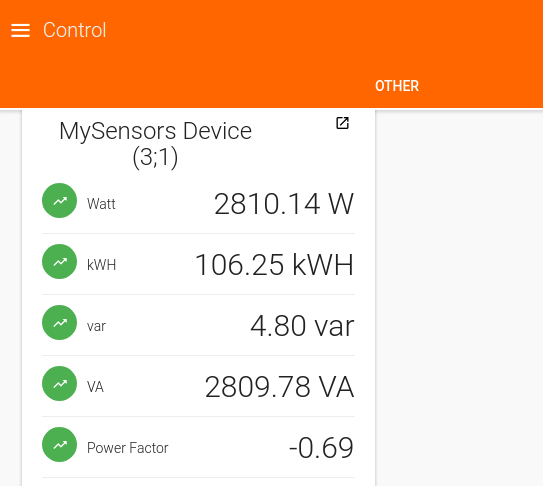
I'll push these changes with the next release I'm working on.
-
-
Since last update, I have to reinstall mysensors binding from IOT marketplace. But lot of warning when I'm starting :
14:21:30.964 [WARN ] [.smarthome.config.core.Configuration] - Could not set field value for field 'nodeId': Can not set int field org.openhab.binding.mysensors.config.MySensorsSensorConfiguration.nodeId to java.lang.String java.lang.IllegalArgumentException: Can not set int field org.openhab.binding.mysensors.config.MySensorsSensorConfiguration.nodeId to java.lang.String at sun.reflect.UnsafeFieldAccessorImpl.throwSetIllegalArgumentException(UnsafeFieldAccessorImpl.java:167)[:1.8.0_131] at sun.reflect.UnsafeFieldAccessorImpl.throwSetIllegalArgumentException(UnsafeFieldAccessorImpl.java:171)[:1.8.0_131] at sun.reflect.UnsafeIntegerFieldAccessorImpl.set(UnsafeIntegerFieldAccessorImpl.java:98)[:1.8.0_131] at java.lang.reflect.Field.set(Field.java:764)[:1.8.0_131] at org.apache.commons.lang.reflect.FieldUtils.writeField(FieldUtils.java:523)[30:org.apache.commons.lang:2.6.0] at org.apache.commons.lang.reflect.FieldUtils.writeField(FieldUtils.java:500)[30:org.apache.commons.lang:2.6.0] at org.apache.commons.lang.reflect.FieldUtils.writeField(FieldUtils.java:560)[30:org.apache.commons.lang:2.6.0] at org.eclipse.smarthome.config.core.Configuration.as(Configuration.java:96)[94:org.eclipse.smarthome.config.core:0.9.0.201706270841] at org.eclipse.smarthome.core.thing.binding.BaseThingHandler.getConfigAs(BaseThingHandler.java:248)[105:org.eclipse.smarthome.core.thing:0.9.0.201706270841] ...And now I can't control my shutters :
14:22:11.672 [WARN ] [ensors.handler.MySensorsThingHandler] - Variable not found, cannot handle command for thing mysensors:cover:ESPgw:VoletBureau of type cover 14:22:11.674 [INFO ] [smarthome.event.ItemCommandEvent ] - Item 'VoletBureau' received command UP 14:22:11.682 [INFO ] [marthome.event.ItemStateChangedEvent] - VoletBureau changed from NULL to 0 14:22:13.198 [WARN ] [ensors.handler.MySensorsThingHandler] - Variable not found, cannot handle command for thing mysensors:cover:ESPgw:VoletBureau of type cover 14:22:13.200 [INFO ] [smarthome.event.ItemCommandEvent ] - Item 'VoletBureau' received command STOP 14:22:14.063 [WARN ] [ensors.handler.MySensorsThingHandler] - Variable not found, cannot handle command for thing mysensors:cover:ESPgw:VoletBureau of type cover 14:22:14.064 [INFO ] [smarthome.event.ItemCommandEvent ] - Item 'VoletBureau' received command UP 14:22:17.362 [DEBUG] [rsAbstractConnection$MySensorsReader] - Message from gateway received: 211;0;1;0;52;464.1bundle info :
223 | Active | 80 | 2.2.0.201707181152 | MySensors Binding -
Since last update, I have to reinstall mysensors binding from IOT marketplace. But lot of warning when I'm starting :
14:21:30.964 [WARN ] [.smarthome.config.core.Configuration] - Could not set field value for field 'nodeId': Can not set int field org.openhab.binding.mysensors.config.MySensorsSensorConfiguration.nodeId to java.lang.String java.lang.IllegalArgumentException: Can not set int field org.openhab.binding.mysensors.config.MySensorsSensorConfiguration.nodeId to java.lang.String at sun.reflect.UnsafeFieldAccessorImpl.throwSetIllegalArgumentException(UnsafeFieldAccessorImpl.java:167)[:1.8.0_131] at sun.reflect.UnsafeFieldAccessorImpl.throwSetIllegalArgumentException(UnsafeFieldAccessorImpl.java:171)[:1.8.0_131] at sun.reflect.UnsafeIntegerFieldAccessorImpl.set(UnsafeIntegerFieldAccessorImpl.java:98)[:1.8.0_131] at java.lang.reflect.Field.set(Field.java:764)[:1.8.0_131] at org.apache.commons.lang.reflect.FieldUtils.writeField(FieldUtils.java:523)[30:org.apache.commons.lang:2.6.0] at org.apache.commons.lang.reflect.FieldUtils.writeField(FieldUtils.java:500)[30:org.apache.commons.lang:2.6.0] at org.apache.commons.lang.reflect.FieldUtils.writeField(FieldUtils.java:560)[30:org.apache.commons.lang:2.6.0] at org.eclipse.smarthome.config.core.Configuration.as(Configuration.java:96)[94:org.eclipse.smarthome.config.core:0.9.0.201706270841] at org.eclipse.smarthome.core.thing.binding.BaseThingHandler.getConfigAs(BaseThingHandler.java:248)[105:org.eclipse.smarthome.core.thing:0.9.0.201706270841] ...And now I can't control my shutters :
14:22:11.672 [WARN ] [ensors.handler.MySensorsThingHandler] - Variable not found, cannot handle command for thing mysensors:cover:ESPgw:VoletBureau of type cover 14:22:11.674 [INFO ] [smarthome.event.ItemCommandEvent ] - Item 'VoletBureau' received command UP 14:22:11.682 [INFO ] [marthome.event.ItemStateChangedEvent] - VoletBureau changed from NULL to 0 14:22:13.198 [WARN ] [ensors.handler.MySensorsThingHandler] - Variable not found, cannot handle command for thing mysensors:cover:ESPgw:VoletBureau of type cover 14:22:13.200 [INFO ] [smarthome.event.ItemCommandEvent ] - Item 'VoletBureau' received command STOP 14:22:14.063 [WARN ] [ensors.handler.MySensorsThingHandler] - Variable not found, cannot handle command for thing mysensors:cover:ESPgw:VoletBureau of type cover 14:22:14.064 [INFO ] [smarthome.event.ItemCommandEvent ] - Item 'VoletBureau' received command UP 14:22:17.362 [DEBUG] [rsAbstractConnection$MySensorsReader] - Message from gateway received: 211;0;1;0;52;464.1bundle info :
223 | Active | 80 | 2.2.0.201707181152 | MySensors BindingHey @Fabien !
I've switched to a new release please look here for further information: https://forum.mysensors.org/topic/7176/openhab-2-2-binding
I've added a download link to the old version too in case you won't have time to change your configuration. ;-)
-
@TimO Thanks for your answers!
- The symbol for hour really is a small h ;) https://en.wikipedia.org/wiki/Kilowatt_hour
- Great! And you'r right, it's indeed var, not VAR (weirdly enough...) Right on time for the demo :package:
- I've lost where I can check that :no_mouth: But weird thing is, OpenHAB does show it with decimals, they're just zero most of the time...
- Could do, I just used it with S_POWER because the MySensors doc said they should work with any device. Which I think does make sense in order not to cluther things with S_CUSTOMS. But then again, S_POWER having a V_VOLTAGE also makes sense :p
-
@TimO Thanks for your answers!
- The symbol for hour really is a small h ;) https://en.wikipedia.org/wiki/Kilowatt_hour
- Great! And you'r right, it's indeed var, not VAR (weirdly enough...) Right on time for the demo :package:
- I've lost where I can check that :no_mouth: But weird thing is, OpenHAB does show it with decimals, they're just zero most of the time...
- Could do, I just used it with S_POWER because the MySensors doc said they should work with any device. Which I think does make sense in order not to cluther things with S_CUSTOMS. But then again, S_POWER having a V_VOLTAGE also makes sense :p
-
Yes, of course! It's changed by now.
-
Did you define something in the *.items file? "%d" instead of "%.2f" ?
-
It is very easy for me to add all var1-var5 channels to all things. It's just a litte copy & paste. The reason I've not done this so far is, that all channels are displayed and configured in the control section of the PaperUI (in simple mode). So if you've a temperature sensor, you additionally get: battery, lastUpdate, var1, var2, var3, var4 and var5. All of them can be disabled easily though.
-
Heyy @TimO (are you really called the same as me?) Thanks for getting back to me!
- Thanks!
- Nope, for now I just used the simple mode so no .items file.
- Yeah, I agree it can make it feel a bit more cluttered. But then again, battery is also not used in every device (and useless in wall powered sensors). Also other channels you might not use them all as well. For example, I use S_MULTIMETER for voltage and current (because weirdly S_POWER lacks that) but impedance is an useless/meaningless channel here.
