How would I interface with Protection 1 alarm sensors?
-
The previous owners of my house used a Protection One security system. While the service has been discontinued, the wall unit is still there, with a little LED that goes out when any window or door is open. Every window and door appears to have a magnetic reed switch, neatly installed into the frame and painted over, so they are nearly invisible.
I would very much like to get access to that sensor data for my HA system. I don't much care about monitored service, but with all the sensors so neatly installed, it'd be a colossal waste not to use them.
But I have no idea whether these sensors are wired through the walls, or some sort of wireless system. I've tried searching for the details, but my google-fu is not strong enough. Any ideas how I would go about figuring out how these sensors get power and communicate, and tapping into it (perhaps via MySensors hardware?) for my own purposes?
-
I was able to use a voltage measurement sketch in the arduino, and just connect up the arduino to the door sensor/zone(s) and ground. it was something like 6v when closed and way higher (maybe 50v+) when open. Then just send that to the controller/gateway. Hope that helps.
-
@JoeStrout said:
Protection One security system
Hard to know exactly what kind of system it is as they used different kinds of panels depending on when it was installed. Maybe post a picture of the wall unit? Is there a security can (enclosure) somewhere in the house? Something that looks like this:
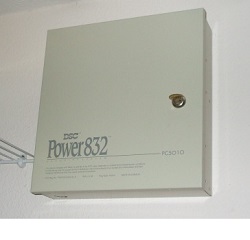 If so, open it up and take a picture of it as well.
If so, open it up and take a picture of it as well.Cheers
Al -
Many alarm system panels have either a serial, USB or Ethernet port. There are adapters available to connect from the panel to your Vera (or other controllers) thru these ports. I would suggest searching the Vera forum for examples. A mySensors solution would require a receiver to match the frequency of these sensors ( e.g. 345Mhz) and then some coding to decipher the transmissions, possible but not as easy.
-
OK, some hunting turned up the enclosure in the coat closet. This looks very promising indeed — I can see that all the sensor wires come to here. This suggests that they are indeed wired through the walls, which is fantastic (no batteries, no radio!), and far more trouble than I would have gone to!
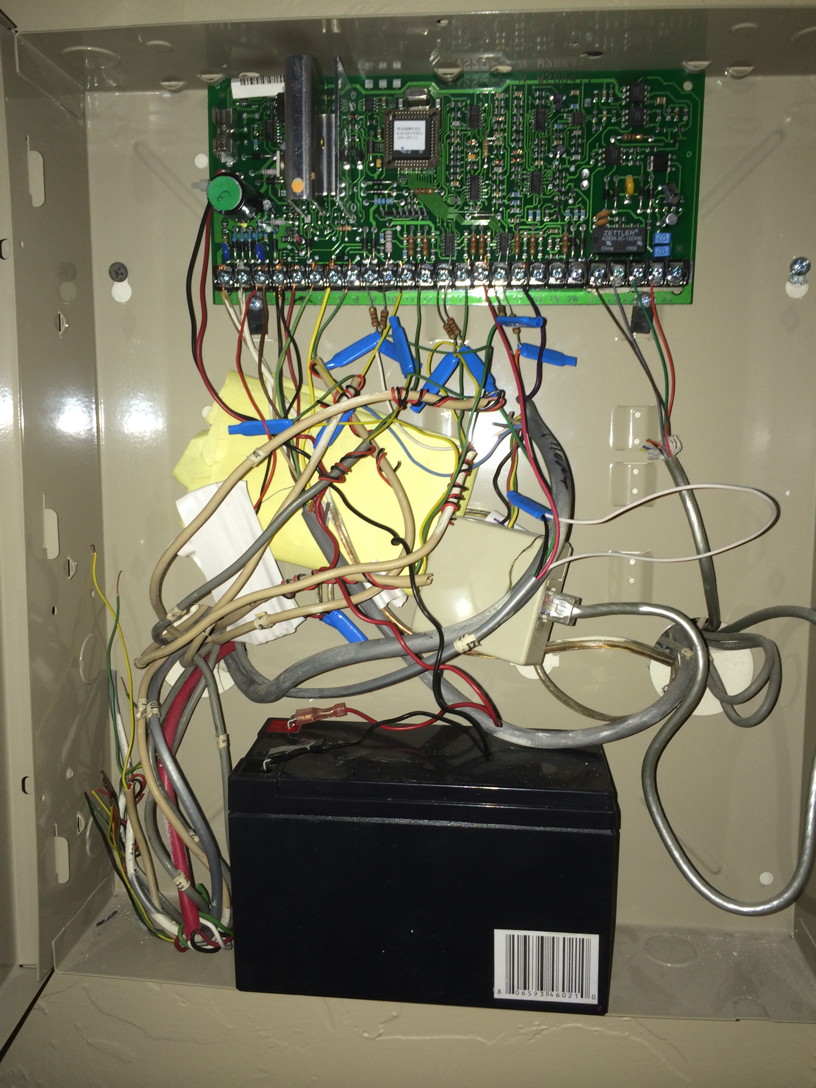
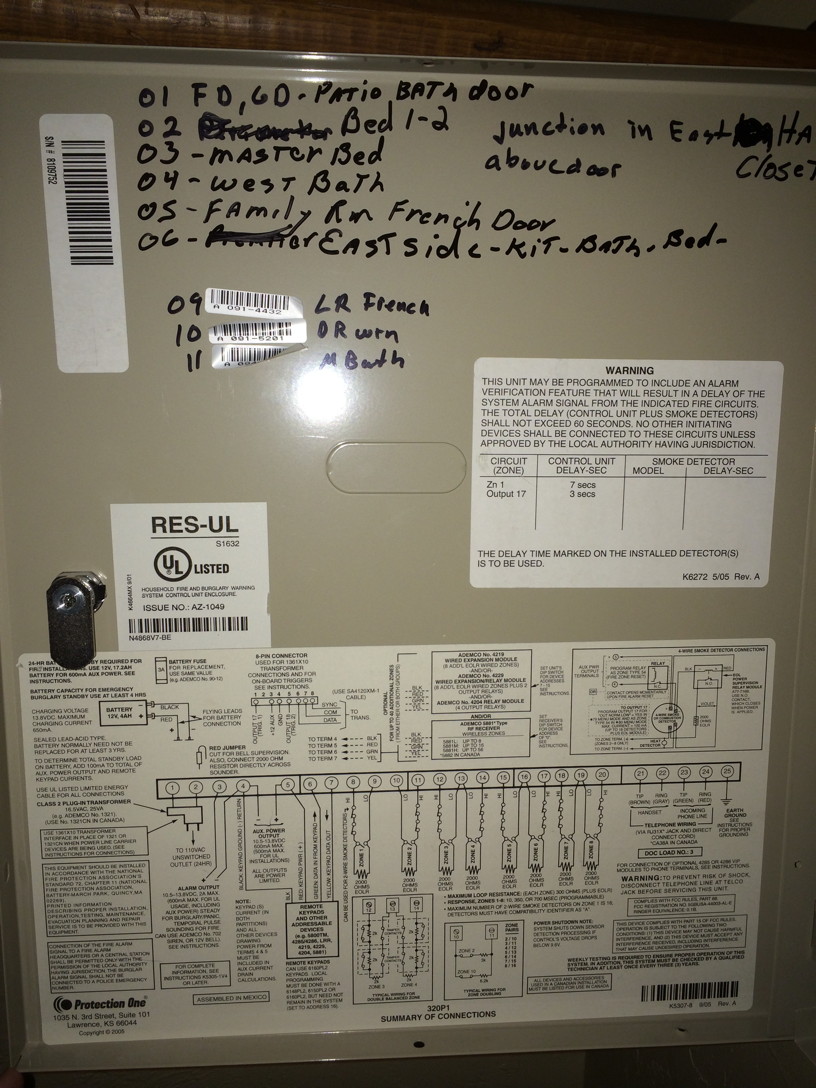
It also means that I should be able to tap into them all in this one place, if I can figure out how to do it. Worst case, I guess I could gut the system completely, and just use the wiring to the sensors with my own electronics. Not sure how my spouse and insurance company would feel about that, though. They may prefer I keep the ability to call the alarm company and reactivate the service if we decide to do that.
And here's the control panel.
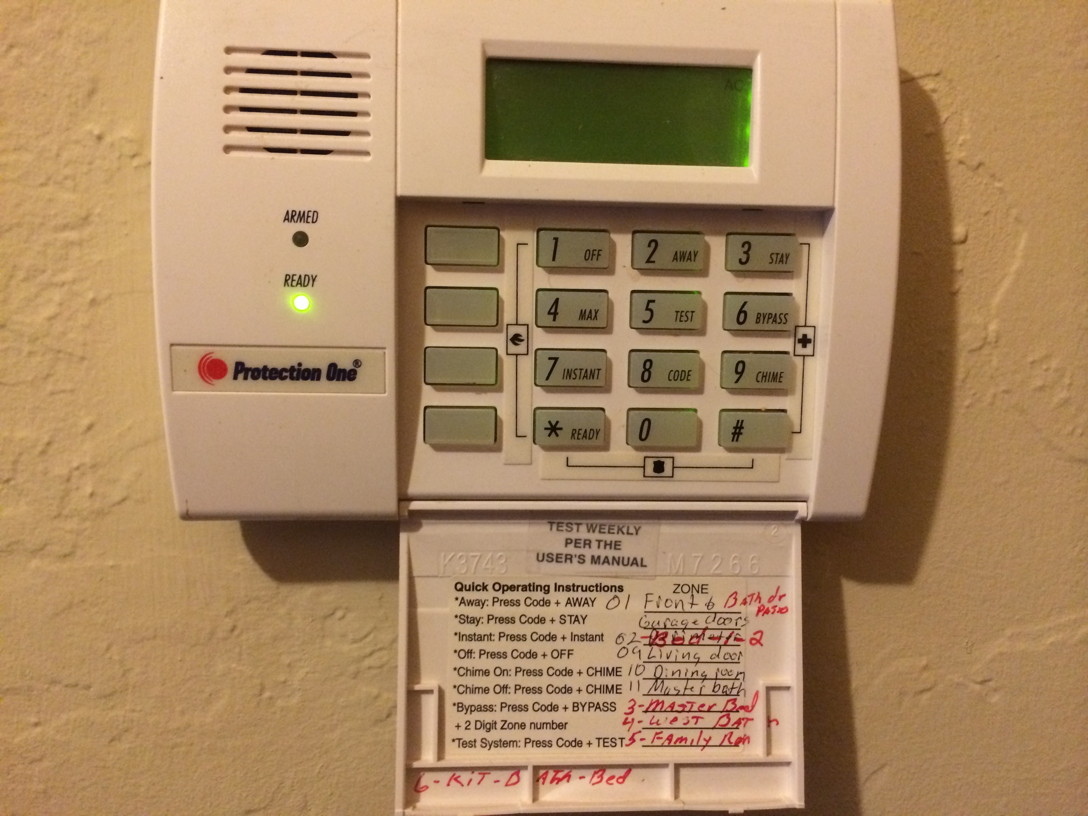
Note that I couldn't find a serial or ethernet port, or any other sort of data port, on any of this. I suspect it's a pretty old system — possibly as old as the house (mid-80s).
Thoughts? (And by the way, you guys are awesome!)
-
OK, some hunting turned up the enclosure in the coat closet. This looks very promising indeed — I can see that all the sensor wires come to here. This suggests that they are indeed wired through the walls, which is fantastic (no batteries, no radio!), and far more trouble than I would have gone to!
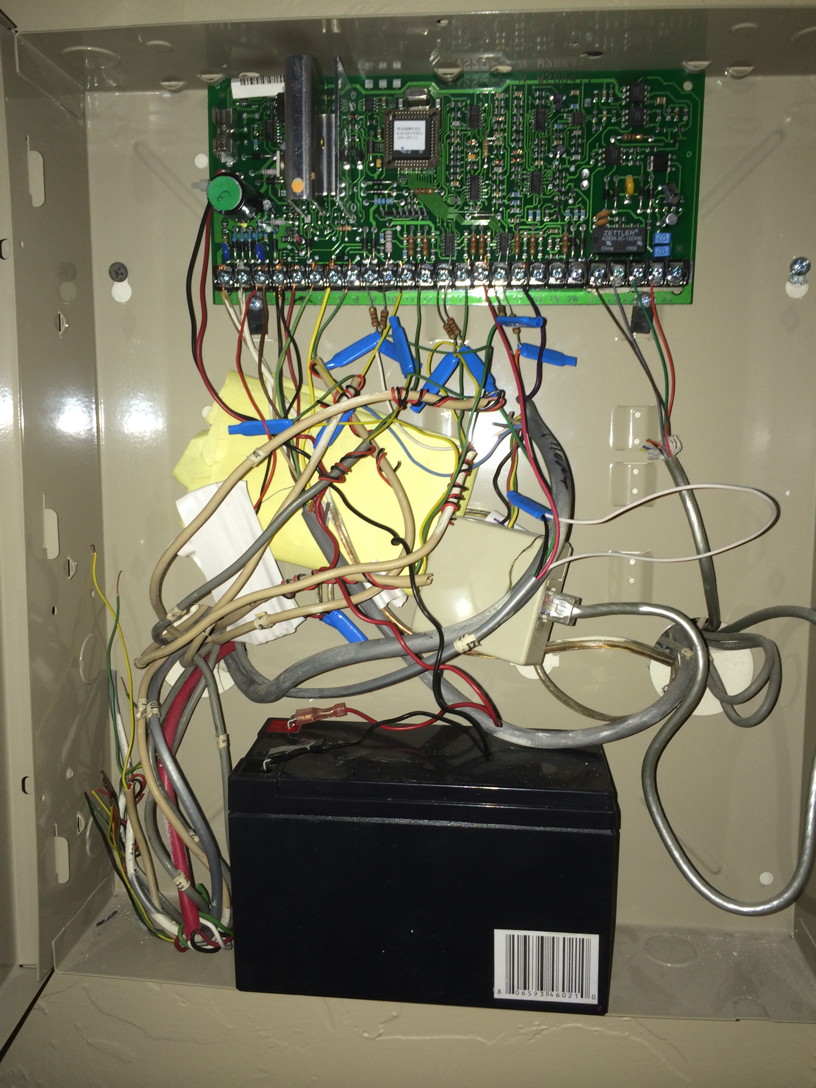
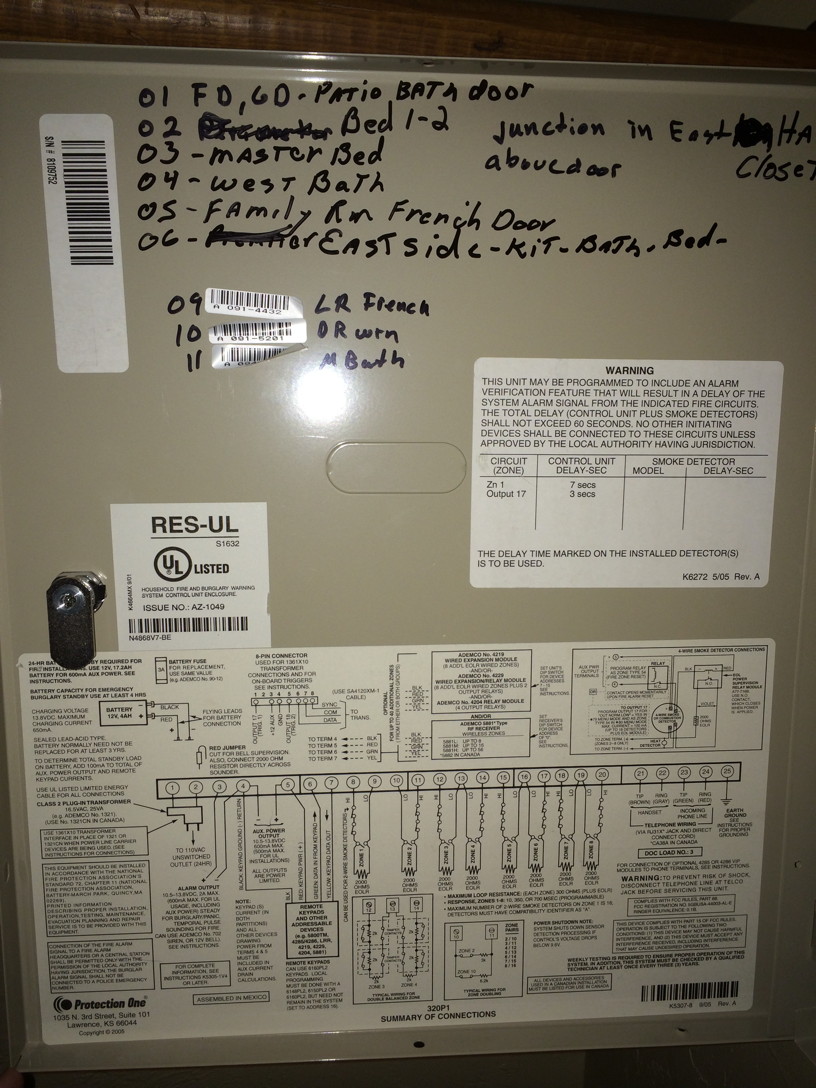
It also means that I should be able to tap into them all in this one place, if I can figure out how to do it. Worst case, I guess I could gut the system completely, and just use the wiring to the sensors with my own electronics. Not sure how my spouse and insurance company would feel about that, though. They may prefer I keep the ability to call the alarm company and reactivate the service if we decide to do that.
And here's the control panel.
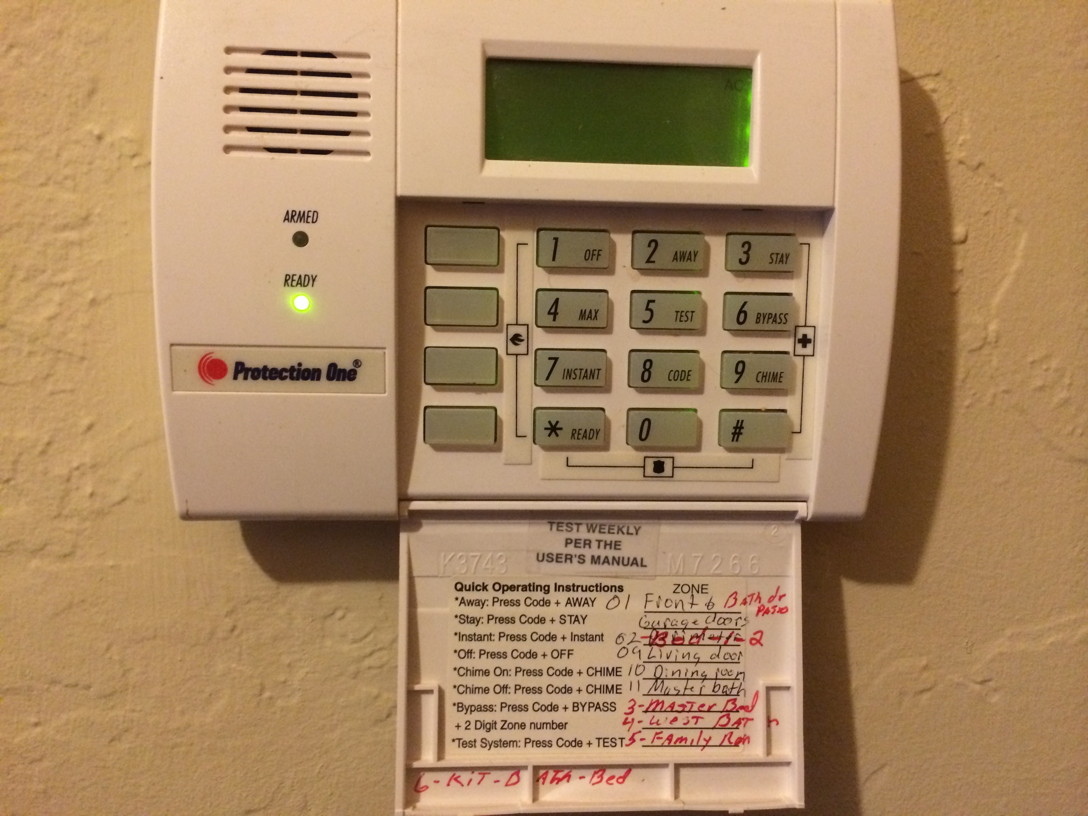
Note that I couldn't find a serial or ethernet port, or any other sort of data port, on any of this. I suspect it's a pretty old system — possibly as old as the house (mid-80s).
Thoughts? (And by the way, you guys are awesome!)
@JoeStrout Looks like a Honeywell panel re-branded as Protection1. If you (including your wife and your insurance company) want to maintain a panel, I would rip out the Honeywell board and replace it with a DSC board and keypad which you can then connect to your Vera. You can then use those sensors in your Vera that way. If you don't want to do that, rip out the board and replace it with an Arduino and MySensor it. :-)
Cheers
AlPS DSC panels are also supported by a lot of other HA systems so if you get rid of your Vera, you can still integrate the panel with other systems
-
Thanks, @Sparkman. I hadn't heard of DSC boards before, but I found this. Does indeed look promising.
And that Vera interfacing document you linked to looks pretty clear.
So, this is not a simple project... it's a pretty major retrofit, in fact. But it's doable! And knowing that is enough to keep me going.
-
Thanks, @Sparkman. I hadn't heard of DSC boards before, but I found this. Does indeed look promising.
And that Vera interfacing document you linked to looks pretty clear.
So, this is not a simple project... it's a pretty major retrofit, in fact. But it's doable! And knowing that is enough to keep me going.
@JoeStrout You're welcome. It's not too difficult replacing a panel. When I bought my house it had an old DSC panel, but it was locked out (this is typically done with security panels installed by security monitoring companies) and I replaced it with a new board and new keypads and programmed it from scratch. I would go with the PC1632 or even 64. They only cost a few dollars more for quite a bit of expandability. There are a number of forums around where you can get help programming it. The ones I used in the past were this one: http://security.livewatch.com/forum and this one: http://cocoontech.com/forums/forum/14-home-security/.
Cheers
Al -
I agree with @sparkman, swapping that out for a semi-modern DSC will allow you to easily connect it to the VERA and use the existing sensors in scenes, as alerts/alarms, etc for not a whole lot of work or $, and maintain a traditional keypad/panel, especially if you sell the house one day. The DSC stuff is pretty well documented and easy to work with, and available cheaply on Ebay and other places. It can be a bit fiddly and you will probably need a WinXX box to program it ( though it can all be done via the keypad as well )
