MyController.org
-
@bpair Thank you to give a try with MyController! I understand that you want to create a chart(automatically by MyController) for your custom data and you want to disable send payload option for some sensors.
Can you give some example how your data will be looking? Is it pure numeric data? And what is the custom variable have you used?
To disable send payload we have ticket, I'm working on it https://github.com/mycontroller-org/mycontroller/issues/5
-
@bpair said:
This is fantastic. Thank you!
I am very grateful but I do have a feature request. I am collecting data in a greenhouse (and in the gardens) with mysensors. The more automation, the better. However, there are some instruments we still use manually, record data in a notebook, maybe copy to excel and manually create charts. It is very tedious and isolated form the automated sensor data.
It seems with your controller I can add a custom sensor (or use any of the other sensors) and with the Action board send data to the sensor. The feature I want is to enter data and have it appear as if the sensor sent the data. This data would then be logged along with all the automated data.
For example, we manually measure Nitrites. If I could add a custom sensor (a Manual Entry Sensor) and the action board allowed receiving data from the sensor it would provide a huge benefit. (No send data for this type of sensor is needed, only receive).
I am not sure how much work would be needed but it could also be used to test rules and other configurations.
Thanks for your work.
IMO, That's one of the good reasons to use MQTT as the communication system. MySensors gets translated to MQTT messages by the gateway and that's all the controller sees. Then adding more "readings" from manual sources or any other source is just a matter of sending a message into the system from that source. There are any number of GUI and command line tools (mosquitto_pub) you can use to post a message that would make entering manual readings very easy.
@TD22057 said:
IMO, That's one of the good reasons to use MQTT as the communication system. MySensors gets translated to MQTT messages by the gateway and that's all the controller sees. Then adding more "readings" from manual sources or any other source is just a matter of sending a message into the system from that source. There are any number of GUI and command line tools (mosquitto_pub) you can use to post a message that would make entering manual readings very easy.
@TD22057 The current MQTT gateway supports only limited features and a big drawback is we cannot use it directly on internet as it does not have any security option and limited to number of connections
For this reason I'm implementing MQTT broker support in MyController server. Here we can connect our mysensors gateway (serial/Ethernet) to MyController. Connect all our MQTT client to MyController with authentication
-
@bpair Thank you to give a try with MyController! I understand that you want to create a chart(automatically by MyController) for your custom data and you want to disable send payload option for some sensors.
Can you give some example how your data will be looking? Is it pure numeric data? And what is the custom variable have you used?
To disable send payload we have ticket, I'm working on it https://github.com/mycontroller-org/mycontroller/issues/5
@jkandasa Wow, quick replies.
Actually the charts are not that critical but it would be very simple charts showing the value with a custom unit (for example mg/L) over time. The unit should be specified when adding the sensor to MyController.
There will never be a physical sensor connected to MyController for these custom sensors. These are virtual sensors. Because there is no physical sensor connected to MyController a person would be manually entering the data (the person is the sensor).
An example may help:
We have a fish tank with sensors for measuring water temperature, pH, and water level. The data from these sensors is easily sent to a controller as well as to thingspeak or a local database.
Data for ammonia, nitrates and nitrites is also recorded but we have no sensor recording this data. A person manually records these measurements in a notebook.
I do not want the person to record this data in a notebook. I want this person to record the data in MyController. Then all of the data from the sensors and all of the data manually entered would be in the same place.
So I would add a custom sensor to MyController with a name of "Tank A Nitrates" and a unit of "mg/L". The Action Board shows the new sensor and lets me enter a sensor reading - 1.5 mg/L.
Does that make sense?
-
@jkandasa Wow, quick replies.
Actually the charts are not that critical but it would be very simple charts showing the value with a custom unit (for example mg/L) over time. The unit should be specified when adding the sensor to MyController.
There will never be a physical sensor connected to MyController for these custom sensors. These are virtual sensors. Because there is no physical sensor connected to MyController a person would be manually entering the data (the person is the sensor).
An example may help:
We have a fish tank with sensors for measuring water temperature, pH, and water level. The data from these sensors is easily sent to a controller as well as to thingspeak or a local database.
Data for ammonia, nitrates and nitrites is also recorded but we have no sensor recording this data. A person manually records these measurements in a notebook.
I do not want the person to record this data in a notebook. I want this person to record the data in MyController. Then all of the data from the sensors and all of the data manually entered would be in the same place.
So I would add a custom sensor to MyController with a name of "Tank A Nitrates" and a unit of "mg/L". The Action Board shows the new sensor and lets me enter a sensor reading - 1.5 mg/L.
Does that make sense?
@bpair said:
@jkandasa Wow, quick replies.
Actually the charts are not that critical but it would be very simple charts showing the value with a custom unit (for example mg/L) over time. The unit should be specified when adding the sensor to MyController.
@bpair For now if you use the variable which is returning (somewhat matches for you V_LEVEL)
return PAYLOAD_TYPE.PL_DOUBLE;you will get graphical report. Check in the code
And you can add your own custom unit. Under Action Board on your custom sensor click on the image edit and update your unit.
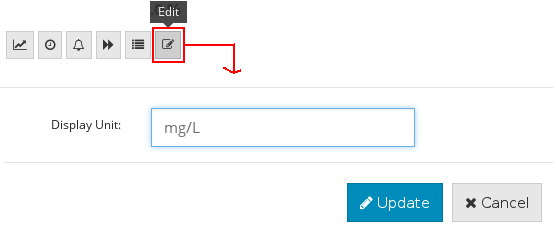
In document you can see under the section 4.10 Edit
There will never be a physical sensor connected to MyController for these custom sensors. These are virtual sensors. Because there is no physical sensor connected to MyController a person would be manually entering the data (the person is the sensor).
An example may help:
We have a fish tank with sensors for measuring water temperature, pH, and water level. The data from these sensors is easily sent to a controller as well as to thingspeak or a local database.
Data for ammonia, nitrates and nitrites is also recorded but we have no sensor recording this data. A person manually records these measurements in a notebook.
I do not want the person to record this data in a notebook. I want this person to record the data in MyController. Then all of the data from the sensors and all of the data manually entered would be in the same place.
So I would add a custom sensor to MyController with a name of "Tank A Nitrates" and a unit of "mg/L". The Action Board shows the new sensor and lets me enter a sensor reading - 1.5 mg/L.
Does that make sense?
-
@bpair said:
@jkandasa Wow, quick replies.
Actually the charts are not that critical but it would be very simple charts showing the value with a custom unit (for example mg/L) over time. The unit should be specified when adding the sensor to MyController.
@bpair For now if you use the variable which is returning (somewhat matches for you V_LEVEL)
return PAYLOAD_TYPE.PL_DOUBLE;you will get graphical report. Check in the code
And you can add your own custom unit. Under Action Board on your custom sensor click on the image edit and update your unit.
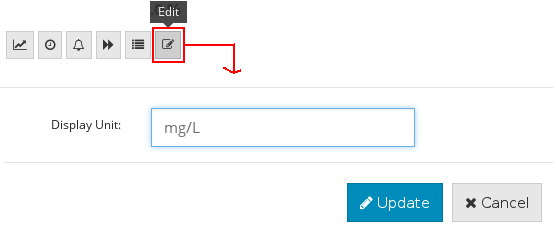
In document you can see under the section 4.10 Edit
There will never be a physical sensor connected to MyController for these custom sensors. These are virtual sensors. Because there is no physical sensor connected to MyController a person would be manually entering the data (the person is the sensor).
An example may help:
We have a fish tank with sensors for measuring water temperature, pH, and water level. The data from these sensors is easily sent to a controller as well as to thingspeak or a local database.
Data for ammonia, nitrates and nitrites is also recorded but we have no sensor recording this data. A person manually records these measurements in a notebook.
I do not want the person to record this data in a notebook. I want this person to record the data in MyController. Then all of the data from the sensors and all of the data manually entered would be in the same place.
So I would add a custom sensor to MyController with a name of "Tank A Nitrates" and a unit of "mg/L". The Action Board shows the new sensor and lets me enter a sensor reading - 1.5 mg/L.
Does that make sense?
-
@jkandasa you currently support updating OTA firmware with MYSbootloader.
what about the sensebender boards the the DualOptiboot-bootloader?@mvader said:
@jkandasa you currently support updating OTA firmware with MYSbootloader.
what about the sensebender boards the the DualOptiboot-bootloader?@mvader I do not have hardware to test DualOptiboot-bootloader till now. I waiting for it. Meantime if any one ready to test this feature I will implement DualOptiboot-bootloader support on MyController next release. I have created a feature request for this task. Kindly add your thoughts on this request.
https://github.com/mycontroller-org/mycontroller/issues/25 -
@TD22057 said:
IMO, That's one of the good reasons to use MQTT as the communication system. MySensors gets translated to MQTT messages by the gateway and that's all the controller sees. Then adding more "readings" from manual sources or any other source is just a matter of sending a message into the system from that source. There are any number of GUI and command line tools (mosquitto_pub) you can use to post a message that would make entering manual readings very easy.
@TD22057 The current MQTT gateway supports only limited features and a big drawback is we cannot use it directly on internet as it does not have any security option and limited to number of connections
For this reason I'm implementing MQTT broker support in MyController server. Here we can connect our mysensors gateway (serial/Ethernet) to MyController. Connect all our MQTT client to MyController with authentication
@jkandasa said:
@TD22057 The current MQTT gateway supports only limited features and a big drawback is we cannot use it directly on internet as it does not have any security option and limited to number of connections
For this reason I'm implementing MQTT broker support in MyController server. Here we can connect our mysensors gateway (serial/Ethernet) to MyController. Connect all our MQTT client to MyController with authentication
I'm sure I'm not understanding something, but isn't that a lot more complicated than it needs to be? Why isn't MyController just an MQTT client that connects to an existing broker? So Arduinos <-> MQTTClientGateway <-> Mosquitto <-> MyController. If MyController subscribes to the MS messages from the broker and publishes command messages to the broker, everything works fine. Security and everything else is already handled by the existing broker software (Mosquitto).
-
@jkandasa said:
@TD22057 The current MQTT gateway supports only limited features and a big drawback is we cannot use it directly on internet as it does not have any security option and limited to number of connections
For this reason I'm implementing MQTT broker support in MyController server. Here we can connect our mysensors gateway (serial/Ethernet) to MyController. Connect all our MQTT client to MyController with authentication
I'm sure I'm not understanding something, but isn't that a lot more complicated than it needs to be? Why isn't MyController just an MQTT client that connects to an existing broker? So Arduinos <-> MQTTClientGateway <-> Mosquitto <-> MyController. If MyController subscribes to the MS messages from the broker and publishes command messages to the broker, everything works fine. Security and everything else is already handled by the existing broker software (Mosquitto).
@TD22057 said:
I'm sure I'm not understanding something, but isn't that a lot more complicated than it needs to be? Why isn't MyController just an MQTT client that connects to an existing broker? So Arduinos <-> MQTTClientGateway <-> Mosquitto <-> MyController. If MyController subscribes to the MS messages from the broker and publishes command messages to the broker, everything works fine. Security and everything else is already handled by the existing broker software (Mosquitto).
@TD22057 MyController supports MQTT gateway(connects with existing broker) also but with limited feature. The current MQTTClientGateway doesn't support firmware upgrade and some other features which is required to use all the features in MyController. So if we use Serial/Ethernet gateway we can use all the features from MyController at the same time I do not want to restrict people with MyController, So if I provide MQTT broker they can connect all their clients with MyController.
-
@bpair said:
@jkandasa Wow, quick replies.
Actually the charts are not that critical but it would be very simple charts showing the value with a custom unit (for example mg/L) over time. The unit should be specified when adding the sensor to MyController.
@bpair For now if you use the variable which is returning (somewhat matches for you V_LEVEL)
return PAYLOAD_TYPE.PL_DOUBLE;you will get graphical report. Check in the code
And you can add your own custom unit. Under Action Board on your custom sensor click on the image edit and update your unit.
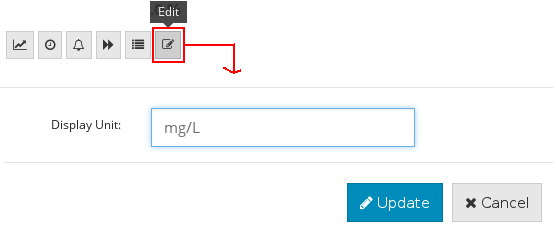
In document you can see under the section 4.10 Edit
There will never be a physical sensor connected to MyController for these custom sensors. These are virtual sensors. Because there is no physical sensor connected to MyController a person would be manually entering the data (the person is the sensor).
An example may help:
We have a fish tank with sensors for measuring water temperature, pH, and water level. The data from these sensors is easily sent to a controller as well as to thingspeak or a local database.
Data for ammonia, nitrates and nitrites is also recorded but we have no sensor recording this data. A person manually records these measurements in a notebook.
I do not want the person to record this data in a notebook. I want this person to record the data in MyController. Then all of the data from the sensors and all of the data manually entered would be in the same place.
So I would add a custom sensor to MyController with a name of "Tank A Nitrates" and a unit of "mg/L". The Action Board shows the new sensor and lets me enter a sensor reading - 1.5 mg/L.
Does that make sense?
-
@jkandasa Great. I just tried it. I used send on the activity board and it appears to be doing what i meant by Receive. Of course once you fix that "bug" it may not work like that anymore.
But I did see the data on the chart.
@bpair said:
@jkandasa Great. I just tried it. I used send on the activity board and it appears to be doing what i meant by Receive. Of course once you fix that "bug" it may not work like that anymore.
But I did see the data on the chart.
@bpair As I mentioned on the bug, that's all users wish they can disable/enable payload option. After the fix also still you can feed your data via action board (if you enabled send payload option). I hope for now your requirement fulfilled.
-
Good afternoon. tell me why issue such a mistake?
Good afternoon. tell me why issue such a mistake?
I understand that the resulting package is less, but I use the default gateway mysensors MQTT.
help solve this problem.2015-10-27 22:47:52,574 DEBUG [MQTT Call: MC] [org.mycontroller.standalone.gateway.mqtt.MqttCallbackListener:84] Message Received, Topic:[MyMQTT/20/0/V_LIGHT], PayLoad:[1] 2015-10-27 22:47:52,576 ERROR [MQTT Call: MC] [org.mycontroller.standalone.gateway.mqtt.MqttCallbackListener:92] Exception, org.mycontroller.standalone.mysensors.RawMessageException: Unknown message format, Topic:MyMQTT/20/0/V_LIGHT, PayLoad:1 at org.mycontroller.standalone.mysensors.RawMessage.<init>(RawMessage.java:62) ~[mycontroller-standalone-0.0.2-alpha5-single.jar:na] at org.mycontroller.standalone.gateway.mqtt.MqttCallbackListener.messageArrived(MqttCallbackListener.java:85) ~[mycontroller-standalone-0.0.2-alpha5-single.jar:na] at org.eclipse.paho.client.mqttv3.internal.CommsCallback.handleMessage(CommsCallback.java:354) [mycontroller-standalone-0.0.2-alpha5-single.jar:na] at org.eclipse.paho.client.mqttv3.internal.CommsCallback.run(CommsCallback.java:162) [mycontroller-standalone-0.0.2-alpha5-single.jar:na] at java.lang.Thread.run(Thread.java:745) [na:1.8.0_60] 2015-10-27 22:47:55,114 DEBUG [MQTT Call: MC] [org.mycontroller.standalone.gateway.mqtt.MqttCallbackListener:84] Message Received, Topic:[MyMQTT/20/0/V_LIGHT], PayLoad:[0] 2015-10-27 22:47:55,115 ERROR [MQTT Call: MC] [org.mycontroller.standalone.gateway.mqtt.MqttCallbackListener:92] Exception, org.mycontroller.standalone.mysensors.RawMessageException: Unknown message format, Topic:MyMQTT/20/0/V_LIGHT, PayLoad:0 at org.mycontroller.standalone.mysensors.RawMessage.<init>(RawMessage.java:62) ~[mycontroller-standalone-0.0.2-alpha5-single.jar:na] at org.mycontroller.standalone.gateway.mqtt.MqttCallbackListener.messageArrived(MqttCallbackListener.java:85) ~[mycontroller-standalone-0.0.2-alpha5-single.jar:na] at org.eclipse.paho.client.mqttv3.internal.CommsCallback.handleMessage(CommsCallback.java:354) [mycontroller-standalone-0.0.2-alpha5-single.jar:na] at org.eclipse.paho.client.mqttv3.internal.CommsCallback.run(CommsCallback.java:162) [mycontroller-standalone-0.0.2-alpha5-single.jar:na] at java.lang.Thread.run(Thread.java:745) [na:1.8.0_60] 2015-10-27 22:48:33,356 DEBUG [MQTT Call: MC] [org.mycontroller.standalone.gateway.mqtt.MqttCallbackListener:84] Message Received, Topic:[MyMQTT/3/255/V_SKETCH_NAME], PayLoad:[EgHumBarTemBat_v2] 2015-10-27 22:48:33,358 ERROR [MQTT Call: MC] [org.mycontroller.standalone.gateway.mqtt.MqttCallbackListener:92] Exception, org.mycontroller.standalone.mysensors.RawMessageException: Unknown message format, Topic:MyMQTT/3/255/V_SKETCH_NAME, PayLoad:EgHumBarTemBat_v2 at org.mycontroller.standalone.mysensors.RawMessage.<init>(RawMessage.java:62) ~[mycontroller-standalone-0.0.2-alpha5-single.jar:na] at org.mycontroller.standalone.gateway.mqtt.MqttCallbackListener.messageArrived(MqttCallbackListener.java:85) ~[mycontroller-standalone-0.0.2-alpha5-single.jar:na] at org.eclipse.paho.client.mqttv3.internal.CommsCallback.handleMessage(CommsCallback.java:354) [mycontroller-standalone-0.0.2-alpha5-single.jar:na] at org.eclipse.paho.client.mqttv3.internal.CommsCallback.run(CommsCallback.java:162) [mycontroller-standalone-0.0.2-alpha5-single.jar:na] at java.lang.Thread.run(Thread.java:745) [na:1.8.0_60] 2015-10-27 22:48:33,377 DEBUG [MQTT Call: MC] [org.mycontroller.standalone.gateway.mqtt.MqttCallbackListener:84] Message Received, Topic:[MyMQTT/3/255/V_SKETCH_VERSION], PayLoad:[2.2 19.10.2015] 2015-10-27 22:48:33,378 ERROR [MQTT Call: MC] [org.mycontroller.standalone.gateway.mqtt.MqttCallbackListener:92] Exception, org.mycontroller.standalone.mysensors.RawMessageException: Unknown message format, Topic:MyMQTT/3/255/V_SKETCH_VERSION, PayLoad:2.2 19.10.2015 at org.mycontroller.standalone.mysensors.RawMessage.<init>(RawMessage.java:62) ~[mycontroller-standalone-0.0.2-alpha5-single.jar:na] at org.mycontroller.standalone.gateway.mqtt.MqttCallbackListener.messageArrived(MqttCallbackListener.java:85) ~[mycontroller-standalone-0.0.2-alpha5-single.jar:na] at org.eclipse.paho.client.mqttv3.internal.CommsCallback.handleMessage(CommsCallback.java:354) [mycontroller-standalone-0.0.2-alpha5-single.jar:na] at org.eclipse.paho.client.mqttv3.internal.CommsCallback.run(CommsCallback.java:162) [mycontroller-standalone-0.0.2-alpha5-single.jar:na] -
Good afternoon. tell me why issue such a mistake?
Good afternoon. tell me why issue such a mistake?
I understand that the resulting package is less, but I use the default gateway mysensors MQTT.
help solve this problem.2015-10-27 22:47:52,574 DEBUG [MQTT Call: MC] [org.mycontroller.standalone.gateway.mqtt.MqttCallbackListener:84] Message Received, Topic:[MyMQTT/20/0/V_LIGHT], PayLoad:[1] 2015-10-27 22:47:52,576 ERROR [MQTT Call: MC] [org.mycontroller.standalone.gateway.mqtt.MqttCallbackListener:92] Exception, org.mycontroller.standalone.mysensors.RawMessageException: Unknown message format, Topic:MyMQTT/20/0/V_LIGHT, PayLoad:1 at org.mycontroller.standalone.mysensors.RawMessage.<init>(RawMessage.java:62) ~[mycontroller-standalone-0.0.2-alpha5-single.jar:na] at org.mycontroller.standalone.gateway.mqtt.MqttCallbackListener.messageArrived(MqttCallbackListener.java:85) ~[mycontroller-standalone-0.0.2-alpha5-single.jar:na] at org.eclipse.paho.client.mqttv3.internal.CommsCallback.handleMessage(CommsCallback.java:354) [mycontroller-standalone-0.0.2-alpha5-single.jar:na] at org.eclipse.paho.client.mqttv3.internal.CommsCallback.run(CommsCallback.java:162) [mycontroller-standalone-0.0.2-alpha5-single.jar:na] at java.lang.Thread.run(Thread.java:745) [na:1.8.0_60] 2015-10-27 22:47:55,114 DEBUG [MQTT Call: MC] [org.mycontroller.standalone.gateway.mqtt.MqttCallbackListener:84] Message Received, Topic:[MyMQTT/20/0/V_LIGHT], PayLoad:[0] 2015-10-27 22:47:55,115 ERROR [MQTT Call: MC] [org.mycontroller.standalone.gateway.mqtt.MqttCallbackListener:92] Exception, org.mycontroller.standalone.mysensors.RawMessageException: Unknown message format, Topic:MyMQTT/20/0/V_LIGHT, PayLoad:0 at org.mycontroller.standalone.mysensors.RawMessage.<init>(RawMessage.java:62) ~[mycontroller-standalone-0.0.2-alpha5-single.jar:na] at org.mycontroller.standalone.gateway.mqtt.MqttCallbackListener.messageArrived(MqttCallbackListener.java:85) ~[mycontroller-standalone-0.0.2-alpha5-single.jar:na] at org.eclipse.paho.client.mqttv3.internal.CommsCallback.handleMessage(CommsCallback.java:354) [mycontroller-standalone-0.0.2-alpha5-single.jar:na] at org.eclipse.paho.client.mqttv3.internal.CommsCallback.run(CommsCallback.java:162) [mycontroller-standalone-0.0.2-alpha5-single.jar:na] at java.lang.Thread.run(Thread.java:745) [na:1.8.0_60] 2015-10-27 22:48:33,356 DEBUG [MQTT Call: MC] [org.mycontroller.standalone.gateway.mqtt.MqttCallbackListener:84] Message Received, Topic:[MyMQTT/3/255/V_SKETCH_NAME], PayLoad:[EgHumBarTemBat_v2] 2015-10-27 22:48:33,358 ERROR [MQTT Call: MC] [org.mycontroller.standalone.gateway.mqtt.MqttCallbackListener:92] Exception, org.mycontroller.standalone.mysensors.RawMessageException: Unknown message format, Topic:MyMQTT/3/255/V_SKETCH_NAME, PayLoad:EgHumBarTemBat_v2 at org.mycontroller.standalone.mysensors.RawMessage.<init>(RawMessage.java:62) ~[mycontroller-standalone-0.0.2-alpha5-single.jar:na] at org.mycontroller.standalone.gateway.mqtt.MqttCallbackListener.messageArrived(MqttCallbackListener.java:85) ~[mycontroller-standalone-0.0.2-alpha5-single.jar:na] at org.eclipse.paho.client.mqttv3.internal.CommsCallback.handleMessage(CommsCallback.java:354) [mycontroller-standalone-0.0.2-alpha5-single.jar:na] at org.eclipse.paho.client.mqttv3.internal.CommsCallback.run(CommsCallback.java:162) [mycontroller-standalone-0.0.2-alpha5-single.jar:na] at java.lang.Thread.run(Thread.java:745) [na:1.8.0_60] 2015-10-27 22:48:33,377 DEBUG [MQTT Call: MC] [org.mycontroller.standalone.gateway.mqtt.MqttCallbackListener:84] Message Received, Topic:[MyMQTT/3/255/V_SKETCH_VERSION], PayLoad:[2.2 19.10.2015] 2015-10-27 22:48:33,378 ERROR [MQTT Call: MC] [org.mycontroller.standalone.gateway.mqtt.MqttCallbackListener:92] Exception, org.mycontroller.standalone.mysensors.RawMessageException: Unknown message format, Topic:MyMQTT/3/255/V_SKETCH_VERSION, PayLoad:2.2 19.10.2015 at org.mycontroller.standalone.mysensors.RawMessage.<init>(RawMessage.java:62) ~[mycontroller-standalone-0.0.2-alpha5-single.jar:na] at org.mycontroller.standalone.gateway.mqtt.MqttCallbackListener.messageArrived(MqttCallbackListener.java:85) ~[mycontroller-standalone-0.0.2-alpha5-single.jar:na] at org.eclipse.paho.client.mqttv3.internal.CommsCallback.handleMessage(CommsCallback.java:354) [mycontroller-standalone-0.0.2-alpha5-single.jar:na] at org.eclipse.paho.client.mqttv3.internal.CommsCallback.run(CommsCallback.java:162) [mycontroller-standalone-0.0.2-alpha5-single.jar:na]@artur said:
Good afternoon. tell me why issue such a mistake?
Good afternoon. tell me why issue such a mistake?
I understand that the resulting package is less, but I use the default gateway mysensors MQTT.
help solve this problem.Log message says that you are using MyController 0.0.2-alpha5(mycontroller-standalone-0.0.2-alpha5). This version of MyController supports only for MySensors-1.6 dev branch. And the MQTT format should be
MY_MQTT_TOPIC_PREFIX/NODE-ID/SENSOR-ID/CMD-TYPE/ACK-FLAG/SUB-TYPERefer this for more details: https://github.com/mycontroller-org/mycontroller/issues/33
-
@artur said:
what is the point to move to 1.6 when gateway may only client?
@artur Not only gateway will be client, we have other features like Get node details without reboot(via I_PRESENTATION), ping status for node(heartbeat), MQTT full support (supports all the commands, you can do firmware update also), like we have many features available in 1.6. Anyhow we have to support all the features once 1.6 released. Hence I started implementing 1.6 features slowly one by one.
-
certainly it sounds tempting, but I just could not find in the examples, see only MQTT client initially.
https://github.com/mysensors/Arduino/tree/development/libraries/MySensors/examples
I realized 1.6 is still in development? -
certainly it sounds tempting, but I just could not find in the examples, see only MQTT client initially.
https://github.com/mysensors/Arduino/tree/development/libraries/MySensors/examples
I realized 1.6 is still in development?@artur said:
certainly it sounds tempting, but I just could not find in the examples, see only MQTT client initially.
https://github.com/mysensors/Arduino/tree/development/libraries/MySensors/examples
I realized 1.6 is still in development?@artur Yes, 1.6 is in development branch. you can find MQTT client here
-
@artur said:
and who will MQTT broker?
You are right! I misunderstood something here! I believe I have to create code for MQTT broker with MyController
http://forum.mysensors.org/topic/2285/mqtt-broker-support-in-mysensors-1-6
