Can't assign firmware to node in MYSController for OTA
-
This is probably a stupid question but why can't I assign firmware to my node in MYScontroller?
I use a Pro Mini 16MHz with the MYSBootloaderV13pre.hex burned and MYScontroller_1_0_0beta.
In the context menu of the node I don't get the assign option:
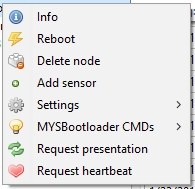
I can see the bootloader is communicating with my gateway (RPI Ethernet gateway) and in the controller.
mysgw: TSF:MSG:FPAR REQ,ID=1 mysgw: TSF:PNG:SEND,TO=0 mysgw: TSF:CKU:OK mysgw: TSF:MSG:GWL OK mysgw: TSF:MSG:SEND,0-0-1-1,s=255,c=3,t=8,pt=1,l=1,sg=0,ft=0,st=OK:0 mysgw: TSF:MSG:READ,1-1-0,s=255,c=3,t=15,pt=6,l=2,sg=0:0100 mysgw: TSF:MSG:SEND,0-0-1-1,s=255,c=3,t=15,pt=6,l=2,sg=0,ft=0,st=OK:0100 mysgw: TSF:MSG:READ,1-1-0,s=255,c=4,t=0,pt=6,l=10,sg=0:FFFFFFFF0800DCEF0102 mysgw: TSF:MSG:READ,1-1-0,s=255,c=4,t=0,pt=6,l=10,sg=0:FFFFFFFF0800DCEF0102 mysgw: TSF:MSG:READ,1-1-0,s=255,c=4,t=0,pt=6,l=10,sg=0:FFFFFFFF0800DCEF0102 mysgw: TSF:MSG:READ,1-1-255,s=255,c=3,t=7,pt=1,l=0,sg=0:255 mysgw: TSF:MSG:BC mysgw: TSF:MSG:FPAR REQ,ID=1 mysgw: TSF:PNG:SEND,TO=0 mysgw: TSF:CKU:OK mysgw: TSF:MSG:GWL OK mysgw: TSF:MSG:SEND,0-0-1-1,s=255,c=3,t=8,pt=1,l=1,sg=0,ft=0,st=OK:0 mysgw: TSF:MSG:READ,1-1-0,s=255,c=3,t=15,pt=6,l=2,sg=0:0100 mysgw: TSF:MSG:SEND,0-0-1-1,s=255,c=3,t=15,pt=6,l=2,sg=0,ft=0,st=OK:0100 mysgw: TSF:MSG:READ,1-1-0,s=255,c=4,t=0,pt=6,l=10,sg=0:FFFFFFFF0800DCEF0102 mysgw: TSF:MSG:READ,1-1-0,s=255,c=4,t=0,pt=6,l=10,sg=0:FFFFFFFF0800DCEF0102 mysgw: TSF:MSG:READ,1-1-0,s=255,c=4,t=0,pt=6,l=10,sg=0:FFFFFFFF0800DCEF0102 mysgw: TSF:MSG:READ,1-1-255,s=255,c=3,t=7,pt=1,l=0,sg=0:255 mysgw: TSF:MSG:BC mysgw: TSF:MSG:FPAR REQ,ID=1 mysgw: TSF:PNG:SEND,TO=0 mysgw: TSF:CKU:OK mysgw: TSF:MSG:GWL OK mysgw: TSF:MSG:SEND,0-0-1-1,s=255,c=3,t=8,pt=1,l=1,sg=0,ft=0,st=OK:0 mysgw: TSF:MSG:READ,1-1-0,s=255,c=3,t=15,pt=6,l=2,sg=0:0100 mysgw: TSF:MSG:SEND,0-0-1-1,s=255,c=3,t=15,pt=6,l=2,sg=0,ft=0,st=OK:0100 mysgw: TSF:MSG:READ,1-1-0,s=255,c=4,t=0,pt=6,l=10,sg=0:FFFFFFFF0800DCEF0102 mysgw: TSF:MSG:READ,1-1-0,s=255,c=4,t=0,pt=6,l=10,sg=0:FFFFFFFF0800DCEF0102The controller log looks as follows:
1/23/2017 19:07:58 INFO BL version=258 1/23/2017 19:07:58 INFO No FW assigned 1/23/2017 19:08:01 RX 1;255;4;0;0;FFFFFFFF0800DCEF0102 1/23/2017 19:08:01 DEBUG Undefined firmware/type for node=1 1/23/2017 19:08:01 INFO BL version=258 1/23/2017 19:08:01 INFO No FW assigned 1/23/2017 19:08:05 RX 1;255;4;0;0;FFFFFFFF0800DCEF0102 1/23/2017 19:08:05 DEBUG Undefined firmware/type for node=1 1/23/2017 19:08:05 INFO BL version=258 1/23/2017 19:08:05 INFO No FW assigned 1/23/2017 19:08:16 RX 1;255;4;0;0;FFFFFFFF0800DCEF0102 1/23/2017 19:08:16 DEBUG Undefined firmware/type for node=1 1/23/2017 19:08:16 INFO BL version=258 1/23/2017 19:08:16 INFO No FW assigned 1/23/2017 19:08:19 RX 1;255;4;0;0;FFFFFFFF0800DCEF0102 1/23/2017 19:08:19 DEBUG Undefined firmware/type for node=1 1/23/2017 19:08:19 INFO BL version=258 1/23/2017 19:08:19 INFO No FW assigned 1/23/2017 19:08:22 RX 1;255;4;0;0;FFFFFFFF0800DCEF0102 1/23/2017 19:08:22 DEBUG Undefined firmware/type for node=1 1/23/2017 19:08:22 INFO BL version=258 1/23/2017 19:08:22 INFO No FW assignedSomewhere I am missing something simple. Please help. I see that when I request info on the node it states the firmware updates are not allowed.
-
This is probably a stupid question but why can't I assign firmware to my node in MYScontroller?
I use a Pro Mini 16MHz with the MYSBootloaderV13pre.hex burned and MYScontroller_1_0_0beta.
In the context menu of the node I don't get the assign option:
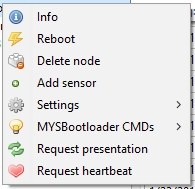
I can see the bootloader is communicating with my gateway (RPI Ethernet gateway) and in the controller.
mysgw: TSF:MSG:FPAR REQ,ID=1 mysgw: TSF:PNG:SEND,TO=0 mysgw: TSF:CKU:OK mysgw: TSF:MSG:GWL OK mysgw: TSF:MSG:SEND,0-0-1-1,s=255,c=3,t=8,pt=1,l=1,sg=0,ft=0,st=OK:0 mysgw: TSF:MSG:READ,1-1-0,s=255,c=3,t=15,pt=6,l=2,sg=0:0100 mysgw: TSF:MSG:SEND,0-0-1-1,s=255,c=3,t=15,pt=6,l=2,sg=0,ft=0,st=OK:0100 mysgw: TSF:MSG:READ,1-1-0,s=255,c=4,t=0,pt=6,l=10,sg=0:FFFFFFFF0800DCEF0102 mysgw: TSF:MSG:READ,1-1-0,s=255,c=4,t=0,pt=6,l=10,sg=0:FFFFFFFF0800DCEF0102 mysgw: TSF:MSG:READ,1-1-0,s=255,c=4,t=0,pt=6,l=10,sg=0:FFFFFFFF0800DCEF0102 mysgw: TSF:MSG:READ,1-1-255,s=255,c=3,t=7,pt=1,l=0,sg=0:255 mysgw: TSF:MSG:BC mysgw: TSF:MSG:FPAR REQ,ID=1 mysgw: TSF:PNG:SEND,TO=0 mysgw: TSF:CKU:OK mysgw: TSF:MSG:GWL OK mysgw: TSF:MSG:SEND,0-0-1-1,s=255,c=3,t=8,pt=1,l=1,sg=0,ft=0,st=OK:0 mysgw: TSF:MSG:READ,1-1-0,s=255,c=3,t=15,pt=6,l=2,sg=0:0100 mysgw: TSF:MSG:SEND,0-0-1-1,s=255,c=3,t=15,pt=6,l=2,sg=0,ft=0,st=OK:0100 mysgw: TSF:MSG:READ,1-1-0,s=255,c=4,t=0,pt=6,l=10,sg=0:FFFFFFFF0800DCEF0102 mysgw: TSF:MSG:READ,1-1-0,s=255,c=4,t=0,pt=6,l=10,sg=0:FFFFFFFF0800DCEF0102 mysgw: TSF:MSG:READ,1-1-0,s=255,c=4,t=0,pt=6,l=10,sg=0:FFFFFFFF0800DCEF0102 mysgw: TSF:MSG:READ,1-1-255,s=255,c=3,t=7,pt=1,l=0,sg=0:255 mysgw: TSF:MSG:BC mysgw: TSF:MSG:FPAR REQ,ID=1 mysgw: TSF:PNG:SEND,TO=0 mysgw: TSF:CKU:OK mysgw: TSF:MSG:GWL OK mysgw: TSF:MSG:SEND,0-0-1-1,s=255,c=3,t=8,pt=1,l=1,sg=0,ft=0,st=OK:0 mysgw: TSF:MSG:READ,1-1-0,s=255,c=3,t=15,pt=6,l=2,sg=0:0100 mysgw: TSF:MSG:SEND,0-0-1-1,s=255,c=3,t=15,pt=6,l=2,sg=0,ft=0,st=OK:0100 mysgw: TSF:MSG:READ,1-1-0,s=255,c=4,t=0,pt=6,l=10,sg=0:FFFFFFFF0800DCEF0102 mysgw: TSF:MSG:READ,1-1-0,s=255,c=4,t=0,pt=6,l=10,sg=0:FFFFFFFF0800DCEF0102The controller log looks as follows:
1/23/2017 19:07:58 INFO BL version=258 1/23/2017 19:07:58 INFO No FW assigned 1/23/2017 19:08:01 RX 1;255;4;0;0;FFFFFFFF0800DCEF0102 1/23/2017 19:08:01 DEBUG Undefined firmware/type for node=1 1/23/2017 19:08:01 INFO BL version=258 1/23/2017 19:08:01 INFO No FW assigned 1/23/2017 19:08:05 RX 1;255;4;0;0;FFFFFFFF0800DCEF0102 1/23/2017 19:08:05 DEBUG Undefined firmware/type for node=1 1/23/2017 19:08:05 INFO BL version=258 1/23/2017 19:08:05 INFO No FW assigned 1/23/2017 19:08:16 RX 1;255;4;0;0;FFFFFFFF0800DCEF0102 1/23/2017 19:08:16 DEBUG Undefined firmware/type for node=1 1/23/2017 19:08:16 INFO BL version=258 1/23/2017 19:08:16 INFO No FW assigned 1/23/2017 19:08:19 RX 1;255;4;0;0;FFFFFFFF0800DCEF0102 1/23/2017 19:08:19 DEBUG Undefined firmware/type for node=1 1/23/2017 19:08:19 INFO BL version=258 1/23/2017 19:08:19 INFO No FW assigned 1/23/2017 19:08:22 RX 1;255;4;0;0;FFFFFFFF0800DCEF0102 1/23/2017 19:08:22 DEBUG Undefined firmware/type for node=1 1/23/2017 19:08:22 INFO BL version=258 1/23/2017 19:08:22 INFO No FW assignedSomewhere I am missing something simple. Please help. I see that when I request info on the node it states the firmware updates are not allowed.
-
Ok, so I reverted everything to the previous version of the MYSBootloader and the previous version of the MYSController. First time I tried I could assign firmware and do the OTA update.
I then updated the bootloader to the latest version and OTA still worked. I then opened the latest version of the MYSController and guess what, I can assign firmware.SO what did I do? I made sure all files int he MYSController directory was read/write enabled. Was this the problem? I have no idea and clearly no-one else either.
-
Ok, so I reverted everything to the previous version of the MYSBootloader and the previous version of the MYSController. First time I tried I could assign firmware and do the OTA update.
I then updated the bootloader to the latest version and OTA still worked. I then opened the latest version of the MYSController and guess what, I can assign firmware.SO what did I do? I made sure all files int he MYSController directory was read/write enabled. Was this the problem? I have no idea and clearly no-one else either.
-
@MarcoE The issue you describe occurs when the firmware_config.csv file is corrupted or the formatting is wrong. Have a look at the MYSController log tab.
-
@tekka Thanks tekka, have it sorted now! Any idea why I can't reset my nodes from the MYSController? (!TX).
