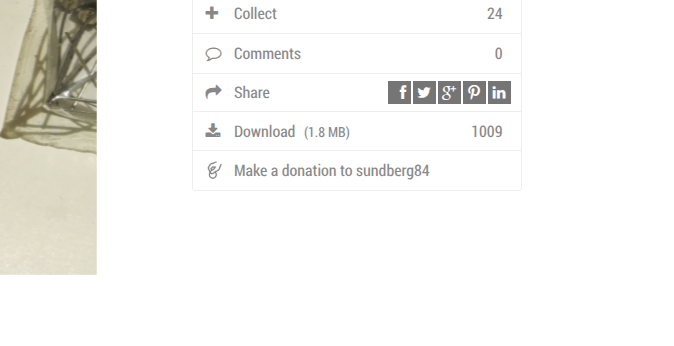I turned off the affiliate setup on openhardware when CodeGarage took over the cost of hosting MySensors/OpenHardware.io along with turning off all google ads.
The "Buy" functionality on openhardware.io involved alot of manual handling and support. It was not worth the effort.
You can still make a donation to @sundberg84 when using his designs. I'm sure he appriciate it.