LCD Node - display temp from other sensor - How?
-
@cadet Two ways I can think of
-
you can push the data from the other temp sensor node using a direct node to node message.
-
You can have your lcd node request the temperature directly from the remote temp node.
The format of both can be seen on the API Page
You can see some examples of Request Here
I have not sent node to node temp readings before but have used it for binary switch nodes, the format will be the same though. have a look at these projects
AC Power controller with node to node remotes
-
-
@cadet Two ways I can think of
-
you can push the data from the other temp sensor node using a direct node to node message.
-
You can have your lcd node request the temperature directly from the remote temp node.
The format of both can be seen on the API Page
You can see some examples of Request Here
I have not sent node to node temp readings before but have used it for binary switch nodes, the format will be the same though. have a look at these projects
AC Power controller with node to node remotes
-
-
@Boots33
Thank you for answer
But I need some help.node 5 send temp
node 11 recv
TSF:MSG:READ,5-5-11,s=0,c=1,t=27,pt=1,l=1,sg=0:1
What I need write in void receive section ?Andrey
It will depend on what other messages you are expecting to receive. If this is the only temperature message you are expecting then something as simple as...
void receive(const MyMessage &message) { if (message.type == V_TEMP) { //put code here to be executed when the new temperature arrives } }The message you have in your post is not a V_TEMP type though, it is of type V_VAR4
-
It will depend on what other messages you are expecting to receive. If this is the only temperature message you are expecting then something as simple as...
void receive(const MyMessage &message) { if (message.type == V_TEMP) { //put code here to be executed when the new temperature arrives } }The message you have in your post is not a V_TEMP type though, it is of type V_VAR4
@Boots33
Thanks
And how to send v_temp message ? To 11 node
)Is this correct for receive section and display ?
void receive(const MyMessage &message) { if (message.type == V_TEMP) { temper = V_TEMP; //put code here to be executed when the return from the request arrives Serial.print(temper); lcd.setCursor(2, 3); lcd.print(temper); } }``` -
@Boots33
Thanks
And how to send v_temp message ? To 11 node
)Is this correct for receive section and display ?
void receive(const MyMessage &message) { if (message.type == V_TEMP) { temper = V_TEMP; //put code here to be executed when the return from the request arrives Serial.print(temper); lcd.setCursor(2, 3); lcd.print(temper); } }```@cadet
Now node 5 send
TSF:MSG:SEND,5-5-11-11,s=0,c=1,t=0,pt=7,l=5,sg=0,ft=0,st=OK:26.0
to node 11
Correct ?
this is code from node 5
send(msg.setSensor(0).set(temperature, 1)); // to controller
send(msg.setSensor(0).set(temperature, 1).setDestination(11)); // to 11 node -
@cadet
Now node 5 send
TSF:MSG:SEND,5-5-11-11,s=0,c=1,t=0,pt=7,l=5,sg=0,ft=0,st=OK:26.0
to node 11
Correct ?
this is code from node 5
send(msg.setSensor(0).set(temperature, 1)); // to controller
send(msg.setSensor(0).set(temperature, 1).setDestination(11)); // to 11 node -
@Boots33
Thanks
And how to send v_temp message ? To 11 node
)Is this correct for receive section and display ?
void receive(const MyMessage &message) { if (message.type == V_TEMP) { temper = V_TEMP; //put code here to be executed when the return from the request arrives Serial.print(temper); lcd.setCursor(2, 3); lcd.print(temper); } }```@cadet You can send on the fly if you like, the message bellow is for a binary switch but the format is the same.
You would need to use V_TEMP instead of V_STATUS and put the temp in the .set at the end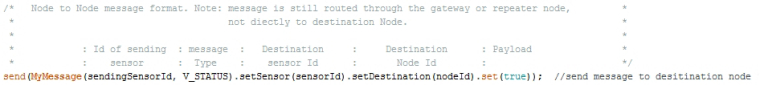
To receive, using your code as an example
void receive(const MyMessage &message) { if (message.type == V_TEMP) { temper = message.getFloat(); //put code here to be executed when the return from the request arrives Serial.print(temper); lcd.setCursor(2, 3); lcd.print(temper); } }And temper would need to be declared as a float of course.
