PLEG newbie question
-
About the Licensing of PLEG:
You get 30 days free unlimited access from time of your first install.
After 30 days, unlicensed users are allowed a total of 3 PLEG and/or PLTS devices each with a max of 5 inputs and 5 conditions.You can obtain a license that will allow you to create 4 PLEG/PLTS devices with no limitation to the amount of inputs or conditions. (You can obtain as many licenses as you need).
A license is $5.50+tax@korttoma said in PLEG newbie question:
After 30 days, unlicensed users are allowed a total of 3 PLEG and/or PLTS devices each with a max of 5 inputs and 5 conditions.
You can obtain a license that will allow you to create 4 PLEG/PLTS devices with no limitation to the amount of inputs or conditions. (You can obtain as many licenses as you need).Does this mean that if I pay the $5.50, I then get 3+4=7 devices? And if I paid another $5.50 that I would get 11 devices? If that is the case, I would then count the number of devices that I have set up on my Vera and divide that out to get the total cost.
Does this mean too that I can have unlimited conditions on any of the devices that I buy licenses for? And where do I purchase these licenses?
-
I'm not sure how exactly it works but I bet you could run all the conditions you need on just one PLEG device but it is nice to create another for different purpose. I have for example one PLEG for LIGHT controll, one for notifications and one for other automation.
-
I'm not sure how exactly it works but I bet you could run all the conditions you need on just one PLEG device but it is nice to create another for different purpose. I have for example one PLEG for LIGHT controll, one for notifications and one for other automation.
-
@dbemowsk - Yes it's per instance of PLEG. You can do everything in a single instance. Or as @korttoma says you can have multiple to separate things into logical groupings.
The downside of multiple instances is Vera memory use - whether that is an issue will depend on which Vera you have and how much 'stuff' you have running on it.
To register, just go into the PLEG editor and there's a "Register" entry on the Editor Options menu. Then hit the button for Registration Portal. Registration is online, pay by paypal.
-
@dbemowsk - Yes it's per instance of PLEG. You can do everything in a single instance. Or as @korttoma says you can have multiple to separate things into logical groupings.
The downside of multiple instances is Vera memory use - whether that is an issue will depend on which Vera you have and how much 'stuff' you have running on it.
To register, just go into the PLEG editor and there's a "Register" entry on the Editor Options menu. Then hit the button for Registration Portal. Registration is online, pay by paypal.
-
So getting back to my original question on this, I am trying to get a PLEG action to work, but I am failing. Here are some screenshots. Keep in mind that I am on UI7 and not UI5.
Here is my garage door trigger:
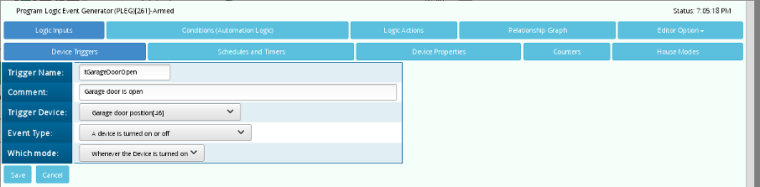
Here is a test schedule that I set up to figure this out:
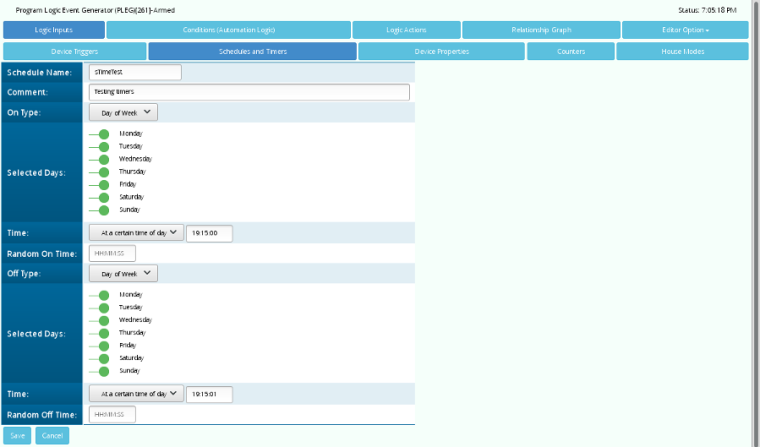
Here is my condition. This is partially where I think I am going wrong. Not sure if I am doing the logical operators correctly:
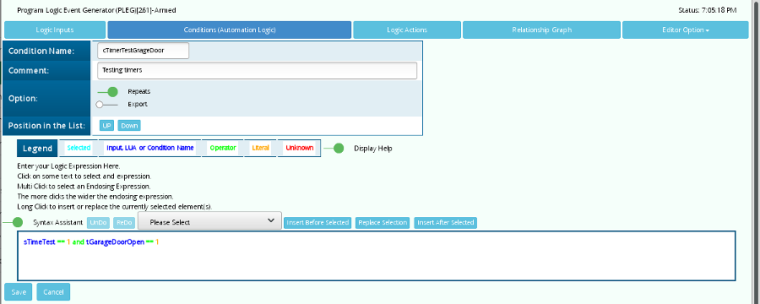
And last, here is my logic action:
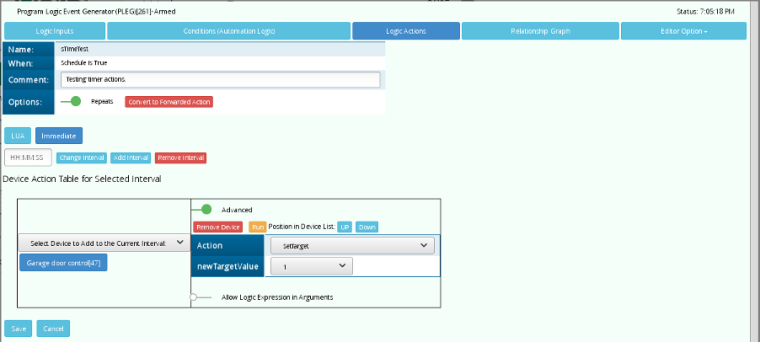
Let me know if the images are not clear enough, or if you have other questions.
-
So getting back to my original question on this, I am trying to get a PLEG action to work, but I am failing. Here are some screenshots. Keep in mind that I am on UI7 and not UI5.
Here is my garage door trigger:
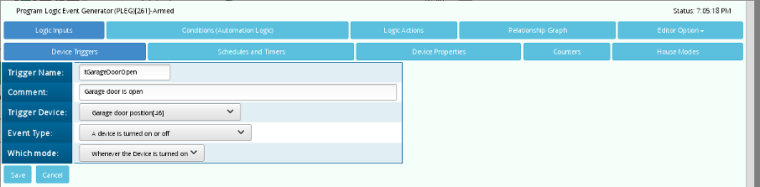
Here is a test schedule that I set up to figure this out:
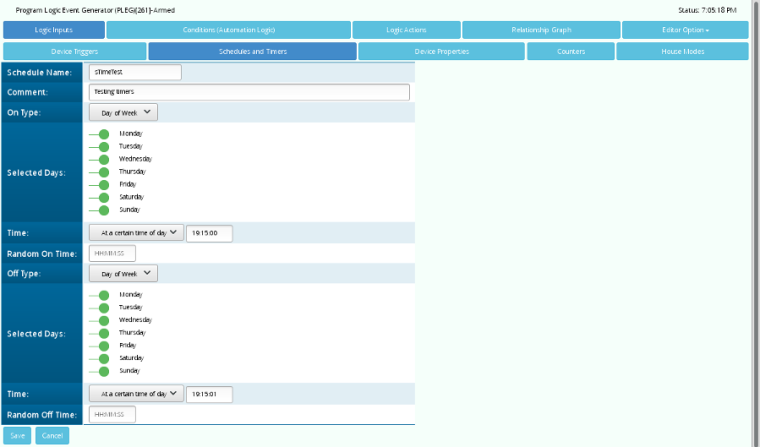
Here is my condition. This is partially where I think I am going wrong. Not sure if I am doing the logical operators correctly:
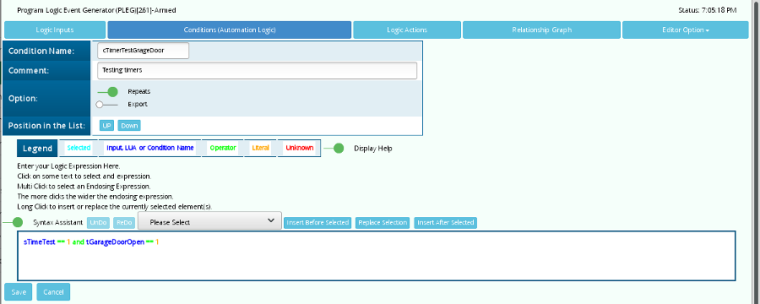
And last, here is my logic action:
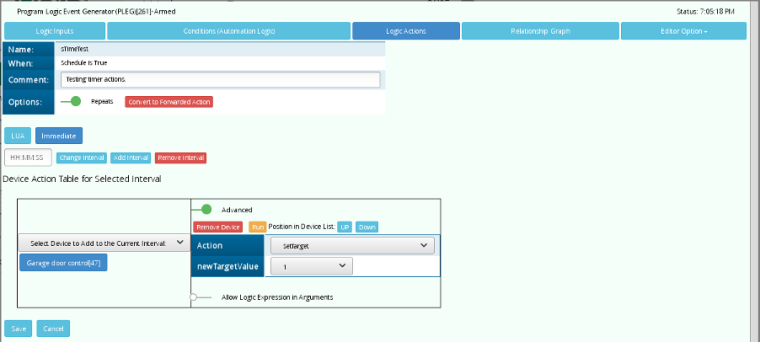
Let me know if the images are not clear enough, or if you have other questions.
@dbemowsk On PLEG's editor menu there's a logic report/status report option that gives you debug information. Use those instead of screenshots.
But anyway, my recommendation is change the Off Type for your schedule to Interval 00:00:01.
Your condition should be boolean, as you're using a trigger not a property. Try: sTimerTest AND tGarageDoorOpen
-
@dbemowsk On PLEG's editor menu there's a logic report/status report option that gives you debug information. Use those instead of screenshots.
But anyway, my recommendation is change the Off Type for your schedule to Interval 00:00:01.
Your condition should be boolean, as you're using a trigger not a property. Try: sTimerTest AND tGarageDoorOpen
@spanners SO it appears that the schedules are not triggering correctly. This is from the status report a few minutes ago. If you look at sTimerTest, I had it set for 20:22:00, and it shows the last trigger to true at 20:17:18.325, which was me manually triggering it because the state was set to true and I wanted it at false. I don't see that it triggered at 20:22:00.
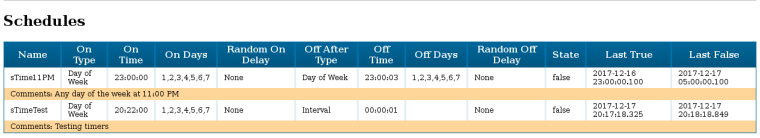
-
@spanners SO it appears that the schedules are not triggering correctly. This is from the status report a few minutes ago. If you look at sTimerTest, I had it set for 20:22:00, and it shows the last trigger to true at 20:17:18.325, which was me manually triggering it because the state was set to true and I wanted it at false. I don't see that it triggered at 20:22:00.
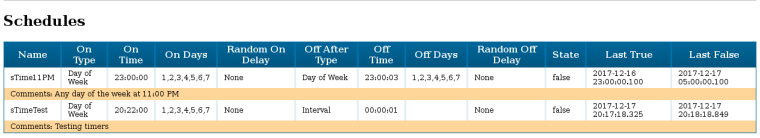
-
@dbemowsk did you reload Lua after making the changes? On the PLEG menu as well. :)
They don’t take effect until a restart.
-
@dbemowsk did you reload Lua after making the changes? On the PLEG menu as well. :)
They don’t take effect until a restart.
