UI7
-
@olaeke Yes, I can ping the gateway. This board works fine as MQTT gateway with the openhab.
But the library version is 1.4, not 1.4.1. How can I download the libraries 1.4.1? -
Hi, I am getting the same error as @Dany .... I am using an W5100 / Ethernet gateway. I downloaded the latest library but still the library is not listed into the device.
Also I can ping successfully the gateway. Any advice is much appreciated. Thank you.
-
I managed to use Serial Gateway in my Ver Edge´s UI7 pulling a support ticket in the link http://getvera.com/support/. They asked me to enable the remote support to access my controller and than they updated my open WRT firmware to the latest one and now i can use the Serial Ports normally.
-
@mjunqueira
good to know you got Serial to worked. -
Anyone else getting this persistent error using UI7 and ethernet gateway?
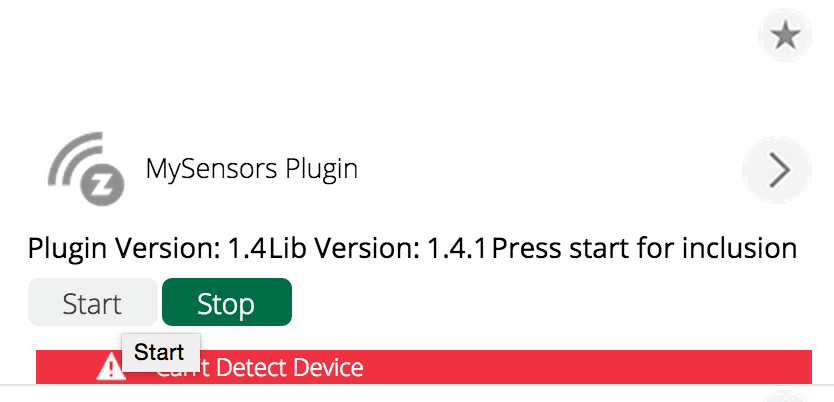
trying to upgrade....
It works (messages go both ways) but this error won't go away...
-
Jim I read this from the Vera forum maybe it is only for z-wave devices or maybe might help for you also:
If you have a device that functions fine, and yet reports "Can't detect device", the following may work for you; 1) Change the variable CommFailure from "-1" to "0" (click outside the box to save) 2) Clear the variable LastCommFailure (going from memory here; it is right next to the CommFailure) field (click outside the box) 3) Go to the device settings, and change the "Automatically configure" to "no" Once the "error" has cleared, step 3 (I think) keeps it cleared.I don't have any personal experience since I'm not ready to move from UI5 just yet..
-
Jim I read this from the Vera forum maybe it is only for z-wave devices or maybe might help for you also:
If you have a device that functions fine, and yet reports "Can't detect device", the following may work for you; 1) Change the variable CommFailure from "-1" to "0" (click outside the box to save) 2) Clear the variable LastCommFailure (going from memory here; it is right next to the CommFailure) field (click outside the box) 3) Go to the device settings, and change the "Automatically configure" to "no" Once the "error" has cleared, step 3 (I think) keeps it cleared.I don't have any personal experience since I'm not ready to move from UI5 just yet..
Hey Tomas, thanks!
That seems to have worked.
I'll update if there is a problem.
Other than this issue, I think UI7 is OK for me (testing in one location only :) )
