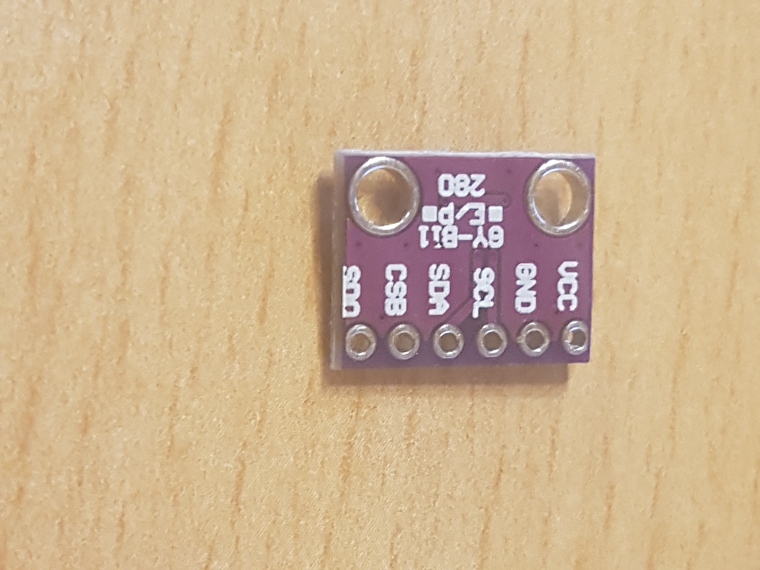/***************************************************************************
This is a library for the BME280 humidity, temperature & pressure sensor
Designed specifically to work with the BME280 Breakout board
----> http://www.adafruit.com/products/2650
This sketch only supports the I2C bus for connection.
***************************************************************************/
#include <Wire.h>
#include "cactus_io_BME280_I2C.h"
// Create the BME280 object
BME280_I2C bme;
// I2C using default 0x77
// or
//BME280_I2C bme(0x76); // I2C using address 0x76
void setup() {
Serial.begin(9600);
Serial.println("Bosch BME280 Barometric Pressure - Humidity - Temp Sensor | cactus.io");
if (!bme.begin()&&!bmee.begin()) {
Serial.println("Could not find a valid BME280 sensor, check wiring!");
while (1);
}
bme.setTempCal(-1);
Serial.println("Pressure\tHumdity\t\tTemp\t\tTemp");
}
void loop() {
bme.readSensor();
Serial.print(bme.getPressure_MB()); Serial.print("\t\t"); // Pressure in millibars
Serial.print(bme.getHumidity()); Serial.print("\t\t");
Serial.print(bme.getTemperature_C()); Serial.print(" *C\t");
Serial.print(bme.getTemperature_F()); Serial.println(" *F\t");
// add a 2 second delay to slow down the output
delay(2000);
}
i use this code and he can´t find a device:/