MT681 - Energy Meter
-
Hi,
my electricity supplier swapped meters: we've now got a MT681 and I was forced to get rid of my old sensor.
So far things seem to work okay-ish, but there are a few things I don't quite understand...I've adapted the current "EnergyMeterPulseSensor" example.
The optical sensor is connected to a ESP32 which is doubling as a Gateway.These are "MyMessages":
MyMessage wattMsg(CHILD_ID, V_WATT); MyMessage kWhMsg(CHILD_ID, V_KWH);The Sketch Info:
sendSketchInfo(F("Energy Meter"), F("1.1"));B.t.w.: what's the "F" for? That didn't use to be there ... :)
I then present the device to Domoticz:present(CHILD_ID, S_POWER);And in the loop I send my data:
send(kWhMsg.set(kWh, 4)); // Send kWh value to gw send(wattMsg.set(Watt,0)); // Send watt value to gw"Watt" being the current usage, "kWh" the total consumption that was registrated by my fancy MT681
since we received it.
In Domoticz I get just one device: Type "general", Subtype "kWh". In the log I get a "Power Usage" graph
and a block graph telling me the "Energy usage" during one hour. Is there a way to display the current energy
counter state as well. I seem to remember that it used to show up somewhere...In the hardware section my gateway/sensor node has 7 children with curious values:
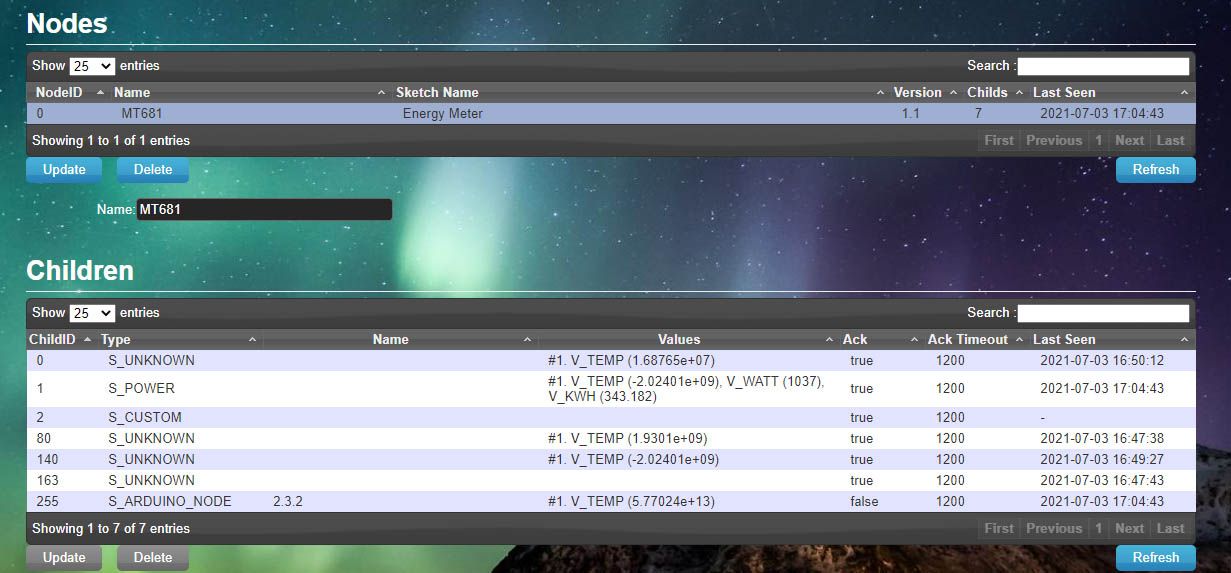
How did that happen? I would expect to have three children there: S_Power, S_Custom and the S_Arduino_Node...S_Custom was an experiment to add a RSSI value (via "WiFi.RSSI()"). Didn't work though. I did get values for RSSI
but couldn't figure out as what/how to send them to Domoticz. Any ideas here?Thanks everybody!
Christoph -
The F things is for Flash. It is optional, but saves ram. Detailed information at http://www.gammon.com.au/progmem
For RSSI, take a look at https://github.com/mfalkvidd/Arduino-MySensors-ESP8266-RFM69-Gateway/blob/master/Arduino-MySensors-ESP8266-RFM69-Gateway.ino#L109
I don't know about the children stuff.
