Error when restarting Homeassistant (mysensors-error)
-
Hi,
i need help again.
when i want to restart or quickly reboot my homeassistant i get the error.
configuration could not be started
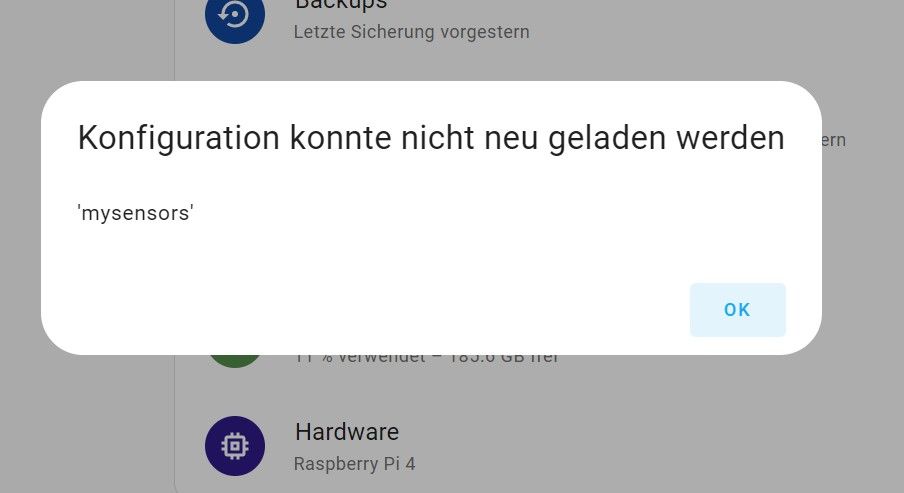
"error calling the service homeassistant/reload_all. 'mysensors'"
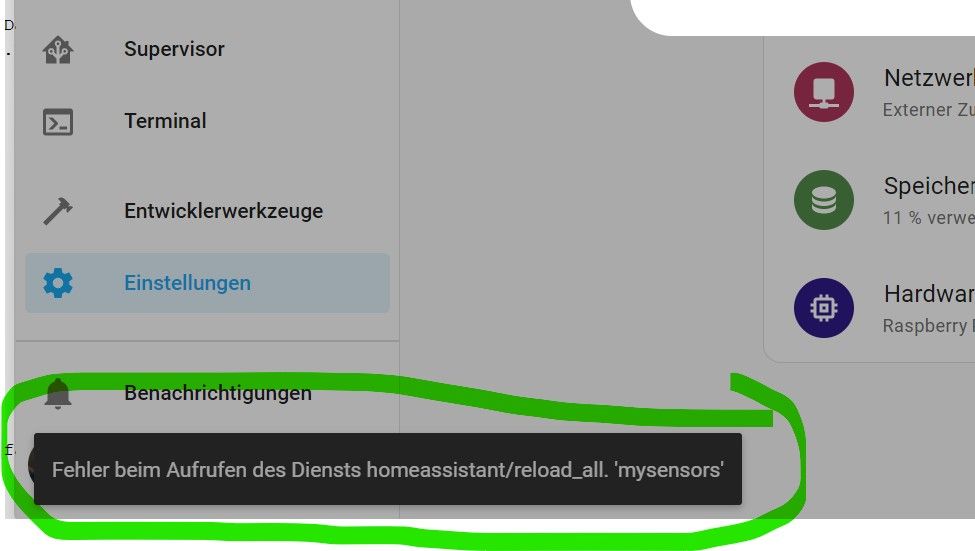
so i can only do a complete restart.
has something changed in homeassistant in version Core 6.1 regarding MySensors?
best regards -
Hi, thank you for your feedback.
here are the 2 protocols that concern mysensors:First:
Logger: homeassistant.components.websocket_api.http.connection
Source: helpers/check_config.py:184
Integration: Home Assistant WebSocket API (documentation, issues)
First occurred: 11:20:17 (1 occurrences)
Last logged: 11:20:17[547863234576] 'mysensors'
Traceback (most recent call last):
File "/usr/src/homeassistant/homeassistant/components/websocket_api/commands.py", line 205, in handle_call_service
await hass.services.async_call(
File "/usr/src/homeassistant/homeassistant/core.py", line 1910, in async_call
task.result()
File "/usr/src/homeassistant/homeassistant/core.py", line 1950, in _execute_service
await cast(Callable[[ServiceCall], Awaitable[None]], handler.job.target)(
File "/usr/src/homeassistant/homeassistant/helpers/service.py", line 887, in admin_handler
await result
File "/usr/src/homeassistant/homeassistant/components/homeassistant/init.py", line 311, in async_handle_reload_all
if errors := await conf_util.async_check_ha_config_file(hass):
^^^^^^^^^^^^^^^^^^^^^^^^^^^^^^^^^^^^^^^^^^^^^^^^
File "/usr/src/homeassistant/homeassistant/config.py", line 982, in async_check_ha_config_file
res = await check_config.async_check_ha_config_file(hass)
^^^^^^^^^^^^^^^^^^^^^^^^^^^^^^^^^^^^^^^^^^^^^^^^^^^
File "/usr/src/homeassistant/homeassistant/helpers/check_config.py", line 184, in async_check_ha_config_file
result[domain] = config[domain]
~~~~~~^^^^^^^^
KeyError: 'mysensors'and the second:
Logger: homeassistant.components.mysensors
Source: helpers/config_validation.py:867
Integration: MySensors (documentation, issues)
First occurred: 11. Juni 2023 um 18:35:52 (2 occurrences)
Last logged: 11:20:17The 'mysensors' option near /config/configuration.yaml:2 has been removed, please remove it from your configuration
The 'mysensors' option has been removed, please remove it from your configurationunfortunately my knowledge is not sufficient to understand that:confused:
thanx
branther -
Hi there,
Well, MySensors configuration has moved from configuration.yaml to the UI config (which I also don't like, because at the moment, it's impossible to change something like the IP of a gateway). So you have to remove all MySensors related Stuff from the yaml file and (if not already there) add the gateway(s) over the UI again. Do a backup before. Not sure if the entities match after that operation.
Can you post the relevant section from your configuration.yaml?
Btw: to post large text files, you can use something like pastebin. -
Hi,
Thanks a lot, it works.
If I remove mysensors from the yaml I can actually call a reboot again without problems.i had only the serial usb-gateway in the configuration.yaml
MySensors now works without the entry in the yaml. After a reboot all entities are listed and work. but how can i change the parameters, e.g. the serial port of the gateway?
here the section which concerns mysensors.
mysensors:
gateways:- device: '/dev/serial/by-id/usb-1a86_USB2.0-Serial-if00-port0'
optimistic: true
persistence: true
version: 'V2.0'
logger:
default: info
logs:
homeassistant.components.mysensors: debug
mysensors: debug - device: '/dev/serial/by-id/usb-1a86_USB2.0-Serial-if00-port0'
-
Hey @Branther
Cool it works again. Regarding your question:
Short answer:
You can't. Thats what I ment when I said I didn't like the change to the UI config in my last post.Experimental answer:
- Create a backup
- Delete the gateway device
- Create a new gateway device, enter the name of the old persistence file
If you are lucky enough, all your devices will continue to work.
Risky answer:
YOU ARE NOT SUPPOSED TO EDIT THESE FILES, BUT IT WORKED FOR ME- Create a backup
- in your config directory, you'll find a hidden folder
.storage - in this folder, you'll find the json file
core.config_entries - search for
"domain": "mysensors", in this section you can change the settings
With this method, I successfully changed the IP address and the API version of a gateway.
A kind request Could you do us a favor and include things like the config excerpt in your last post into code tags (```
... your code here ...```)? This makes things easier to read.
A hint It's a good idea to use the serial devices by the symlinks in/dev/seriallike you do. It's even a better idea to use a symlink to this device likeln -s /dev/serial/by-id/usb-1a86_USB2.0-Serial-if00-port0 /mydev/mysensors. Then, you can change the device and recreate the symlink without changing the configuration.Regards, Edi
