Sensebender Micro
-
now even sensbender micro that it work on sensbender gw don't work on my gw it work only if i connect sensbender gw
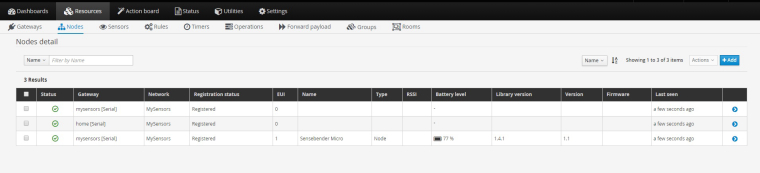
-
look like everything that i programmed not working about half years ago when i start with my sensors everything that i try work bu when i have time to play with mysensors again nothing worked make me crazy i have full box of sensors and boards but nothing cant get to work only sensbender gw and sensbender micro that i didn't touch i think that must be something with arduino ide
-
ok my gw now work sorry i forget to connect radio vcc :relaxed: but everything else not working every sensor i try triple check wiring bothing :rage:
-
16 MCO:BGN:INIT NODE,CP=RNNNA---,VER=2.2.0 25 TSM:INIT 26 TSF:WUR:MS=0 33 TSM:INIT:TSP OK 35 TSF:SID:OK,ID=56 37 TSM:FPAR 73 TSF:MSG:SEND,56-56-255-255,s=255,c=3,t=7,pt=0,l=0,sg=0,ft=0,st=OK: 2081 !TSM:FPAR:NO REPLY 2083 TSM:FPAR 2119 TSF:MSG:SEND,56-56-255-255,s=255,c=3,t=7,pt=0,l=0,sg=0,ft=0,st=OK: 4127 !TSM:FPAR:NO REPLY 4129 TSM:FPAR 4165 TSF:MSG:SEND,56-56-255-255,s=255,c=3,t=7,pt=0,l=0,sg=0,ft=0,st=OK: 6173 !TSM:FPAR:NO REPLY 6175 TSM:FPAR 6211 TSF:MSG:SEND,56-56-255-255,s=255,c=3,t=7,pt=0,l=0,sg=0,ft=0,st=OK: 8219 !TSM:FPAR:FAIL 8220 TSM:FAIL:CNT=1 8222 TSM:FAIL:DIS 8224 TSF:TDI:TSL 18226 TSM:FAIL:RE-INIT``` -
Jan 30, 2018 05:00:30 PM Notice Node mysensors 0 Received Internal [Log message] !TSF:MSG:SEND,0-0-15-15,s=255,c=3,t=8,pt=1,l=1,sg=0,ft=0,st=NACK:0 Jan 30, 2018 05:00:29 PM Notice Node mysensors 0 Received Internal [Log message] TSF:MSG:GWL OK Jan 30, 2018 05:00:29 PM Notice Node mysensors 0 Received Internal [Log message] TSF:CKU:OK,FCTRL Jan 30, 2018 05:00:29 PM Notice Node mysensors 0 Received Internal [Log message] TSF:MSG:FPAR REQ,ID=15 Jan 30, 2018 05:00:29 PM Notice Node mysensors 0 Received Internal [Log message] TSF:MSG:BC Jan 30, 2018 05:00:29 PM Notice Node mysensors 0 Received Internal [Log message] TSF:MSG:READ,15-15-255,s=255,c=3,t=7,pt=0,l=0,sg=0: Jan 30, 2018 05:00:28 PM Notice Node mysensors 0 Received Internal [Log message] !TSF:MSG:SEND,0-0-15-15,s=255,c=3,t=8,pt=1,l=1,sg=0,ft=0,st=NACK:0 Jan 30, 2018 05:00:27 PM Notice Node mysensors 0 Received Internal [Log message] TSF:MSG:GWL OK Jan 30, 2018 05:00:27 PM Notice Node mysensors 0 Received Internal [Log message] TSF:CKU:OK,FCTRL Jan 30, 2018 05:00:27 PM Notice Node mysensors 0 Received Internal [Log message] TSF:MSG:FPAR REQ,ID=15 Jan 30, 2018 05:00:27 PM Notice Node mysensors 0 Received Internal [Log message] TSF:MSG:BC Jan 30, 2018 05:00:27 PM Notice Node mysensors 0 Received Internal [Log message] TSF:MSG:READ,15-15-255,s=255,c=3,t=7,pt=0,l=0,sg=0: Jan 30, 2018 05:00:26 PM Notice Node mysensors 0 Received Internal [Log message] !TSF:MSG:SEND,0-0-15-15,s=255,c=3,t=8,pt=1,l=1,sg=0,ft=0,st=NACK:0 Jan 30, 2018 05:00:25 PM Notice Node mysensors 0 Received Internal [Log message] TSF:MSG:GWL OK Jan 30, 2018 05:00:25 PM Notice Node mysensors 0 Received Internal [Log message] TSF:CKU:OK,FCTRL Jan 30, 2018 05:00:25 PM Notice Node mysensors 0 Received Internal [Log message] TSF:MSG:FPAR REQ,ID=15 Jan 30, 2018 05:00:25 PM Notice Node mysensors 0 Received Internal [Log message] TSF:MSG:BC Jan 30, 2018 05:00:25 PM Notice Node mysensors 0 Received Internal [Log message] TSF:MSG:READ,15-15-255,s=255,c=3,t=7,pt=0,l=0,sg=0: Jan 30, 2018 05:00:24 PM Notice Node mysensors 0 Received Internal [Log message] !TSF:MSG:SEND,0-0-15-15,s=255,c=3,t=8,pt=1,l=1,sg=0,ft=0,st=NACK:0 Jan 30, 2018 05:00:23 PM Notice Node mysensors 0 Received Internal [Log message] TSF:MSG:GWL OK Jan 30, 2018 05:00:23 PM Notice Node mysensors 0 Received Internal [Log message] TSF:CKU:OK Jan 30, 2018 05:00:23 PM Notice Node mysensors 0 Received Internal [Log message] TSF:PNG:SEND,TO=0 Jan 30, 2018 05:00:23 PM Notice Node mysensors 0 Received Internal [Log message] TSF:MSG:FPAR REQ,ID=15 Jan 30, 2018 05:00:23 PM Notice Node mysensors 0 Received Internal [Log message] TSF:MSG:BC Jan 30, 2018 05:00:23 PM Notice Node mysensors 0 Received Internal [Log message] TSF:MSG:READ,15-15-255,s=255,c=3,t=7,pt=0,l=0,sg=0: Jan 30, 2018 05:00:14 PM Notice Node mysensors 0 Received Internal [Log message] TSF:MSG:SEND,0-0-255-255,s=255,c=3,t=20,pt=0,l=0,sg=0,ft=0,st=OK: Jan 30, 2018 05:00:14 PM Notice Gateway mysensors Sent Internal [Discover] Jan 30, 2018 05:00:12 PM Notice Node mysensors 0 Received Internal [Log message] !TSF:MSG:SEND,0-0-15-15,s=255,c=3,t=8,pt=1,l=1,sg=0,ft=0,st=NACK:0 Jan 30, 2018 05:00:11 PM Notice Node mysensors 0 Received Internal [Log message] TSF:MSG:GWL OK Jan 30, 2018 05:00:11 PM Notice Node mysensors 0 Received Internal [Log message] TSF:CKU:OK,FCTRL Jan 30, 2018 05:00:11 PM Notice Node mysensors 0 Received Internal [Log message] TSF:MSG:FPAR REQ,ID=15 Jan 30, 2018 05:00:11 PM Notice Node mysensors 0 Received Internal [Log message] TSF:MSG:BC Jan 30, 2018 05:00:11 PM Notice Node mysensors 0 Received Internal [Log message] TSF:MSG:READ,15-15-255,s=255,c=3,t=7,pt=0,l=0,sg=0:```This post is deleted! -
Feb 01, 2018 06:11:30 PM Notice Node mysensors 0 Received Internal [Log message] !TSF:MSG:SEND,0-0-56-56,s=255,c=3,t=8,pt=1,l=1,sg=0,ft=0,st=NACK:0 Feb 01, 2018 06:11:29 PM Notice Node mysensors 0 Received Internal [Log message] TSF:MSG:GWL OK Feb 01, 2018 06:11:29 PM Notice Node mysensors 0 Received Internal [Log message] TSF:CKU:OK,FCTRL Feb 01, 2018 06:11:29 PM Notice Node mysensors 0 Received Internal [Log message] TSF:MSG:FPAR REQ,ID=56 Feb 01, 2018 06:11:29 PM Notice Node mysensors 0 Received Internal [Log message] TSF:MSG:BC Feb 01, 2018 06:11:29 PM Notice Node mysensors 0 Received Internal [Log message] TSF:MSG:READ,56-56-255,s=255,c=3,t=7,pt=0,l=0,sg=0: Feb 01, 2018 06:11:28 PM Notice Node mysensors 0 Received Internal [Log message] !TSF:MSG:SEND,0-0-56-56,s=255,c=3,t=8,pt=1,l=1,sg=0,ft=0,st=NACK:0 Feb 01, 2018 06:11:27 PM Notice Node mysensors 0 Received Internal [Log message] TSF:MSG:GWL OK Feb 01, 2018 06:11:27 PM Notice Node mysensors 0 Received Internal [Log message] TSF:CKU:OK,FCTRL Feb 01, 2018 06:11:27 PM Notice Node mysensors 0 Received Internal [Log message] TSF:MSG:FPAR REQ,ID=56 Feb 01, 2018 06:11:27 PM Notice Node mysensors 0 Received Internal [Log message] TSF:MSG:BC Feb 01, 2018 06:11:27 PM Notice Node mysensors 0 Received Internal [Log message] TSF:MSG:READ,56-56-255,s=255,c=3,t=7,pt=0,l=0,sg=0: Feb 01, 2018 06:11:26 PM Notice Node mysensors 0 Received Internal [Log message] !TSF:MSG:SEND,0-0-56-56,s=255,c=3,t=8,pt=1,l=1,sg=0,ft=0,st=NACK:0 Feb 01, 2018 06:11:25 PM Notice Node mysensors 0 Received Internal [Log message] TSF:MSG:GWL OK Feb 01, 2018 06:11:25 PM Notice Node mysensors 0 Received Internal [Log message] TSF:CKU:OK,FCTRL Feb 01, 2018 06:11:25 PM Notice Node mysensors 0 Received Internal [Log message] TSF:MSG:FPAR REQ,ID=56 Feb 01, 2018 06:11:25 PM Notice Node mysensors 0 Received Internal [Log message] TSF:MSG:BC Feb 01, 2018 06:11:25 PM Notice Node mysensors 0 Received Internal [Log message] TSF:MSG:READ,56-56-255,s=255,c=3,t=7,pt=0,l=0,sg=0: Feb 01, 2018 06:11:24 PM Notice Node mysensors 0 Received Internal [Log message] !TSF:MSG:SEND,0-0-56-56,s=255,c=3,t=8,pt=1,l=1,sg=0,ft=0,st=NACK:0 Feb 01, 2018 06:11:23 PM Notice Node mysensors 0 Received Internal [Log message] TSF:MSG:GWL OK Feb 01, 2018 06:11:23 PM Notice Node mysensors 0 Received Internal [Log message] TSF:CKU:OK Feb 01, 2018 06:11:23 PM Notice Node mysensors 0 Received Internal [Log message] TSF:PNG:SEND,TO=0 Feb 01, 2018 06:11:23 PM Notice Node mysensors 0 Received Internal [Log message] TSF:MSG:FPAR REQ,ID=56 Feb 01, 2018 06:11:23 PM Notice Node mysensors 0 Received Internal [Log message] TSF:MSG:BC``` -
SOLVED!!!!! it make me crazy but finally i found on forum
@dallienl said in 💬 Building an Ethernet Gateway:Had lots of issues getting this to work. The issue seems to be with the ethernet part, as I only have an ethernet board attached I removed the lines for the radio and the pin redirection. Still the code kept restarting all the time or just not being able to connect the controller.
AVR version of the Arduino 1.8.0 kit needs to be downgraded. I had 1.6.16 and downgraded to 1.6.11.
Open Arduino. Tools > Board: xxxxx > Boards manager... > Click "Arduino AVR Boards" > Select Version > 1.6.11
Recompile and you are good.
so i had to downgraded AVR version of the Arduino 1.8.0 kit and thats it :) i knew its smothing in arduino IDE
-
I deployed 5 sensebender nodes just after release in 2015, all with 2 AA batteries from ikea.1 died within a couple of years, because it was placed outdoors. But the rest kept going, and all have been going until this year. So 8 years of battery time on one set of batteries..
I think that is excellent battery life.. ;)
