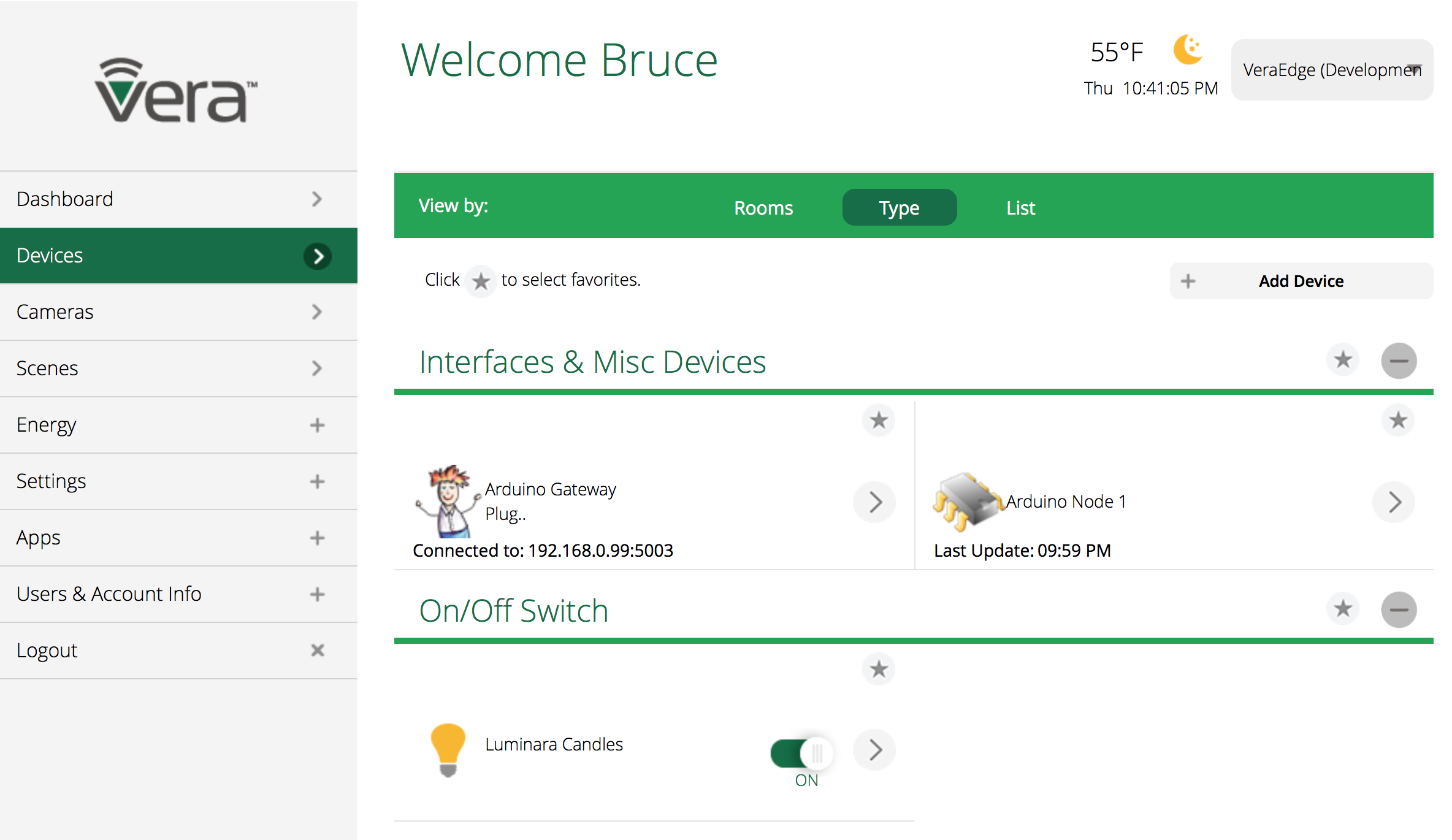UI 7 Ethernet Gateway Problem
-
I just got a Vera Edge UI 7, Software version: 1.7.1018 and I'm trying setup the gateway. I have followed the steps on My Sensor but for some reason I'm getting an error on Vera. I was wondering if any of you have a solution to this issue. Cheers!
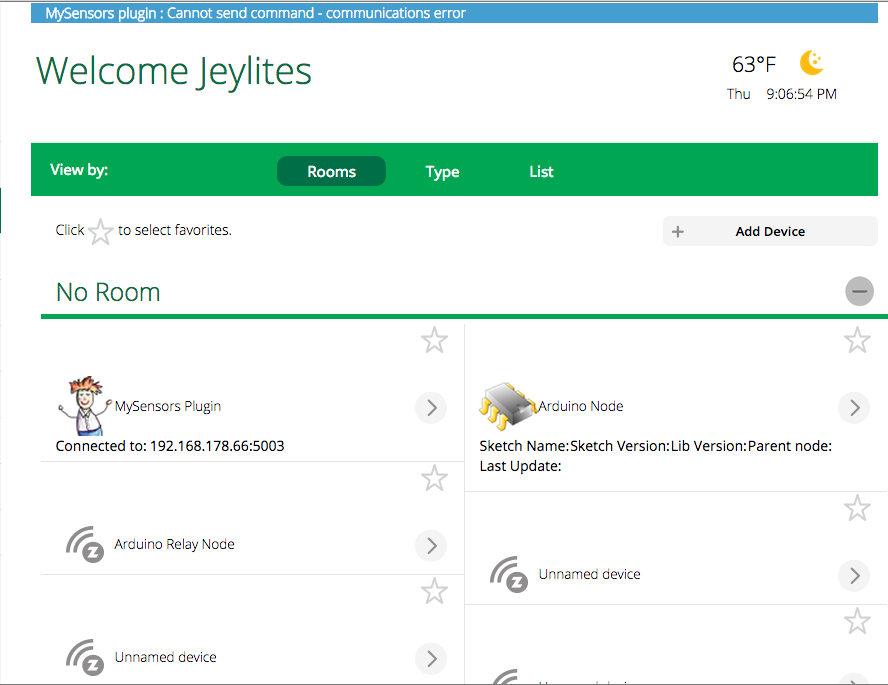
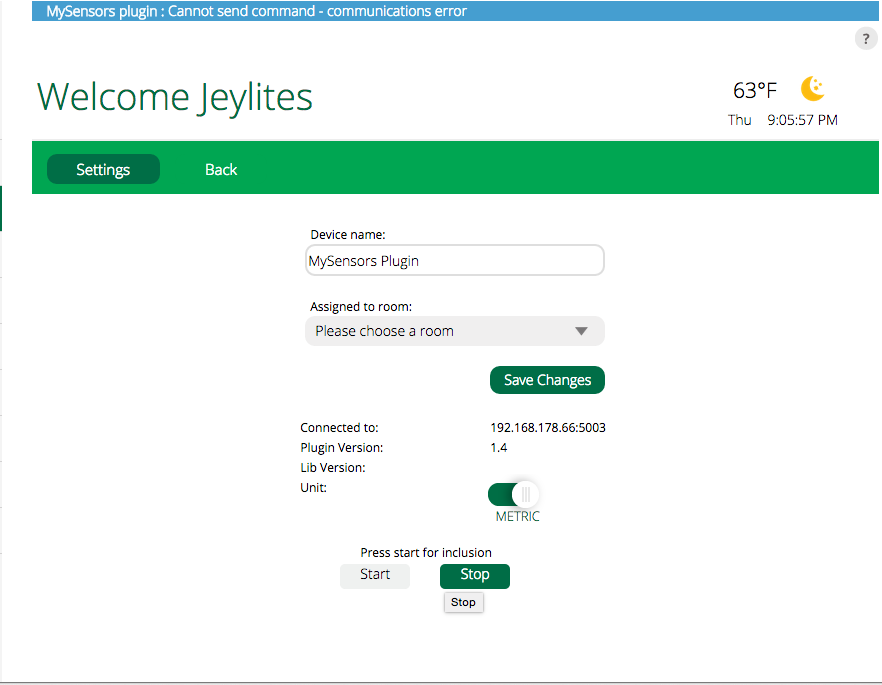
-
I just got a Vera Edge UI 7, Software version: 1.7.1018 and I'm trying setup the gateway. I have followed the steps on My Sensor but for some reason I'm getting an error on Vera. I was wondering if any of you have a solution to this issue. Cheers!
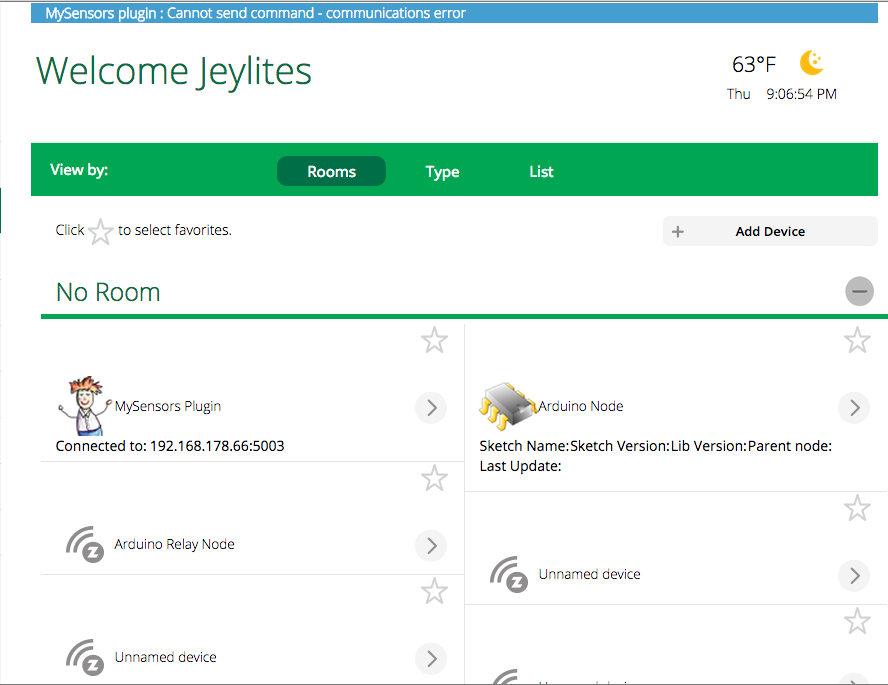
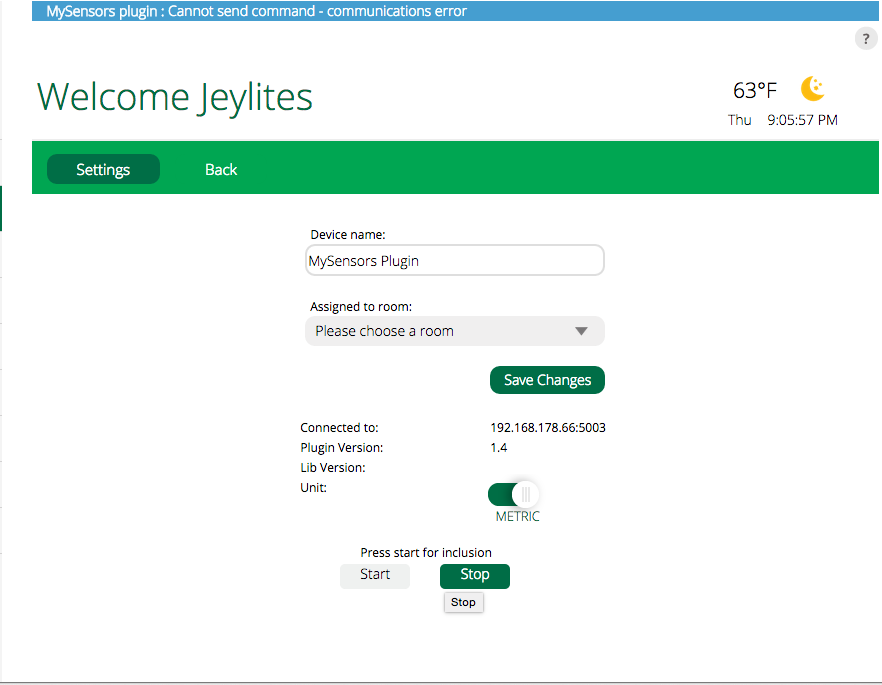
-
I just got a Vera Edge UI 7, Software version: 1.7.1018 and I'm trying setup the gateway. I have followed the steps on My Sensor but for some reason I'm getting an error on Vera. I was wondering if any of you have a solution to this issue. Cheers!
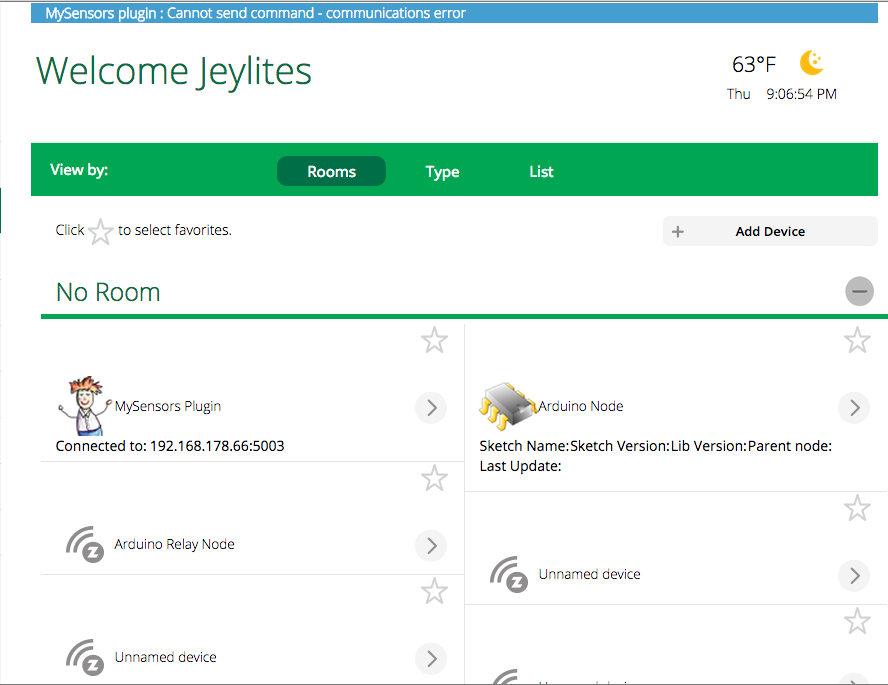
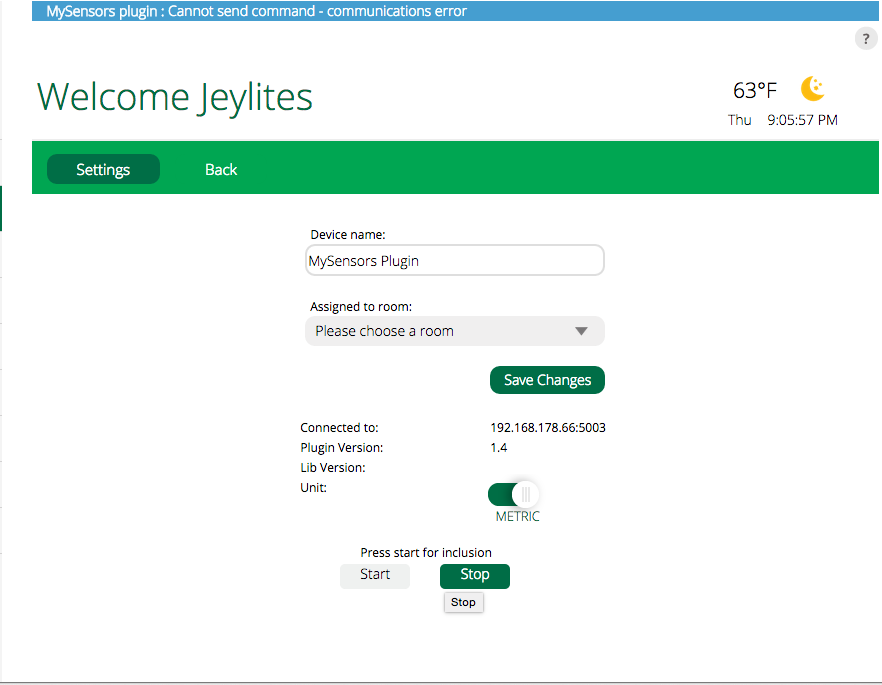
-
-
If you are not able to ping the gateway, you have an issue with either the network connection or the gateway self.
You can also debug your gateway by connect it via USB to your computer and use the serial monitoring function of Arduino IDE (on my windows machine that is activated via " Shift - Ctrl - M "Which components did you use for your gateway ?
As in which arduino and which Ethershield ? -
@jeylites In the original screenshot that you posted, it seems the Vera is able to connect to your Ethernet gateway. Confirm that you have changed the IP address in the Ethernet Gateway Sketch to ensure it is a unique IP address within your subnet and that you can ping it.
#define IP_PORT 5003 // The port you want to open IPAddress myIp (192, 168, 178, 66); // Configure your static ip-address here COMPILE ERROR HERE? Use Arduino IDE 1.5.7 or later!Then connect the gateway to your Ethernet segment and try to ping it from a terminal.
blacey$ ping 192.168.0.99 PING 192.168.0.99 (192.168.0.99): 56 data bytes 64 bytes from 192.168.0.99: icmp_seq=0 ttl=128 time=14.615 ms 64 bytes from 192.168.0.99: icmp_seq=1 ttl=128 time=2.410 ms 64 bytes from 192.168.0.99: icmp_seq=2 ttl=128 time=1.279 ms 64 bytes from 192.168.0.99: icmp_seq=3 ttl=128 time=4.616 ms 64 bytes from 192.168.0.99: icmp_seq=4 ttl=128 time=2.268 ms 64 bytes from 192.168.0.99: icmp_seq=5 ttl=128 time=1.507 ms 64 bytes from 192.168.0.99: icmp_seq=6 ttl=128 time=1.190 ms ^C --- 192.168.0.99 ping statistics --- 7 packets transmitted, 7 packets received, 0.0% packet loss round-trip min/avg/max/stddev = 1.190/3.984/14.615/4.474 msIf you can ping your gateway, then you can try to connect to it using Telnet to see if it will process commands:
telnet 192.168.0.99 5003 blacey$ telnet 192.168.0.99 5003 Trying 192.168.0.99... Connected to 192.168.0.99. Escape character is '^]'. 0;0;3;0;2;Get Version 0;0;3;0;14;Gateway startup complete. 0;0;3;0;2;1.4.1 ^] telnet> quit Connection closed.In the above telnet session, you can see that I successfully connected to the IP and port of the Ethernet Gateway and issued the command 0;0;3;0;2;Get Version to which the gateway successfully responded with the startup complete and reported the version number 1.4.1. This is the same way that the UI7 plugin communicates with the gateway so at this point, you would know that the gateway is properly configured and can switch to examining the VeraEdge plugin configuration.
If you are able to make it to this point with your gateway, then it must be a UI7 configuration issue. If you confirm that the Adruino Gateway device is configured properly to communicate using the correct IP and Port, then you could connect the Arduino console to your Gateway and restart the UI7 Luup engine so that it reloads the gateway plugin and confirm that the VeraEdge is handshaking with the Gateway. If you don't see any messages in the console log, then consider replacing the UI7 plugin files on your gateway to ensure they are all there and not corrupted.
Finally, you can also ssh into your VeraEdge using the password on the bottom of the unit and search the log file for all Arduino messages which can be quite informative (this is usually the first place that I look).
$ ssh veraedge BusyBox v1.19.4 (2014-09-04 04:42:20 PDT) built-in shell (ash) Enter 'help' for a list of built-in commands. _______ ________ __ | |.-----.-----.-----.| | | |.----.| |_ | - || _ | -__| || | | || _|| _| |_______|| __|_____|__|__||________||__| |____| |__| W I R E L E S S F R E E D O M --------------------------------------------------- BARRIER BREAKER (Bleeding Edge, r39638) --------------------------------------------------- *** MiOS LTD. ( www.mios.com ) *** *** *** *** WARNING : *** *** Any changes made to the system without *** *** guidance from MiOS support will VOID *** *** your future Support requests *** --------------------------------------------------- root@MiOS_XXXXXXXX:~# grep Arduino /var/log/cmh/LuaUPnP.log 50 04/11/15 9:06:57.719 luup_log:4: Arduino plugin: loading library L_Arduino ... <0x7713c520> 50 04/11/15 9:06:57.744 luup_log:4: Arduino plugin: library L_Arduino loaded <0x7713c520> 50 04/11/15 9:06:57.744 luup_log:4: Arduino: urn:upnp-arduino-cc:serviceId:arduino1,PluginVersion, 1.4, 4 <0x7713c520> 50 04/11/15 9:06:57.745 luup_log:4: Arduino: urn:upnp-arduino-cc:serviceId:arduino1,GWAddress, -, 4 <0x7713c520> 50 04/11/15 9:06:57.746 luup_log:4: Arduino: Using network connection: IP address is 192.168.0.99:5003 <0x7713c520> 50 04/11/15 9:06:57.846 luup_log:4: Arduino: urn:upnp-arduino-cc:serviceId:arduino1,GWAddress, 192.168.0.99:5003, 4 <0x7713c520> 50 04/11/15 9:06:57.848 luup_log:4: Arduino: Sending: 0;0;3;0;2;Get Version <0x7713c520> 50 04/11/15 9:06:57.852 luup_log:4: Arduino: Log: Gateway startup complete. <0x7533c520> 50 04/11/15 9:06:57.867 luup_log:4: Arduino: urn:upnp-arduino-cc:serviceId:arduino1,ArduinoLibVersion, 1.4.1, 4 <0x7533c520> 50 04/11/15 9:07:53.417 luup_log:4: Arduino: Set variable: 1;3;1;1;2;0 <0x7533c520> 50 04/11/15 9:07:53.496 luup_log:4: Arduino: Set variable: 1;1;1;0;24;0 <0x7533c520> 50 04/11/15 9:07:53.496 luup_log:4: Arduino: Setting variable 'Variable1' to value '0' <0x7533c520> 50 04/11/15 9:07:53.497 luup_log:4: Arduino: urn:upnp-org:serviceId:VContainer1,Variable1, 0, 6 <0x7533c520> 50 04/11/15 9:07:53.497 luup_log:4: Arduino: urn:micasaverde-com:serviceId:HaDevice1,LastUpdate, 1428768473, 6 <0x7533c520> 50 04/11/15 9:07:53.498 luup_log:4: Arduino: urn:micasaverde-com:serviceId:HaDevice1,LastUpdate, 1428768473, 5 <0x7533c520> 50 04/11/15 9:07:53.499 luup_log:4: Arduino: urn:micasaverde-com:serviceId:HaDevice1,LastUpdateHR, 09:07 AM, 5 <0x7533c520>Good luck.
-
@jeylites In the original screenshot that you posted, it seems the Vera is able to connect to your Ethernet gateway. Confirm that you have changed the IP address in the Ethernet Gateway Sketch to ensure it is a unique IP address within your subnet and that you can ping it.
#define IP_PORT 5003 // The port you want to open IPAddress myIp (192, 168, 178, 66); // Configure your static ip-address here COMPILE ERROR HERE? Use Arduino IDE 1.5.7 or later!Then connect the gateway to your Ethernet segment and try to ping it from a terminal.
blacey$ ping 192.168.0.99 PING 192.168.0.99 (192.168.0.99): 56 data bytes 64 bytes from 192.168.0.99: icmp_seq=0 ttl=128 time=14.615 ms 64 bytes from 192.168.0.99: icmp_seq=1 ttl=128 time=2.410 ms 64 bytes from 192.168.0.99: icmp_seq=2 ttl=128 time=1.279 ms 64 bytes from 192.168.0.99: icmp_seq=3 ttl=128 time=4.616 ms 64 bytes from 192.168.0.99: icmp_seq=4 ttl=128 time=2.268 ms 64 bytes from 192.168.0.99: icmp_seq=5 ttl=128 time=1.507 ms 64 bytes from 192.168.0.99: icmp_seq=6 ttl=128 time=1.190 ms ^C --- 192.168.0.99 ping statistics --- 7 packets transmitted, 7 packets received, 0.0% packet loss round-trip min/avg/max/stddev = 1.190/3.984/14.615/4.474 msIf you can ping your gateway, then you can try to connect to it using Telnet to see if it will process commands:
telnet 192.168.0.99 5003 blacey$ telnet 192.168.0.99 5003 Trying 192.168.0.99... Connected to 192.168.0.99. Escape character is '^]'. 0;0;3;0;2;Get Version 0;0;3;0;14;Gateway startup complete. 0;0;3;0;2;1.4.1 ^] telnet> quit Connection closed.In the above telnet session, you can see that I successfully connected to the IP and port of the Ethernet Gateway and issued the command 0;0;3;0;2;Get Version to which the gateway successfully responded with the startup complete and reported the version number 1.4.1. This is the same way that the UI7 plugin communicates with the gateway so at this point, you would know that the gateway is properly configured and can switch to examining the VeraEdge plugin configuration.
If you are able to make it to this point with your gateway, then it must be a UI7 configuration issue. If you confirm that the Adruino Gateway device is configured properly to communicate using the correct IP and Port, then you could connect the Arduino console to your Gateway and restart the UI7 Luup engine so that it reloads the gateway plugin and confirm that the VeraEdge is handshaking with the Gateway. If you don't see any messages in the console log, then consider replacing the UI7 plugin files on your gateway to ensure they are all there and not corrupted.
Finally, you can also ssh into your VeraEdge using the password on the bottom of the unit and search the log file for all Arduino messages which can be quite informative (this is usually the first place that I look).
$ ssh veraedge BusyBox v1.19.4 (2014-09-04 04:42:20 PDT) built-in shell (ash) Enter 'help' for a list of built-in commands. _______ ________ __ | |.-----.-----.-----.| | | |.----.| |_ | - || _ | -__| || | | || _|| _| |_______|| __|_____|__|__||________||__| |____| |__| W I R E L E S S F R E E D O M --------------------------------------------------- BARRIER BREAKER (Bleeding Edge, r39638) --------------------------------------------------- *** MiOS LTD. ( www.mios.com ) *** *** *** *** WARNING : *** *** Any changes made to the system without *** *** guidance from MiOS support will VOID *** *** your future Support requests *** --------------------------------------------------- root@MiOS_XXXXXXXX:~# grep Arduino /var/log/cmh/LuaUPnP.log 50 04/11/15 9:06:57.719 luup_log:4: Arduino plugin: loading library L_Arduino ... <0x7713c520> 50 04/11/15 9:06:57.744 luup_log:4: Arduino plugin: library L_Arduino loaded <0x7713c520> 50 04/11/15 9:06:57.744 luup_log:4: Arduino: urn:upnp-arduino-cc:serviceId:arduino1,PluginVersion, 1.4, 4 <0x7713c520> 50 04/11/15 9:06:57.745 luup_log:4: Arduino: urn:upnp-arduino-cc:serviceId:arduino1,GWAddress, -, 4 <0x7713c520> 50 04/11/15 9:06:57.746 luup_log:4: Arduino: Using network connection: IP address is 192.168.0.99:5003 <0x7713c520> 50 04/11/15 9:06:57.846 luup_log:4: Arduino: urn:upnp-arduino-cc:serviceId:arduino1,GWAddress, 192.168.0.99:5003, 4 <0x7713c520> 50 04/11/15 9:06:57.848 luup_log:4: Arduino: Sending: 0;0;3;0;2;Get Version <0x7713c520> 50 04/11/15 9:06:57.852 luup_log:4: Arduino: Log: Gateway startup complete. <0x7533c520> 50 04/11/15 9:06:57.867 luup_log:4: Arduino: urn:upnp-arduino-cc:serviceId:arduino1,ArduinoLibVersion, 1.4.1, 4 <0x7533c520> 50 04/11/15 9:07:53.417 luup_log:4: Arduino: Set variable: 1;3;1;1;2;0 <0x7533c520> 50 04/11/15 9:07:53.496 luup_log:4: Arduino: Set variable: 1;1;1;0;24;0 <0x7533c520> 50 04/11/15 9:07:53.496 luup_log:4: Arduino: Setting variable 'Variable1' to value '0' <0x7533c520> 50 04/11/15 9:07:53.497 luup_log:4: Arduino: urn:upnp-org:serviceId:VContainer1,Variable1, 0, 6 <0x7533c520> 50 04/11/15 9:07:53.497 luup_log:4: Arduino: urn:micasaverde-com:serviceId:HaDevice1,LastUpdate, 1428768473, 6 <0x7533c520> 50 04/11/15 9:07:53.498 luup_log:4: Arduino: urn:micasaverde-com:serviceId:HaDevice1,LastUpdate, 1428768473, 5 <0x7533c520> 50 04/11/15 9:07:53.499 luup_log:4: Arduino: urn:micasaverde-com:serviceId:HaDevice1,LastUpdateHR, 09:07 AM, 5 <0x7533c520>Good luck.
For the gateway I'm using an Uno and W5100 Ethernet Shield. I preformed all the test you both suggested. After cracking my head for couple of hours, I found out that the W5100 Ethernet port wasn't making a good connection with the RJ45 connector from the router. Very wired but it happened. Cleaning the W5100 connector with rubbing alcohol fixed it. But'm stilling getting 0% - 20% packet loss. I'm going to try a different Ethernet Shield to see if the problem carries on or not.
@blacey Other Vera questions
In Devices, I have a few Unnamed devices and Arduino Relay Nodes. Should it stay or can I delete it. I notice you did't have that on your example to me.Secondly, when you turn ON / OFF a device, is it normal for the green wheel to spin a couple seconds or more?
Third, What is "Commands" used for in My Sensor Advance Plugin. It gives me a options control via ...
Forth, Any idea how to get Program Logic App working. I have installed it but don't know where to make rules for it.
Thanks folks! your reply has been a great help to me!!!
-
@jeylites
Great, packet loss could have lots of reasons and are not necessarily related to your arduino / ethernet shield.
For example if the computer you are pinging via WiFi with lots of interference (so hard to judge / see as your signal indicator on the computer can still be indicating a good signal.So preferably you do all your tests connected via cable and on the same network device (your router), and as a reference you should try also to ping the router or another network device to check the connection from your computer to the network.
If these all show no packet loss, and a ping to your arduino does, than I agree with you the problem is caused by the ethershield.But make sure you use good network cables, they are not that expensive and easy to replace.
-
For the gateway I'm using an Uno and W5100 Ethernet Shield. I preformed all the test you both suggested. After cracking my head for couple of hours, I found out that the W5100 Ethernet port wasn't making a good connection with the RJ45 connector from the router. Very wired but it happened. Cleaning the W5100 connector with rubbing alcohol fixed it. But'm stilling getting 0% - 20% packet loss. I'm going to try a different Ethernet Shield to see if the problem carries on or not.
@blacey Other Vera questions
In Devices, I have a few Unnamed devices and Arduino Relay Nodes. Should it stay or can I delete it. I notice you did't have that on your example to me.Secondly, when you turn ON / OFF a device, is it normal for the green wheel to spin a couple seconds or more?
Third, What is "Commands" used for in My Sensor Advance Plugin. It gives me a options control via ...
Forth, Any idea how to get Program Logic App working. I have installed it but don't know where to make rules for it.
Thanks folks! your reply has been a great help to me!!!
In Devices, I have a few Unnamed devices and Arduino Relay Nodes. Should it stay or can I delete it. I notice you did't have that on your example to me.
You can delete them.
Secondly, when you turn ON / OFF a device, is it normal for the green wheel to spin a couple seconds or more?
Yes. The delay seems a little longer on the VeraEdge running UI7 with an Ethernet gateway than on a Vera3 running UI5 with a serial gateway. Unfortunately, with three differences between my two configs, it is hard to tell which causes the delay.
Third, What is "Commands" used for in My Sensor Advance Plugin. It gives me a options control via ...
That is standard across all Vera/MIOS devices - nothing specific to MySensors.
Forth, Any idea how to get Program Logic App working. I have installed it but don't know where to make rules for it.
You should visit the micasaverde forums for PLEG information and assistance...
Cheers,
Bruce -
In Devices, I have a few Unnamed devices and Arduino Relay Nodes. Should it stay or can I delete it. I notice you did't have that on your example to me.
You can delete them.
Secondly, when you turn ON / OFF a device, is it normal for the green wheel to spin a couple seconds or more?
Yes. The delay seems a little longer on the VeraEdge running UI7 with an Ethernet gateway than on a Vera3 running UI5 with a serial gateway. Unfortunately, with three differences between my two configs, it is hard to tell which causes the delay.
Third, What is "Commands" used for in My Sensor Advance Plugin. It gives me a options control via ...
That is standard across all Vera/MIOS devices - nothing specific to MySensors.
Forth, Any idea how to get Program Logic App working. I have installed it but don't know where to make rules for it.
You should visit the micasaverde forums for PLEG information and assistance...
Cheers,
BruceThanks for the explanation guys. Very much appreciated!!! Just an update on what I have done. I swapped my old Ethernet Shield with a new one and everything started working. Did a ping test on all four attempts, packet lost came in 0%. Lesson learned, never assume that the since its a new hardware it would not fail. Well, mine failed despite being 2 weeks old. LOL
-
Hello,
I had the same issue and the root cause was my powersupply, it was not enought powerfull. I power my arduino with 12V and everything goes well.
Regards,