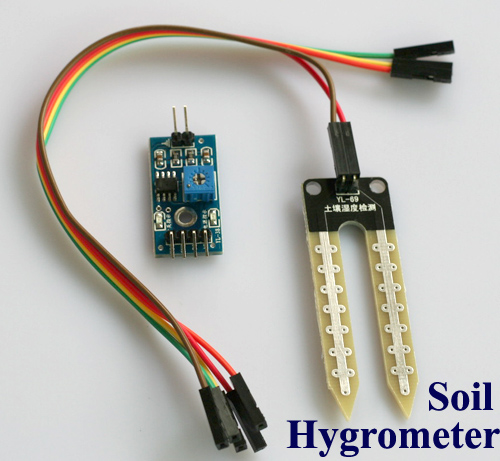Motion/Relay sensor sketch help
-
Hi
This is my attempt do merge the motion and relay actuator sketch.
It's working, but I had tp put in some delays, so I didn't get flooded with log updates.
The goal with this is to have the arduino mini pro control a PiR and a 2 channel relay. The PiR should trigger relay_1 and my controller should be in control over relay_2.
It, to my BIG supprise, actually work! But I don't think that the code is no way near optimal! So what I would like, is some optimization hits/examples.
Here's the sketch:
// Example sketch showing how to control physical relays. // This example will remember relay state even after power failure. #include <MySensor.h> #include <SPI.h> #define RELAY_1 6 // Arduino Digital I/O pin number for first relay (second on pin+1 etc) #define NUMBER_OF_RELAYS 2 // Total number of attached relays #define RELAY_ON 1 // GPIO value to write to turn on attached relay #define RELAY_OFF 0 // GPIO value to write to turn off attached relay // Motion sensor defs unsigned long SLEEP_TIME = 10000; // Sleep time between reports (in milliseconds) #define DIGITAL_INPUT_SENSOR 3 // The digital input you attached your motion sensor. (Only 2 and 3 generates interrupt!) #define INTERRUPT DIGITAL_INPUT_SENSOR-2 // Usually the interrupt = pin -2 (on uno/nano anyway) #define CHILD_ID 3 // Id of the sensor child MySensor gw; MyMessage msg(CHILD_ID, V_TRIPPED); void setup() { // Initialize library and add callback for incoming messages gw.begin(incomingMessage, AUTO, true); // Send the sketch version information to the gateway and Controller gw.sendSketchInfo("Relay/Motion Sensor", "1.0"); // Fetch relay status for (int sensor=1, pin=RELAY_1; sensor<=NUMBER_OF_RELAYS;sensor++, pin++) { // Register all sensors to gw (they will be created as child devices) gw.present(sensor, S_LIGHT); // Then set relay pins in output mode pinMode(pin, OUTPUT); // Set relay to last known state (using eeprom storage) digitalWrite(pin, gw.loadState(sensor)?RELAY_ON:RELAY_OFF); } pinMode(DIGITAL_INPUT_SENSOR, INPUT); // sets the motion sensor digital pin as input // Register all sensors to gw (they will be created as child devices) gw.present(CHILD_ID, S_MOTION); } void loop() { // Alway process incoming messages whenever possible gw.process(); // Read digital motion value if (digitalRead(DIGITAL_INPUT_SENSOR) == HIGH) { boolean tripped = digitalRead(DIGITAL_INPUT_SENSOR) == HIGH; Serial.println(tripped); gw.send(msg.set(tripped?"1":"0")); // Send tripped value to gw //gw.sleep(INTERRUPT,CHANGE, SLEEP_TIME); digitalWrite(RELAY_1, 1); delay(5000); } else { digitalWrite(RELAY_1, 0); boolean tripped = digitalRead(DIGITAL_INPUT_SENSOR) == LOW; delay(5000); gw.send(msg.set(tripped?"1":"0")); // Send tripped value to gw } } void incomingMessage(const MyMessage &message) { // We only expect one type of message from controller. But we better check anyway. if (message.type==V_LIGHT) { // Change relay state digitalWrite(message.sensor-1+RELAY_1, message.getBool()?RELAY_ON:RELAY_OFF); // Store state in eeprom gw.saveState(message.sensor, message.getBool()); // Write some debug info Serial.print("Incoming change for sensor:"); Serial.print(message.sensor); Serial.print(", New status: "); Serial.println(message.getBool()); } } -
Hi @Hausner
I've a multisensor sketch. I havent tied my relay to any action of the PIR - as i may not want it to do any action unless Vera has instructed it to do so... ie: if the relay was to turn on a light on detected movement, i'd only want that to occur at night, or if the security system was armed etc...
Anyway sketch is here:
https://codebender.cc/sketch:61919 -
Hi
This is my attempt do merge the motion and relay actuator sketch.
It's working, but I had tp put in some delays, so I didn't get flooded with log updates.
The goal with this is to have the arduino mini pro control a PiR and a 2 channel relay. The PiR should trigger relay_1 and my controller should be in control over relay_2.
It, to my BIG supprise, actually work! But I don't think that the code is no way near optimal! So what I would like, is some optimization hits/examples.
Here's the sketch:
// Example sketch showing how to control physical relays. // This example will remember relay state even after power failure. #include <MySensor.h> #include <SPI.h> #define RELAY_1 6 // Arduino Digital I/O pin number for first relay (second on pin+1 etc) #define NUMBER_OF_RELAYS 2 // Total number of attached relays #define RELAY_ON 1 // GPIO value to write to turn on attached relay #define RELAY_OFF 0 // GPIO value to write to turn off attached relay // Motion sensor defs unsigned long SLEEP_TIME = 10000; // Sleep time between reports (in milliseconds) #define DIGITAL_INPUT_SENSOR 3 // The digital input you attached your motion sensor. (Only 2 and 3 generates interrupt!) #define INTERRUPT DIGITAL_INPUT_SENSOR-2 // Usually the interrupt = pin -2 (on uno/nano anyway) #define CHILD_ID 3 // Id of the sensor child MySensor gw; MyMessage msg(CHILD_ID, V_TRIPPED); void setup() { // Initialize library and add callback for incoming messages gw.begin(incomingMessage, AUTO, true); // Send the sketch version information to the gateway and Controller gw.sendSketchInfo("Relay/Motion Sensor", "1.0"); // Fetch relay status for (int sensor=1, pin=RELAY_1; sensor<=NUMBER_OF_RELAYS;sensor++, pin++) { // Register all sensors to gw (they will be created as child devices) gw.present(sensor, S_LIGHT); // Then set relay pins in output mode pinMode(pin, OUTPUT); // Set relay to last known state (using eeprom storage) digitalWrite(pin, gw.loadState(sensor)?RELAY_ON:RELAY_OFF); } pinMode(DIGITAL_INPUT_SENSOR, INPUT); // sets the motion sensor digital pin as input // Register all sensors to gw (they will be created as child devices) gw.present(CHILD_ID, S_MOTION); } void loop() { // Alway process incoming messages whenever possible gw.process(); // Read digital motion value if (digitalRead(DIGITAL_INPUT_SENSOR) == HIGH) { boolean tripped = digitalRead(DIGITAL_INPUT_SENSOR) == HIGH; Serial.println(tripped); gw.send(msg.set(tripped?"1":"0")); // Send tripped value to gw //gw.sleep(INTERRUPT,CHANGE, SLEEP_TIME); digitalWrite(RELAY_1, 1); delay(5000); } else { digitalWrite(RELAY_1, 0); boolean tripped = digitalRead(DIGITAL_INPUT_SENSOR) == LOW; delay(5000); gw.send(msg.set(tripped?"1":"0")); // Send tripped value to gw } } void incomingMessage(const MyMessage &message) { // We only expect one type of message from controller. But we better check anyway. if (message.type==V_LIGHT) { // Change relay state digitalWrite(message.sensor-1+RELAY_1, message.getBool()?RELAY_ON:RELAY_OFF); // Store state in eeprom gw.saveState(message.sensor, message.getBool()); // Write some debug info Serial.print("Incoming change for sensor:"); Serial.print(message.sensor); Serial.print(", New status: "); Serial.println(message.getBool()); } }something like this:
(compiled but not tested)
// Example sketch showing how to control physical relays. // This example will remember relay state even after power failure. #include <MySensor.h> #include <SPI.h> #define RELAY_1 6 // Arduino Digital I/O pin number for first relay (second on pin+1 etc) #define RELAY_2 7 #define RELAY_ON 1 // GPIO value to write to turn on attached relay #define RELAY_OFF 0 // GPIO value to write to turn off attached relay // Motion sensor defs unsigned long SLEEP_TIME = 10000; // Sleep time between reports (in milliseconds) #define DIGITAL_INPUT_SENSOR 3 // The digital input you attached your motion sensor. (Only 2 and 3 generates interrupt!) //#define INTERRUPT DIGITAL_INPUT_SENSOR-2 // Usually the interrupt = pin -2 (on uno/nano anyway) #define CHILD_ID 3 // Id of the sensor child boolean lastTrippedState; MySensor gw; // MyMessage msgRelay2(2, V_LIGHT); MyMessage msgMotion(3, V_TRIPPED); void setup() { gw.begin(incomingMessage, AUTO, true); gw.sendSketchInfo("Relay/Motion Sensor", "1.0"); // gw.present(1, S_LIGHT); pinMode(RELAY_1, OUTPUT); // gw.present(2, S_LIGHT); pinMode(RELAY_2, OUTPUT); digitalWrite(RELAY_2, gw.loadState(1)? RELAY_ON : RELAY_OFF); pinMode(DIGITAL_INPUT_SENSOR, INPUT); // sets the motion sensor digital pin as input // gw.present(CHILD_ID, S_MOTION); } // void loop() { gw.process(); boolean tripped = digitalRead(DIGITAL_INPUT_SENSOR) == HIGH; if (tripped != lastTrippedState) { Serial.println(tripped? "tripped" : "not tripped"); gw.send(msgMotion.set(tripped?"1":"0")); // Send tripped value to gw// digitalWrite(RELAY_1, tripped? 1 : 0); } lastTrippedState = tripped; } void incomingMessage(const MyMessage &message) { // if (message.type==V_LIGHT && message.sensor == 2) { // Change relay state digitalWrite(RELAY_2, message.getBool()?RELAY_ON:RELAY_OFF); // Store state in eeprom gw.saveState(message.sensor, message.getBool()); // Write some debug info Serial.print("Incoming change for sensor:"); Serial.print(message.sensor); Serial.print(", New status: "); Serial.println(message.getBool()); } } -
Hello everyone, I am using this code for my bathroom but I added a sensor, This latter allows me to know if there is a flood in my absence and through ver4-domoticz allows me to set an alarm, this code goes in my opinion correct
-
recapping sensor h2o 2 relays 2 buttons I used this code to optimize the water heater in the bathroom and detect water on the floor
the dish is ready
https://codebender.cc/sketch:210051 -
recapping sensor h2o 2 relays 2 buttons I used this code to optimize the water heater in the bathroom and detect water on the floor
the dish is ready
https://codebender.cc/sketch:210051@Michel---It Hi, im quite a beginner but found your sketch interesting. Anyway i cannot compile it from the compile function in your post nor in my arduino ide. it seems somethinf releated the old library used but i cannot find the right one to use. Can you help me ?
thanks -
@Michel---It Hi, im quite a beginner but found your sketch interesting. Anyway i cannot compile it from the compile function in your post nor in my arduino ide. it seems somethinf releated the old library used but i cannot find the right one to use. Can you help me ?
thanks@Marco-MicrOchip-Acquadro the sketch above is for MySensors 1.x, so it won't work with MySensors 2.x.
Converting a sketch is possible, but requires some work. Instructions are available at https://forum.mysensors.org/topic/4276/converting-a-sketch-from-1-5-x-to-2-0-x/
-
@Marco-MicrOchip-Acquadro the sketch above is for MySensors 1.x, so it won't work with MySensors 2.x.
Converting a sketch is possible, but requires some work. Instructions are available at https://forum.mysensors.org/topic/4276/converting-a-sketch-from-1-5-x-to-2-0-x/
@mfalkvidd thank you for your Quick reply . I need to improve my knowledge of coding ... hope to success in this porting anyway.
-
@mfalkvidd thank you for your Quick reply . I need to improve my knowledge of coding ... hope to success in this porting anyway.
@Marco-MicrOchip-Acquadro Great. Maybe the relay example with button can help you get started. It works with MySensors 2.x.