Water floor heater system
-
hi,
since month that i wondering if could built a controller for the water floor heater system,
i have solar panel with a pump that bring warm water to circulate on floor pipes.so my goal was built the controller for this, I started with small code after I added more features and ended up creating a board with components.
very soon , it is a temperature comparator with LCD , a button to temporarily turn on the LCD and the other to change the summer / winter cycle.
But when i arrived at finish part i discover a bug, that is when there is a rapid power failure the system does not restart , it is with the LCD turned on but not the system works.
just as I am a curious coder , having not been able to solve the problem, i am asking for your help in such problem.
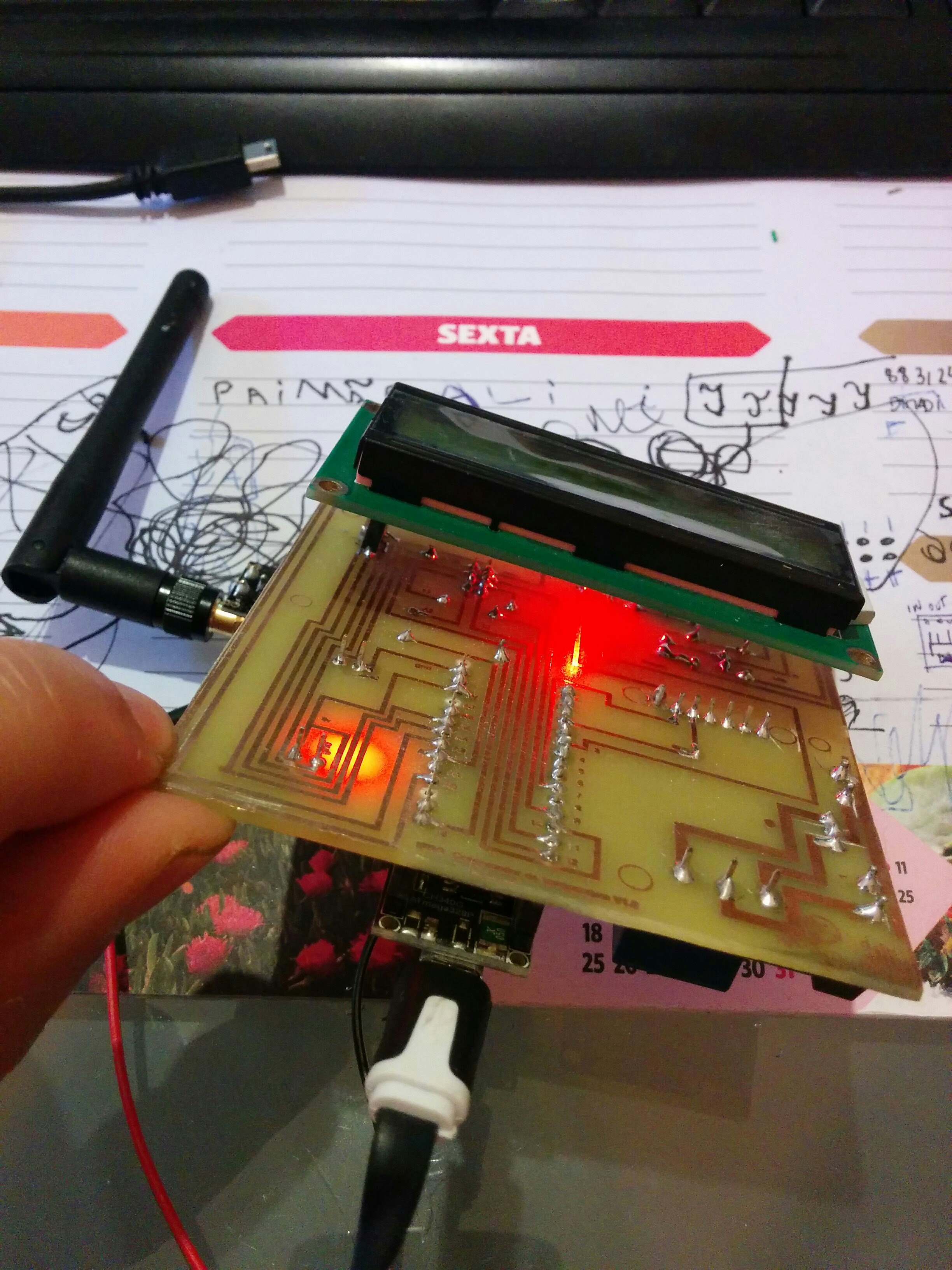
Thanks
/* Este sketch lê 2 DS18B20 "1-Wire" digital com LCD e botao */ #include <Wire.h> #include <OneWire.h> #include <SPI.h> #include <MySensor.h> #include <LiquidCrystal_I2C.h> #include <DallasTemperature.h> #include <Bounce2.h> // -----------Configurações personalizadas------------------------- #define ONE_WIRE_BUS 3 // DS18B20 Ligado ao pin X no arduino #define rele 7 // Relé ligado ao pin X no arduino #define Tempo_lcd_ligado 2500 // define o tempo do lcd ligado após ligar botão (milisegundos) #define Diferenca 1.0 // Define a diferença entre sensores para ativar relé #define botao_lcd A3 // Escolher pin de entrada para botão #define botao_verao A0 // escolher Modo verao/inverno // my sensors --botão #define CHILD_ID 7 // #define BUTTON_PIN 7 //------------------------------------------------------------------ #define MAX_ATTACHED_DS18B20 16 // configura onewire para comunicar com qq dispositivo OW OneWire oneWire(ONE_WIRE_BUS); // Envia a referençia oneWire para Dallas Temperature. DallasTemperature sensors(&oneWire); // configura o endereço LCD I2C, descobrir endereço ver outro skecht LiquidCrystal_I2C lcd(0x3F, 2, 1, 0, 4, 5, 6, 7, 3, POSITIVE); //definir estado inicial do relé int state1 = 0; int state2 = digitalRead(botao_verao); // defiinir estado inicial do botão int buttonState = 0; // definir endereço dos sensores de temp 1-Wire, descobrir ver outro sketch . DeviceAddress solpainel = { 0x28, 0xFF, 0xEC, 0xDA, 0xA4, 0x15, 0x01, 0x8C }; DeviceAddress bomba = { 0x28, 0xFF, 0x2D, 0x17, 0x00, 0x16, 0x03, 0x46 }; // numero de dispositivos 1wire encontrados int numberOfDevices; //Variaveis para controlo logico MySensor gw; float lastTemperature[MAX_ATTACHED_DS18B20]; int numSensors=0; boolean receivedConfig = false; boolean metric = true; MyMessage msg(0,V_TEMP); //---- mysensors - botão Bounce debouncer = Bounce(); int oldValue=-1; MyMessage msg1(CHILD_ID,V_TRIPPED); //---------- float Temp1, Temp2; // grava para comparação float differential1 = 0.0 ; float differential2 = 0.0 ; int invalidCount = 0; //codigo corre sempre que se inicia. void setup(void) { delay(6000); // iniciar serial port Serial.begin(9600); // Start up the library Serial.println ("ligando sensores one wire"); sensors.begin(); gw.begin(); gw.sendSketchInfo("Temperature Sensor", "1.1"); numSensors = sensors.getDeviceCount(); for (int i=0; i<numSensors && i<MAX_ATTACHED_DS18B20; i++) { gw.present(i, S_TEMP); } //---------------------------------------------mysensor botao // Setup the button pinMode(BUTTON_PIN,INPUT); // Activate internal pull-up digitalWrite(BUTTON_PIN,HIGH); // After setting up the button, setup debouncer debouncer.attach(BUTTON_PIN); debouncer.interval(5); // Register binary input sensor to gw (they will be created as child devices) // You can use S_DOOR, S_MOTION or S_LIGHT here depending on your usage. // If S_LIGHT is used, remember to update variable type you send in. See "msg" above. gw.present(CHILD_ID, S_DOOR); //-------------------------------- // locate devices on the one wire bus Serial.println(""); Serial.print("encontrando dispositivos 1-wire..."); Serial.println (""); Serial.print("encontrado "); Serial.print(sensors.getDeviceCount(), DEC); Serial.println(" dispositivos."); lcd.begin(16,2); Serial.print("Ligando LCD"); Serial.print("\n\r"); // ------- Pisca 3 vezes ------------- for(int i = 0; i< 3; i++) { lcd.backlight(); delay(250); lcd.noBacklight(); delay(250); } lcd.backlight(); // finish with backlight on //-------- Escreve carateres no LCD ------------------ lcd.setCursor(0,0); lcd.print("Comparador do"); delay(1000); lcd.setCursor(0,1); lcd.print("Aquecimento"); delay(2000); lcd.clear(); // set the resolution to 10 bit (good enough?) sensors.setResolution(solpainel, 10); sensors.setResolution(bomba, 10); //delay (1500); lcd.noBacklight(); //definir pin output { pinMode(rele, OUTPUT); pinMode(botao_lcd, INPUT); pinMode(botao_verao, INPUT); } delay (1000); } void printTemperature(DeviceAddress deviceAddress) { float tempC = sensors.getTempC(deviceAddress); if (tempC == -127.00) { Serial.print("Erro a obter temperatura"); } else { Serial.print("C: "); Serial.print(tempC); } } void loop(void) { gw.process(); Serial.print("A atualizar temperaturas...\n\r"); sensors.requestTemperatures(); int16_t conversionTime = sensors.millisToWaitForConversion(sensors.getResolution()); gw.sleep(conversionTime); for (int i=0; i<numSensors && i<MAX_ATTACHED_DS18B20; i++) { float temperature = static_cast<float>(static_cast<int>((gw.getConfig().isMetric?sensors.getTempCByIndex(i):sensors.getTempFByIndex(i)) * 10.)) / 10.; #if COMPARE_TEMP == 1 if (lastTemperature[i] != temperature && temperature != -127.00 && temperature != 85.00) { #else if (temperature != -127.00 && temperature != 85.00) { #endif gw.send(msg.setSensor(i).set(temperature,1)); lastTemperature[i]=temperature; } } Serial.print("Temp do painel: "); printTemperature(solpainel); Serial.print("\n\r"); Serial.print("Temp da bomba: "); printTemperature(bomba); Serial.print("\n\r"); Serial.println(""); Serial.println(""); Serial.print ("estado do rele: "); Serial.println(state1); Serial.println(""); buttonState = digitalRead(botao_lcd); if (buttonState == HIGH){ // Botao pressionado. Serial.println("Botao pressionado - HIGH"); lcd.on(); lcd.setCursor(0,0); buttonState = digitalRead(botao_verao); if (buttonState == HIGH) { lcd.print("Modo: Verao");} else { lcd.print("Modo: Inverno"); } delay (1000); lcd.setCursor(0,0); lcd.print("T.Painel :"); lcd.print(sensors.getTempC(solpainel)); lcd.setCursor(15,1); lcd.print("C"); lcd.backlight(); lcd.setCursor(0,1); lcd.print("T.Entrada:"); lcd.print(sensors.getTempC(bomba)); lcd.setCursor(15,0); lcd.print("C"); delay (Tempo_lcd_ligado); lcd.clear(); lcd.off(); } else{ // botao nao pressionado. Serial.println("Botao nao pressionado - LOW"); } //Sensors for logic Temp1 = sensors.getTempC(bomba); Temp2 = sensors.getTempC(solpainel); //diferença entre Solpainel e bomba differential1 = Temp2-Temp1; differential2 = Temp1-Temp2; Serial.print("Diferenca para inverno e:"); Serial.println(differential1); Serial.println(""); Serial.print("Diferenca para Verao e:"); Serial.println(differential2); Serial.println(""); //logic1 { buttonState = digitalRead(botao_verao); if (buttonState == HIGH){ if (differential2 >= (Diferenca)) { // comparara temps, (state2 = 1); digitalWrite(rele, LOW); Serial.print("bomba verao ligada"); Serial.print("\n\r");} else { (state2 = 0); digitalWrite(rele, HIGH); Serial.print("bomba verao desligada"); Serial.println(""); Serial.print("\n\r");}} else { if (differential1 >= (Diferenca)) { // comparara temps, (state1 = 1); digitalWrite(rele, LOW); Serial.print("bomba inverno ligada"); Serial.print("\n\r");} else { (state1 = 0); digitalWrite(rele, HIGH); Serial.print("bomba inverno Desligada"); Serial.println(""); Serial.print("\n\r");} } } { debouncer.update(); // Get the update value int value = debouncer.read(); if (value != oldValue) { // Send in the new value gw.send(msg1.set(value==LOW ? 1 : 0)); oldValue = value; } } delay (1000); } -
I've seen this when I set the radio power to max and power the LCD via the nano at the same time. The LCD takes to much so the rest doesn't work....
