No new devices where found
-
Hi Erik,
I've tried several methods/ways, but Homey keeps telling me that there are no devices found, restarted the gateway, restarted the node itself, it simply doesn't want to find the gateway. Any help?
The output in the serial gateway looks fine by me:
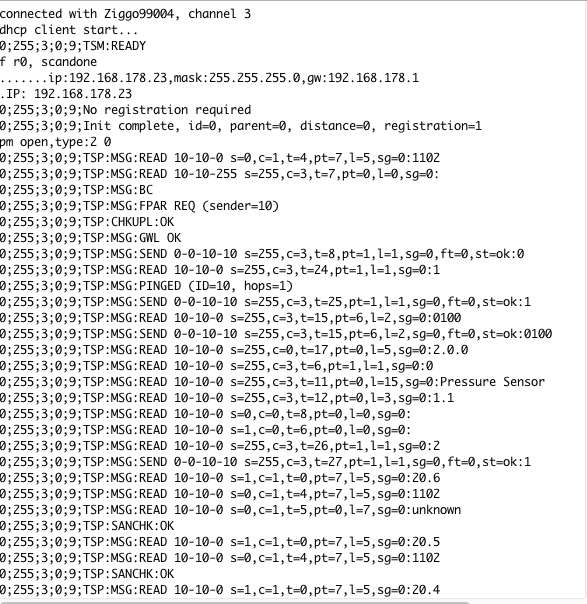
Homey doesn't find any of the devices, hope you can help out.
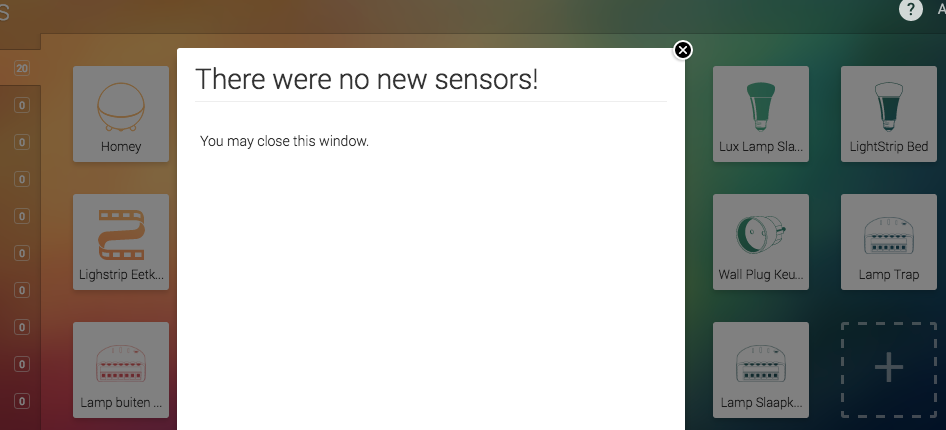
Thanks,
ArjanPs, always available for a debugging session if needed through teamviewer etc.
-
i dont know Homey, but you have to enable "Inclusion Mode" before add new Sensor?!
-
Got it working after running the app through the CLI, it suddenly wanted to find sensors.
If we need to enable inclusion mode, does somebody has an example how that works with an ESP8266 Wifi gateway and a simple barometric sensor.
Thanks.
-
Got it working after running the app through the CLI, it suddenly wanted to find sensors.
If we need to enable inclusion mode, does somebody has an example how that works with an ESP8266 Wifi gateway and a simple barometric sensor.
Thanks.
Thanks wil try the cli method
Can you tell me if i have to uncomment the line
//#define MY_CONTROLLER_IP_ADDRESS 192, 168, 178, 254
-
@Arjan-van-den-Eijnden, @evad
Witch version of Homey and the app do you use?I know that someone got the same problem in the beginning, but after reboot the gateway and sensors it started to pop up in Homey.
Have you tried it?I will post my sketch for my ESP8266 WIFI gateway when i get home.
-
@ErrK ,
Homey V0.10.7. After installing the 0.17 through the CLI the sensors started working (very strange).
Hope to see your sketch has some details i'm missing in mine.
Thanks.
-
@ErrK ,
Homey V0.10.7. After installing the 0.17 through the CLI the sensors started working (very strange).
Hope to see your sketch has some details i'm missing in mine.
Thanks.
Strange that it is working after installing it through the CLI.
But good it's working now :)I will look in to it to find out if there is a bug in the app.
-
this is the serial output from the gateway
1�{�1�991�0;255;3;0;9;Starting gateway (RNNGA-, 2.0.0)
0;255;3;0;9;TSM:INIT
0;255;3;0;9;TSM:RADIO:OK
0;255;3;0;9;TSM:GW MODE
0;255;3;0;9;TSM:READY
IP: 192.168.178.66
0;255;3;0;9;No registration required
0;255;3;0;9;Init complete, id=0, parent=0, distance=0, registration=1
0;255;3;0;9;TSP:MSG:READ 10-10-0 s=0,c=1,t=37,pt=4,l=4,sg=0:-19
0;255;3;0;9;TSP:SANCHK:OK
0;255;3;0;9;TSP:MSG:READ 10-10-0 s=0,c=1,t=37,pt=4,l=4,sg=0:-20
0;255;3;0;9;TSP:MSG:READ 10-10-255 s=255,c=3,t=7,pt=0,l=0,sg=0:
0;255;3;0;9;TSP:MSG:BC
0;255;3;0;9;TSP:MSG:FPAR REQ (sender=10)
0;255;3;0;9;TSP:CHKUPL:OK
0;255;3;0;9;TSP:MSG:GWL OK
0;255;3;0;9;TSP:MSG:SEND 0-0-10-10 s=255,c=3,t=8,pt=1,l=1,sg=0,ft=0,st=ok:0
0;255;3;0;9;TSP:MSG:READ 10-10-0 s=255,c=3,t=24,pt=1,l=1,sg=0:1
0;255;3;0;9;TSP:MSG:PINGED (ID=10, hops=1)
0;255;3;0;9;TSP:MSG:SEND 0-0-10-10 s=255,c=3,t=25,pt=1,l=1,sg=0,ft=0,st=ok:1
0;255;3;0;9;TSP:MSG:READ 10-10-0 s=255,c=3,t=15,pt=6,l=2,sg=0:0100
0;255;3;0;9;!TSP:MSG:SEND 0-0-10-10 s=255,c=3,t=15,pt=6,l=2,sg=0,ft=0,st=fail:0100
0;255;3;0;9;TSP:MSG:READ 10-10-0 s=255,c=3,t=6,pt=1,l=1,sg=0:0
0;255;3;0;9;TSP:MSG:READ 10-10-0 s=255,c=3,t=11,pt=0,l=25,sg=0:Soil Moisture Sensor Reve
0;255;3;0;9;TSP:MSG:READ 10-10-0 s=255,c=3,t=12,pt=0,l=3,sg=0:1.0
0;255;3;0;9;TSP:MSG:READ 10-10-0 s=0,c=0,t=7,pt=0,l=0,sg=0:
0;255;3;0;9;TSP:MSG:READ 10-10-0 s=255,c=3,t=26,pt=1,l=1,sg=0:2
0;255;3;0;9;TSP:MSG:SEND 0-0-10-10 s=255,c=3,t=27,pt=1,l=1,sg=0,ft=0,st=ok:1
0;255;3;0;9;TSP:MSG:READ 10-10-0 s=0,c=1,t=37,pt=4,l=4,sg=0:-11
0;255;3;0;9;TSP:SANCHK:OK
0;255;3;0;9;TSP:MSG:READ 10-10-0 s=0,c=1,t=37,pt=4,l=4,sg=0:-18
0;255;3;0;9;TSP:MSG:READ 10-10-0 s=0,c=1,t=37,pt=4,l=4,sg=0:-16
0;255;3;0;9;TSP:SANCHK:OKhomey has ip 192.168.178.18.
#define MY_CONTROLLER_IP_ADDRESS 192, 168, 178, 18 -
Thanks @evad,
I will look in to it.I use the example sketch for my ESP8266 gateway.
Have only change the MY_ESP8266_SSID and MY_ESP8266_PASSWORD.
https://github.com/mysensors/MySensors/blob/master/examples/GatewayESP8266/GatewayESP8266.ino
