HDC1080 battery operated temp/humidity sensor with wall box
-
So I have been working on a temperature and humidity sensor to install in my bathroom. I wanted it to be a battery operated sensor to eliminate problems of getting a wire to it when I locate it, basically to have the flexibility of putting it anywhere I wanted. I used one of the Easy Newbie boards that I found and purchased through OpenHardwarIO. I had built the sensor a while back, but was trying to find some kind of vented enclosure to put it, and it's battery pack in and mount it to the wall. Finding something was difficult, UNTIL, I got my new toy for my arsenal. The Anet A8 3D printer.
I found a cad program called OpenSCAD in which you can design things using what looks like a structured programming language. It uses a bracketed language structure like many common languages. So here is what I came up with for a design of the wall box:
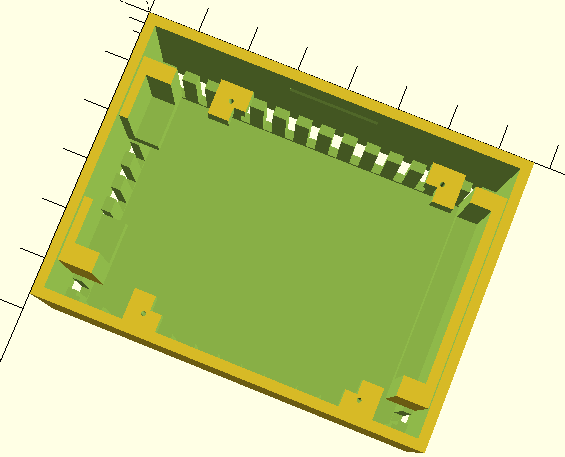
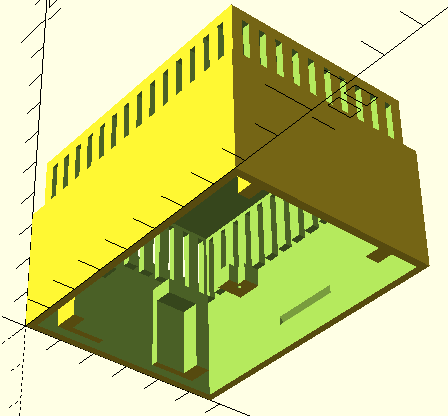
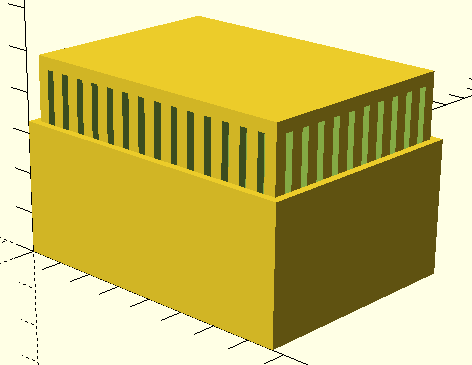

One thing that I could not figure out in OpenSCAD was beveling some of the edges. I ended up bringing that into FreeCad to do the beveling. I am in the process of printing it now. I will post more pictures after the box is finished.
If anyone is interested in the .stl file for this, or the SCAD code, I will be posting this to thingiverse once I have everything figured out and tested. I will post a link as I get to that point.
-
So I have been working on a temperature and humidity sensor to install in my bathroom. I wanted it to be a battery operated sensor to eliminate problems of getting a wire to it when I locate it, basically to have the flexibility of putting it anywhere I wanted. I used one of the Easy Newbie boards that I found and purchased through OpenHardwarIO. I had built the sensor a while back, but was trying to find some kind of vented enclosure to put it, and it's battery pack in and mount it to the wall. Finding something was difficult, UNTIL, I got my new toy for my arsenal. The Anet A8 3D printer.
I found a cad program called OpenSCAD in which you can design things using what looks like a structured programming language. It uses a bracketed language structure like many common languages. So here is what I came up with for a design of the wall box:
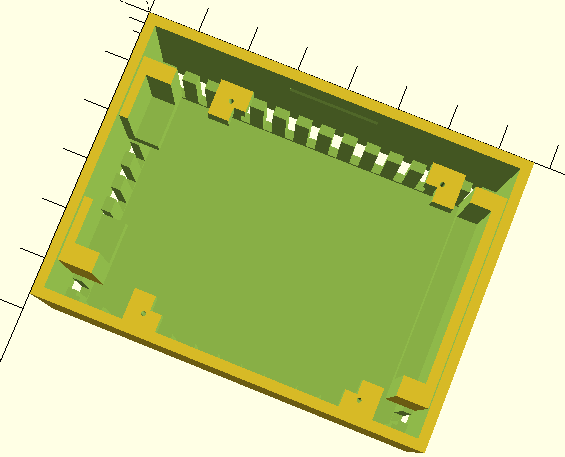
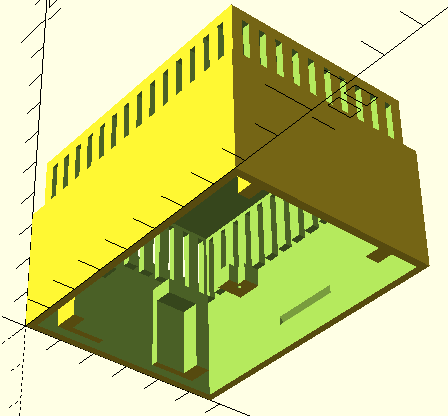
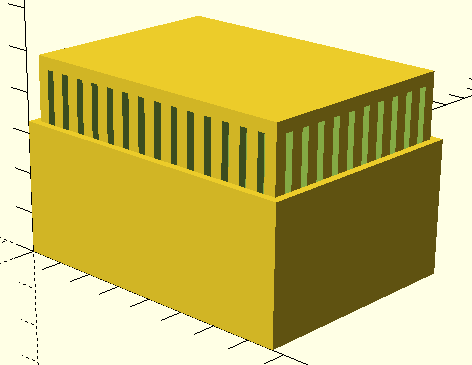

One thing that I could not figure out in OpenSCAD was beveling some of the edges. I ended up bringing that into FreeCad to do the beveling. I am in the process of printing it now. I will post more pictures after the box is finished.
If anyone is interested in the .stl file for this, or the SCAD code, I will be posting this to thingiverse once I have everything figured out and tested. I will post a link as I get to that point.
@dbemowsk Very well done, especially if this is your first openScad project! :clap:
I just started with openScad, but it's clear to me that the possibilities and flexibility are endless.
And ofcourse I'd like to see the openscad code ;-)Which part of your design did you try to bevel from openscad? Maybe I can help.
-
I've used openSCAD a few times now, to print enclosures, including MySensors and RaspberryPi's (note to self: must publish these here / on Thingiverse), and I like the way you can precisely define shapes through its structured language.
I recently came across an RPi case with rounded corners and edges, which was simply achieved by creating small spheres at each of the corners, and then producing a 'hull' around them:


Here's some simple code which I used to create the above examples:// Rounded box example r = 2; box = [80, 40, 20]; hull_build(box,r); //Utility module to make a solid box with rounded corners module hull_build(box,r){ //spheres at the corners of a box and run hull over it x = box - 2 * [r,r,r]; difference(){ hull(){ for (i=[0:1]){ for (j=[0:1]) { for (k=[0:1]){ translate([i*x[0],j*x[1],k*x[2]]+[r,r,r]) //move up r because we moved box up sphere(r); } } } } } } -
@dbemowsk Very well done, especially if this is your first openScad project! :clap:
I just started with openScad, but it's clear to me that the possibilities and flexibility are endless.
And ofcourse I'd like to see the openscad code ;-)Which part of your design did you try to bevel from openscad? Maybe I can help.
@Yveaux said in HDC1080 battery operated temp/humidity sensor with wall box:
Which part of your design did you try to bevel from openscad? Maybe I can help.
I wanted to bevel the top edges as well as the first ridge at the lower end of the vent slots.
Here is the code. I know there is probably ways to clean this up with FOR loops for things like the vent holes, but I don't quite have the hang of that part yet.
//Humidity sensor project box $fn = 50; //cover(); wall_plate(); module wall_plate() { //Create the base platform with mounting holes difference() { union() { translate([0, 0, -1]) cube([77, 57, 1]); translate([2.25, 2.25, 0]) cube([72.5, 52.5, 2]); } translate([15, 28.5, -2]) cylinder(d=4, h=5); translate([62, 28.5, -2]) cylinder(d=4, h=5); translate([15, 28.5, 1]) cylinder(d=8, h=2); translate([62, 28.5, 1]) cylinder(d=8, h=2); } //Create the snap tab uprights difference() { translate([30.5, 2.25, 0]) cube([16, 52.5, 10]); translate([30.5, 5.25, 0]) cube([16, 46.5, 10]); } //Create the latches translate([30.5, 2.25, 7.2]) rotate([45, 0, 0]) cube([16, 2, 2]); translate([30.5, 54.75, 7.2]) rotate([45, 0, 0]) cube([16, 2, 2]); } module cover() { //Create the main vented box difference() { //Create the outer box layers union() { translate([2, 2, 0]) cube([73, 53, 49]); cube([77, 57, 33]); } //Hollow out the box translate([4, 4, 0]) cube([69, 49, 47]); translate([2, 2, 0]) cube([73, 53, 28]); //Create the latch reliefs translate([29.5, 2.25, 7.2]) rotate([45, 0, 0]) cube([18, 2, 2]); translate([29.5, 54.75, 7.2]) rotate([45, 0, 0]) cube([18, 2, 2]); //Add the horizontal vent slots to the top layer translate([5, 2, 28]) cube([2, 53, 18]); translate([10, 2, 28]) cube([2, 53, 18]); translate([15, 2, 28]) cube([2, 53, 18]); translate([20, 2, 28]) cube([2, 53, 18]); translate([25, 2, 28]) cube([2, 53, 18]); translate([30, 2, 28]) cube([2, 53, 18]); translate([35, 2, 28]) cube([2, 53, 18]); translate([40, 2, 28]) cube([2, 53, 18]); translate([45, 2, 28]) cube([2, 53, 18]); translate([50, 2, 28]) cube([2, 53, 18]); translate([55, 2, 28]) cube([2, 53, 18]); translate([60, 2, 28]) cube([2, 53, 18]); translate([65, 2, 28]) cube([2, 53, 18]); translate([70, 2, 28]) cube([2, 53, 18]); //Add the vertical vent slots to the top layer translate([2, 5, 28]) cube([73, 2, 18]); translate([2, 10, 28]) cube([73, 2, 18]); translate([2, 15, 28]) cube([73, 2, 18]); translate([2, 20, 28]) cube([73, 2, 18]); translate([2, 25, 28]) cube([73, 2, 18]); translate([2, 30, 28]) cube([73, 2, 18]); translate([2, 35, 28]) cube([73, 2, 18]); translate([2, 40, 28]) cube([73, 2, 18]); translate([2, 45, 28]) cube([73, 2, 18]); translate([2, 50, 28]) cube([73, 2, 18]); } //Create the battery case holder difference() { translate([2, 7.75, 2]) cube([73, 41.5, 22.5]); translate([8.75, 7.75, 2]) cube([60, 41.5, 22.5]); translate([3.75, 11, 2]) cube([69.25, 34.25, 18.3]); translate([2, 20, 0]) cube([10, 16.5, 25]); } //Create the mounting tabs for the PCB difference() { translate([15, 2, 23]) cube([52.75, 55, 5]); translate([19.5, 6.5, 23]) cube([43.75, 44, 5]); translate([22, 2, 23]) cube([38.75, 55, 5]); translate([14, 9.5, 23]) cube([54.75, 38, 5]); translate([18.5, 5.5, 23]) cylinder(d=1, h=5); translate([64, 5.5, 23]) cylinder(d=1, h=5); translate([18.5, 51.5, 23]) cylinder(d=1, h=5); translate([64, 51.5, 23]) cylinder(d=1, h=5); } }I just uncomment the cover() or wall_plate() lines when I want to export the .stl files. I realize I could do a translate() on one of them and put them next to each other, but I exported them as separate .stl files in the event that I only wanted to print one part.
-
I've used openSCAD a few times now, to print enclosures, including MySensors and RaspberryPi's (note to self: must publish these here / on Thingiverse), and I like the way you can precisely define shapes through its structured language.
I recently came across an RPi case with rounded corners and edges, which was simply achieved by creating small spheres at each of the corners, and then producing a 'hull' around them:


Here's some simple code which I used to create the above examples:// Rounded box example r = 2; box = [80, 40, 20]; hull_build(box,r); //Utility module to make a solid box with rounded corners module hull_build(box,r){ //spheres at the corners of a box and run hull over it x = box - 2 * [r,r,r]; difference(){ hull(){ for (i=[0:1]){ for (j=[0:1]) { for (k=[0:1]){ translate([i*x[0],j*x[1],k*x[2]]+[r,r,r]) //move up r because we moved box up sphere(r); } } } } } } -
The box is finished. overall I am happy with the way it turned out, even though there are some layers on the outer shell which are pretty rough.
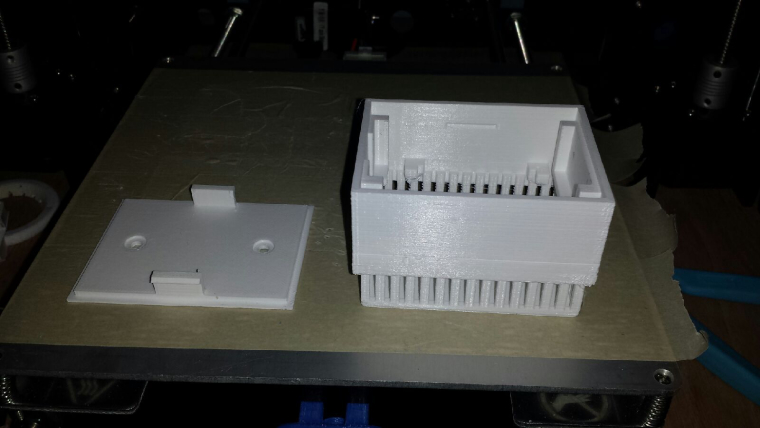
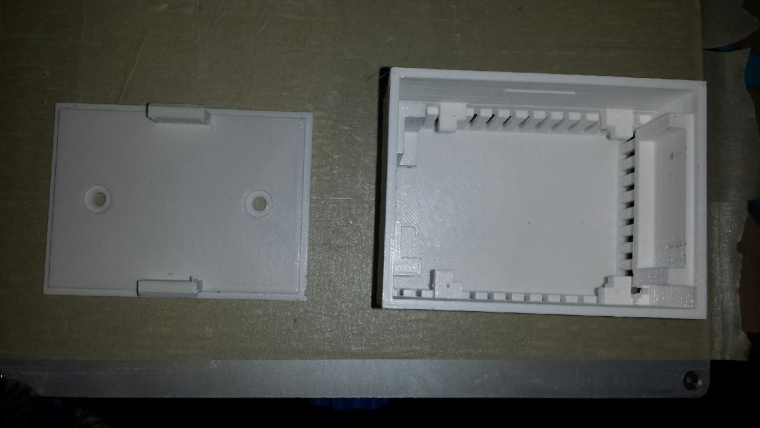
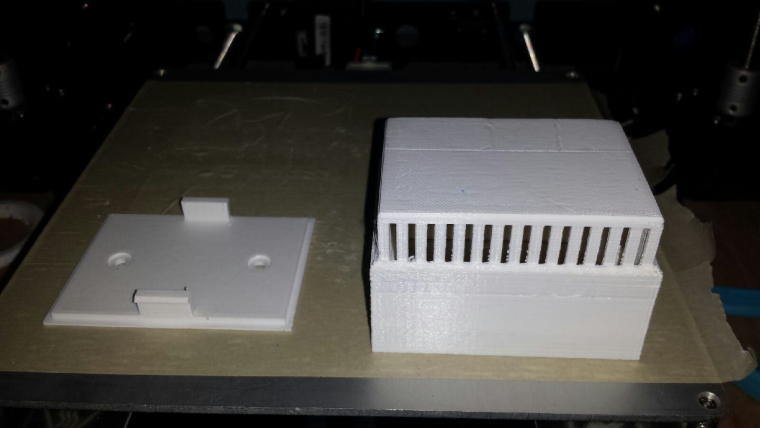
The board mounts pretty nice on the mounting tabs with some 2mm x 5mm screws (bought a bag of 100 off of ebay).
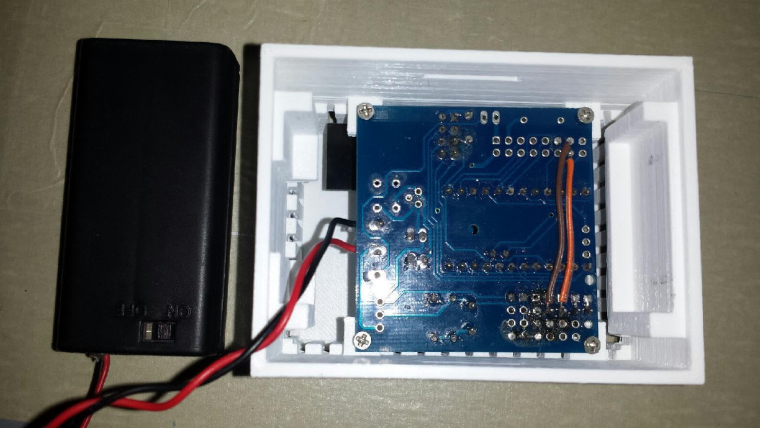
The battery box fit perfectly in it's slot. I had to put the power switch to the inside for the bottom to fit on, which was no big deal because I didn't really need the switch anyway. The switch came mounted in the battery boxes when I bought them.

The bottom snapped on perfectly too. I have the holes to screw it to the wall, then the box should just snap right on. I could incorporate a small slot on the edge of the case on each side to pry it off with a screwdriver if I need to, but that is minor and I think this is going to be perfect just the way it is.
-
The box is finished. overall I am happy with the way it turned out, even though there are some layers on the outer shell which are pretty rough.
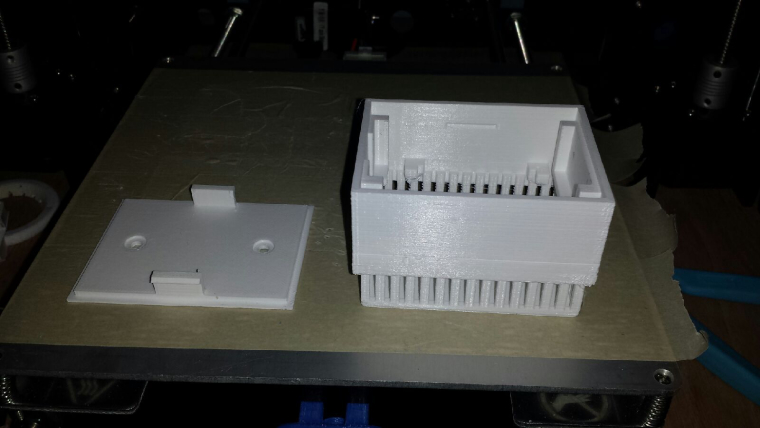
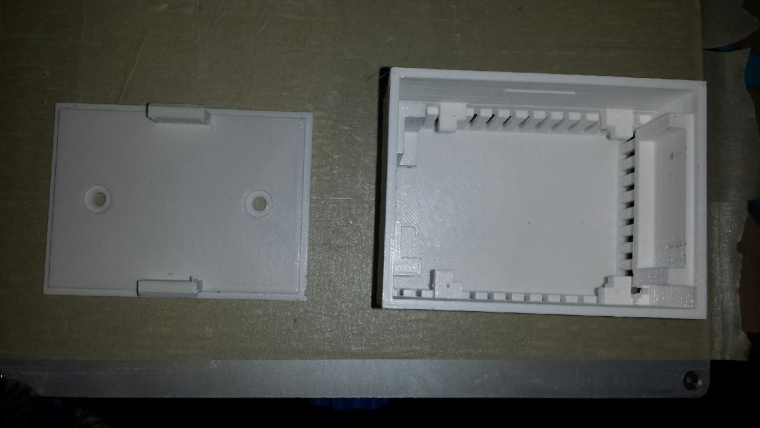
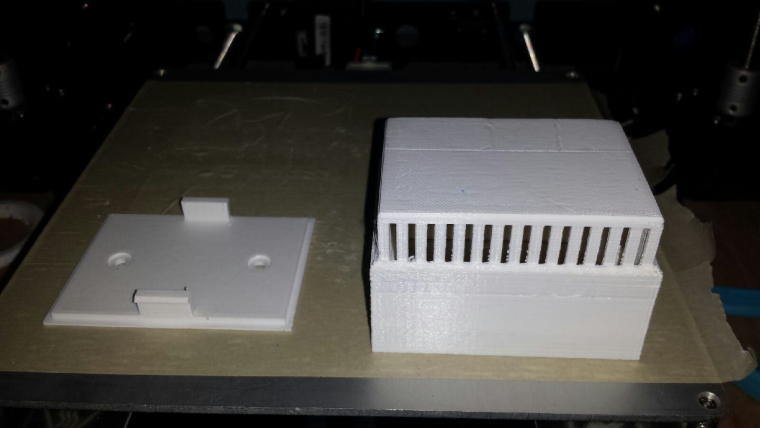
The board mounts pretty nice on the mounting tabs with some 2mm x 5mm screws (bought a bag of 100 off of ebay).
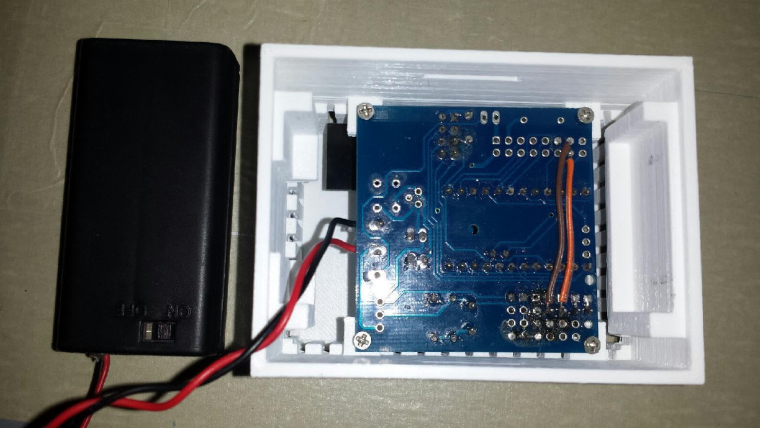
The battery box fit perfectly in it's slot. I had to put the power switch to the inside for the bottom to fit on, which was no big deal because I didn't really need the switch anyway. The switch came mounted in the battery boxes when I bought them.

The bottom snapped on perfectly too. I have the holes to screw it to the wall, then the box should just snap right on. I could incorporate a small slot on the edge of the case on each side to pry it off with a screwdriver if I need to, but that is minor and I think this is going to be perfect just the way it is.
@dbemowsk - I love your box! May I use it as a good example on how to box the EasyPcb?
-
@dbemowsk - I love your box! May I use it as a good example on how to box the EasyPcb?
@sundberg84 Most definately. I will be posting it to my things on thingiverse in a bit. I plan to link this forum post in the comments. I'll also post a link to the battery boxes that I bought on ebay as they fit perfectly. I'll post the link when I have it up.
-
For those interested, here is the 3D project and files on thingiverse.
http://www.thingiverse.com/thing:2186286I had not even had the project posted on the site for a minute and I had someone collected it. I thought that was impressive.
-
As I was perusing the forum I just noticed that we have a category for 3D printing. This topic could be moved to that category where it is more suited.. Not sure who all has the authority to move it there.
-
@mfalkvidd Thanks, I'll keep that in mind.
