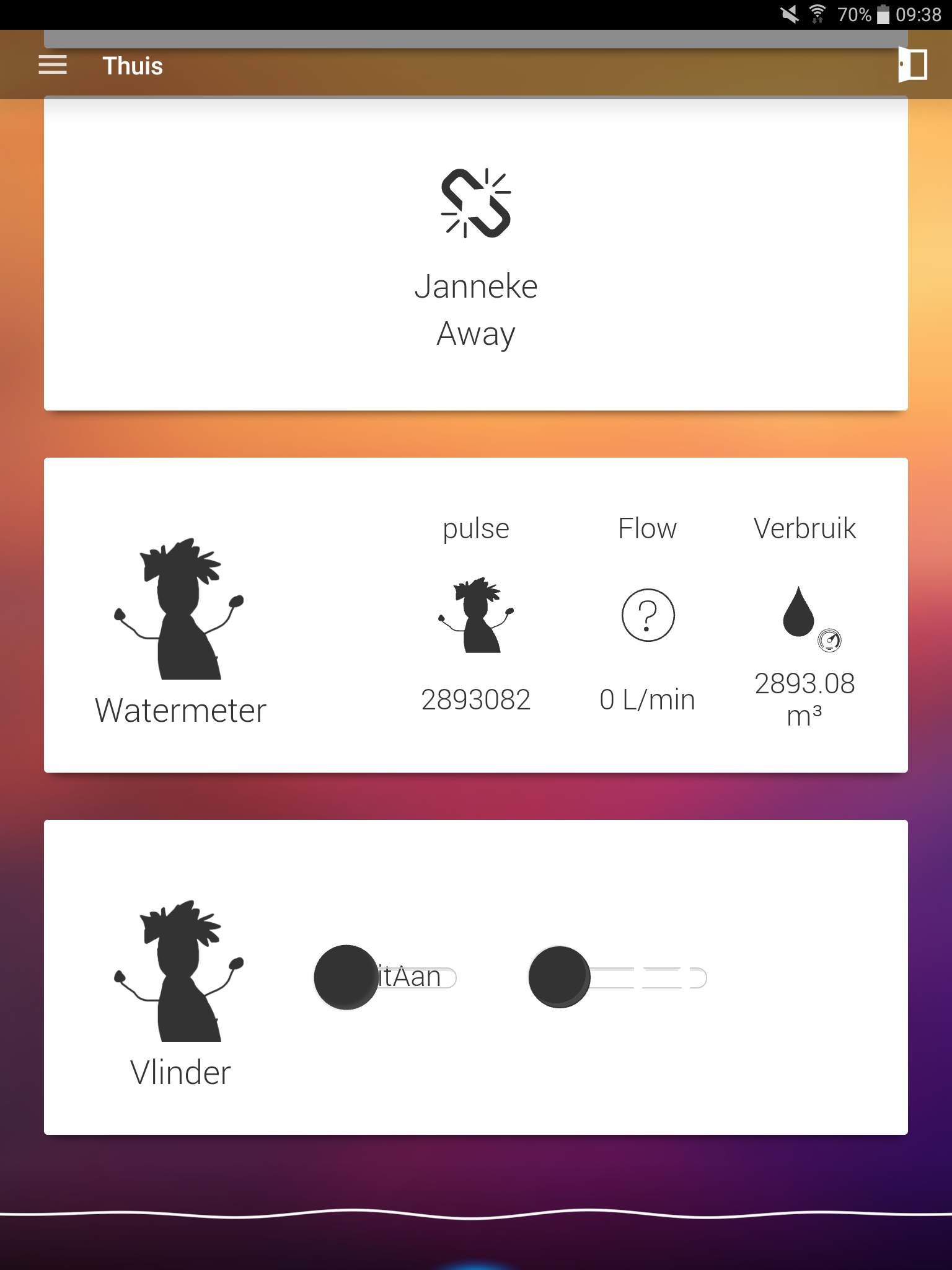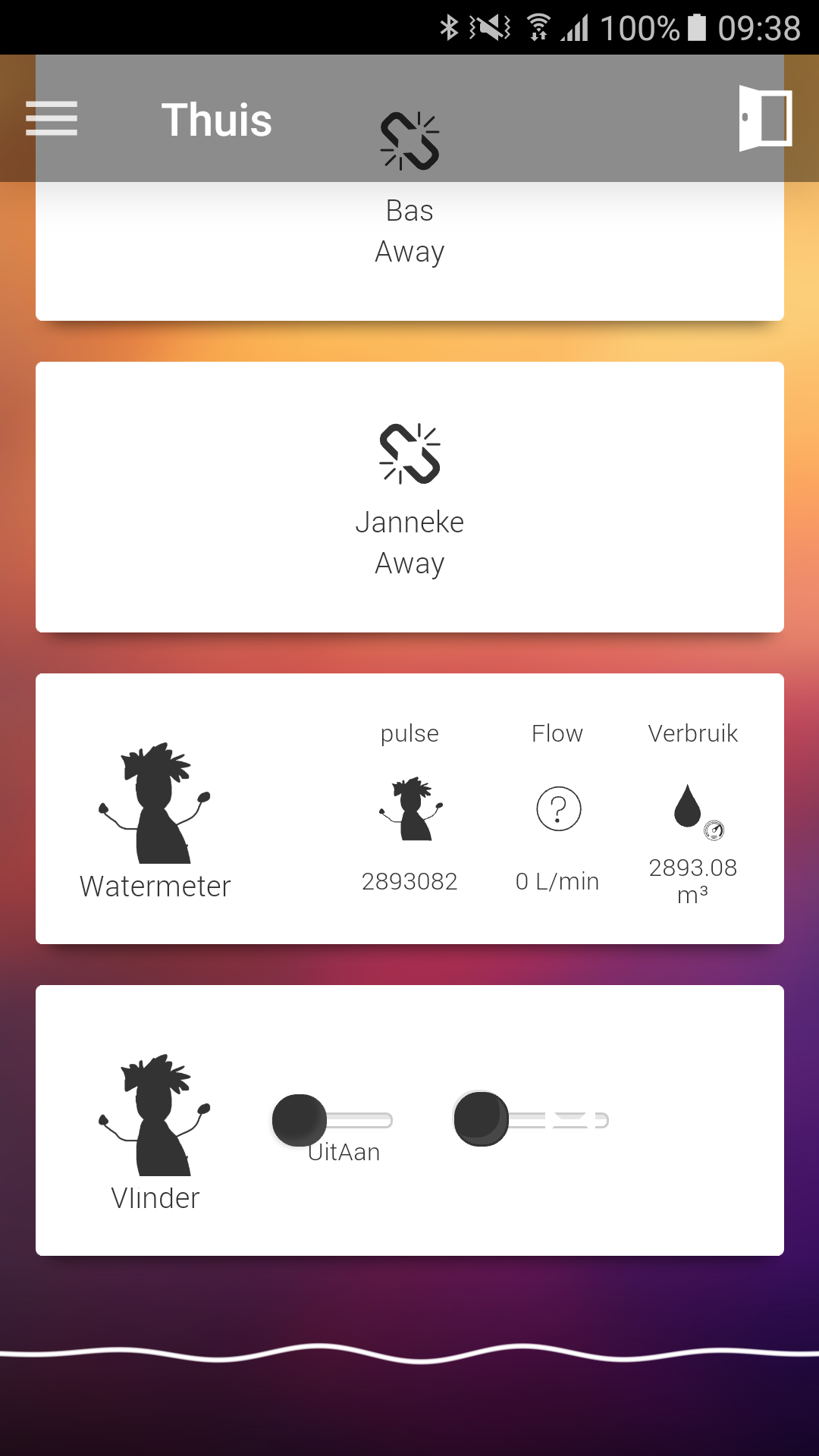I have some issues with the controls of OnOff, dim, light_saturation, light_temperature and light_mode
-
Hi Erik
I have some issues with the controls of OnOff, dim, light_saturation, light_temperature and light_mode
When I add a new sensor which is switching my light which is able to switch on/off , dim and adjust the hue
The presentation in de windows homey config app mobile app are not correct.
De position of the OnOff slide label in the mobile app is not on the right position.
De label of the Dim slide is missing.
The controls for the light_hue is complete missing.
The controls for the light_saturation, light_temperature and light_mode are also missing in de windows config app and the mobile app.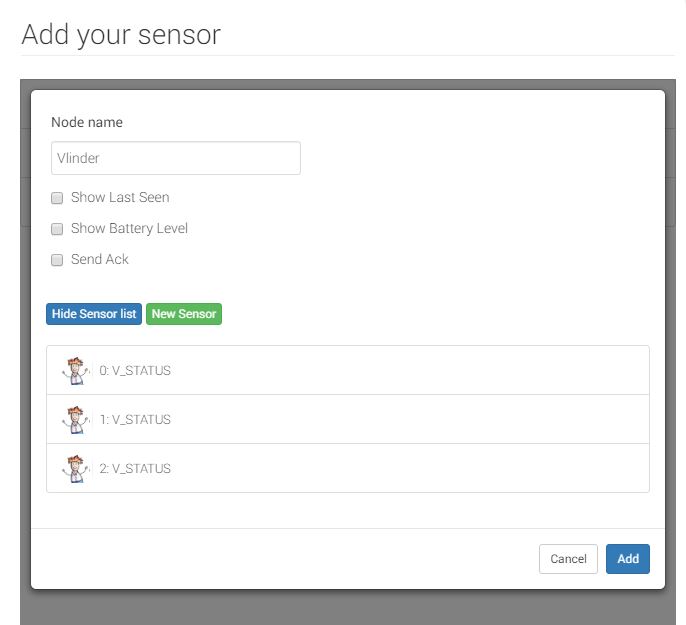
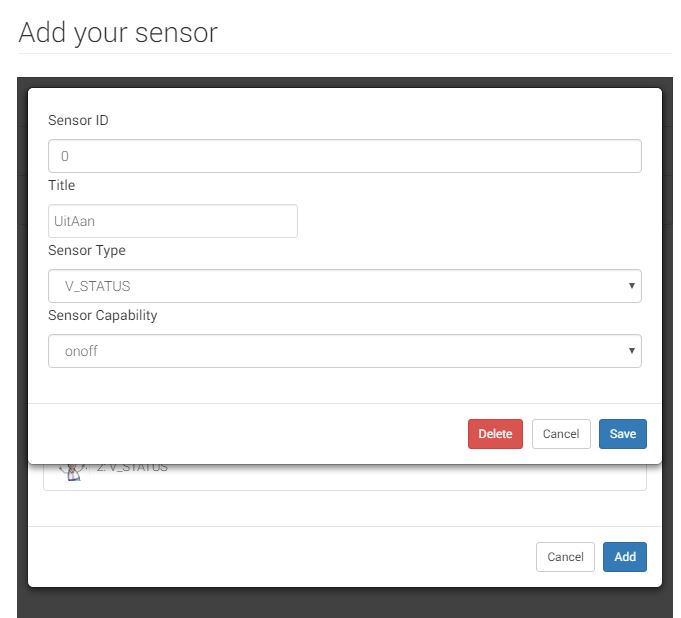
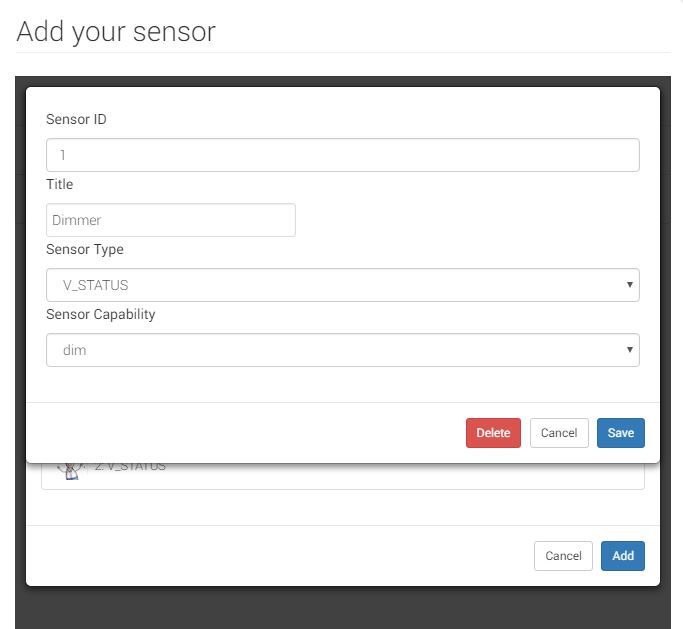
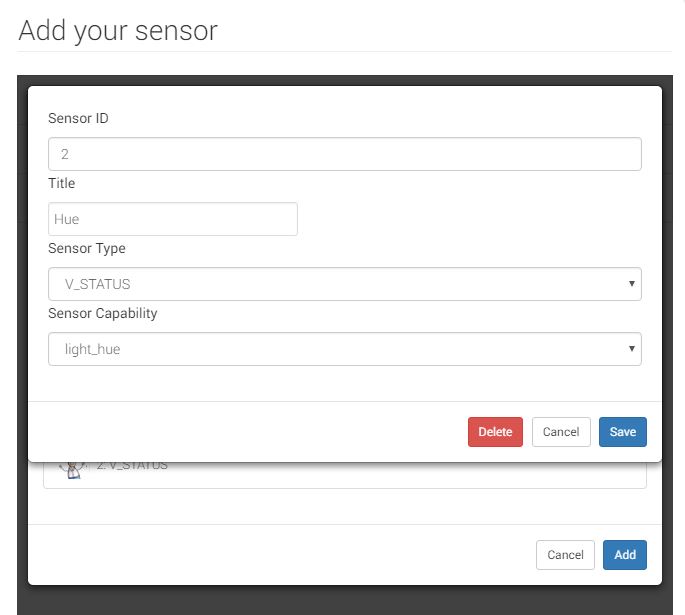
No label for dimmer and no control for hue
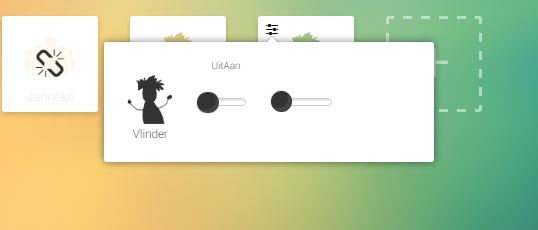
On Samsung A5 Phone wrong position on/of label, no dimmer label, no control for hue.
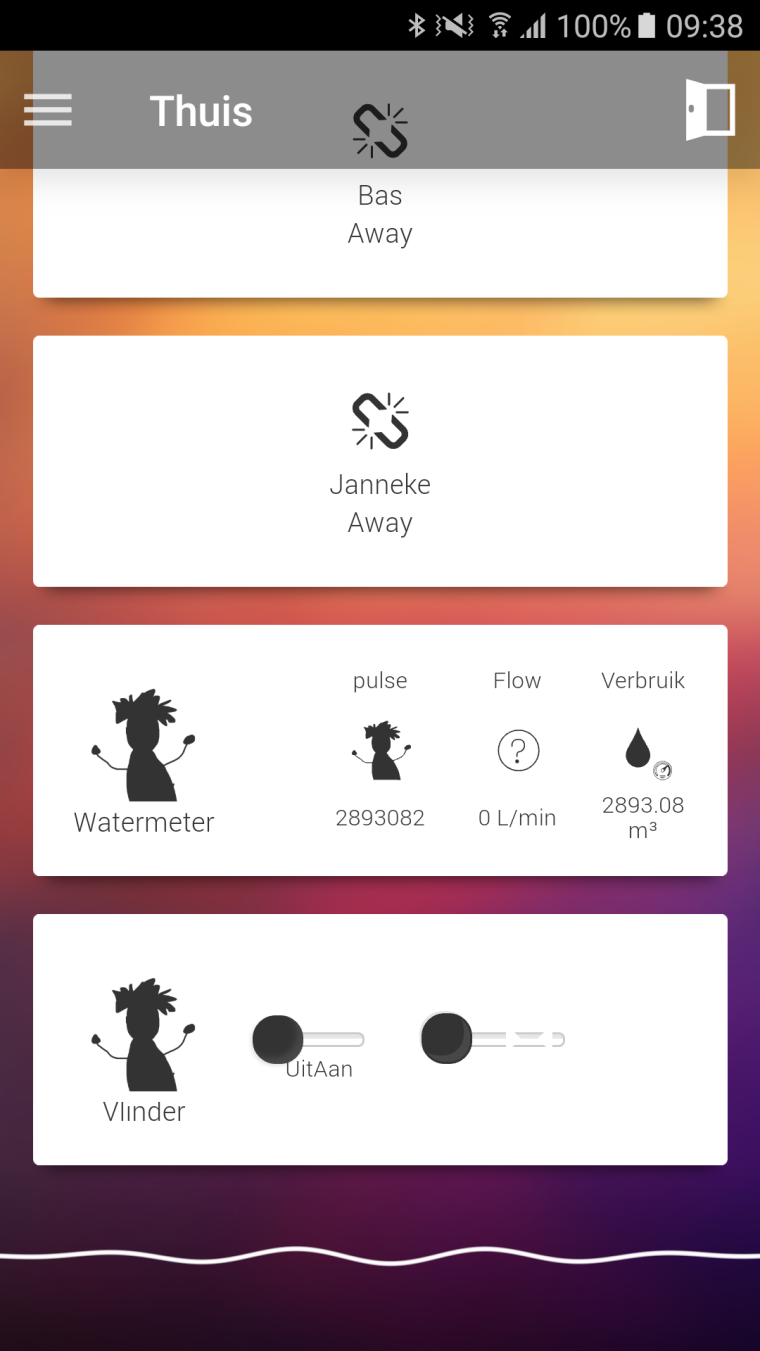
On Samsung TAB S2 wrong position on/of label, no dimmer label, no control for hue.
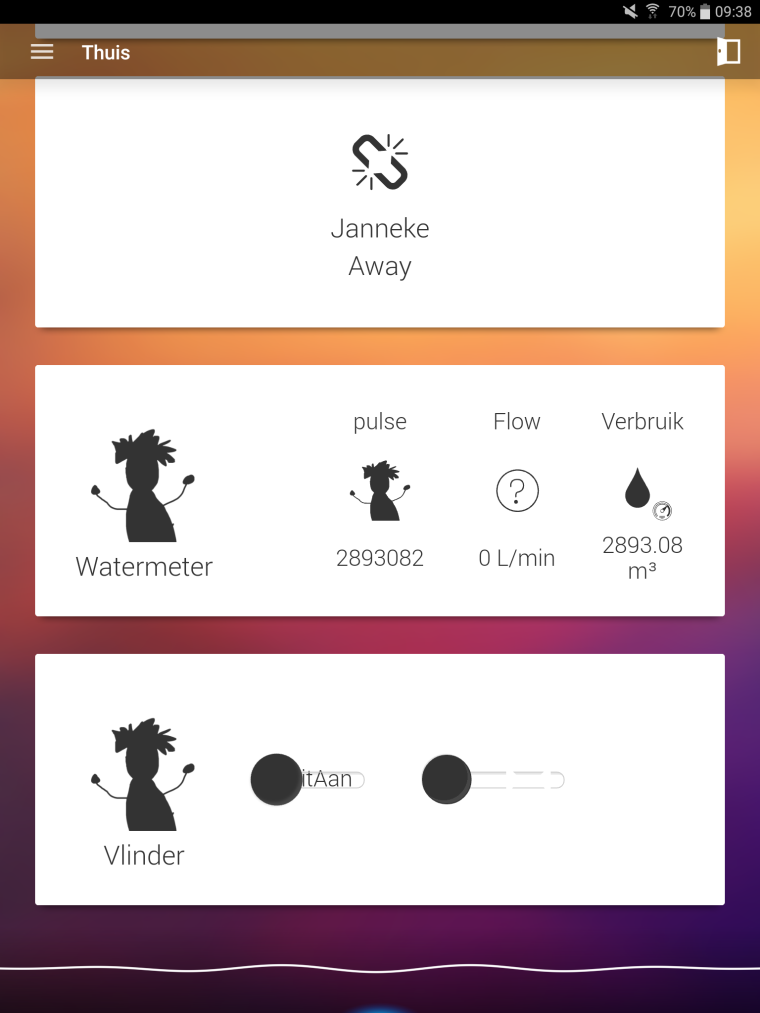
Kind regards,
Albert Dijksma -
Hi,
Thanks for writing about the issue.
I will look in to why you can't see the sensor if it is a light_hue, light_saturation, light_temperature and light_mode. Will report here when I know why it is not visible.The issue you have with label in the mobile app is nothing i can do.
It is a issue you need to report to homey.
In the app you can't control where the labels or anything else is in the mobilecard..It took a few month before the homey team added function so you could change the label of a capability. So i think they have missed this function in the mobile app.