💬 Easy/Newbie PCB (RFM69 HW/W edition) for MySensors
-
So I have made the adjustment for low power/battery mode (removed the LED, voltage regulator and sleeping most of the time).
Im having a hard time to trust my Multimeter at this point... showing 5.1uA in sleep() mode while sending shows almost 2mA! This cant be right???
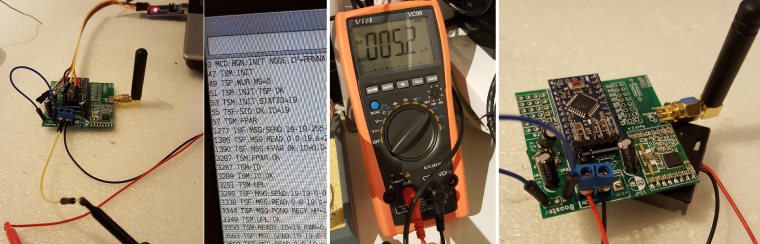
At the moment im all out of boosters... I was sure I had more so I didnt order.
What I have done now is uploaded a sketch sleeping 15min, running the vcc check (since I dont have a booster) and reporting it back to me. Lets see what happens...
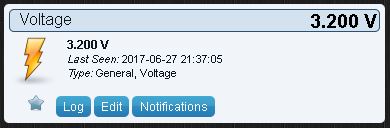
-
To answer my own question I found this thread where he gets the exact same sleep current as I do (5.2uA). Still wondering about the high send current though.
Is 2.0mA a normal power consumption for RFM69W when its transmitting? Will investigate but all input appreciated...
-
To answer my own question I found this thread where he gets the exact same sleep current as I do (5.2uA). Still wondering about the high send current though.
Is 2.0mA a normal power consumption for RFM69W when its transmitting? Will investigate but all input appreciated...
-
@sundberg84 no. It should consume 16-45 mA. See datasheet.
@mfalkvidd - thanks. Have to recheck... maybe 2mA was during loop and there was a peak up which I didnt notice when transmitting. * feeling a bit more confident *
-
Hello,
Very nice job (as usual).
I think the first version was produced with Eagle. Can you post the Eagle version of the schematics and pcb ?
Thank you.Qq.
-
Hello,
Very nice job (as usual).
I think the first version was produced with Eagle. Can you post the Eagle version of the schematics and pcb ?
Thank you.Qq.
@qqlapraline - Hi!
Only the nrf24l01+ edition is made with Eagles. I used to make everything there but have moved to kicad now. The RFM69 edition is only made in Kicad only - sorry. -
Update on the batterystatus as well while i write here. The node is still going strong at 3.2V so 5uA in sleep seems to be correct. I would say the battery function is working as well as expected so in all the major functions of this PCB is tested and passed!
-
Everything is going fine so im taking this to the next level... from test to produktion.
This sensor might be my most important summer sensor from now on ;)
A couple of days ago I had some friends over which gave me a beer cooler, garden edition.
Its pretty much a barrel in the ground which cools the beer down... (a bit atleast).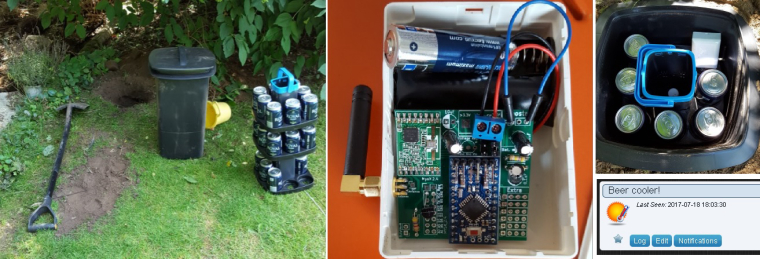
I must say Im very impressed with the RFM69 so far... except the price, there has been no trouble at all. No repeaters, no capacitors, no fine tuning... nothing. Pretty much solder 'n' play!
This node is burried in the far end on the garden (25m) and has to penetrate 3 concrete + 1brick wall to reach the GW in the celler... no problems, first try and bang!
So far... the temperature in the cooler isnt very impressive, and I have only tried the first layer. I was afraid I would loose radio coverage if I put the sensors far down... but I will try.
Cheers mates!
-
just add another sensor with a wire to reach the bottom of the barrel and you can see the temperature difference :)
@gohan - doh! Thats great... but no sport when you are testing the limits on the radio ;)
-
@gohan - it is... I will add it, and to test the radio I could put the radio at the bottom and the wire to the top ;)
-
@gohan - it is... I will add it, and to test the radio I could put the radio at the bottom and the wire to the top ;)
-
@sundberg84 add a weight sensor at the bottom and you'll know when it is time to restock on beer :)
@mfalkvidd - I just love the way you are thinking :)
-
Hi there,
I have a little problem that you could probably answer. I built 3 temperature/humidity sensor nodes with this pcb mainboard. The sensors are BME280. The nodes are powered the following way:
- Phone charger 5V->3.3V (works good)
- 18650 battery (one piece), working good, but just for 2-3 weeks.
- AAA batteries (2 pcs), working good, but just for 1-2 days and the batteries are dead.
The power consumpntion is very high and i don't know why. Is it the BME sensor? What if I use DHT22?
ps: the sleeping time is 90 seconds and the nodes only sending status if something changes, otherwise not. Tha regulator and led desoldered from the pro mini.
Thank you for helping me out, I was very unlucky with nrf radios and this is the reason i try with rfm, but I almost give up (read all the forums to find out what is the problem and i cannot find it) :(:(
-
Hi there,
I have a little problem that you could probably answer. I built 3 temperature/humidity sensor nodes with this pcb mainboard. The sensors are BME280. The nodes are powered the following way:
- Phone charger 5V->3.3V (works good)
- 18650 battery (one piece), working good, but just for 2-3 weeks.
- AAA batteries (2 pcs), working good, but just for 1-2 days and the batteries are dead.
The power consumpntion is very high and i don't know why. Is it the BME sensor? What if I use DHT22?
ps: the sleeping time is 90 seconds and the nodes only sending status if something changes, otherwise not. Tha regulator and led desoldered from the pro mini.
Thank you for helping me out, I was very unlucky with nrf radios and this is the reason i try with rfm, but I almost give up (read all the forums to find out what is the problem and i cannot find it) :(:(
@ZsoltZombori - hi!
Some basic things- Did you remove the led and voltage regulator on the Pro Mini?
- Are you using a booster or did you lower BOD to stretch the power?
I would use a multimeter in series with your battery input (before the PCB) and read how much currentdraw you have. The aim should be below 100uA. Another tip if you have a power-hungry sensor is to power it from a digital pin and set the pin low before you sleep the node.
-
@ZsoltZombori - hi!
Some basic things- Did you remove the led and voltage regulator on the Pro Mini?
- Are you using a booster or did you lower BOD to stretch the power?
I would use a multimeter in series with your battery input (before the PCB) and read how much currentdraw you have. The aim should be below 100uA. Another tip if you have a power-hungry sensor is to power it from a digital pin and set the pin low before you sleep the node.
@sundberg84 Dear sundberg,
-
I desoldered the voltage regulator and the power led from all my pro minis to prevent unnecessary consumption.
-
Yes, I'm using a booster like this
My multimeter is not sensitive enough to measure as small ampers. I will write in the sketch to power the sensor from a digital pin and try out this.
Thank you for the tips
-
@sundberg84 Dear sundberg,
-
I desoldered the voltage regulator and the power led from all my pro minis to prevent unnecessary consumption.
-
Yes, I'm using a booster like this
My multimeter is not sensitive enough to measure as small ampers. I will write in the sketch to power the sensor from a digital pin and try out this.
Thank you for the tips
@ZsoltZombori - the booster you are referring to seems to be a step-down converter from 5v as well... I have never seen these before and can't unfortunately say how they work.
Another tip without the multimeter is to write a batterysketch and remove the sensors and see over some days how the battery reports back.
-
-
@ZsoltZombori - the booster you are referring to seems to be a step-down converter from 5v as well... I have never seen these before and can't unfortunately say how they work.
Another tip without the multimeter is to write a batterysketch and remove the sensors and see over some days how the battery reports back.
@sundberg84 - Thank you for the tips, I'll write a battery sketch as you suggested and check the voltages. I'll reply with the results.
- And let me ask one more question; with switched off or lower BOD is it possible to reach longer battery life?
