nRF5 action!
-
@NeverDie is your wire soldered to gnd?? if so, i would have soldered it to the antenna transmission line, as a monopole, with taking care of disabling the pcb antenna. i guess you're trying sort of dipole, but one branch is meandered/"coiled" so not sure if that would improve a lot like you noticed..
-
@NeverDie is your wire soldered to gnd?? if so, i would have soldered it to the antenna transmission line, as a monopole, with taking care of disabling the pcb antenna. i guess you're trying sort of dipole, but one branch is meandered/"coiled" so not sure if that would improve a lot like you noticed..
@scalz said in nRF5 Bluetooth action!:
@NeverDie is your wire soldered to gnd?? if so, i would have soldered it to the antenna transmission line, as a monopole, with taking care of disabling the pcb antenna. i guess you're trying sort of dipole, but one branch is meandered/"coiled" so not sure if that would improve a lot like you noticed..
In this instance, I don't see a way to attach to the actual antenna. On some boards I see a little hole where a wire can be attached. On this one, I guess maybe it could be done by carefully scraping off the solder mask and then soldering to the trace.... Its a gamble though: t would be all too easy to scrape off the trace in the process.
Anyhow, enlarging the footprint of the board kinda defeats the purpose of its small size. I think maybe it just is what it is, and the relatively poor performance explains its relatively low price.
Maybe what would rescue it is an adequate ground plane on whatever PCB it attaches to. For instance, I'm thinking it might be a nice match for a "Chirp" soil moisture sensor, which maybe (I'd have to look) has a long--though narrow--ground plane. Making the Chirp wireless would be a nice upgrade. :) It has an attiny MCU, which (unless someone knows differently) isn't enough to control, say, an SMD nRF24l01. I suppose it could be redesigned to use an atmega328p (which would be preferable), but you can already buy cheap pre-made attiny Chirps from China, so there's an argument for leveraging that instead by attaching maybe this cheap wireless module to it.
-
Also, there are a couple of what look like large solder pads on the back of the PCB. I have no idea what they're for. Anyone know or care to guess?
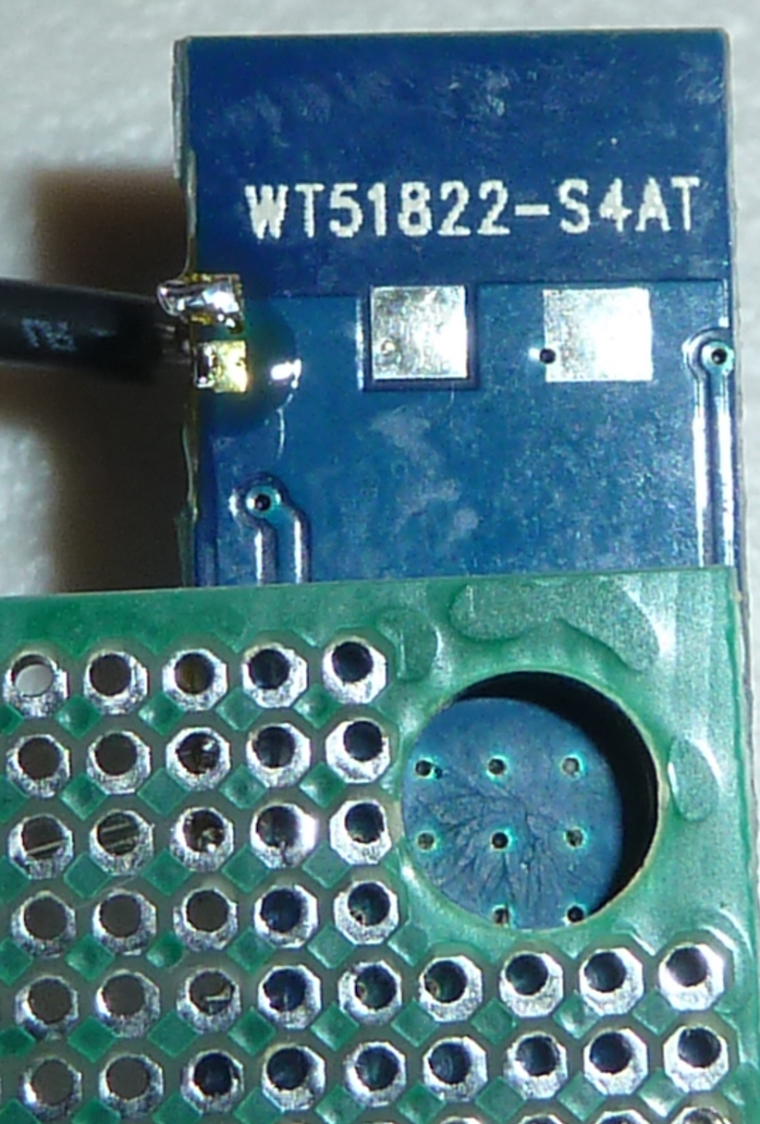
Interesting discovery! Despite what you would think from the look of them (especially the one on the left), the two large solder pads both have continuity to ground.
So, I'm hypothesizing that both are meant to be soldered to a larger ground plane on whatever PCB the module is soldered to.
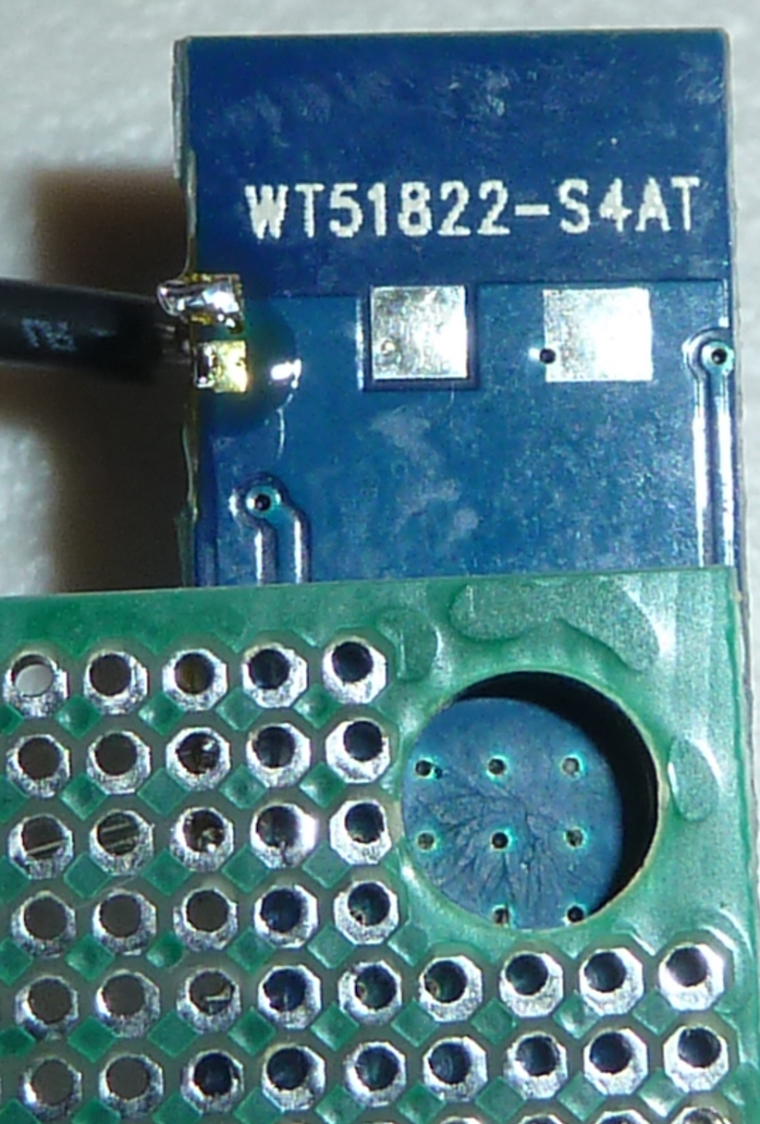
-
@NeverDie
i would have unsoldered the last pad of the passive before the antenna feed point to disable it, and would have soldered the wire antenna to passive, so without scratching anything ;) but i have no idea about nrf51 range, i'm not using this mcu :simple_smile:
I have my own design for soil moisture..not really interested by "chirp" like sensors, but i agree nrf52 are nice mcu. -
@NeverDie
i would have unsoldered the last pad of the passive before the antenna feed point to disable it, and would have soldered the wire antenna to passive, so without scratching anything ;) but i have no idea about nrf51 range, i'm not using this mcu :simple_smile:
I have my own design for soil moisture..not really interested by "chirp" like sensors, but i agree nrf52 are nice mcu.@scalz said in nRF5 Bluetooth action!:
@NeverDie
i would have unsoldered the last pad of the passive before the antenna feed point to disable it, and would have soldered the wire antenna to passive, so without scratching anything ;) but i have no idea about nrf51 range, i'm not using this mcu :simple_smile:
I have my own design for soil moisture..not really interested by "chirp" like sensors, but i agree nrf52 are nice mcu.If you feel like posting it, I'd certainly be interested in a good soil moisture sensor. :)
This is the only nRF51 I've tried, but @rmtucker seems to be getting good range (beyond his garden) with his nRF51. I previously drank the Kool-aid and thought the nRF52 generally performs better, but I'm not I'm not really sure anymore.
-
@scalz said in nRF5 Bluetooth action!:
@NeverDie
i would have unsoldered the last pad of the passive before the antenna feed point to disable it, and would have soldered the wire antenna to passive, so without scratching anything ;) but i have no idea about nrf51 range, i'm not using this mcu :simple_smile:
I have my own design for soil moisture..not really interested by "chirp" like sensors, but i agree nrf52 are nice mcu.If you feel like posting it, I'd certainly be interested in a good soil moisture sensor. :)
This is the only nRF51 I've tried, but @rmtucker seems to be getting good range (beyond his garden) with his nRF51. I previously drank the Kool-aid and thought the nRF52 generally performs better, but I'm not I'm not really sure anymore.
@NeverDie
What are you using at the other end,just a standard nrf24 or the amplified version.
I switched to rfm69 some time ago because of poor range/coverage.
But i am astounded with the nrf51 and wemos/nrf24 pa setup.
Maybe it is the tin foil wrapping Lol.😃 -
@NeverDie
What are you using at the other end,just a standard nrf24 or the amplified version.
I switched to rfm69 some time ago because of poor range/coverage.
But i am astounded with the nrf51 and wemos/nrf24 pa setup.
Maybe it is the tin foil wrapping Lol.😃 -
@rmtucker
I did eventually manage to stop it by putting it in the fridge.
My other half has never laughed so much.😃😃@rmtucker said in nRF5 Bluetooth action!:
@rmtucker
I did eventually manage to stop it by putting it in the fridge.
My other half has never laughed so much.😃😃If you switch to Lithium batteries (I'm partial to the Energizer AA's because they have good datasheets), your node should still work even in the freezer.
-
@NeverDie
What are you using at the other end,just a standard nrf24 or the amplified version.
I switched to rfm69 some time ago because of poor range/coverage.
But i am astounded with the nrf51 and wemos/nrf24 pa setup.
Maybe it is the tin foil wrapping Lol.😃@rmtucker said in nRF5 Bluetooth action!:
@NeverDie
What are you using at the other end,just a standard nrf24 or the amplified version.
I switched to rfm69 some time ago because of poor range/coverage.
But i am astounded with the nrf51 and wemos/nrf24 pa setup.
Maybe it is the tin foil wrapping Lol.😃I did it both ways when with datarates of 250kbps and 1Mbps, but when I upgraded the nRF52832 to 2Mbps, the connection stopped working. For expediency, I switched to an nRF52 DK as the gateway, rather than debug the nRF24 just then. Eventually I'll circle back and try to figure out what the problem is/was with the 2Mbps on the nRF24's. So, the nRF52 DK is what I'm presently using.
-
@rmtucker
I did eventually manage to stop it by putting it in the fridge.
My other half has never laughed so much.😃😃@rmtucker
On the supercapacitor subject.
Nick Gammon used a 0.47uf 5.5v capacitor and you have been trying a 10uf 2.7v.
So i was going to try a 4uf 5.5v super cap and an mcp1700-33 to power the nrf at 3.3v.
I was going to charge the supercap initially with an adjustable dc-dc converter set to 5v while experimenting,anyone see a problem? -
@rmtucker
On the supercapacitor subject.
Nick Gammon used a 0.47uf 5.5v capacitor and you have been trying a 10uf 2.7v.
So i was going to try a 4uf 5.5v super cap and an mcp1700-33 to power the nrf at 3.3v.
I was going to charge the supercap initially with an adjustable dc-dc converter set to 5v while experimenting,anyone see a problem?@rmtucker said in nRF5 Bluetooth action!:
@rmtucker
On the supercapacitor subject.
Nick Gammon used a 0.47uf 5.5v capacitor and you have been trying a 10uf 2.7v.
So i was going to try a 4uf 5.5v super cap and an mcp1700-33 to power the nrf at 3.3v.
I was going to charge the supercap initially with an adjustable dc-dc converter set to 5v while experimenting,anyone see a problem?I'm assuming Nick Gammon was using not an Nordic radio but just an atmega chip? I don't think you'll get much runtime on a 0.47uF supercap, nor a 4uF supercap, because of the radio.
On the plus side, it should charge up almost instantly. :)
On the other hand, 100uF should be enough to send at least one packet. I haven't tried that low an amount on the nrf52, but I have done it with a 100uF (charged to 2.7v) powering an atmega328p+RFM69 combo.
-
@rmtucker said in nRF5 Bluetooth action!:
@rmtucker
On the supercapacitor subject.
Nick Gammon used a 0.47uf 5.5v capacitor and you have been trying a 10uf 2.7v.
So i was going to try a 4uf 5.5v super cap and an mcp1700-33 to power the nrf at 3.3v.
I was going to charge the supercap initially with an adjustable dc-dc converter set to 5v while experimenting,anyone see a problem?I'm assuming Nick Gammon was using not an Nordic radio but just an atmega chip? I don't think you'll get much runtime on a 0.47uF supercap, nor a 4uF supercap, because of the radio.
On the plus side, it should charge up almost instantly. :)
On the other hand, 100uF should be enough to send at least one packet. I haven't tried that low an amount on the nrf52, but I have done it with a 100uF (charged to 2.7v) powering an atmega328p+RFM69 combo.
-
@rmtucker said in nRF5 Bluetooth action!:
mcp1700-33
It appears to be just an LDO. So, you won't get any advantage to charging your capacitor to greater than 3.3v.
-
@NeverDie
I think he was using an nrf24 just the same as us.
He was getting 32hours without re-charging and transmitting every 5mins.@rmtucker said in nRF5 Bluetooth action!:
@NeverDie
I think he was using an nrf24 just the same as us.
He was getting 32hours without re-charging and transmitting every 5mins.Really? Wow. That I'd like to see. I don't see how it's even possible. Do you have a link?
-
@rmtucker said in nRF5 Bluetooth action!:
@NeverDie
I think he was using an nrf24 just the same as us.
He was getting 32hours without re-charging and transmitting every 5mins.Really? Wow. That I'd like to see. I don't see how it's even possible. Do you have a link?
-
@rmtucker
On the supercapacitor subject.
Nick Gammon used a 0.47uf 5.5v capacitor and you have been trying a 10uf 2.7v.
So i was going to try a 4uf 5.5v super cap and an mcp1700-33 to power the nrf at 3.3v.
I was going to charge the supercap initially with an adjustable dc-dc converter set to 5v while experimenting,anyone see a problem?@rmtucker said in nRF5 Bluetooth action!:
Nick Gammon used a 0.47uf 5.5v capacitor
Re-read your link. He used a 0.47F capacitor, not a 0.47uF capacitor. That's a million times difference.
0.47F works. I arrived at 10F because it seems to be a sweet spot in the way that supercaps are priced. You can get a lot of Farads for just $2.
-
@rmtucker said in nRF5 Bluetooth action!:
Nick Gammon used a 0.47uf 5.5v capacitor
Re-read your link. He used a 0.47F capacitor, not a 0.47uF capacitor. That's a million times difference.
0.47F works. I arrived at 10F because it seems to be a sweet spot in the way that supercaps are priced. You can get a lot of Farads for just $2.
-
@NeverDie
My Mistake but his results were impressive don't you think?
Anyway i was just going to use 4f because i can get one.
How are you charging your Cap?@rmtucker said in nRF5 Bluetooth action!:
How are you charging your Cap?
6v mini solar panel run through diode and a 2.7v ldo. That works for me indoors even 15-20 feet away from a window.
-
@rmtucker said in nRF5 Bluetooth action!:
How are you charging your Cap?
6v mini solar panel run through diode and a 2.7v ldo. That works for me indoors even 15-20 feet away from a window.
-
@NeverDie
Hmm the only 2.7v ldo i can see are surface mount in the uk.
Thats a no no for me.@rmtucker said in nRF5 Bluetooth action!:
@NeverDie
Hmm the only 2.7v ldo i can see are surface mount in the uk.
Thats a no no for me.Yeah, I'm using surface mount, but I solder it on manually the old fashioned way. Not all surface mount are difficult just because they're SMD. Simply avoid the ones with too small a pitch.
