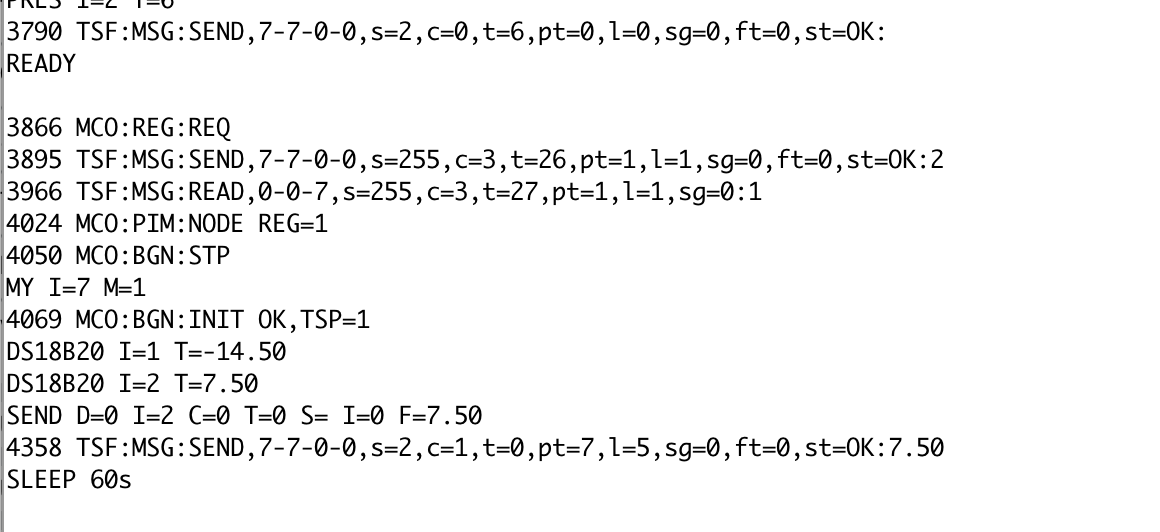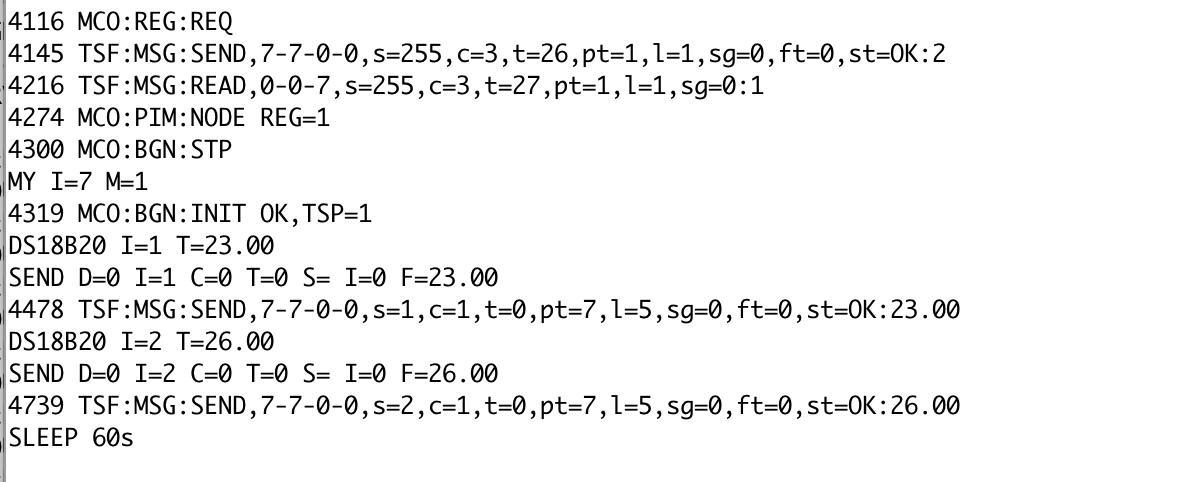ds18b20 and negative temperature values
-
hi,
I'm having problems with negative temperatures on a node with 2 ds18b20
if both sensors measure the positive temperature, the values are correctly sent. If one of the 2 negative negative values is ignored.
everything works correctly using the example in the library.both positive values
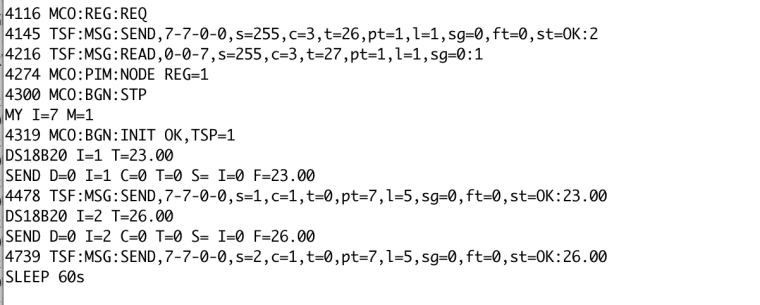
One Negative value
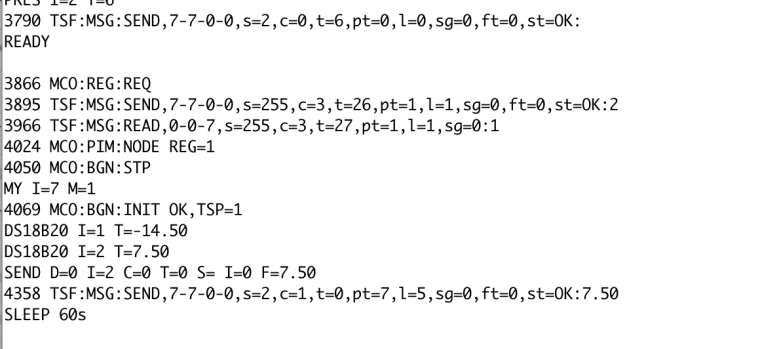
-
Config.h
#ifndef config_h #define config_h /********************************** * Sketch configuration */ #define SKETCH_NAME "Temperatura" #define SKETCH_VERSION "1.0" /********************************** * MySensors node configuration */ // General settings #define MY_BAUD_RATE 9600 #define MY_DEBUG //#define MY_NODE_ID 100 //#define MY_SMART_SLEEP_WAIT_DURATION_MS 500 // NRF24 radio settings #define MY_RADIO_NRF24 //#define MY_RF24_ENABLE_ENCRYPTION //#define MY_RF24_CHANNEL 76 //#define MY_RF24_PA_LEVEL RF24_PA_HIGH //#define MY_DEBUG_VERBOSE_RF24 //#define MY_RF24_DATARATE RF24_250KBPS // RFM69 radio settings //#define MY_RADIO_RFM69 //#define MY_RFM69_FREQUENCY RF69_868MHZ //#define MY_RFM69_FREQUENCY RFM69_868MHZ //#define MY_IS_RFM69HW //#define MY_RFM69_NEW_DRIVER //#define MY_RFM69_ENABLE_ENCRYPTION //#define MY_RFM69_NETWORKID 100 //#define MY_DEBUG_VERBOSE_RFM69 //#define MY_RF69_IRQ_PIN D1 //#define MY_RF69_IRQ_NUM MY_RF69_IRQ_PIN //#define MY_RF69_SPI_CS D2 //#define MY_RFM69_ATC_MODE_DISABLED // RS485 serial transport settings //#define MY_RS485 //#define MY_RS485_BAUD_RATE 9600 //#define MY_RS485_DE_PIN 2 //#define MY_RS485_MAX_MESSAGE_LENGTH 40 //#define MY_RS485_HWSERIAL Serial1 // Message signing settings //#define MY_SIGNING_SOFT //#define MY_SIGNING_SOFT_RANDOMSEED_PIN 7 //#define MY_SIGNING_REQUEST_SIGNATURES //#define MY_SIGNING_ATSHA204 // OTA Firmware update settings //#define MY_OTA_FIRMWARE_FEATURE //#define OTA_WAIT_PERIOD 300 //#define FIRMWARE_MAX_REQUESTS 2 //#define MY_OTA_RETRY 2 /********************************** * MySensors gateway configuration */ // Common gateway settings //#define MY_REPEATER_FEATURE // Serial gateway settings //#define MY_GATEWAY_SERIAL // Ethernet gateway settings //#define MY_GATEWAY_W5100 // ESP8266 gateway settings //#define MY_GATEWAY_ESP8266 //#define MY_ESP8266_SSID "" //#define MY_ESP8266_PASSWORD "" // Gateway networking settings //#define MY_IP_ADDRESS 192,168,178,87 //#define MY_IP_GATEWAY_ADDRESS 192,168,178,1 //#define MY_IP_SUBNET_ADDRESS 255,255,255,0 //#define MY_PORT 5003 //#define MY_GATEWAY_MAX_CLIENTS 2 //#define MY_USE_UDP // Gateway MQTT settings //#define MY_GATEWAY_MQTT_CLIENT //#define MY_CONTROLLER_IP_ADDRESS 192, 168, 178, 68 //#define MY_PORT 1883 //#define MY_MQTT_USER "username" //#define MY_MQTT_PASSWORD "password" //#define MY_MQTT_CLIENT_ID "mysensors-1" //#define MY_MQTT_PUBLISH_TOPIC_PREFIX "mygateway1-out" //#define MY_MQTT_SUBSCRIBE_TOPIC_PREFIX "mygateway1-in" // Gateway inclusion mode //#define MY_INCLUSION_MODE_FEATURE //#define MY_INCLUSION_BUTTON_FEATURE //#define MY_INCLUSION_MODE_DURATION 60 //#define MY_DEFAULT_LED_BLINK_PERIOD 300 // Gateway Leds settings //#define MY_DEFAULT_ERR_LED_PIN 4 //#define MY_DEFAULT_RX_LED_PIN 5 //#define MY_DEFAULT_TX_LED_PIN 6 /*********************************** * NodeManager configuration */ // if enabled, enable debug messages on serial port #define DEBUG 1 // if enabled, enable the capability to power on sensors with the arduino's pins to save battery while sleeping #define POWER_MANAGER 1 // if enabled, will load the battery manager library to allow the battery level to be reported automatically or on demand #define BATTERY_MANAGER 1 // if enabled, allow modifying the configuration remotely by interacting with the configuration child id #define REMOTE_CONFIGURATION 1 // if enabled, persist the remote configuration settings on EEPROM #define PERSIST 0 // if enabled, a battery sensor will be created at BATTERY_CHILD_ID (201 by default) and will report vcc voltage together with the battery level percentage #define BATTERY_SENSOR 1 // if enabled, a signal sensor will be created at RSSI_CHILD_ID (202 by default) and will report the signal quality of the transport layer #define SIGNAL_SENSOR 0 // if enabled, send a SLEEPING and AWAKE service messages just before entering and just after leaving a sleep cycle and STARTED when starting/rebooting #define SERVICE_MESSAGES 0 // Enable this module to use one of the following sensors: SENSOR_ANALOG_INPUT, SENSOR_LDR, SENSOR_THERMISTOR, SENSOR_ML8511, SENSOR_ACS712, SENSOR_RAIN, SENSOR_SOIL_MOISTURE #define MODULE_ANALOG_INPUT 0 // Enable this module to use one of the following sensors: SENSOR_DIGITAL_INPUT #define MODULE_DIGITAL_INPUT 0 // Enable this module to use one of the following sensors: SENSOR_DIGITAL_OUTPUT, SENSOR_RELAY, SENSOR_LATCHING_RELAY #define MODULE_DIGITAL_OUTPUT 0 // Enable this module to use one of the following sensors: SENSOR_DHT11, SENSOR_DHT22 #define MODULE_DHT 0 // Enable this module to use one of the following sensors: SENSOR_SHT21, SENSOR_HTU21D #define MODULE_SHT21 0 // Enable this module to use one of the following sensors: SENSOR_SWITCH, SENSOR_DOOR, SENSOR_MOTION #define MODULE_SWITCH 0 // Enable this module to use one of the following sensors: SENSOR_DS18B20 #define MODULE_DS18B20 1 // Enable this module to use one of the following sensors: SENSOR_BH1750 #define MODULE_BH1750 0 // Enable this module to use one of the following sensors: SENSOR_MLX90614 #define MODULE_MLX90614 0 // Enable this module to use one of the following sensors: SENSOR_BME280 #define MODULE_BME280 0 // Enable this module to use one of the following sensors: SENSOR_SONOFF #define MODULE_SONOFF 0 // Enable this module to use one of the following sensors: SENSOR_BMP085 #define MODULE_BMP085 0 // Enable this module to use one of the following sensors: SENSOR_HCSR04 #define MODULE_HCSR04 0 // Enable this module to use one of the following sensors: SENSOR_MCP9808 #define MODULE_MCP9808 0 // Enable this module to use one of the following sensors: SENSOR_MQ #define MODULE_MQ 0 // Enable this module to use one of the following sensors: SENSOR_MHZ19 #define MODULE_MHZ19 0 // Enable this module to use one of the following sensors: SENSOR_AM2320 #define MODULE_AM2320 0 // Enable this module to use one of the following sensors: SENSOR_TSL2561 #define MODULE_TSL2561 0 // Enable this module to use one of the following sensors: SENSOR_PT100 #define MODULE_PT100 0 // Enable this module to use one of the following sensors: SENSOR_BMP280 #define MODULE_BMP280 0 // Enable this module to use one of the following sensors: SENSOR_DIMMER #define MODULE_DIMMER 0 // Enable this module to use one of the following sensors: SENSOR_RAIN_GAUGE, SENSOR_POWER_METER, SENSOR_WATER_METER #define MODULE_PULSE_METER 0 #endifFile
/* NodeManager is intended to take care on your behalf of all those common tasks a MySensors node has to accomplish, speeding up the development cycle of your projects. NodeManager includes the following main components: - Sleep manager: allows managing automatically the complexity behind battery-powered sensors spending most of their time sleeping - Power manager: allows powering on your sensors only while the node is awake - Battery manager: provides common functionalities to read and report the battery level - Remote configuration: allows configuring remotely the node without the need to have physical access to it - Built-in personalities: for the most common sensors, provide embedded code so to allow their configuration with a single line Documentation available on: https://github.com/mysensors/NodeManager */ // load user settings #include "config.h" // include supporting libraries #ifdef MY_GATEWAY_ESP8266 #include <ESP8266WiFi.h> #endif // load MySensors library #include <MySensors.h> // load NodeManager library #include "NodeManager.h" // create a NodeManager instance NodeManager nodeManager; // before void before() { // setup the serial port baud rate Serial.begin(MY_BAUD_RATE); nodeManager.registerSensor(SENSOR_DS18B20, 3); nodeManager.setBatteryMin(1.8); nodeManager.setBatteryMin(3.2); nodeManager.setSleepMinutes(1); /* Register below your sensors */ /* Register above your sensors */ nodeManager.before(); } // presentation void presentation() { // call NodeManager presentation routine nodeManager.presentation(); } // setup void setup() { // call NodeManager setup routine nodeManager.setup(); } // loop void loop() { // call NodeManager loop routine nodeManager.loop(); } // receive void receive(const MyMessage &message) { // call NodeManager receive routine nodeManager.receive(message); } // receiveTime void receiveTime(unsigned long ts) { // call NodeManager receiveTime routine nodeManager.receiveTime(ts); } -
I solved the problem.
The error is in the NodeManager.cpp file in the section below here calculates the average of the detected values.
Exactly at this point// process a float value else if (_value_type == TYPE_FLOAT && total > -1)the program does not send data if the average of the measurements is less than -1.
Certainly a lapse.
The average reading of a temperature sensor may also be negative.
Removed control> -1 and the negative reads sell sent.
It is necessary to analyze the behavior of the program when a sensor does not work, generating as -127 reading. I did not see if the library already does this check. -
Sorry for the delayed answer! Referencing https://github.com/mysensors/NodeManager/issues/219 to follow the resolution which as I mentioned might be a bit more complex unfortunately :)