Unable to connect to /dev/ttyUSB0 [Solved]
-
Don't you have a spare esp8266 and make an ethernet gateway? At least to get the mysensors network working
@gohan Actually I have the ESP8266-12 and I'll give it a try also (at the same time, ordered the WizNET (W5100) Ethernet module and the ENC28J60 Ethernet module but it will take time until I'll get it) , just wanted to solve the problem with the serial gateway ... :neutral_face:
-
@gohan I thought that the esp8266 may be just a replacement to the WizNET (W5100) or the ENC28J60 (suggested in the mysensors instructions to built Ethernet / MQTT gateways). But from what I understand, upon your link you gave me, I don't see the nrf24 module connected to the ESP8266-12 , but the ESP8266-12 module solely.
Note that I need the nrf24 to be a part of the Ethernet gateway in order to be able to communicate with the nodes
-
What link? BTW look at the "connecting the radio" page, you will see how to wire the radio on all arduino boards
-
you don't need the arduino board on the gateway, the ESP8266 will be running the sketch and will use the NRF24 radio for the mysensors network and the wifi interface to talk to the controller
-
Today, when I connected the arduino through the usb port in the raspberry pi 3, then entered the /dev directory, I saw this :
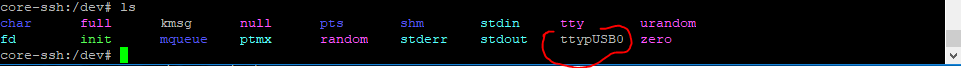
Isn't that weird ? what is the "p" is doing there between the tty and the USB0 ? also tried accessing this "ttypUSB0" but still get an error
-
I am having the exact same issue as kobipes. I am also on hass.io and I have not been able to resolve it. I am using an Arduino Nano with the RF24l01 connected to a Pi using USB (ttyUSB0). No go, configuration errors as stated from your post.
However when I use an Arduino Uno on ttyACM i managed to get it working as long as you cold boot the Pi during config changes.
Any help will be really appreciated!
