EasyIoT server - Mysensors Raspberry Pi controller
-
@Dany I will also implement V_DIMMER in future.
@kihotx EasyIoT server controller at the moment supports S_DOOR, V_TRIPPED, S_HUM, V_HUM and S_TEMP and V_TEMP. In the new release I will add GPIO support (so you can control also Raspberry Pi GPIO ports) and in MySensor driver I will add S_LIGHT an V_LIGHT -
Have tested this now and it works really well! Any news on planned updates? More sensors, ex power/energy meter would be nice.
@jilldris Thx. I will add more sensors in future and also new protocols. Implementing new sensor type in protocol part is easy, hard part is implementing logic and visualization in web UI interface.
In new release I've added S_LIGHT an V_LIGHT. It works with mysensors relay example.. In new version I've also added Raspberry Pi GPIO driver to control GPIO pins.
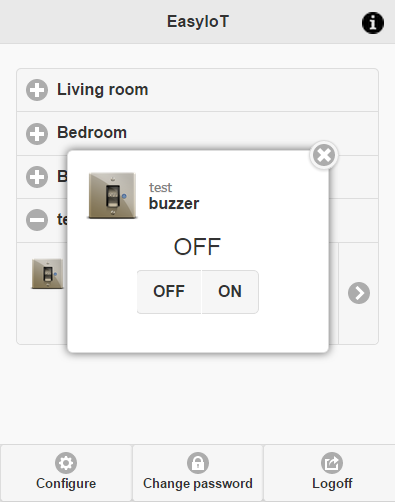
-
@jilldris Thx. I will add more sensors in future and also new protocols. Implementing new sensor type in protocol part is easy, hard part is implementing logic and visualization in web UI interface.
In new release I've added S_LIGHT an V_LIGHT. It works with mysensors relay example.. In new version I've also added Raspberry Pi GPIO driver to control GPIO pins.
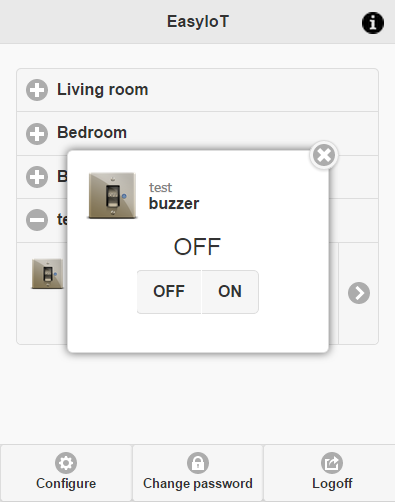
New version of EasyIoT server supports MySensors S_MOTION and V_TRIPPED. All supported MySensors types in EasyIoT server are:
S_DOOR, V_TRIPPED,
S_HUM, V_HUM,
S_TEMP,V_TEMP,
S_LIGHT and V_LIGHT,
S_MOTION and V_TRIPPED.Now is also supported ESP8266 WiFi module.
-
New version of EasyIoT server is released. Supported MySensor data types are:
S_DOOR, V_TRIPPED,
S_HUM, V_HUM,
S_TEMP,V_TEMP,
S_LIGHT and V_LIGHT,
S_MOTION and V_TRIPPED.
I_TIME
S_DIMMER, V_DIMMER, V_LIGHT
S_LIGHT_LEVEL, V_LIGHT_LEVEL
S_BARO, V_PRESSURE, V_FORECASTWe also added automation functions and SMS gateway (control and monitor your network with SMS).
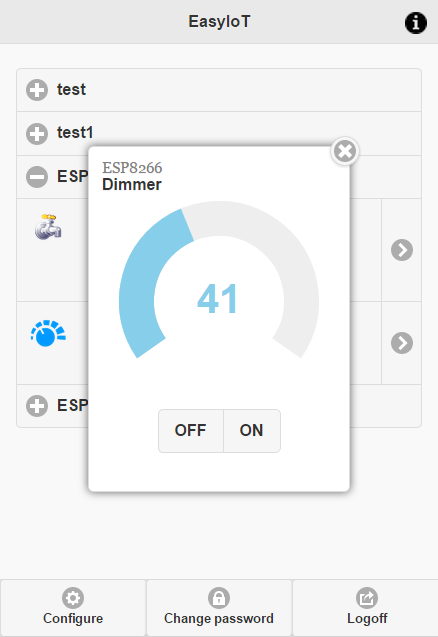
-
New version of EasyIoT server is released. Supported MySensor data types are:
S_DOOR, V_TRIPPED,
S_HUM, V_HUM,
S_TEMP,V_TEMP,
S_LIGHT and V_LIGHT,
S_MOTION and V_TRIPPED.
I_TIME
S_DIMMER, V_DIMMER, V_LIGHT
S_LIGHT_LEVEL, V_LIGHT_LEVEL
S_BARO, V_PRESSURE, V_FORECASTWe also added automation functions and SMS gateway (control and monitor your network with SMS).
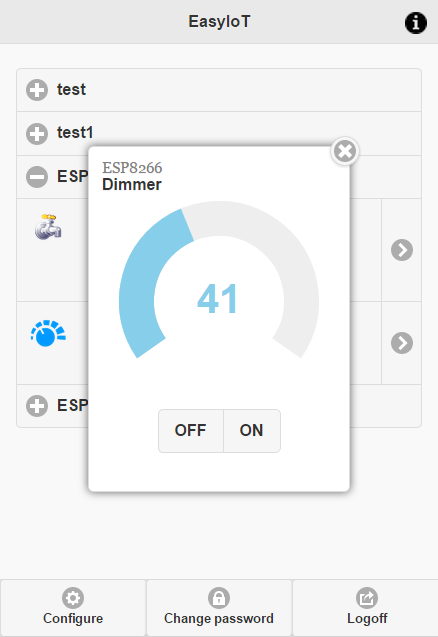
-
@EasyIoT Does anybody know if there are any basic instructions available on how to installing/using EasyIoT ? I haven't used a Raspberry Pi before.
The instructions given on MySensors for the Vera controller are really good. Is anything similar available for EasyIoT?
-
@EasyIoT Does anybody know if there are any basic instructions available on how to installing/using EasyIoT ? I haven't used a Raspberry Pi before.
The instructions given on MySensors for the Vera controller are really good. Is anything similar available for EasyIoT?
-
New version of EasyIoT server V0.7 released. Supported MySesnors data types are:
S_DOOR, V_TRIPPED Low power door/window sensor,
S_HUM, V_HUM,
S_TEMP,V_TEMP,
S_LIGHT and V_LIGHT,
S_MOTION and V_TRIPPED.
I_TIME
S_DIMMER, V_DIMMER, V_LIGHT
S_LIGHT_LEVEL, V_LIGHT_LEVEL
S_BARO, V_PRESSURE, V_FORECAST
S_DISTANCE, V_DISTANCE
S_DUST, V_DUST_LEVEL
S_POWER, V_WATT, V_KWH
S_WATER, V_FLOW, V_VOLUME
S_UV, V_UV
S_MOTION, V_TRIPPED - > also supports motion detectorYou can download latest release at EasyIoT server download
-
Hi,
just been trying out version 0.7 of EasyIoT. I've got my battery powered nodes reporting correctly the temperature sensor value in EasyIoT. They do however also transmit the current battery voltage of the node but so far I haven't seen a way to have EasyIoT report that 'sensor' value. Have I missed something or is this not yet supported?
Many thanks for your work.
Cheers
Richard -
Hi,
just been trying out version 0.7 of EasyIoT. I've got my battery powered nodes reporting correctly the temperature sensor value in EasyIoT. They do however also transmit the current battery voltage of the node but so far I haven't seen a way to have EasyIoT report that 'sensor' value. Have I missed something or is this not yet supported?
Many thanks for your work.
Cheers
Richard@hawk_2050 Battery status is supported. You do not need to configure anything. Just send battery status and it will show in user interface.
-
@hawk_2050 Battery status is supported. You do not need to configure anything. Just send battery status and it will show in user interface.
Just released EasyIoT server beta v0_8b1 with support for MySensors:S_COVER, V_UP, V_STOP, V_DOWN, V_DIMMER.
-
Why IOT-server does not supported now by MySensor.org?
It was deleted from the list of controllers. -
@EasyIoT I was wondering the same thing as @virgus1970
I liked EasyIoT because it´s so light and fast to install. But is it really necessary to restrain node discovery to be automatic only, there could be some kind of manual discovery too. I mean that debug shows messages from nodes and there you could get the node id, child_id and message type, as far as I understand thats all that controller needs?
One best thing is that radio works directly from rpi and I don´t have to hussle with gateways separately...
Unfortunately EasyIoT have a lot of developement to do to be the best controller, there´s a good start to achieve that goal... Domoticz is pretty good too, but it´s way too heavy and slow for me.
-
No luck here ...
I've installed EasyIoT V0.8 via SDcard image.
The wiring is done as on this page:
http://www.instructables.com/id/Low-power-doorwindow-sensor/step2/EasyIoT-server/
Now, I can open the EasyIoT webpage, so that part seems to be working. But I can't seem to
enable the MySensors Driver. Unlike with other drivers, clicking the "Disable" button will not show
additional menue items (like "add nodes"). And clicking the button "won't stick", it's always back to
"disable". [B.t.w.: the labelling of the button seems counter intuitive in a way... clicking a "disable" button
to enable something doesn't really make sense ;) ]All I did on the Raspi was a sudo apt-get update/upgrade.
And in the "MysensorsConfig.xml" I tried to change the channel from 90 to 76, because all my mysensor-
sensors are using that (It won't stick either, though. After rebooting the number is back to 90).
Apart from that EasyIoT is exactly as it comes on the image.Help, anyone? How can I proceed?
B.t.w.: how do You run EasyIoT in the command line manually? I can't start it there, obviously because
it's already running ...Thanks,
Christoph
