Biulding my 1st PCB for an arduino nano + mysensors... anyone ?
-
Hi
I just started playing with kicad... beware, noob ahead ;)
So, I'm trying to design a PCB for an arduino nano + Mysensors, battery powered.
I've read stuff here and there, and tried to include a way to measure battery, I included an DS18b20 onboard and a +5V battery booster to power the board with 2xAA batteries...I'd like to know if someone could check what I've done and could tell me if what I've done looks ok or teribly wrong... before I go ahead and start ordering 10 pieces just to find out the stuff doesn't work ;)
I tried to mimic the easy newby Mysensors PCB board which is both meant for arduino pro mini and with an old kikad + libraries which I was unable to find... (yes, I've since found that pro minis should consume less power, I'll order some when I'm finished playing with my nanos ;) )
So here is my schema :
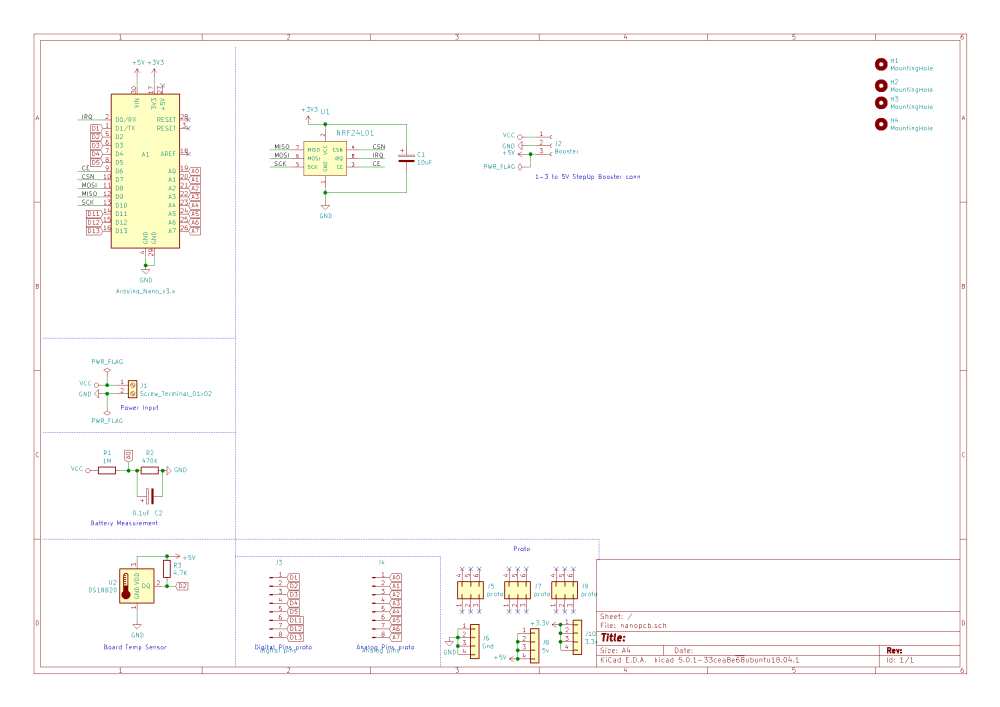
And the PCB layout which, according to the debugger, is "ok"...
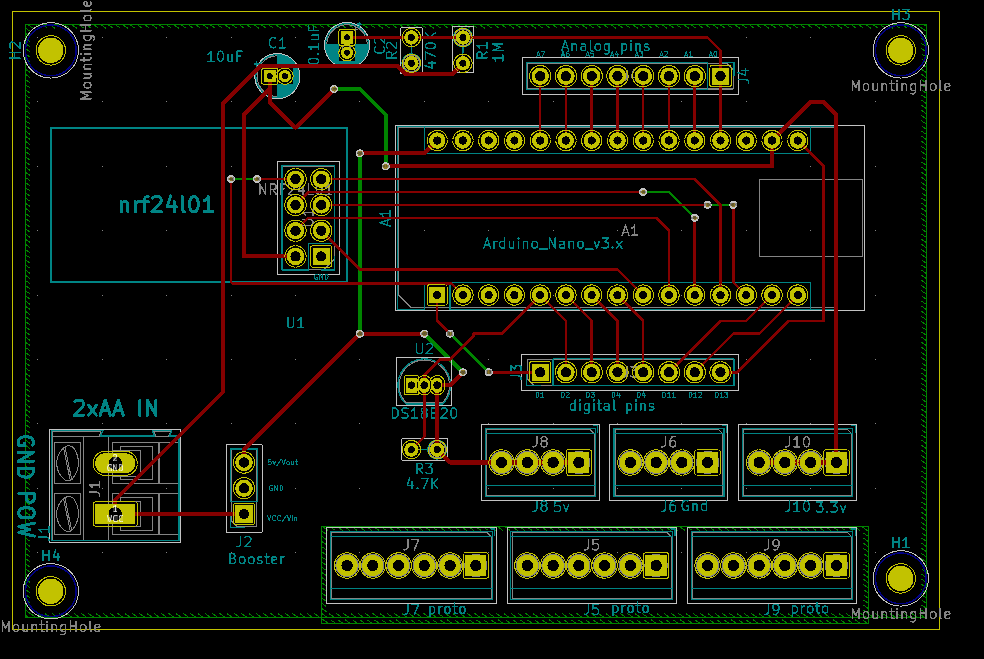
I can add other files if requested, or even all the kikad (v5) files if needed, I'm just unsure I should attach these as is like the images here, or as a zip, or ?
Many thanks to anyone taking the time to read this :]
Best regards -
So... unless someone says otherwise...
looks like I wrongly connected the NRF module on the schema (and hence on pcb) : I connected for instance SCK to pin 13, instead of "pin D13" which is physical pin 16 on nano v3 footprints.
Same for all NRF pins... DOH !Noob error I presume...
-
Great project you got started! One thing to consider is that the Nano is not the most suitable Arduino for battery powering... Reason is that it has a USB TTL chip on it that consumes power when idle which does not add to your sensor (except for the times you want to change its sketch). Perhaps it would be best to redesign it to a Pro Mini 3.3V 8MHz. The battery power tips on the build section has more info on that.
-
Also, have you checked out the "sensebender" devices? Check the store (link is in the top right corner of this screen).
Also 2: have you checked out the "nano wireless board" on aliexpress?
-
Recheck all your Nano connections. I think you still have the pin numbers and names mixed up. You will see almost all designs reference the pin name, because that ties back to the function in the microprocessor.
Your IRQ should be D2 for example.
Grab a Nano pinout from the web. You want to align the CSN, MOSI, MISO, SCK, to the corresponding digital pins for the Nano. You will also see pins with functions INT 0 and INT 1 Your IRQ has to go to one of those.Look at the MySensors "How to wire the radio" page. It has the pins that are most normally used.
Welcome to the club. You can do some pretty amazing boards in KiCAD once you get the hang of it.
PS. If you are in the US, check out oshpark for some prototypes. 3 boards for $9 if they meet the size requirements, and they are faster than delivery from China.

