Back to Basics - Arduino MEGA + NRF24+LNA + W5100 Shield
-
Hi Folks,
After my last little brain implosion, I've decided to go back to basics.
I've completely rebuilt my gatewayNode from the ground up, and included the current sketch below.
When I run the serial monitor on the bench, i get a slow "eth failed" message, which I expect (sadly I don't have Ethernet connection at my outdoor workspace) and when I plug it into the router (both USB to power the unit and eth) I get an "eth failed" message approx 4 times a second, but I can PING the address.
I can't add the gateway to MyController, it just times out.
I am powering the radio directly from the 3v pin on the mega, (no cap as I don't have any here) and there is nothing other than the LED indicators plugged into it.
I'm just trying to work out where I should START looking, before i go back to pulling my hair out!
Any advice greatly appreciated!
/** * NRF24/Ethernet Gateway Node - v0.1 */ // Enable debug prints to serial monitor #define MY_DEBUG // Pin Confuguration for Arduino Mega #define MY_RF24_CE_PIN 49 #define MY_RF24_CS_PIN 53 // Radio type #define MY_RADIO_NRF24 // Ethernet module type #define MY_GATEWAY_W5100 // MAC Address #define MY_MAC_ADDRESS 0xDE, 0xAD, 0xBE, 0xEF, 0xFE, 0xED // Enable MY_IP_ADDRESS here if you want a static ip address (no DHCP) #define MY_IP_ADDRESS 10,0,0,201 #define MY_IP_GATEWAY_ADDRESS 10,0,0,1 #define MY_IP_SUBNET_ADDRESS 255,255,255,0 // Listening Port #define MY_PORT 5003 // MyController IP Address #define MY_CONTROLLER_IP_ADDRESS 10,0,0,200 // Enable inclusion mode #define MY_INCLUSION_MODE_FEATURE // Enable Inclusion mode button on gateway //#define MY_INCLUSION_BUTTON_FEATURE // Set inclusion mode duration (in seconds) #define MY_INCLUSION_MODE_DURATION 60 // Digital pin used for inclusion mode button //#define MY_INCLUSION_MODE_BUTTON_PIN 3 // Set blinking period #define MY_DEFAULT_LED_BLINK_PERIOD 300 // Flash leds on rx/tx/err #define MY_DEFAULT_ERR_LED_PIN 22 // Error led pin #define MY_DEFAULT_RX_LED_PIN 26 // Receive led pin #define MY_DEFAULT_TX_LED_PIN 24 // Transmit led pin #include <Ethernet.h> #include <MySensors.h> void setup() { // Setup locally attached sensors } void presentation() { // Present locally attached sensors here } void loop() { // Send locally attached sensors data here } -
Hi Folks,
After my last little brain implosion, I've decided to go back to basics.
I've completely rebuilt my gatewayNode from the ground up, and included the current sketch below.
When I run the serial monitor on the bench, i get a slow "eth failed" message, which I expect (sadly I don't have Ethernet connection at my outdoor workspace) and when I plug it into the router (both USB to power the unit and eth) I get an "eth failed" message approx 4 times a second, but I can PING the address.
I can't add the gateway to MyController, it just times out.
I am powering the radio directly from the 3v pin on the mega, (no cap as I don't have any here) and there is nothing other than the LED indicators plugged into it.
I'm just trying to work out where I should START looking, before i go back to pulling my hair out!
Any advice greatly appreciated!
/** * NRF24/Ethernet Gateway Node - v0.1 */ // Enable debug prints to serial monitor #define MY_DEBUG // Pin Confuguration for Arduino Mega #define MY_RF24_CE_PIN 49 #define MY_RF24_CS_PIN 53 // Radio type #define MY_RADIO_NRF24 // Ethernet module type #define MY_GATEWAY_W5100 // MAC Address #define MY_MAC_ADDRESS 0xDE, 0xAD, 0xBE, 0xEF, 0xFE, 0xED // Enable MY_IP_ADDRESS here if you want a static ip address (no DHCP) #define MY_IP_ADDRESS 10,0,0,201 #define MY_IP_GATEWAY_ADDRESS 10,0,0,1 #define MY_IP_SUBNET_ADDRESS 255,255,255,0 // Listening Port #define MY_PORT 5003 // MyController IP Address #define MY_CONTROLLER_IP_ADDRESS 10,0,0,200 // Enable inclusion mode #define MY_INCLUSION_MODE_FEATURE // Enable Inclusion mode button on gateway //#define MY_INCLUSION_BUTTON_FEATURE // Set inclusion mode duration (in seconds) #define MY_INCLUSION_MODE_DURATION 60 // Digital pin used for inclusion mode button //#define MY_INCLUSION_MODE_BUTTON_PIN 3 // Set blinking period #define MY_DEFAULT_LED_BLINK_PERIOD 300 // Flash leds on rx/tx/err #define MY_DEFAULT_ERR_LED_PIN 22 // Error led pin #define MY_DEFAULT_RX_LED_PIN 26 // Receive led pin #define MY_DEFAULT_TX_LED_PIN 24 // Transmit led pin #include <Ethernet.h> #include <MySensors.h> void setup() { // Setup locally attached sensors } void presentation() { // Present locally attached sensors here } void loop() { // Send locally attached sensors data here } -
@zachflem do you have more than one W5100 running at home? All W5100 need to have a unique mac address.
Could ypu post the full debug log?
Evening @mfalkvidd
do you have more than one W5100 running at home? All W5100 need to have a unique mac address.
This is the only one currently. I'm aware of the need for unique MAC addresses and have a schema in place to cover this.
Could ypu post the full debug log?
Sure! This is the first 3 bursts that appear, anything after this just increases the TSM:FAIL:CNT=X count
I'm not even getting the ETH:FAIL errors now =(
0 MCO:BGN:INIT GW,CP=RNNGA---,VER=2.2.0 3 TSM:INIT 4 TSF:WUR:MS=0 11 !TSM:INIT:TSP FAIL 13 TSM:FAIL:CNT=1 14 TSM:FAIL:DIS 16 TSF:TDI:TSL 10018 TSM:FAIL:RE-INIT 10020 TSM:INIT 10028 !TSM:INIT:TSP FAIL 10030 TSM:FAIL:CNT=2 10032 TSM:FAIL:DIS 10034 TSF:TDI:TSL 20036 TSM:FAIL:RE-INIT 20038 TSM:INIT 20045 !TSM:INIT:TSP FAIL 20047 TSM:FAIL:CNT=3 20049 TSM:FAIL:DIS 20051 TSF:TDI:TSL -
Evening @mfalkvidd
do you have more than one W5100 running at home? All W5100 need to have a unique mac address.
This is the only one currently. I'm aware of the need for unique MAC addresses and have a schema in place to cover this.
Could ypu post the full debug log?
Sure! This is the first 3 bursts that appear, anything after this just increases the TSM:FAIL:CNT=X count
I'm not even getting the ETH:FAIL errors now =(
0 MCO:BGN:INIT GW,CP=RNNGA---,VER=2.2.0 3 TSM:INIT 4 TSF:WUR:MS=0 11 !TSM:INIT:TSP FAIL 13 TSM:FAIL:CNT=1 14 TSM:FAIL:DIS 16 TSF:TDI:TSL 10018 TSM:FAIL:RE-INIT 10020 TSM:INIT 10028 !TSM:INIT:TSP FAIL 10030 TSM:FAIL:CNT=2 10032 TSM:FAIL:DIS 10034 TSF:TDI:TSL 20036 TSM:FAIL:RE-INIT 20038 TSM:INIT 20045 !TSM:INIT:TSP FAIL 20047 TSM:FAIL:CNT=3 20049 TSM:FAIL:DIS 20051 TSF:TDI:TSLTSM:INIT:TSP FAILmeans the nrf24 could not be initialized. The most common cause is miswiring or "wrong" pins defined.
The defines in your sketch look good to me.
Could you post a photo of your wiring? Sometimes it helps to get a new pair of eyes on it. Try to take a photo (or multiple) so each wire can be traced from start to finish.
-
TSM:INIT:TSP FAILmeans the nrf24 could not be initialized. The most common cause is miswiring or "wrong" pins defined.
The defines in your sketch look good to me.
Could you post a photo of your wiring? Sometimes it helps to get a new pair of eyes on it. Try to take a photo (or multiple) so each wire can be traced from start to finish.
I've got the following:
3v-----------RED------------V+
GND-------BROWN------GND
49----------WHITE--------CE
50----------PURPLE------MISO
51----------BLUE-----------MOSI
52----------GREEN--------SCK
53----------BLACK--------CSN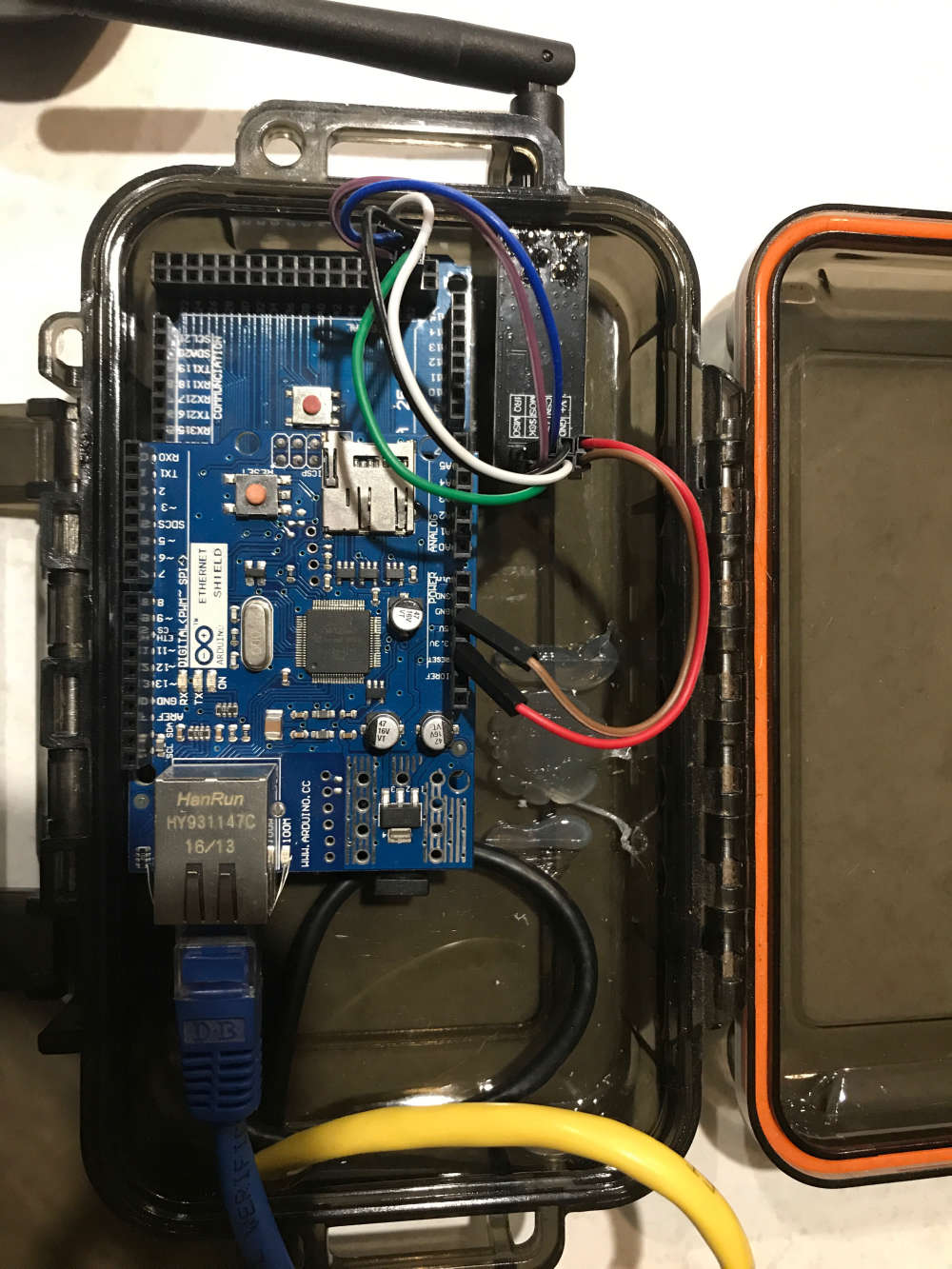
-
I've got the following:
3v-----------RED------------V+
GND-------BROWN------GND
49----------WHITE--------CE
50----------PURPLE------MISO
51----------BLUE-----------MOSI
52----------GREEN--------SCK
53----------BLACK--------CSN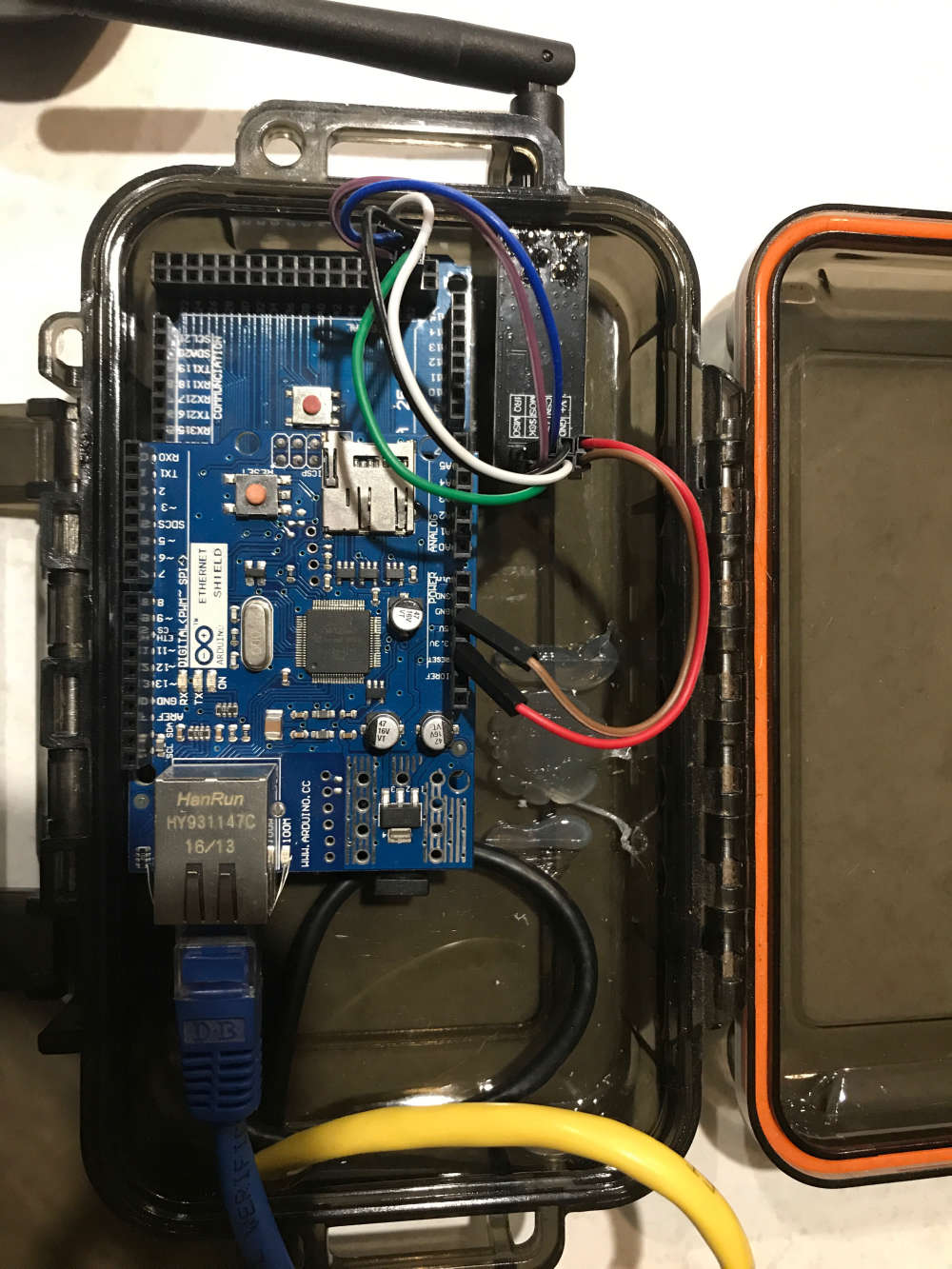
-
@zachflem I can't tell from the picture where the blue, white and purple wires are connected to the mega, but except that it looks good. Nice case.
@mfalkvidd the blue, white and purple are 100% as per my wiring description. Might it have something to do with not having the cap on the power?
I'm at a loss as to what is going wrong here...
The case is a AUD$10 waterproof unit (before i drilled holes in the side of it) from Bunnings: https://goo.gl/kzDaZi
I've also got a bigger (AUD$16) version housing a bigger project: https://goo.gl/zgvd7h
-
@mfalkvidd the blue, white and purple are 100% as per my wiring description. Might it have something to do with not having the cap on the power?
I'm at a loss as to what is going wrong here...
The case is a AUD$10 waterproof unit (before i drilled holes in the side of it) from Bunnings: https://goo.gl/kzDaZi
I've also got a bigger (AUD$16) version housing a bigger project: https://goo.gl/zgvd7h
