NRF24L01+ on SPI1, TFT on SPI0
-
Hello guys,
MySensors + Openhab + Serial = DONE and I can almost do it with my eyes closed now hahaha thanks to the forums!
however I need to use the SPI1 for the NRF24L01 and leave the main SPI for a Touch Display (MHS Series 3.5" from KUMAN>Amazon)
I have got it to work, after battling it a little bit, and for some reason it disables SPI when you load the damn thing :/
https://github.com/goodtft/LCD-show.git
sudo ./MHS35-showbut I was able to re-enable the SPI by de-compiling the overlay file "mhs35.dtbo" enable SPI then compile again..
ls /dev/ gives me the following
autofs fuse loop1 mqueue ram14 serial1 tty14 tty27 tty4 tty52 tty8 vcs2 vcsm block gpiochip0 loop2 net ram15 shm tty15 tty28 tty40 tty53 tty9 vcs3 vhci btrfs-control gpiochip1 loop3 network_latency ram2 snd tty16 tty29 tty41 tty54 ttyAMA0 vcs4 watchdog bus gpiochip2 loop4 network_throughput ram3 spidev1.0 tty17 tty3 tty42 tty55 ttyprintk vcs5 watchdog0 cachefiles gpiomem loop5 null ram4 stderr tty18 tty30 tty43 tty56 ttyS0 vcs6 zero char hidraw0 loop6 ppp ram5 stdin tty19 tty31 tty44 tty57 uhid vcs7 console hidraw1 loop7 ptmx ram6 stdout tty2 tty32 tty45 tty58 uinput vcsa cpu_dma_latency hwrng loop-control pts ram7 tty tty20 tty33 tty46 tty59 urandom vcsa1 cuse i2c-1 mapper ram0 ram8 tty0 tty21 tty34 tty47 tty6 usb vcsa2 disk initctl mem ram1 ram9 tty1 tty22 tty35 tty48 tty60 vchiq vcsa3 fb0 input memory_bandwidth ram10 random tty10 tty23 tty36 tty49 tty61 vcio vcsa4 fb1 kmsg mmcblk0 ram11 raw tty11 tty24 tty37 tty5 tty62 vc-mem vcsa5 fd log mmcblk0p1 ram12 rfkill tty12 tty25 tty38 tty50 tty63 vcs vcsa6 full loop0 mmcblk0p2 ram13 serial0 tty13 tty26 tty39 tty51 tty7 vcs1 vcsa7I do see "spidev1.0" which is a good thing, however I don't see "tty/USB0" like I used to when installing MySensors :/
Tutorials I followed :
Double SPI Radio Raspberry Pi
OpenHAB 2.4 MySensors Serial Gateway - How to install (only did MySensors portion)with the following "edited" ./configure line
sudo ./configure --my-gateway=serial --my-debug=enable --my-signing-debug --my-serial-is-pty --my-serial-groupname=tty --my-transport=rf24 --my-rf24-channel=76 --my-rf24-ce-pin=37 --my-rf24-cs-pin=36- Getting the following from MySensors...
pi@raspberrypi:~/MySensors $ sudo ./bin/mysgw Mar 10 10:51:16 INFO Starting gateway... Mar 10 10:51:16 INFO Protocol version - 2.3.1 Mar 10 10:51:16 DEBUG Serial port /dev/ttyUSB0 (115200 baud) created Mar 10 10:51:16 DEBUG MCO:BGN:INIT GW,CP=RNNGL---,REL=255,VER=2.3.1 Mar 10 10:51:16 DEBUG TSF:LRT:OK Mar 10 10:51:16 DEBUG TSM:INIT Mar 10 10:51:16 DEBUG TSF:WUR:MS=0 Mar 10 10:51:16 DEBUG !TSM:INIT:TSP FAIL Mar 10 10:51:16 DEBUG TSM:FAIL:CNT=1 Mar 10 10:51:16 DEBUG TSM:FAIL:DIS Mar 10 10:51:16 DEBUG TSF:TDI:TSL- mini-display stopped booting to desktop and the last line is:
[ ]Starting Load/Save RF Kill Switch StatusAny suggestions to where I can start? don't I need to define which pins are used for MISO, MOSI & CLK? I am using the "alternate" pins described as per the picture on MySensors:
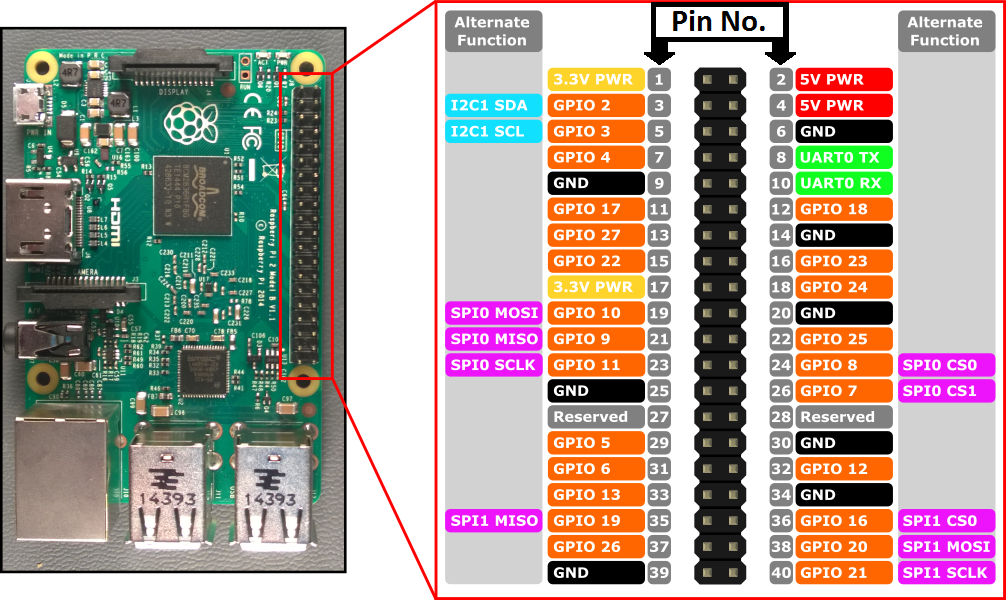
-
Hello guys,
MySensors + Openhab + Serial = DONE and I can almost do it with my eyes closed now hahaha thanks to the forums!
however I need to use the SPI1 for the NRF24L01 and leave the main SPI for a Touch Display (MHS Series 3.5" from KUMAN>Amazon)
I have got it to work, after battling it a little bit, and for some reason it disables SPI when you load the damn thing :/
https://github.com/goodtft/LCD-show.git
sudo ./MHS35-showbut I was able to re-enable the SPI by de-compiling the overlay file "mhs35.dtbo" enable SPI then compile again..
ls /dev/ gives me the following
autofs fuse loop1 mqueue ram14 serial1 tty14 tty27 tty4 tty52 tty8 vcs2 vcsm block gpiochip0 loop2 net ram15 shm tty15 tty28 tty40 tty53 tty9 vcs3 vhci btrfs-control gpiochip1 loop3 network_latency ram2 snd tty16 tty29 tty41 tty54 ttyAMA0 vcs4 watchdog bus gpiochip2 loop4 network_throughput ram3 spidev1.0 tty17 tty3 tty42 tty55 ttyprintk vcs5 watchdog0 cachefiles gpiomem loop5 null ram4 stderr tty18 tty30 tty43 tty56 ttyS0 vcs6 zero char hidraw0 loop6 ppp ram5 stdin tty19 tty31 tty44 tty57 uhid vcs7 console hidraw1 loop7 ptmx ram6 stdout tty2 tty32 tty45 tty58 uinput vcsa cpu_dma_latency hwrng loop-control pts ram7 tty tty20 tty33 tty46 tty59 urandom vcsa1 cuse i2c-1 mapper ram0 ram8 tty0 tty21 tty34 tty47 tty6 usb vcsa2 disk initctl mem ram1 ram9 tty1 tty22 tty35 tty48 tty60 vchiq vcsa3 fb0 input memory_bandwidth ram10 random tty10 tty23 tty36 tty49 tty61 vcio vcsa4 fb1 kmsg mmcblk0 ram11 raw tty11 tty24 tty37 tty5 tty62 vc-mem vcsa5 fd log mmcblk0p1 ram12 rfkill tty12 tty25 tty38 tty50 tty63 vcs vcsa6 full loop0 mmcblk0p2 ram13 serial0 tty13 tty26 tty39 tty51 tty7 vcs1 vcsa7I do see "spidev1.0" which is a good thing, however I don't see "tty/USB0" like I used to when installing MySensors :/
Tutorials I followed :
Double SPI Radio Raspberry Pi
OpenHAB 2.4 MySensors Serial Gateway - How to install (only did MySensors portion)with the following "edited" ./configure line
sudo ./configure --my-gateway=serial --my-debug=enable --my-signing-debug --my-serial-is-pty --my-serial-groupname=tty --my-transport=rf24 --my-rf24-channel=76 --my-rf24-ce-pin=37 --my-rf24-cs-pin=36- Getting the following from MySensors...
pi@raspberrypi:~/MySensors $ sudo ./bin/mysgw Mar 10 10:51:16 INFO Starting gateway... Mar 10 10:51:16 INFO Protocol version - 2.3.1 Mar 10 10:51:16 DEBUG Serial port /dev/ttyUSB0 (115200 baud) created Mar 10 10:51:16 DEBUG MCO:BGN:INIT GW,CP=RNNGL---,REL=255,VER=2.3.1 Mar 10 10:51:16 DEBUG TSF:LRT:OK Mar 10 10:51:16 DEBUG TSM:INIT Mar 10 10:51:16 DEBUG TSF:WUR:MS=0 Mar 10 10:51:16 DEBUG !TSM:INIT:TSP FAIL Mar 10 10:51:16 DEBUG TSM:FAIL:CNT=1 Mar 10 10:51:16 DEBUG TSM:FAIL:DIS Mar 10 10:51:16 DEBUG TSF:TDI:TSL- mini-display stopped booting to desktop and the last line is:
[ ]Starting Load/Save RF Kill Switch StatusAny suggestions to where I can start? don't I need to define which pins are used for MISO, MOSI & CLK? I am using the "alternate" pins described as per the picture on MySensors:
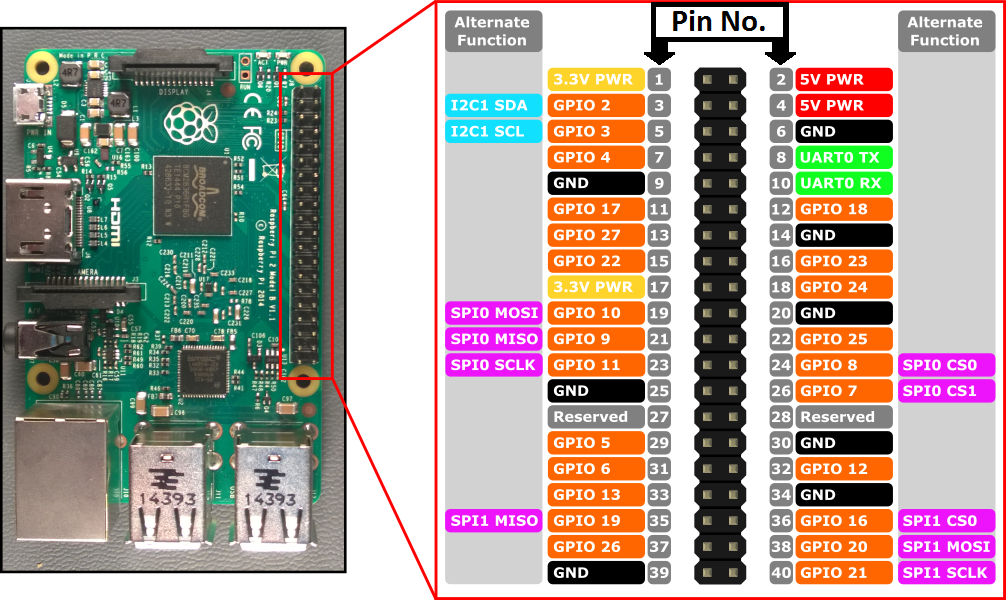
-
@mfalkvidd Thank you for that, however I am still having issues trying to run the NRF24 from SPI1, I tried replacing the NRF24 as well but still didn't work :/
Ls /dev/ shows: spidev1.0
This is what I added to /boot/config.txt
Because the default is GPIO 18 (Pin12) which is being used by the TFT.# Enable audio (loads snd_bcm2835) (the below is added by the TFT setup) dtparam=audio=on dtoverlay=mhs35 hdmi_force_hotplug=1 hdmi_group=2 hdmi_mode=1 hdmi_mode=87 hdmi_cvt 480 320 60 6 0 0 0 hdmi_drive=2 #below are things I added: #disable bluetooth, not sure why I did this.. dtoverlay=pi3-disable-bt #enabled spi1 with 1cs pin (default is BCM18, therefor I moved it to BCM 5 / PIN 29) dtoverlay=spi1-1cs,cs0_pin=5This is the line I am using now:
sudo ./configure --my-gateway=serial --my-debug=enable --my-serial-is-pty --my-serial-groupname=tty --my-transport=rf24 --my-rf24-channel=76 --my-rf24-ce-pin=37 --my-rf24-cs-pin=29 --spi-spidev-device=/dev/spidev1.0 [SECTION] Detecting target machine. [OK] machine detected: SoC=BCM2837, Type=rpi3, CPU=armv7l. [SECTION] Detecting SPI driver. [OK] SPI driver detected:BCM. [SECTION] Gateway configuration. [OK] Type: serial. [OK] Transport: rf24. [OK] Signing: Disabled. [OK] Encryption: Disabled. [OK] CPPFLAGS: -DMY_RADIO_RF24 -DMY_GATEWAY_SERIAL -DMY_DEBUG -DLINUX_SPI_BCM -DLINUX_ARCH_RASPBERRYPI -DSPI_SPIDEV_DEVICE="/dev/spidev1.0" -DMY_RF24_CS_PIN=29 -DMY_RF24_CE_PIN=37 -DMY_RF24_CHANNEL=76 -DMY_LINUX_SERIAL_GROUPNAME="tty" -DMY_LINUX_SERIAL_IS_PTY [SECTION] Detecting init system. [OK] Init system detected: systemd. [SECTION] Saving configuration. [OK] Saved. [SECTION] Cleaning previous builds. [OK] Finished.- Getting the following after installing:
pi@raspberrypi:~/MySensors $ sudo ./bin/mysgw Mar 11 04:11:02 INFO Starting gateway... Mar 11 04:11:02 INFO Protocol version - 2.3.1 Mar 11 04:11:02 DEBUG Serial port /dev/ttyUSB0 (115200 baud) created Mar 11 04:11:02 DEBUG MCO:BGN:INIT GW,CP=RNNGL---,REL=255,VER=2.3.1 Mar 11 04:11:02 DEBUG TSF:LRT:OK Mar 11 04:11:02 DEBUG TSM:INIT Mar 11 04:11:02 DEBUG TSF:WUR:MS=0 Mar 11 04:11:02 DEBUG !TSM:INIT:TSP FAIL Mar 11 04:11:02 DEBUG TSM:FAIL:CNT=1 Mar 11 04:11:02 DEBUG TSM:FAIL:DIS Mar 11 04:11:02 DEBUG TSF:TDI:TSL Mar 11 04:11:12 DEBUG TSM:FAIL:RE-INIT Mar 11 04:11:12 DEBUG TSM:INIT Mar 11 04:11:12 DEBUG !TSM:INIT:TSP FAIL Mar 11 04:11:12 DEBUG TSM:FAIL:CNT=2 Mar 11 04:11:12 DEBUG TSM:FAIL:DIS Mar 11 04:11:12 DEBUG TSF:TDI:TSLany additional suggestions?
-
For anyone interested in something similar, you have to specify the following when using ./configre..
--spi-driver=SPIDEVI added the above and it worked like a charm!
For some reason, my TFT disables both SPI0 & SPI1, which took me sometime to figure out on how re-enable it! once that was done, it was a piece of cake!
complete command:
sudo ./configure --my-gateway=serial --my-debug=enable --my-serial-is-pty --my-serial-groupname=tty --my-transport=rf24 --my-rf24-channel=76 --my-rf24-ce-pin=37 --my-rf24-cs-pin=29 --spi-spidev-device=/dev/spidev1.0 --spi-driver=SPIDEV -
Was struggling yesterday with a similar setup, but another GPIOs. The widespread image:
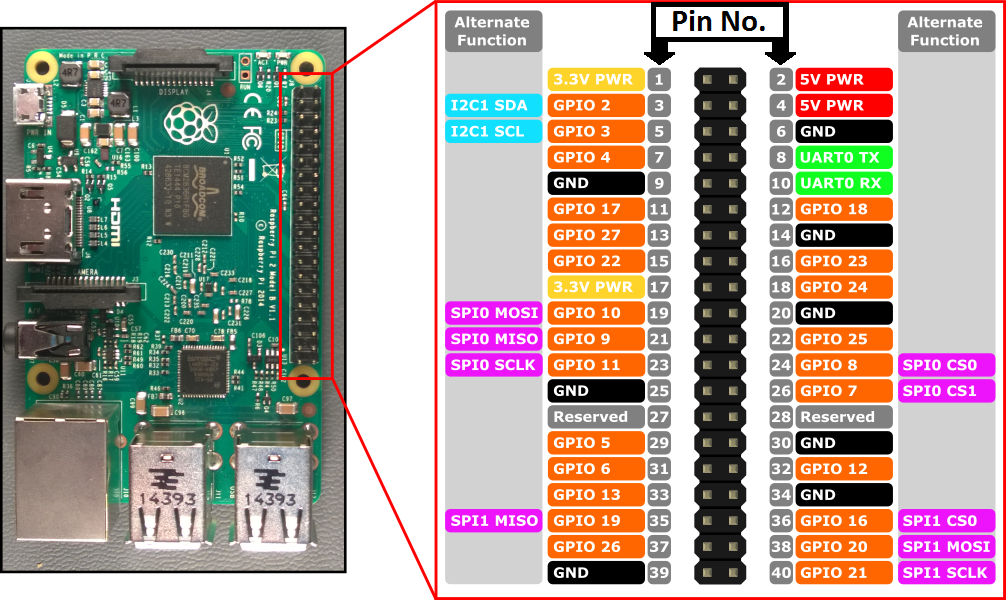
that discribes RPi's GPIOs, that is also used in the tutorial at mysensors is wrong. It says that SPI1 uses pin 36 as CS but in fact it doesn't. Actually SPI1 has 3 CS(CE) pins which can be enabled in /boot/config.txt with optionsdtoverlay=spi1-1cs,dtoverlay=spi1-2csordtoverlay=spi1-3cs. These options will enable 1, 2 or 3 CS pins accordingly. The pins are: SPI1 CS0 - pin12, SPI1 CS1 - pin11, SPI1 CS2 - pin36. So to be able to use pin 36 as CS we need to use optiondtoverlay=spi1-3cs, but then we are losing 2 gpio, as they are also used by SPI1. The solution to this can be found here: https://www.raspberrypi.org/forums/viewtopic.php?t=203776. We need to make custom overlay file to use only pin36 as SPI CS0. The whole procedure is well described on the mentioned page. After adding custom overlay option which maps pin36 as SPI1 CS0 everything works fine. -
Was struggling yesterday with a similar setup, but another GPIOs. The widespread image:
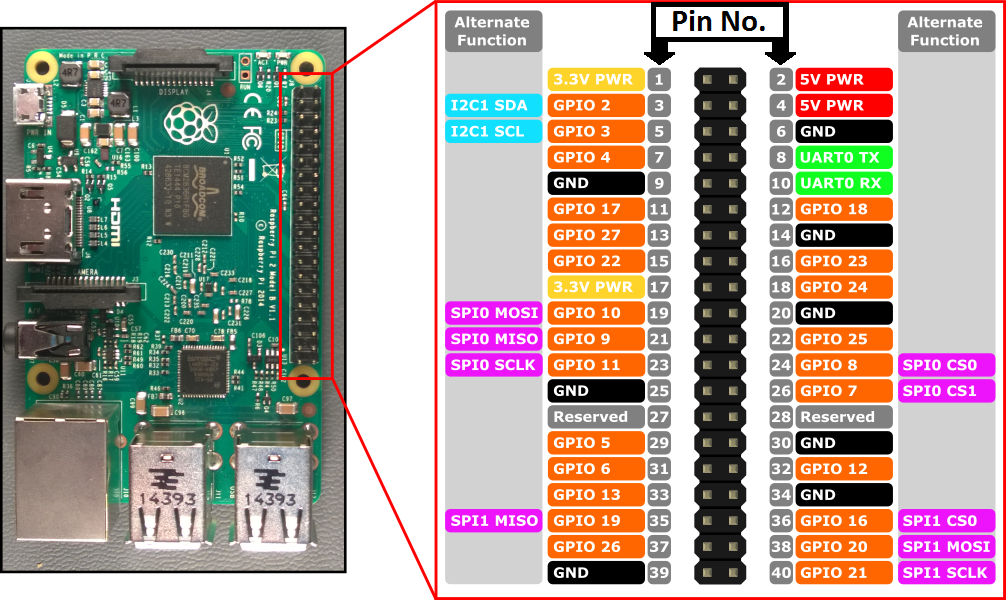
that discribes RPi's GPIOs, that is also used in the tutorial at mysensors is wrong. It says that SPI1 uses pin 36 as CS but in fact it doesn't. Actually SPI1 has 3 CS(CE) pins which can be enabled in /boot/config.txt with optionsdtoverlay=spi1-1cs,dtoverlay=spi1-2csordtoverlay=spi1-3cs. These options will enable 1, 2 or 3 CS pins accordingly. The pins are: SPI1 CS0 - pin12, SPI1 CS1 - pin11, SPI1 CS2 - pin36. So to be able to use pin 36 as CS we need to use optiondtoverlay=spi1-3cs, but then we are losing 2 gpio, as they are also used by SPI1. The solution to this can be found here: https://www.raspberrypi.org/forums/viewtopic.php?t=203776. We need to make custom overlay file to use only pin36 as SPI CS0. The whole procedure is well described on the mentioned page. After adding custom overlay option which maps pin36 as SPI1 CS0 everything works fine.@monte said in NRF24L01+ on SPI1, TFT on SPI0:
he pins are: SPI1 CS0
While the link you have provided is true and it may work, (I have not tested that method) you can simply do the following which is much easier:
//cs0_pin=5 is GPIO pin, which is PIN 29
dtoverlay=spi1-1cs,cs0_pin=5you can basically pick whichever pin you want as long as you tell MySensors which pin you are using when you run the ./configure using:
--my-rf24-cs-pin=29 -
@monte said in NRF24L01+ on SPI1, TFT on SPI0:
he pins are: SPI1 CS0
While the link you have provided is true and it may work, (I have not tested that method) you can simply do the following which is much easier:
//cs0_pin=5 is GPIO pin, which is PIN 29
dtoverlay=spi1-1cs,cs0_pin=5you can basically pick whichever pin you want as long as you tell MySensors which pin you are using when you run the ./configure using:
--my-rf24-cs-pin=29@nizoo91 that's nice, but i didn't found this method. Thanks for the tip! It is definitely easier to do this way :)
But my main point was to help someone who will try to compile mysgw for SPI1 and it won't work, because picture he refered to was wrong... I may be stupid, but i spent whole day figuring that out :) -
@nizoo91 that's nice, but i didn't found this method. Thanks for the tip! It is definitely easier to do this way :)
But my main point was to help someone who will try to compile mysgw for SPI1 and it won't work, because picture he refered to was wrong... I may be stupid, but i spent whole day figuring that out :)@monte said in NRF24L01+ on SPI1, TFT on SPI0:
@nizoo91 that's nice, but i didn't found this method. Thanks for the tip! It is definitely easier to do this way :)
But my main point was to help someone who will try to compile mysgw for SPI1 and it won't work, because picture he refered to was wrong... I may be stupid, but i spent whole day figuring that out :)For sure :) trust me I have been there and done that, spent days trying to figure something out and to find out it was the simplest thing to solve hahah
Anyhow, checkout this site for any pin reference you need. I found it to be very accurate ;)
