Best PC platform for running Esxi/Docker at home?
-
@monte said in Best PC platform for running Esxi/Docker at home?:
It is just partitioned using LVM
@monte How did you do it? Did you pre-partition the disk before installing Proxmox, and then Proxmox just found what you did and adopted it, or is it more involved than that?
I started with the ProxMox beginner video, which used 3 disks and gave no hints on how to use fewer:
@NeverDie to be honest, I don't rememver :) It was so long ago, I was just updating the system from then. But I guess there might be an option in the installer... I will try it in vm, you made me curious :)
UPDATE: I've just ran the install and it plain and simple, no extra options. It automatically partitioned the disk. The only drawback is that you don't have ability to fine tune the sizes of partitions, but that can be done later with some LVM magic :)
-
@NeverDie to be honest, I don't rememver :) It was so long ago, I was just updating the system from then. But I guess there might be an option in the installer... I will try it in vm, you made me curious :)
UPDATE: I've just ran the install and it plain and simple, no extra options. It automatically partitioned the disk. The only drawback is that you don't have ability to fine tune the sizes of partitions, but that can be done later with some LVM magic :)
@monte said in Best PC platform for running Esxi/Docker at home?:
@NeverDie to be honest, I don't rememver :) It was so long ago, I was just updating the system from then. But I guess there might be an option in the installer... I will try it in vm, you made me curious :)
UPDATE: I've just ran the install and it plain and simple, no extra options. It automatically partitioned the disk. The only drawback is that you don't have ability to fine tune the sizes of partitions, but that can be done later with some LVM magic :)
That's what I started with too, but then when I went to upload ISO's or create VM's, ProxMox said there was no disk available for that.
-
So to be precise, Proxmox installer creates LMV VG (volume group) called
pve, in which it creates LV(logic volume)root,swapand andother volume, which in fact is a pool for another thin volumes that will be created for each VM and container, calleddata. So ISO's, backups and other stuff related to proxmox itself will be located atrootvolume. -
@monte said in Best PC platform for running Esxi/Docker at home?:
@NeverDie to be honest, I don't rememver :) It was so long ago, I was just updating the system from then. But I guess there might be an option in the installer... I will try it in vm, you made me curious :)
UPDATE: I've just ran the install and it plain and simple, no extra options. It automatically partitioned the disk. The only drawback is that you don't have ability to fine tune the sizes of partitions, but that can be done later with some LVM magic :)
That's what I started with too, but then when I went to upload ISO's or create VM's, ProxMox said there was no disk available for that.
-
@NeverDie that's strange. What's the size of your disk? Also you can see LVM structure with
lvdisplaycommand. As I've mentioned, you also can manage sizes of said LV's in the console.@monte said in Best PC platform for running Esxi/Docker at home?:
What the size of your disk?
1 terabyte. It's a Samsung nvme SSD.
-
I've tried googling up instructions on how to do it exactly. It seems that others besides just me have struggled with this as well. The only solution proposed which someone claimed worked, which I haven't yet tried, seems to be to start with a Debian install and then upgrade it to ProxMox. But there were no simple 123 instructions on how to do that either, so I just threw in the towel and decided to go with 3 disks, like in the beginner tutorial.
-
@monte said in Best PC platform for running Esxi/Docker at home?:
What the size of your disk?
1 terabyte. It's a Samsung nvme SSD.
-
@NeverDie this is completely doable within proxmox installation. Show me please the return of
lvdisplay.
Or if you already have set up your system, then let it be :) -
Better yet, I'll reinstall it to the one 1Tb disk and you the lvdisplay of that, which will make more sense in this context.
-
OK, did that.
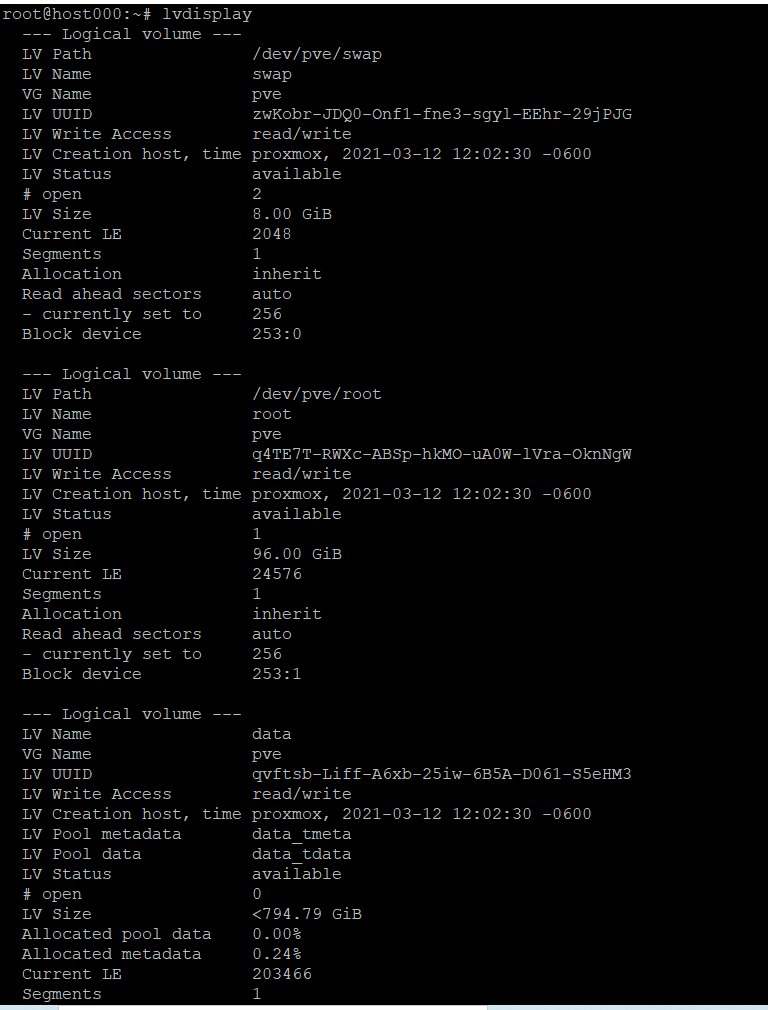
This is with proxmox installed to the single 1 Tb disk. No USB's involved. -
@monte Right. But then I get this:
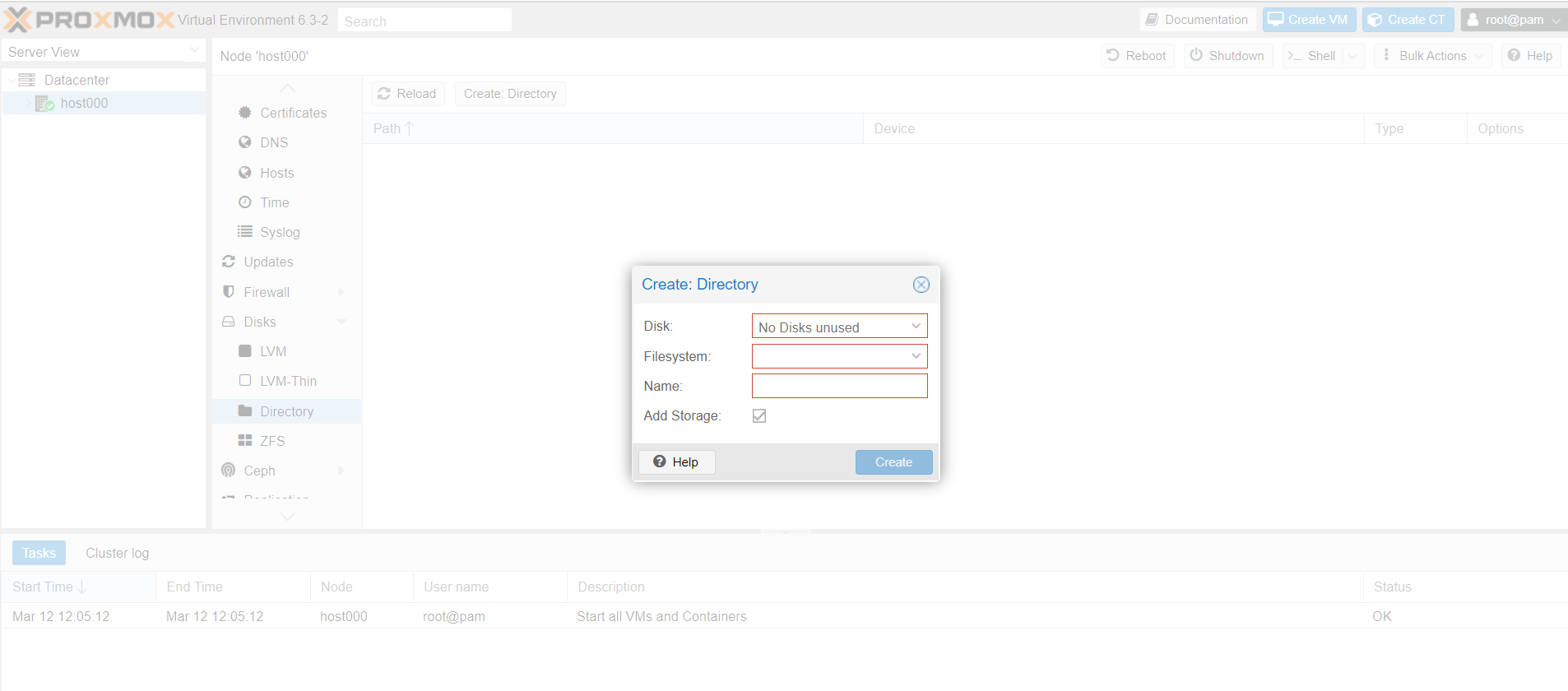
which is where I get stuck. If I add more physical disks, then this doesn't happen. -
@NeverDie expand
host000item in the list on the left. Choose storagelocalat the end of the list, chooseISO Images, hitUpload.
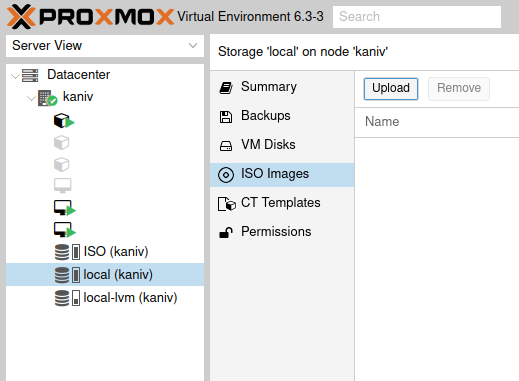
Then press create VM on the top right of the GUI. -
@monte Thank you! That worked:
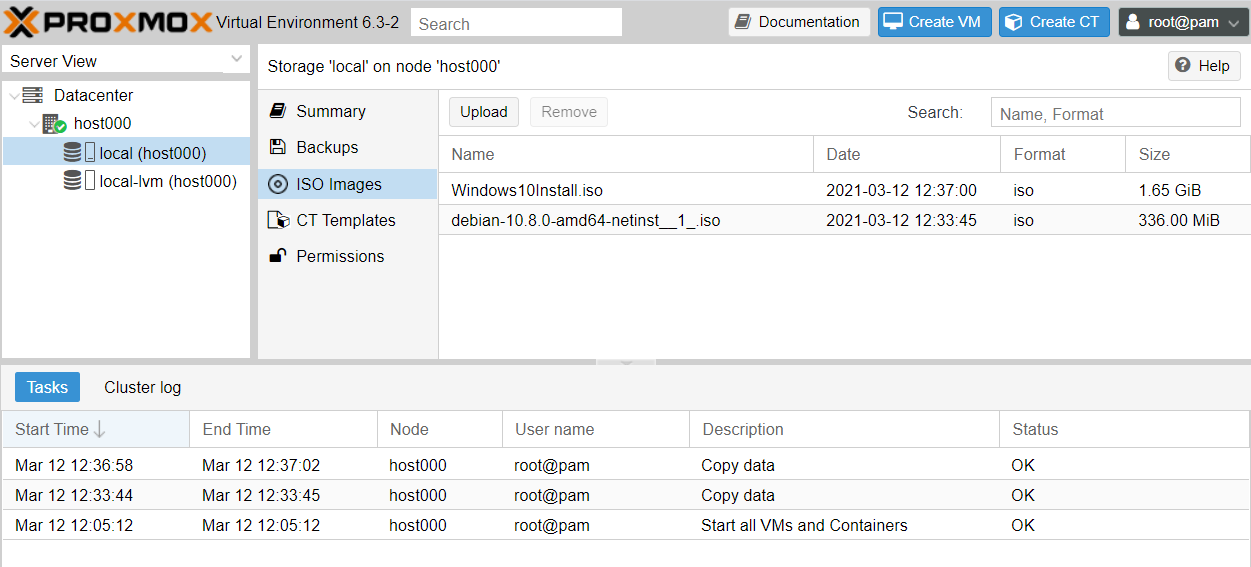
I uploaded both debian and windows iso's.
So, after starting the VM I gather I just click "monitor" to see the VM's virtual display? -
@NeverDie no, you use
Consolejust belowSummarybutton.
I must add, I never installed windows in proxmox, so I can't say how install process is managed with it, but I think someone on google knows :) -
@monte Right. Just tried it, but got this:
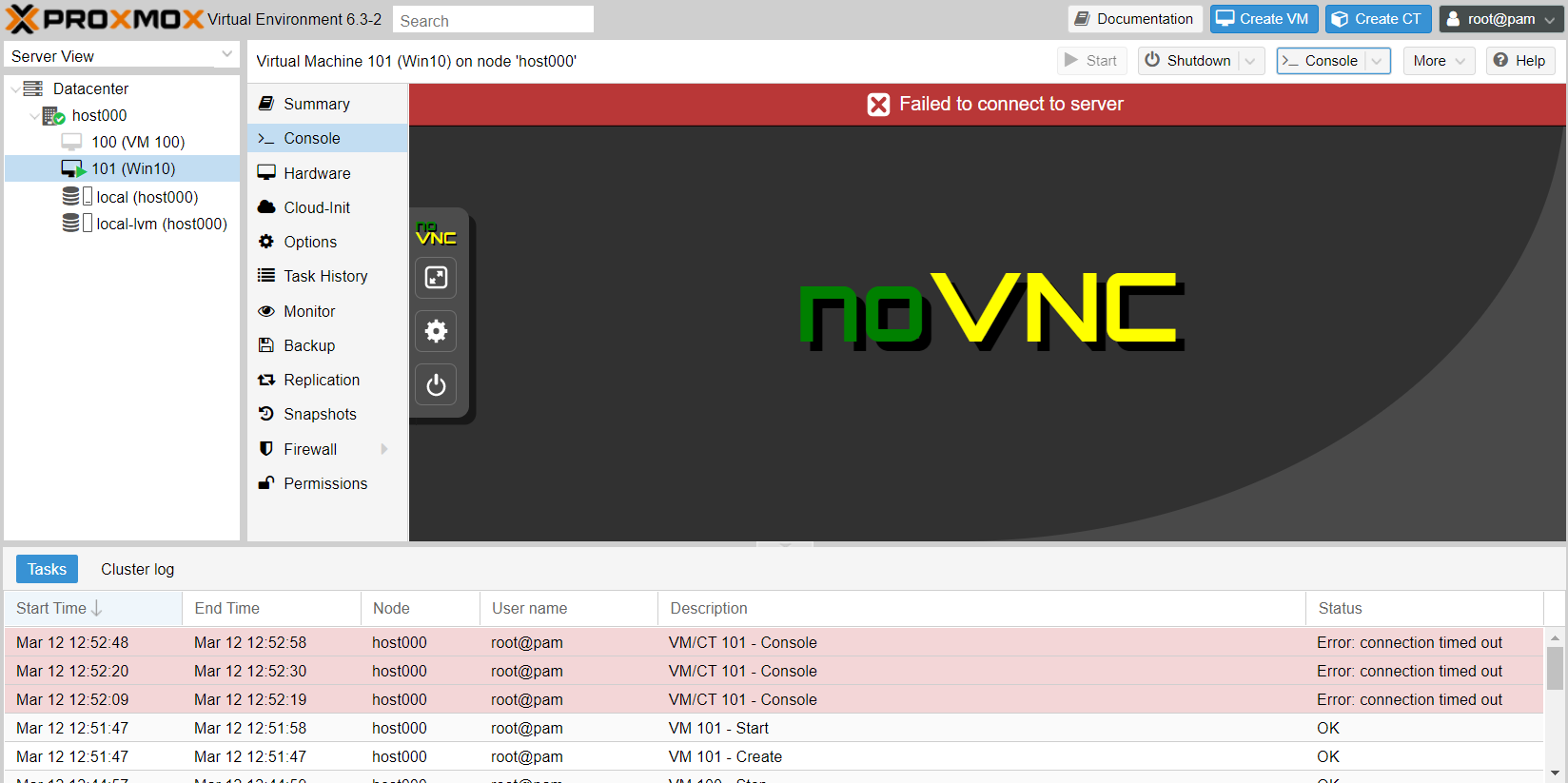
Well, I won't burden you with more questions. Thanks for your help! -
Reporting back: After trying many things and much frustration :dizzy_face: , It turned out the reason for the noVnc console fail was, of all things, Google Chrome. :confounded:
Who'd have guessed? Thank you Google. :angry: :angry: :angry: Too bad there's no emoji for sarcasm. :rolling_on_the_floor_laughing: Actually, I like Google Chrome a lot, so I hadn't even suspected it. Switching to Firefox fixed the issue:
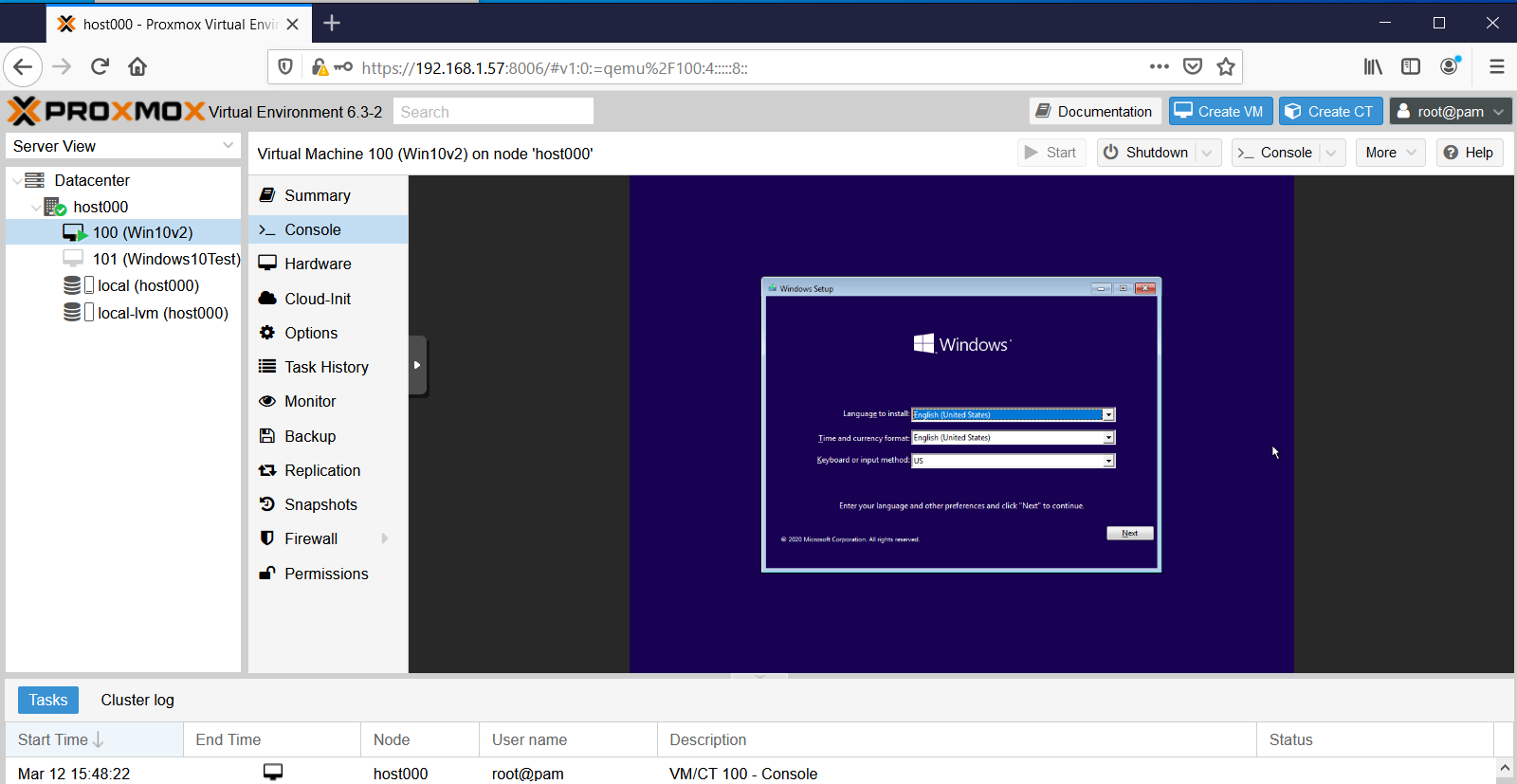
I'm also able to connect to it using VNC Viewer:
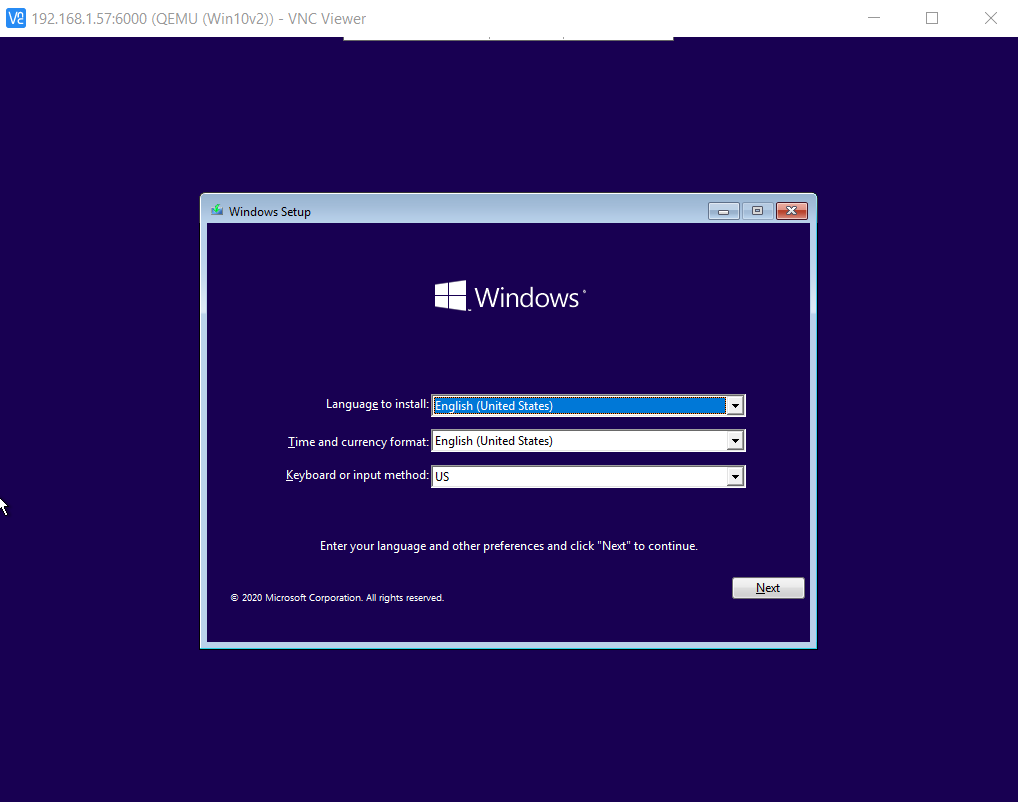
by typing:
change vnc 0.0.0.0:100
into the VM's monitor window, as described here: https://pve.proxmox.com/wiki/VNC_Client_Access#Standard_Console_AccessI even tried installing the noVNC google chrome extension, but still no joy. No idea as to why Chrome failed for this, but at least now the culprit is identified. :smile:
-
Reporting back: After trying many things and much frustration :dizzy_face: , It turned out the reason for the noVnc console fail was, of all things, Google Chrome. :confounded:
Who'd have guessed? Thank you Google. :angry: :angry: :angry: Too bad there's no emoji for sarcasm. :rolling_on_the_floor_laughing: Actually, I like Google Chrome a lot, so I hadn't even suspected it. Switching to Firefox fixed the issue:
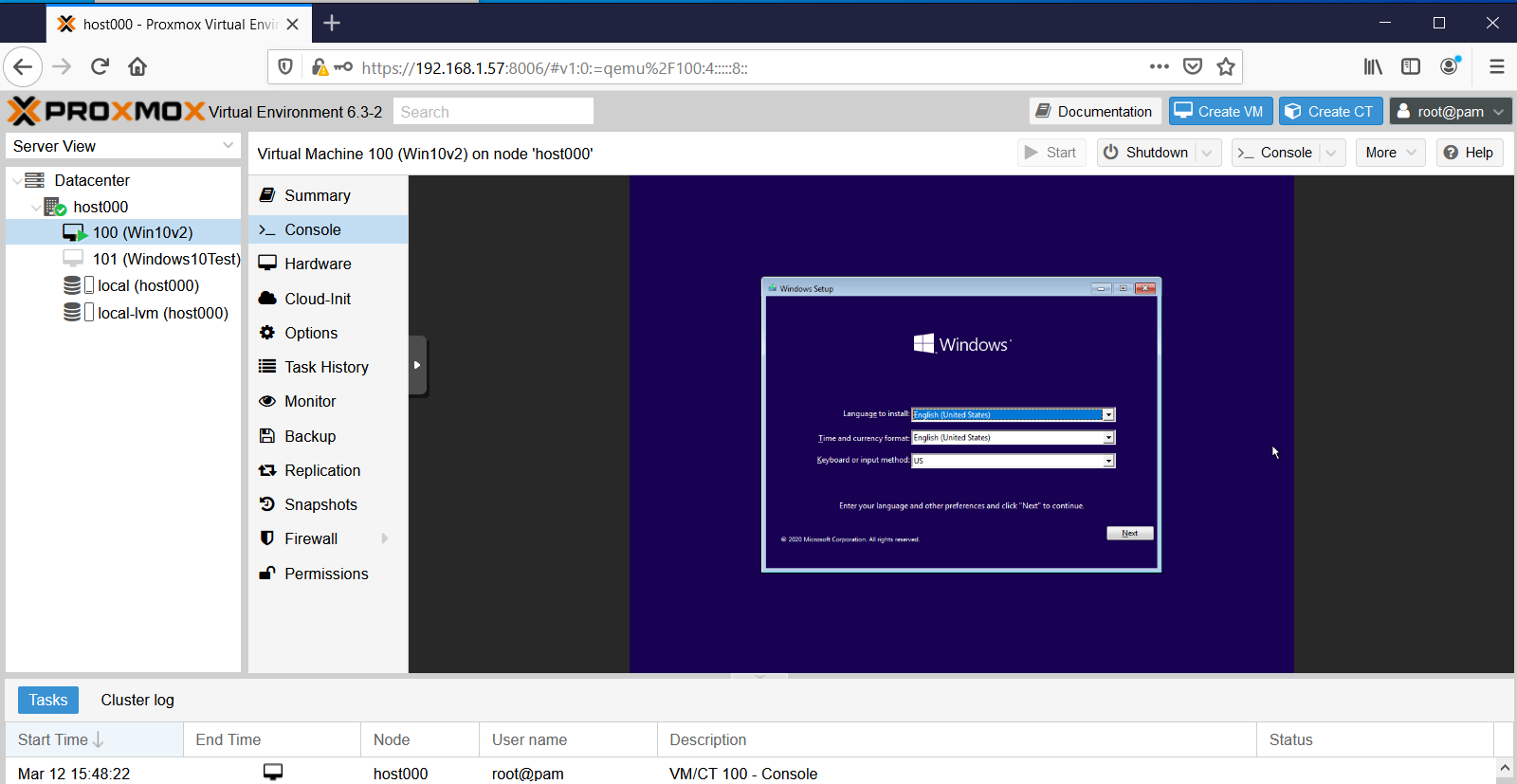
I'm also able to connect to it using VNC Viewer:
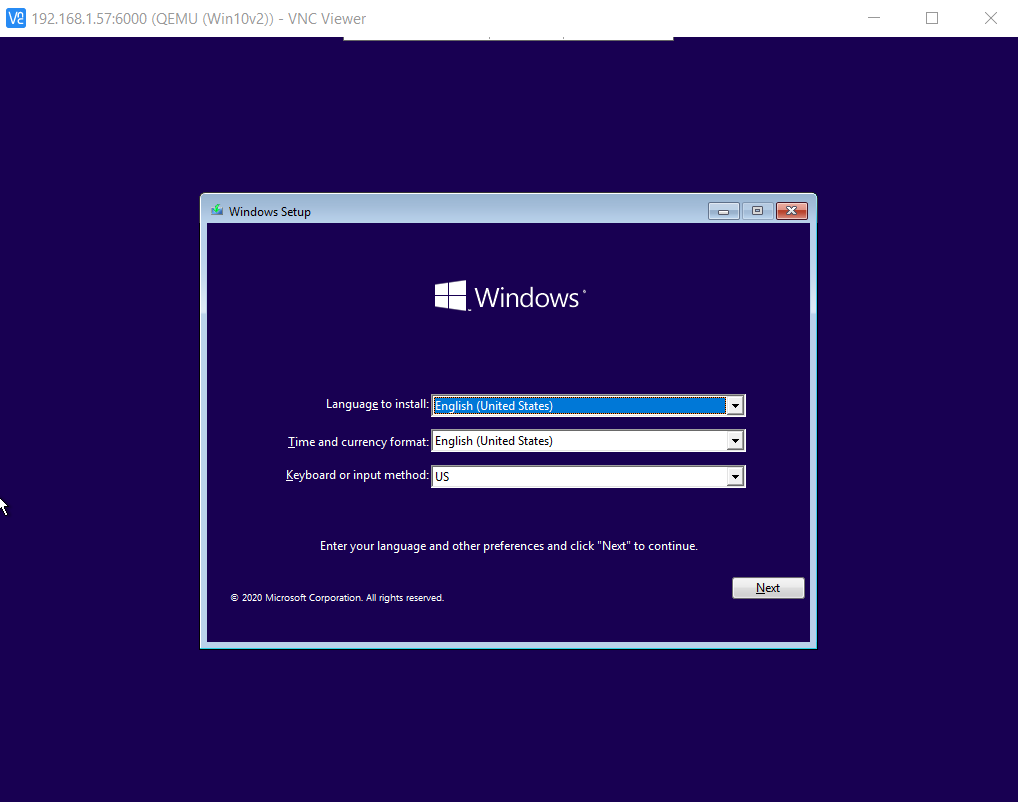
by typing:
change vnc 0.0.0.0:100
into the VM's monitor window, as described here: https://pve.proxmox.com/wiki/VNC_Client_Access#Standard_Console_AccessI even tried installing the noVNC google chrome extension, but still no joy. No idea as to why Chrome failed for this, but at least now the culprit is identified. :smile:
@NeverDie I am happy, that you've made a progress! I couldn't help you with that, cause I am using Firefox by default :)
Strange, I've just tried in Chromium with Lubuntu as guest OS and it works nice...don't have Chrome installed, so can't check the exact issue you have. -
To save searching time for anyone else who also wants to run a Windows VM on ProxMox, I found that this guy has the most concise yet complete setup instructions:
https://www.youtube.com/watch?v=6c-6xBkD2J4
