Optiboot to Arduino UNO R3 via USBTinyISP
-
Greeting
another noobish question :D
i need some more space for my sketch (trying to push the MQTTClientGateway sketch),
So i thought trying optiboot is a good idea.
BUT: after some hours of searching I have the usbtinyisp connected with the uno, finally found the right location where to boot the optiboot files for the arduino IDE and ... a breaker:I don't have the choise to select a optiboot arduino uno board:
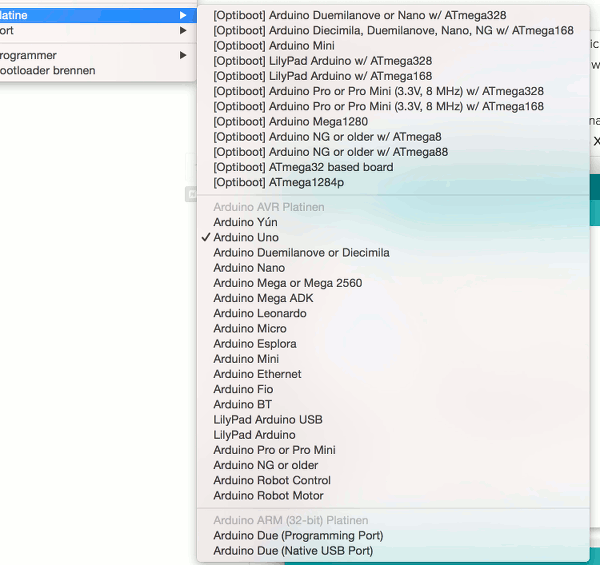
What do I have to do now in order to flash the new bootloader?
Thx
Dakky -
The easiest way for me as to use an ArduinoISP with http://www.gammon.com.au/bootloader
Then I choose Arduino Uno or Lillypad in the ArduinoIDE.
If you have built an ArduinoISP, you can program your sketch without a bootloader (Datei -> Hochladen mit Programmer) and use the space of the bootloader for your sketch.
-
hmm i don't have another arduino to program my gateway :(
Can't imagine, that it it that hard, to burn a new bootloader with the usbtiny, which is a very common piece of hardware :S@dakky You either need to change the boards.txt file to point to the optiboot bootloader for the Uno so the IDE "Burn Bootloader" will flash with optiboot or you can burn it using avrdude from the command-line using Terminal. Google avrdude burn optiboot and you should find plenty of information.
-
Doesn't the UNO already has the optiboot loader standard?
See: https://github.com/Optiboot/optiboot -
Mine is about 2 years old. So im not sure about this. If this is the case, i habe another problem. I cant upload the mqqtclientgatway sketch with debug on.
@dakky The following posts should provide enough guidance and examples for flashing your UNO with optiboot. You will need to specify -c usbtiny to avrdude to use your USBTinyISP3.
http://www.instructables.com/id/Flashing-bootloader-into-Arduino-UNO-R3/
http://forum.arduino.cc/index.php?topic=57795.msg415941#msg415941
