HumiditySensor code does not compile
-
Hi everyone,
I tried to compile the code for the HumiditySensor but it does not work. I downloaded the latest Arduino-master from Github, added all libraries but when I compile the code of the HumiditySensor, I get this answer:
HumiditySensor.cpp.o: In function
loop': /Users//Desktop/Desktop/HumiditySensor.ino:38: undefined reference toDHT::getTemperature()'
/Users//Desktop/Desktop/HumiditySensor.ino:51: undefined reference toDHT::getHumidity()' HumiditySensor.cpp.o: In functionsetup':
/Users//Desktop/Desktop/HumiditySensor.ino:22: undefined reference to `DHT::setup(unsigned char, DHT::DHT_MODEL_t)'I tried other sensors (for example distance) and they compile and work.
I'm using a Mac, any other things of relevance?Thanks a lot,
Philipp -
Hi everyone,
I tried to compile the code for the HumiditySensor but it does not work. I downloaded the latest Arduino-master from Github, added all libraries but when I compile the code of the HumiditySensor, I get this answer:
HumiditySensor.cpp.o: In function
loop': /Users//Desktop/Desktop/HumiditySensor.ino:38: undefined reference toDHT::getTemperature()'
/Users//Desktop/Desktop/HumiditySensor.ino:51: undefined reference toDHT::getHumidity()' HumiditySensor.cpp.o: In functionsetup':
/Users//Desktop/Desktop/HumiditySensor.ino:22: undefined reference to `DHT::setup(unsigned char, DHT::DHT_MODEL_t)'I tried other sensors (for example distance) and they compile and work.
I'm using a Mac, any other things of relevance?Thanks a lot,
Philippcompliles fine for me... Arduino Version 1.6.3; my sensors version 1.4 (latest release)
you have the DHT library in your arduino library folder:
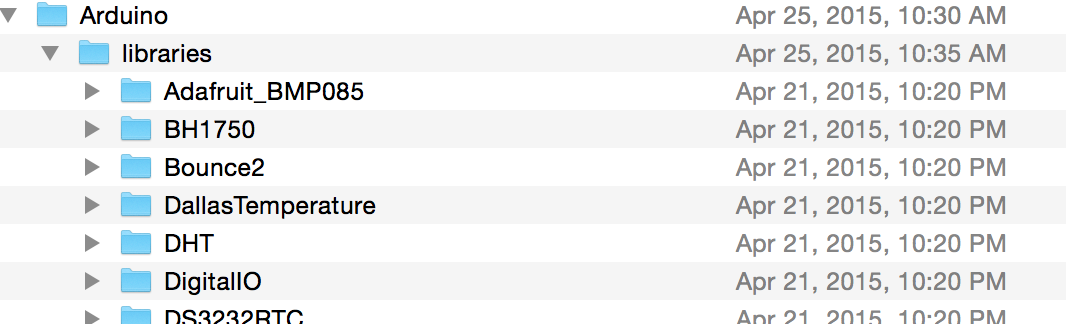
Code:
#include <SPI.h> #include <MySensor.h> #include <DHT.h> #define CHILD_ID_HUM 0 #define CHILD_ID_TEMP 1 #define HUMIDITY_SENSOR_DIGITAL_PIN 3 unsigned long SLEEP_TIME = 30000; // Sleep time between reads (in milliseconds) MySensor gw; DHT dht; float lastTemp; float lastHum; boolean metric = true; MyMessage msgHum(CHILD_ID_HUM, V_HUM); MyMessage msgTemp(CHILD_ID_TEMP, V_TEMP); void setup() { gw.begin(); dht.setup(HUMIDITY_SENSOR_DIGITAL_PIN); // Send the Sketch Version Information to the Gateway gw.sendSketchInfo("Humidity", "1.0"); // Register all sensors to gw (they will be created as child devices) gw.present(CHILD_ID_HUM, S_HUM); gw.present(CHILD_ID_TEMP, S_TEMP); metric = gw.getConfig().isMetric; } void loop() { delay(dht.getMinimumSamplingPeriod()); float temperature = dht.getTemperature(); if (isnan(temperature)) { Serial.println("Failed reading temperature from DHT"); } else if (temperature != lastTemp) { lastTemp = temperature; if (!metric) { temperature = dht.toFahrenheit(temperature); } gw.send(msgTemp.set(temperature, 1)); Serial.print("T: "); Serial.println(temperature); } float humidity = dht.getHumidity(); if (isnan(humidity)) { Serial.println("Failed reading humidity from DHT"); } else if (humidity != lastHum) { lastHum = humidity; gw.send(msgHum.set(humidity, 1)); Serial.print("H: "); Serial.println(humidity); } gw.sleep(SLEEP_TIME); //sleep a bit } -
@BulldogLowell I just reinstalled arduino and now it is working... thank you for testing and telling me!
