Rebuild of my broken 433mhz Cresta/hideki UV-Sensor
-
I just wanted to update this post with my code and rebuild to this UV sensor thanks to @core_c!
I also updated the box ;)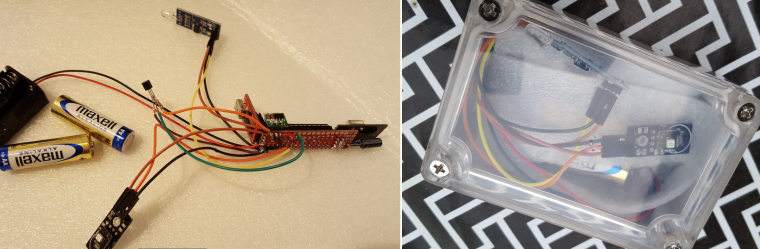
The Dallas temp sensor was never used in this project so please ignore...The node is build with a Slim Node. I could save some power by using a booster with VIn attached to D4. I keep the D4 low between sleeps. In sleep mode it consumes less than 10uA.
The code:
// Enable debug prints to serial monitor #define MY_DEBUG // Enable and select radio type attached #define MY_RADIO_NRF24 //The radio we use! #define MY_NODE_ID 19 //Fixed node ID #define MY_BAUD_RATE 9600 //Needs to be defined because standard for MySensors is 115200. This bootloader uses 9600! #include <SPI.h> #include <MySensors.h> #include <Vcc.h> //SketchInfo MySensors #define SKETCH_NAME "UV #19" // Change to a fancy name you like #define SKETCH_VERSION "1.4" // Your version //Light #define CHILD_ID_LIGHT 1 #define LIGHT_SENSOR_ANALOG_PIN A0 #define SENSORS_POWER_PIN 4 MyMessage light_Msg(CHILD_ID_LIGHT, V_LIGHT_LEVEL); //=================================================== // UVM30A ultraviolet detector. // // Thanks to core_c @ mysensors.org for code and info! // The sensor's VCC is connected to +5V // // At first glance, the datasheet is not entirely making sense: // "输出电压" translates to "Output voltage", with a value of: DC 0—1V. // So the sensor will never output/measure the 2 highest values listed in the graph & table of the datasheet (1079 and 1170+). // The datasheet explains it: "(对应 UV 指数 0-10)" translates to "(corresponding to UV index 0-10)". Fair enough. // // "测试精度" translates to: "Test accuracy", with a value of: ±1 UV INDEX // That is not very accurate on a range 0-10. Example: if the real UV-index is 4, you could measure 3, or 5. // For that reason we take an average of multiple samples, to get a better measurement. #define UV_PIN A1 #define CHILD_ID_UV 0 MyMessage uv_Msg(CHILD_ID_UV, V_UV); const int UV_threshold[12] = {50, 227, 318, 408, 503, 606, 696, 795, 881, 976, 1079, 1170}; // // The list of UV index thresholds in units of mV // The read value is a 10-bit value, ranging from 0 to 2^10-1 (0 to 1023). // The reference voltage on the input pin is set to 1.1V. // That voltage is spread out over the 1024 possible values of a sample. // So our achieved resolution equals (1.1 Volts / 1024) = 0.00107421875 Volt. // The UVM30A sensor datasheet lists all UV-index values according to measured milli-Volts. const float SAMPLE_TO_MV = (1.1 * 1000) / 1024; // mV per sample-resolution uint16_t UV_value; uint16_t UV_index; // the UV index uint16_t UV_index_f; // the fractional part of the UV index // Compiler directives for averiging the UV-sensor readings // (Change the values of UV_AVERAGE_T & UV_AVERAGE_N according to your own taste). #define UV_AVERAGE_T 4000 // Sample interval duration in milliseconds.. (1 <= T <= 60000) #define UV_AVERAGE_N 10 // ..During that interval, N samples are taken, and averaged. (1 <= N <= 100, must be <>0) #if UV_AVERAGE_T < 1 // Sanity check. It must be dummy proof #define UV_AVERAGE_T 1 #endif #if UV_AVERAGE_N < 1 // Sanity check. It must be dummy proof #define UV_AVERAGE_N 1 // This value must be <>0 at all times, because we divide by it #endif // calculate once, use many times in the loop() const float UV_AVERAGE_N_RP = 1.0 / UV_AVERAGE_N; const uint32_t UV_AVERAGE_D = UV_AVERAGE_T * UV_AVERAGE_N_RP; //=================================================== //SleepTime unsigned long SLEEP_TIME = 600000; // Sleep time between reads (in milliseconds) //Battery const float VccMin = 1.9; // Minimum expected Vcc level, in Volts. const float VccMax = 3.0; // Maximum expected Vcc level, in Volts. const float VccCorrection = 1.0 / 1.0; // Measured Vcc by multimeter divided by reported Vcc Vcc vcc(VccCorrection); void presentation() { // Send the sketch version information to the gateway and Controller sendSketchInfo(SKETCH_NAME, SKETCH_VERSION); // Register all sensors to gateway (they will be created as child devices) present(CHILD_ID_UV, S_UV); present(CHILD_ID_LIGHT, S_LIGHT_LEVEL); } void setup() { analogReference(INTERNAL); pinMode(SENSORS_POWER_PIN, OUTPUT); pinMode(UV_PIN, INPUT); pinMode(LIGHT_SENSOR_ANALOG_PIN, INPUT); } void loop() { digitalWrite(SENSORS_POWER_PIN, HIGH); //Set power on digital pin for lightsensor. wait(500); //Wait 500ms to make sure lightsensor is powered and stable. processUV(); //Read UV readLightLevel(); //Read Light digitalWrite(SENSORS_POWER_PIN, LOW); // Set power for lightsensor off to save power. BatteryCalculation(); //Sleep! sleep(SLEEP_TIME); } void readLightLevel() { int lightLevel = (1023 - analogRead(LIGHT_SENSOR_ANALOG_PIN)) / 10.23; //To get a value ranging from 0 (dark) to 100 (bright). #ifdef MY_DEBUG Serial.print("Light: "); Serial.println(lightLevel); #endif send(light_Msg.set(lightLevel)); } //=================================================== // Process a UV measurement: // read an average value from the UV detector. // The average consists of N samples taken during a T milliseconds interval. //=================================================== void processUV() { // Set the reference voltage for sampling // For our ATmega328 Nano: INTERNAL = 1.1V, DEFAULT = 5V // After using analogReference(), the first few samples may not be accurate (according to the Arduino language reference), // and that is why we read a few dummy samples before starting the actual measurement. // NOTE: If you change the next statement, beware to adjust the value of SAMPLE_TO_MV too. for (int i = 0; i < 10; i++) UV_value = analogRead(UV_PIN); // ignore the possibly inaccurate samplevalues. #ifdef MY_DEBUG Serial.print("UV raw values: ["); #endif uint32_t average = 0; for (int i = 0; i < UV_AVERAGE_N; i++) { #ifdef MY_DEBUG UV_value = analogRead(UV_PIN); Serial.print(UV_value); Serial.print(" "); average += UV_value; #else average += analogRead(UV_PIN); #endif delay(UV_AVERAGE_D); } UV_value = average * UV_AVERAGE_N_RP; #ifdef MY_DEBUG Serial.print("] avg: "); Serial.print(UV_value); #endif // We must convert sample-values into mV-values before we look up the UV-index. UV_value *= SAMPLE_TO_MV; #ifdef MY_DEBUG Serial.print(" mV: "); Serial.print(UV_value); #endif // determine the UV index if (UV_value < UV_threshold[0]) { // too low value or invalid value (in case the sensor is wrongly connected it always returns 0) UV_index = 0; UV_index_f = 0; } else { for (UV_index = 11; UV_index > 0; UV_index--) { if (UV_value >= UV_threshold[UV_index]) break; } // calculate fractional part of the UV-index if (UV_index == 11) { // already at the maximum level; Displaying a fraction is meaningless UV_index_f = 0; } else { UV_index_f = map(UV_value, UV_threshold[UV_index], UV_threshold[UV_index + 1], 0, 9); // one decimal, so a number ranging 0 to 9 } } float UV_index_float = UV_index + (UV_index_f * 0.1); // that is the same as /10 #ifdef MY_DEBUG Serial.print(" UV index: "); Serial.println(UV_index_float); #endif send(uv_Msg.set(UV_index_float, 1)); } void BatteryCalculation() { float v = vcc.Read_Volts(); #ifdef MY_DEBUG Serial.print("VCC = "); Serial.print(v); Serial.println(" Volts"); #endif float p = vcc.Read_Perc(VccMin, VccMax); #ifdef MY_DEBUG Serial.print("VCC = "); Serial.print(p); Serial.println(" %"); #endif sendBatteryLevel(p); }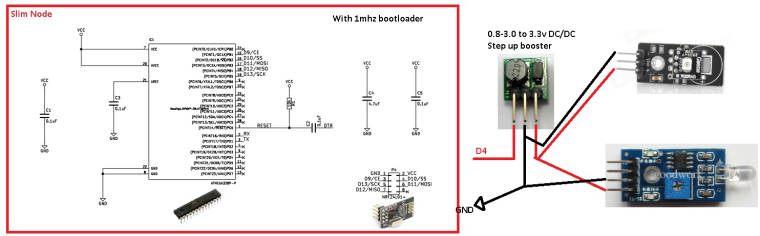
And offcourse the sensors analog output was connected to analog input of the atmega - forgot that in the schematics. UV=A0 and Light =A1 -
So is the UVM-30a still the prefered sensor for this implementation or are there any better options?
The ML8511 was mentioned but it was not yet confirmed to be working.
Does connecting a booster to an output pin that is turned of work as expected? Does not the booster try to boost even if the output pin is low?
-
So is the UVM-30a still the prefered sensor for this implementation or are there any better options?
The ML8511 was mentioned but it was not yet confirmed to be working.
Does connecting a booster to an output pin that is turned of work as expected? Does not the booster try to boost even if the output pin is low?
UVM-30a still the prefered sensor
Cant say. I have been using this for the last year (wrong apparently) but worked as expected.
Does connecting a booster to an output pin that is turned of work as expected? Does not the booster try to boost even if the output pin is low?
I dont know what will happen over time so I have to come back to that but I had a reading of 5uA in sleep mode which to me indicates a success. I did so because one of the sensors has a minimum of 3.3v and that would stop working pretty soon. Since the rest of the system should be able to go lower I wanted to test... the node is really stable and working great so far!
