converting 12v to 5v
-
@Moshe-Livne , it should be simpler than that --- Just connect the ground of the doorbell to arduino's ground, and use a voltage divider below to divide the +12v by lets say, 3, and connect it to any arduino input pin.
R1 = 670K and R2 = 470K should do the trick... 12V will become ~4V , and digitalRead() will read '1' when the bell rings (and zero when idle).
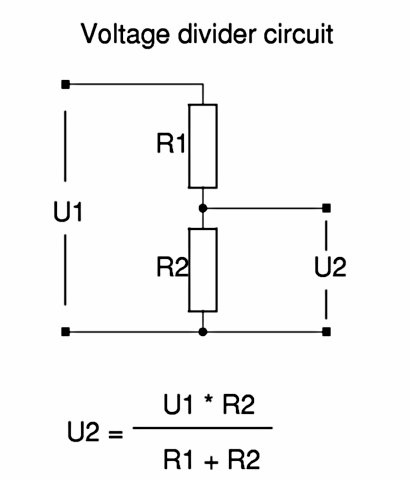
-
the buck converter you have referenced is great for variable input voltage. so lets look at a transformer, if you use the resistor setup that goes from 240volt to 5volts for example than its a ratio NOT a standard. this simply means that if you have a drop in power than the output power also drops. this goes for batteries too, a fully charged car battery likes to be around 13.5volts, and becomes pretty useless below 12volts to start the car.
the buck converter outputs a regular voltage untils it drops below a point usually 1-2volts above the output. I would recommend the buck converter and besides a bit of soldering and a USB connector it should work well -
the buck converter you have referenced is great for variable input voltage. so lets look at a transformer, if you use the resistor setup that goes from 240volt to 5volts for example than its a ratio NOT a standard. this simply means that if you have a drop in power than the output power also drops. this goes for batteries too, a fully charged car battery likes to be around 13.5volts, and becomes pretty useless below 12volts to start the car.
the buck converter outputs a regular voltage untils it drops below a point usually 1-2volts above the output. I would recommend the buck converter and besides a bit of soldering and a USB connector it should work well@freerpg @rvendrame Thanks! as this is a constant 12v from a transformer the transistor setup should be fine. I need to use it both to feed the arduino and to trigger the pin but making two such circuits shouldn't be too much of a problem even for a soldering challenged guy like myself....
-
oh sorry, there is only need for one. yay!
-
no i do need 2.... still fine!!!
-
Use the switch mode for powering arduino with 5v, and a voltage divider to detect ring status.
@tbowmo why? not that I don't trust you, I just want to understand. is the vurrent from the 12v transformer not regulated enough?
-
@tbowmo why? not that I don't trust you, I just want to understand. is the vurrent from the 12v transformer not regulated enough?
BTW, its a nano, not mini pro so should have a better voltage regulator?
-
Ahh, thought that it was a board without voltage regulator on board..
In that case, it's not necessary to use switchmode at all. connect the 12V (DC) to RAW on the nano/mini, and then voltage divider for the ring signal.
@tbowmo you learn something new every day! I never guessed you can feed this kind of current in. Thanks! Will finish the door bell as soon as i get my wirewrap tool back....
-
I added a doorbell alert with mySensors back in the fall -- I was going to post the code here, but I seem to have misplaced it. I have a trigger going to the VERA and a mosfet driving a couple of feet of bright LEDs strung over either side of the door frame between the two sides of the basement. These flashes a few times when the bell is rung, and the vera sends me a prowl message as well. I haven't missed any deliveries since adding it.
However, my 1955 era house here in the US uses AC voltage for the doorbell circuit ( it seems most, but not all, here in the US do as well ). Since the actual transformer is in a difficult to access area of the attic ( I think I code violation now ), I tapped into the wires as they run from the door bell button to the actual bell, this line was easily accessible in the unfinished side of the basement.
I just built a small bridge rectifier from 4 diodes 'dead bug' style on the pins of a relay, and covered the whole thing in some shrink. The relay just grounds a pin on a pro-mini. The pro-mini is just powered by a scavanged wall-wart which also provides enough current to flash the LEDs...
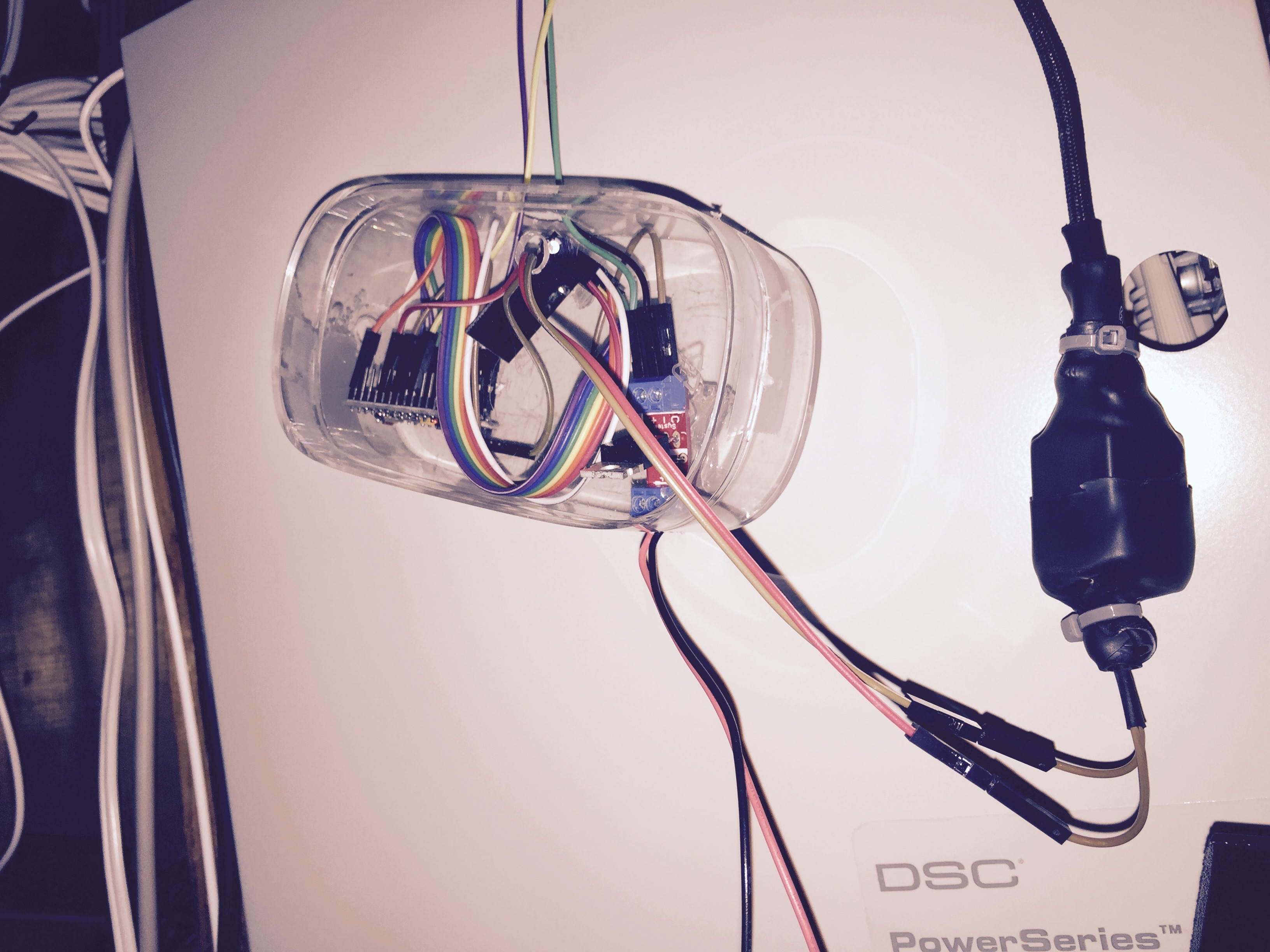
-
I added a doorbell alert with mySensors back in the fall -- I was going to post the code here, but I seem to have misplaced it. I have a trigger going to the VERA and a mosfet driving a couple of feet of bright LEDs strung over either side of the door frame between the two sides of the basement. These flashes a few times when the bell is rung, and the vera sends me a prowl message as well. I haven't missed any deliveries since adding it.
However, my 1955 era house here in the US uses AC voltage for the doorbell circuit ( it seems most, but not all, here in the US do as well ). Since the actual transformer is in a difficult to access area of the attic ( I think I code violation now ), I tapped into the wires as they run from the door bell button to the actual bell, this line was easily accessible in the unfinished side of the basement.
I just built a small bridge rectifier from 4 diodes 'dead bug' style on the pins of a relay, and covered the whole thing in some shrink. The relay just grounds a pin on a pro-mini. The pro-mini is just powered by a scavanged wall-wart which also provides enough current to flash the LEDs...
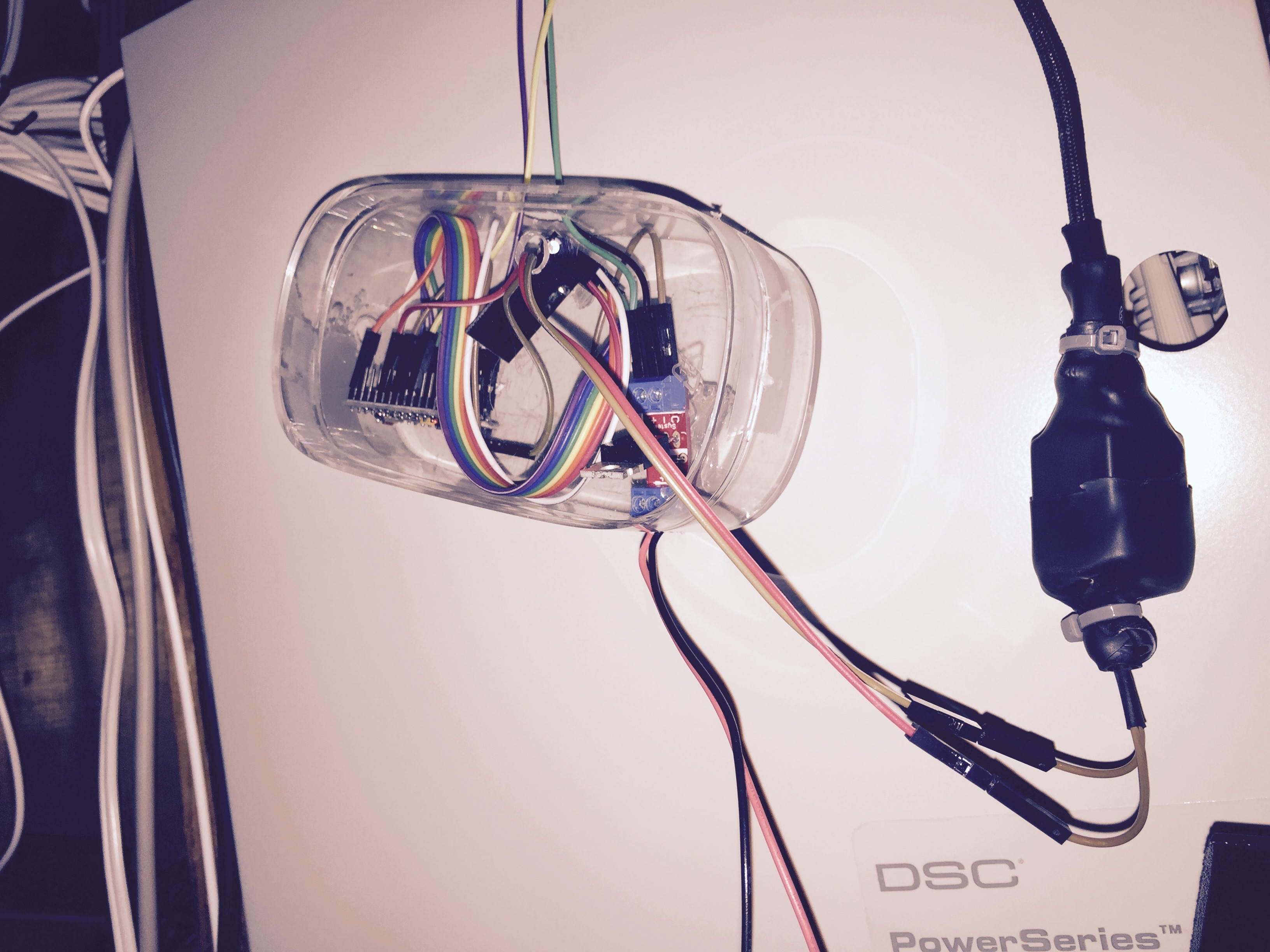
@soward yep.... Mine will send me hangouts message. And probably also a snapshot of who ever dared to ring my bell....
I have no idea what half of the terms you used means but will look that up when I am home. Dead bug? Bridge rectifier?I am actuslky luckier than I thought. The ring just short two wires so can trigger the nano directly. Its so easy its frightening....
-
dead bug is just a term for soldering together components w/o a breadboard or similar to put them on -- the resulting bits of electronics with wire 'legs' sticking out looks sorta like a dead bug. There's an art to doing it and making it still look nice which I never learned.
A bridge rectifier is a very simply way to convert AC into DC by using 2 (for a 1/2 wave) or 4 (for a full wave) diodes. Wikipedia probably has a better explanation than I could come up with though.
I added the lights as a secondary feature, since sometimes the lag of getting the message out and back to my phone was enough that I could miss someone -- that and I might have the phone on the charger, and not hear it (or be on the phone and not be able to see the message, etc).
regardless, sounds like your bell is a bit easier to work with than mine was.
I'd like to have a camera there as well, but it's going to be a challenge to get one mounted appropriately.
-
For what it's worth, I have a couple of the power supply boards from the OP that I'm using with a bridge rectifier to convert from a 24VAC sprinkler system to DC voltages appropriate for Arduino. Much cheaper to get the rectifier and DC-DC board separately than a dedicated AC-DC board that is effectively the same thing. If memory serves, I think my doorbell is also on a 24VAC transformer, so that would be appropriate here, too.
-
dead bug is just a term for soldering together components w/o a breadboard or similar to put them on -- the resulting bits of electronics with wire 'legs' sticking out looks sorta like a dead bug. There's an art to doing it and making it still look nice which I never learned.
A bridge rectifier is a very simply way to convert AC into DC by using 2 (for a 1/2 wave) or 4 (for a full wave) diodes. Wikipedia probably has a better explanation than I could come up with though.
I added the lights as a secondary feature, since sometimes the lag of getting the message out and back to my phone was enough that I could miss someone -- that and I might have the phone on the charger, and not hear it (or be on the phone and not be able to see the message, etc).
regardless, sounds like your bell is a bit easier to work with than mine was.
I'd like to have a camera there as well, but it's going to be a challenge to get one mounted appropriately.
@soward OK, I knew it was too easy to be true. apparently the transformer is 9v AC and the doorbell ring closes ~6v dc circuit that has the tiniest current on it (9ma). So, I can't steal current from the 6vdc so need to use the 9vac... so, bridge rectifier? and how do I "sense" the closing of the circuit without triggering a doorbell ring? I tried connecting the arduino with pin 3 and gnd in parallel to the door ring but it triggers a continuous ring. darn, and i thought that this at least will be simple!
-
This post is deleted!
-
Maybe if you post the circuit, it will be easy to understand. Anyway, I think the less-invasive method is by using a optocoupler:
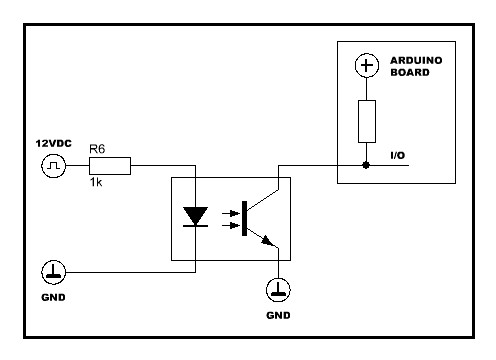
-
Maybe if you post the circuit, it will be easy to understand. Anyway, I think the less-invasive method is by using a optocoupler:
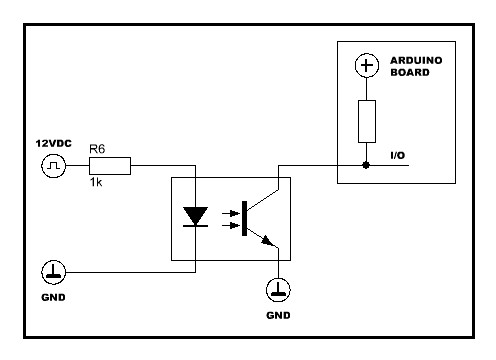
@rvendrame here is the page from the manual:
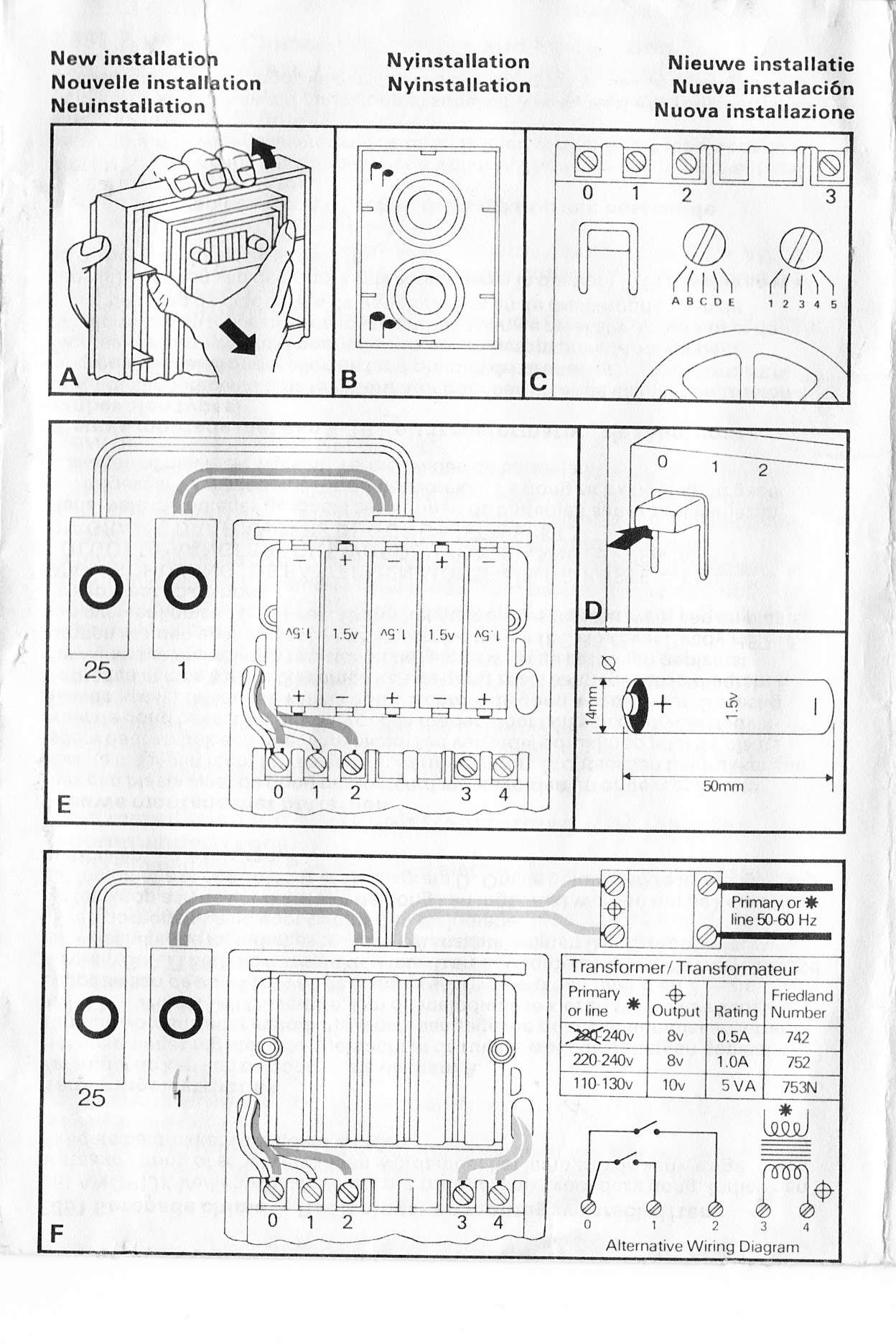
my installation is the one without the batteries,
i'll get some optocouplers and play. Thanks! -
@rvendrame here is the page from the manual:
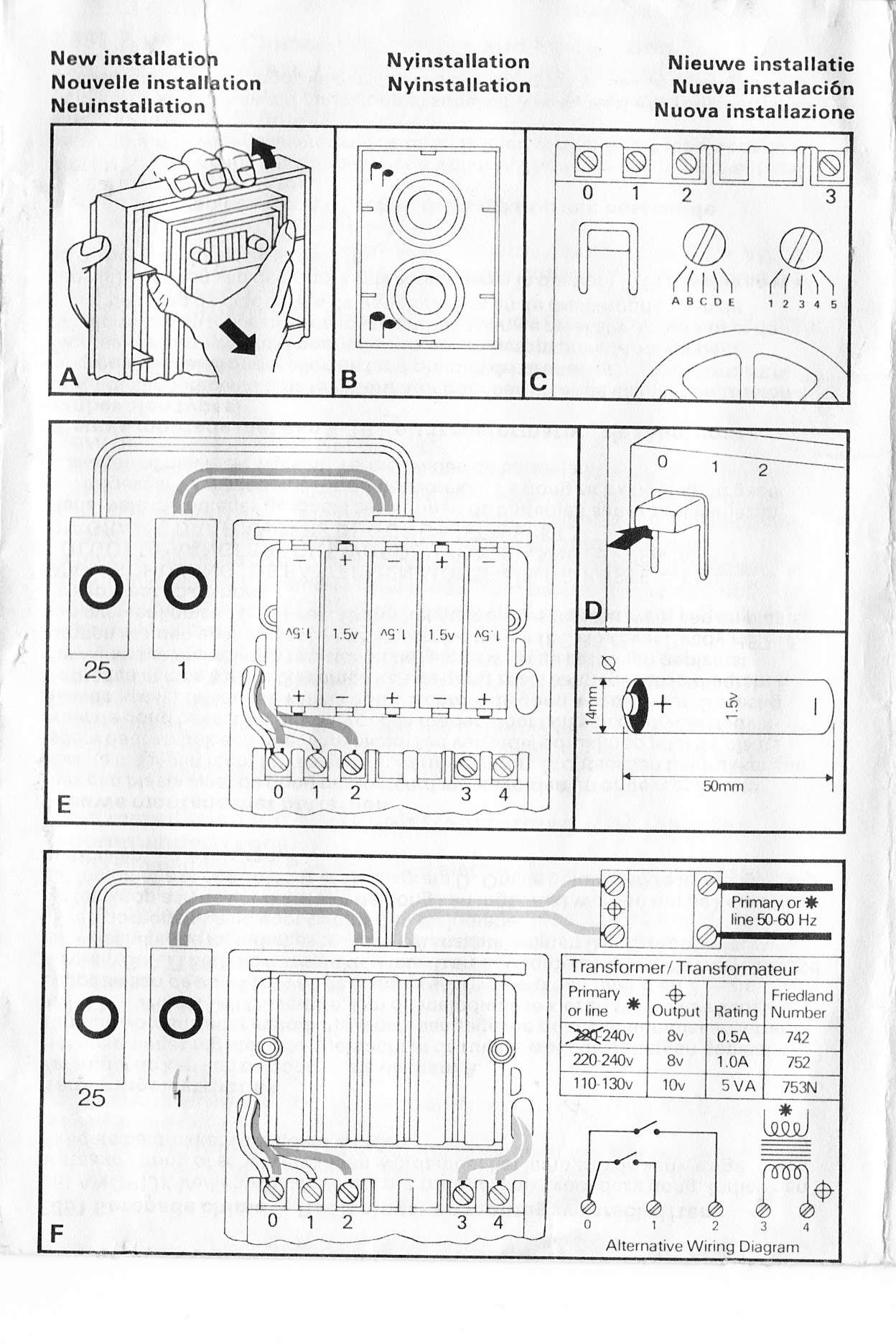
my installation is the one without the batteries,
i'll get some optocouplers and play. Thanks!@Moshe-Livne Do you have a volt meter? Than measure between 0 and 1 while pressing the button and releasing it (or 0 and 2, depending which one is used) and than post your measurements. From the pictures I imagine that it is a DC circuit.
-
@Moshe-Livne Do you have a volt meter? Than measure between 0 and 1 while pressing the button and releasing it (or 0 and 2, depending which one is used) and than post your measurements. From the pictures I imagine that it is a DC circuit.
@rvendrame Oh wow. there are zillions of kinds... As aliexpress are a bit thin on details, anyone knows when one I should get to detect 6v 6ma ?
