My own board (50mm x 30mm)
-
@alexsh1 I think running at 16Mhz in 3V is asking too much from the processor. The boot loader for Arduino Uno assumes 16Mhz, and communication with the processor at a much higher speed then I use on my board. That is why I compiled my own boot loader (for 8MHz and serial communications at 36K baud instead of 115K baud).
Also, the boot loader for Arduino Uno assumes there is a LED on pin 13. In my board I moved this to pin 8. This should not block the processor. Having it at 16Mhz while powering it with 3V is more the issue here I think.
If you have an Arduino Uno available, you can burn your own boatloader. The HEX file is added in the topic:
http://forum.mysensors.org/topic/595/pcb-boards-for-mysensors/31
The how to here is:
http://www.gammon.com.au/bootloaderUsing 220 Ohm for R2 should be OK, the led will get a bit more current, but should handle it fine. The port can give 20mA. With 220 Ohm you pull 13mA, so within limits.
-
From another board:
The most common non-5v voltage is of course 3v3 and as you can see at 3v3 the chip is only spec'd at just over 13MHz, people do often run them at 16MHz but that is well out of spec. That's ok if you are playing around, making a widget for yourself etc, but it's not ok for a commercial product, especially if it will be subject to large temperature variations.
Source: http://forum.arduino.cc/index.php?topic=213105.0
At 3V (or thereabouts when using g a set of batteries) you are well under specification. 12MHz would be OK, 16MHz is a bit much.
-
@alexsh1 I think running at 16Mhz in 3V is asking too much from the processor. The boot loader for Arduino Uno assumes 16Mhz, and communication with the processor at a much higher speed then I use on my board. That is why I compiled my own boot loader (for 8MHz and serial communications at 36K baud instead of 115K baud).
Also, the boot loader for Arduino Uno assumes there is a LED on pin 13. In my board I moved this to pin 8. This should not block the processor. Having it at 16Mhz while powering it with 3V is more the issue here I think.
If you have an Arduino Uno available, you can burn your own boatloader. The HEX file is added in the topic:
http://forum.mysensors.org/topic/595/pcb-boards-for-mysensors/31
The how to here is:
http://www.gammon.com.au/bootloaderUsing 220 Ohm for R2 should be OK, the led will get a bit more current, but should handle it fine. The port can give 20mA. With 220 Ohm you pull 13mA, so within limits.
@GertSanders said:
@alexsh1 I think running at 16Mhz in 3V is asking too much from the processor. The boot loader for Arduino Uno assumes 16Mhz, and communication with the processor at a much higher speed then I use on my board. That is why I compiled my own boot loader (for 8MHz and serial communications at 36K baud instead of 115K baud).
Also, the boot loader for Arduino Uno assumes there is a LED on pin 13. In my board I moved this to pin 8. This should not block the processor. Having it at 16Mhz while powering it with 3V is more the issue here I think.
If you have an Arduino Uno available, you can burn your own boatloader. The HEX file is added in the topic:
http://forum.mysensors.org/topic/595/pcb-boards-for-mysensors/31
The how to here is:
http://www.gammon.com.au/bootloaderUsing 220 Ohm for R2 should be OK, the led will get a bit more current, but should handle it fine. The port can give 20mA. With 220 Ohm you pull 13mA, so within limits.
@GertSanders - thanks very much for your comprehensive and quick reply.
OK, this is what I thought. Will have to change crystal to 8Mhz and burn a new bootloader.
Interesting info I found on Nick's web-site regarding my issue:For running at 16 MHz you need at least 3.78V and at 8 MHz you need at least 2.40V. (Caveat: under testing I found that it did not seem to work reliably much under 2.8V at 8 MHz).
[EDIT] That unreliability would have been because of the brown-out reset kicking in at 2.7V. If you are using lower voltages you need to adjust or disable the brown-out detection.
I am planning to run at 8 MHz using the internal oscillator, to save parts and space. Thus you could conceivably run the whole thing off 2 x 1.5V batteries, giving around 3V nominally. However 3 x 1.5V batteries would be OK, and let you run it at 16 MHz.
Taken from here: http://www.gammon.com.au/forum/?id=11637 (Power Supply)
-
@alexsh1 I completely switched off the BoD in my fuse settings, this saves the battery even more. I found that the processor kept working down to around 1,64V. Even my NRF24 worked to that low level, because the last message I received in my Domoticz from that node gave a battery voltage of 1.64V
Anyway, since I monitor all battery levels via a script in Domoticz, there is no need for BoD. -
@gloob To burn a boatloader with Arduino IDE, you will need a second Arduino or working atmega328 onto which you can load a sketch.
I have an older Arduino board (the one I bought when I first started exploring this new hobby), and I use the setup as described in this article: http://www.gammon.com.au/bootloader -
@gloob To burn a boatloader with Arduino IDE, you will need a second Arduino or working atmega328 onto which you can load a sketch.
I have an older Arduino board (the one I bought when I first started exploring this new hobby), and I use the setup as described in this article: http://www.gammon.com.au/bootloader@GertSanders said:
@alexsh1 I completely switched off the BoD in my fuse settings, this saves the battery even more. I found that the processor kept working down to around 1,64V. Even my NRF24 worked to that low level, because the last message I received in my Domoticz from that node gave a battery voltage of 1.64V
Anyway, since I monitor all battery levels via a script in Domoticz, there is no need for BoD.Yes, I noticed that you have atmega328pO4M8i.bootloader.extended_fuses=0x07 which is as you said switches off all BoD levels.
Thanks for an interesting info regarding the voltage. This is a very good news. I guess you are getting a notification in Domoticz if a battery level goes down to 1.64V?
I'am going to setup a programmer on mega 2560 tonight, but meantime ordered one of the programming shields to streamline the process - http://www.boardstuff.co.uk/
-
@alexsh1 I actually set up a notification on each Voltage sensor within Domoticz, so that I get a prowl message when the voltage drops below 2V. This then gives me some time to replace the batteries. The 1.64V was when I intentionally let a sensornode die out, just to see what would happen. I never let the voltage drop that low now. All my nodes now have batteries that should last at least 9-12 months (depends on the sensor and it's activities).
-
@GertSanders
Thanks for your help. I was now able to burn the bootloader and will start testing the board tomorrow when I have a valid 3,3V source to power the radio.
Can I power the radio from an FTDI programmer if the programmer is set to 3,3V power? If yes, how to set the two jumpers? -
@gloob if you power via a 3V3 FTDI interface, then you only need to close jumper 1 to connect the Vcc corcuit with the 3V3 circuit.
-
@GertSanders
Thanks for your support. I have now the serial gateway sketch running and output of the arduino seems good:0;0;3;0;9;gateway started, id=0, parent=0, distance=0 0;0;3;0;14;Gateway startup complete.I will now order some Si7021 sensors and continue my testing.
Can I use the following sensors:
Si7021 Industrial High Precision Humidity Sensor I2C Interface for Arduino
-
@gloob I'm using the same sensors for Temperature and Humidity. The pinout of these boards is what I based my pinout on my red board on. (3V3, GND, SCL, SDA). I'm using now 5 of these.
-
Ok, after a few long days I managed to burn the bootloader. For those who are struggling with the same problem please note the following:
- Use Nick Gammon's website and optiboot bootloader (512kb only). I had a standard ATmegaBOOT_168_atmega328_pro_8MHz_hex (Lilypad 8 MHz loader) and could not make it work with 3.3.v.
- Important: the 2048kb bootloader's (Lilypad 8MHz) address is 0x7800. For the optiboot (512Kb) you need to change it for 0x7E00. Now everything works fine - I just need now to change fuses to make sure the voltage can go down below 2V.
@GertSanders I wonder what sketches do you use with this board? it is nice to have Si7021 (it is pin-for-pin for your board) for temp and humidity.
-
@alexsh1 I make my own sketches, the one for my board with SI7021 is used most in my house. I also have a repeater, a GSM node, a sleeper node which wakes up when switches are tripped (basis for upcoming door sensor node). I work with the development version of the library (1.6.0-beta) of Mysensors
I added my Temp/Hum sketch as inspiration: TEMPNODESI7021.ino
-
Interesting
@GertSanders GSM node? is it a standalone or you have it hooked up to this node?
I have a GSM node connected to a couple of SSRs to control water heating - sadly this is not connected to MySensors -
@alexsh1 It is based on my AC capable board, is a normal atmega328p board, but with a SIM800L mounted on it. This module allows me to send and receive SMS's, and I use one of the digital output pins to control a waterpump. I have a second AC based board ready which will be my MySensors SMS gateway. This means it will be able to receive V_TEXT and send that to the default GSM number as a SMS. It should be possible to receive SMS and send that as V_TEXT to other nodes, but so far I have not started the design of the second sketch yet.
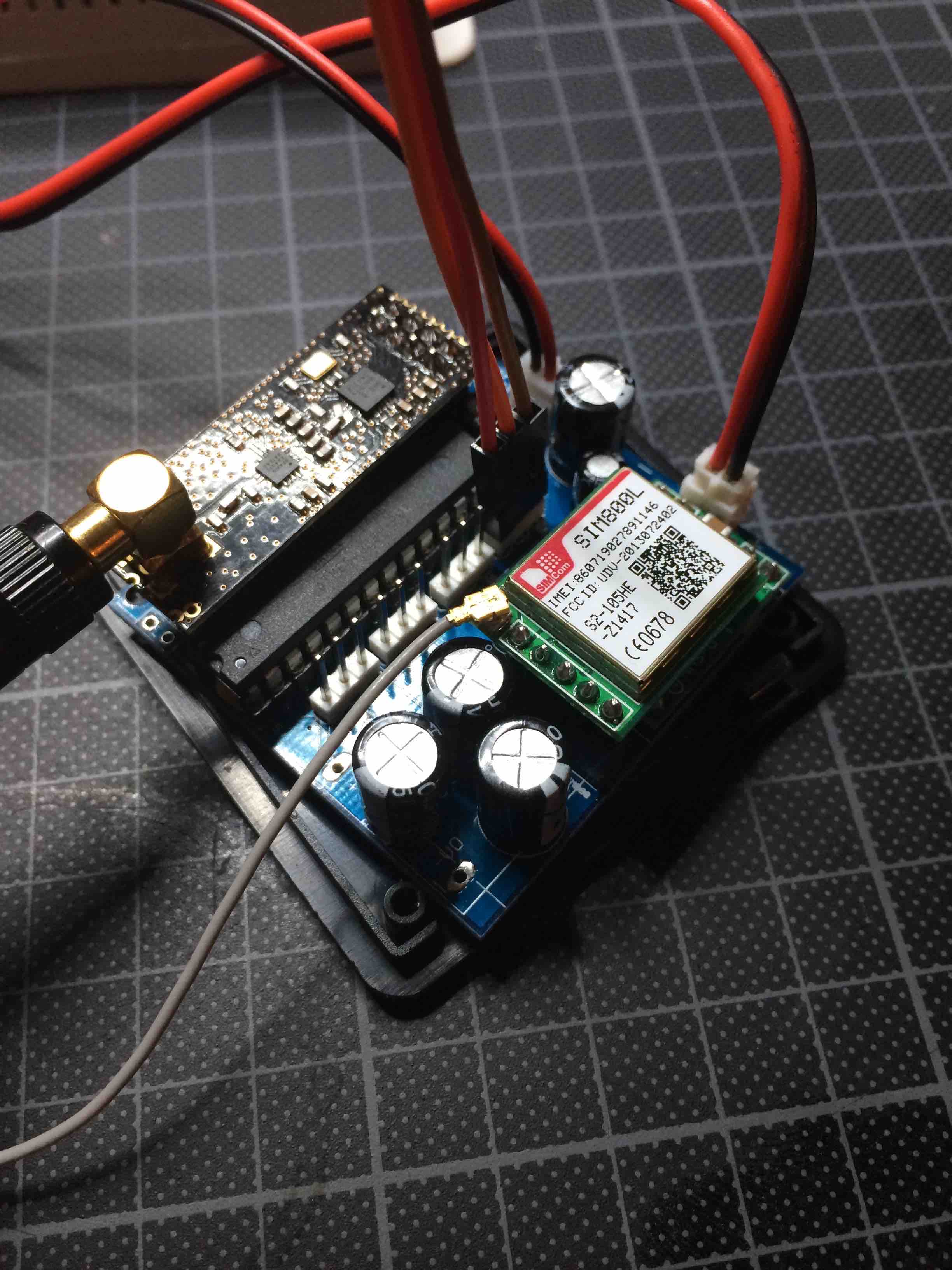
You see it here also (top right) with the relay module and the white AC-DC converter connected.
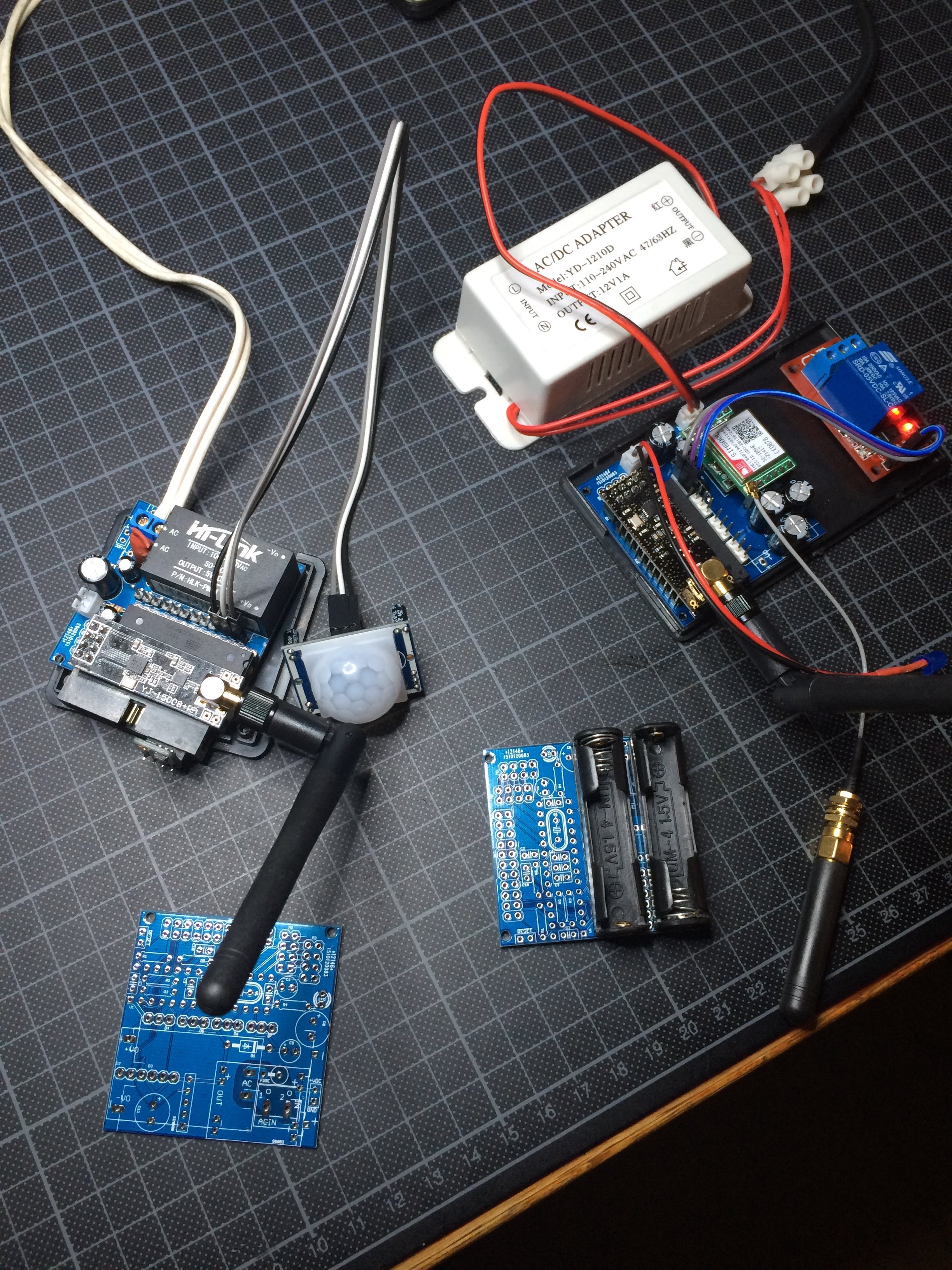
Side view:
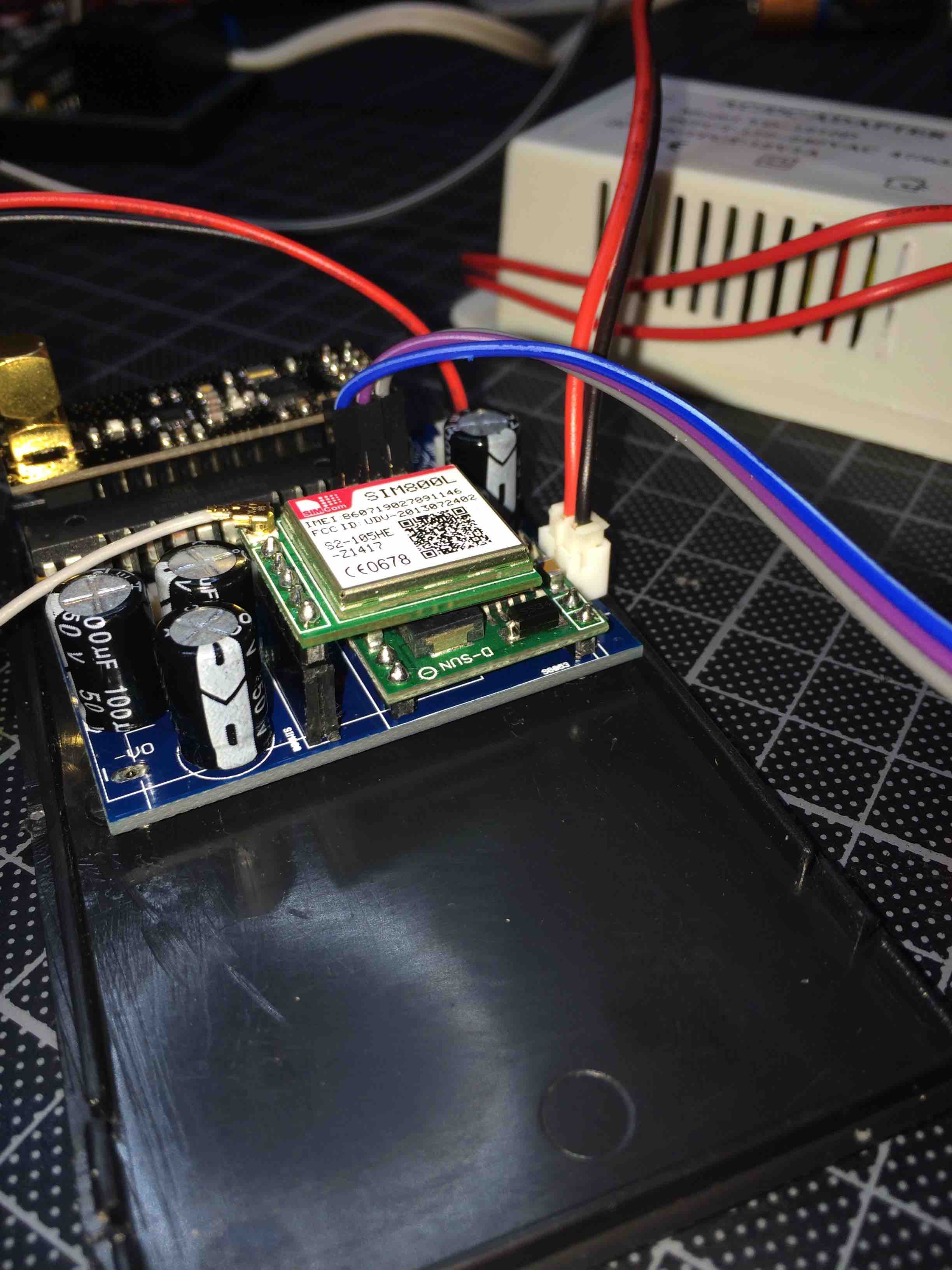
-
@GertSanders
Do you have a source or shop for the AAA battery holder with solder pins? I did only find some for AA batteries. -
@alexsh1 It is based on my AC capable board, is a normal atmega328p board, but with a SIM800L mounted on it. This module allows me to send and receive SMS's, and I use one of the digital output pins to control a waterpump. I have a second AC based board ready which will be my MySensors SMS gateway. This means it will be able to receive V_TEXT and send that to the default GSM number as a SMS. It should be possible to receive SMS and send that as V_TEXT to other nodes, but so far I have not started the design of the second sketch yet.
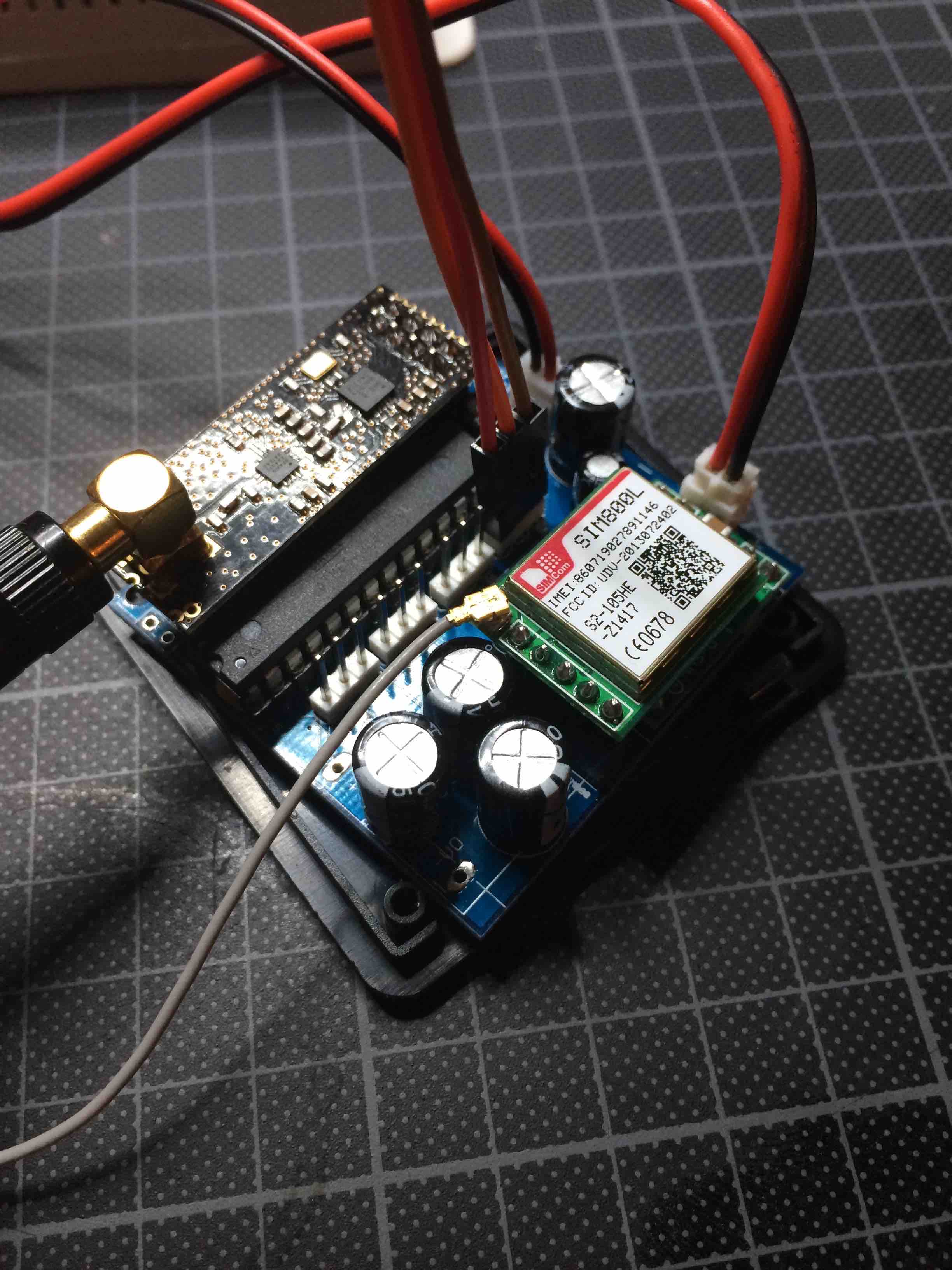
You see it here also (top right) with the relay module and the white AC-DC converter connected.
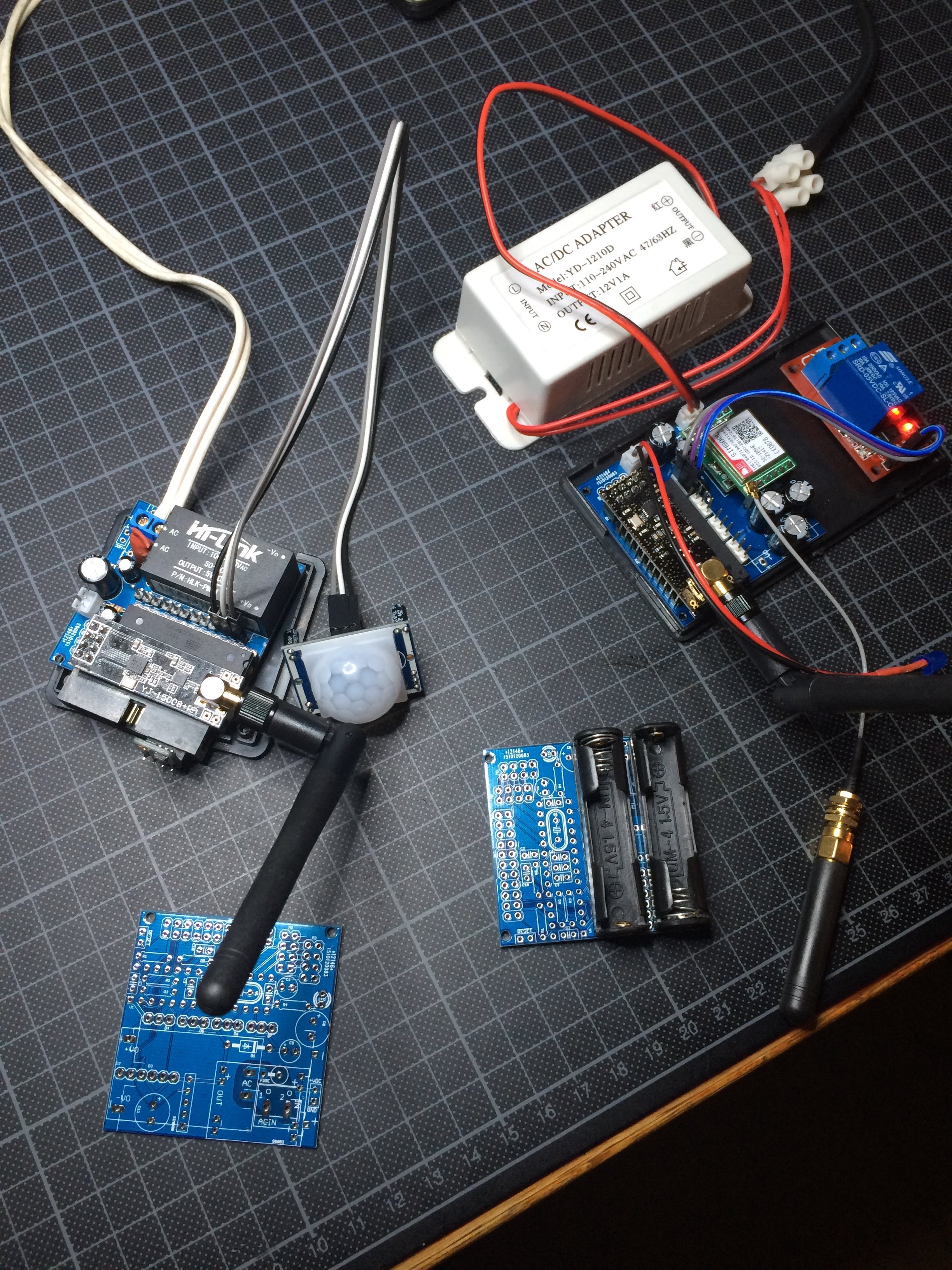
Side view:
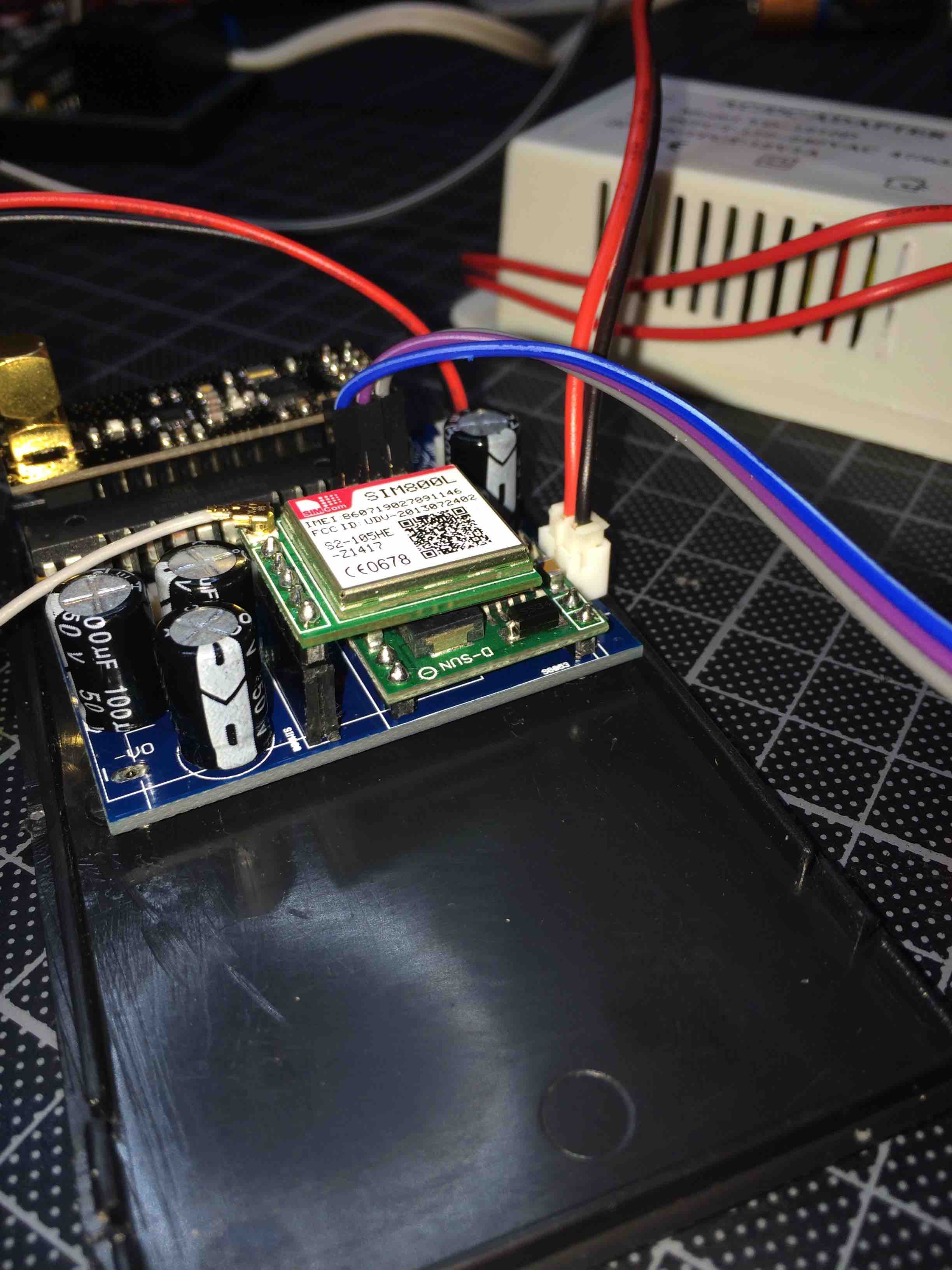
@GertSanders said:
@alexsh1 It is based on my AC capable board, is a normal atmega328p board, but with a SIM800L mounted on it. This module allows me to send and receive SMS's, and I use one of the digital output pins to control a waterpump. I have a second AC based board ready which will be my MySensors SMS gateway. This means it will be able to receive V_TEXT and send that to the default GSM number as a SMS. It should be possible to receive SMS and send that as V_TEXT to other nodes, but so far I have not started the design of the second sketch yet.
I only have 1-2 high current (3kWh at 240V resistive load) devices at home and I am already controlling them as well my internet router (remote reboot if no internet) via SMS. At this stage I need a larger property to expand my home automation lol :satisfied: :satisfied: :satisfied:
-
@GertSanders
Do you have a source or shop for the AAA battery holder with solder pins? I did only find some for AA batteries.@gloob said:
@GertSanders
Do you have a source or shop for the AAA battery holder with solder pins? I did only find some for AA batteries.Would you mind me asking why you'd need AAA batteries? Much less capacity and the holder is not much smaller. I have been using Eneloop AA rechargable lithium batteries (http://www.ebay.co.uk/itm/4pcs-1-5V-AA-2200mWh-Lithium-li-ion-Rechargeble-Battery-4-PORTS-AA-charger-/272027421169?hash=item3f561909f1:g:r9AAAOSwMTZWSFHz) and they are holding up really well. The advantage is that they hold 1.5V almost until they are discharged unlike NiMh
-
@gloob I got my AAA holders from Aliexpress.
-
