Office plant monitoring
-
@mfalkvidd
Have tried both a 3.3V and a 5V both behave the same.
I check every 30 seconds now and after about 10 minutes the result is 0 on both directions.
I restart the arduino and then one direction shows a value and the other 0.
There is proberbly something with my forks :)Did I mention that I upgraded the sketch to 2.0? Could that be a problem?
There is proberbly something with my forks :)
They are (or at least should be) completely passive, so there is nothing that should be able to go wrong.
Could you post a photo of your connections?
If you disconnect the fork from the Arduino and measure the resistance between the two connectors using a multimeter (in both directions), what resistance do you get?
Did I mention that I upgraded the sketch to 2.0? Could that be a problem?
Not if you did it right :) I have no experience with 2.0 unfortunately.
-
There is proberbly something with my forks :)
They are (or at least should be) completely passive, so there is nothing that should be able to go wrong.
Could you post a photo of your connections?
If you disconnect the fork from the Arduino and measure the resistance between the two connectors using a multimeter (in both directions), what resistance do you get?
Did I mention that I upgraded the sketch to 2.0? Could that be a problem?
Not if you did it right :) I have no experience with 2.0 unfortunately.
I at the office right now, measure them when I home
-
There is proberbly something with my forks :)
They are (or at least should be) completely passive, so there is nothing that should be able to go wrong.
Could you post a photo of your connections?
If you disconnect the fork from the Arduino and measure the resistance between the two connectors using a multimeter (in both directions), what resistance do you get?
Did I mention that I upgraded the sketch to 2.0? Could that be a problem?
Not if you did it right :) I have no experience with 2.0 unfortunately.
@mfalkvidd said:
should be) completely passive, so there is nothing that should be able to go wrong.
Could you post a photo of your connections?
Here is my setup. Using the Easy/Newbie board that @sundberg84 created with a 5V arduino mini pro 16Mhz. Using A4 and A5 to the sensor

Regarding the resistance when its out of the soil there is no connection at all. If I put it in the soil there a strange thing happening .
The resistance start around 10K and then slowly increase (no matter if I switch the direction) the longer I test the higher value.
If I switch the direction the resistance start from whre it just was and keep rising . If I let the senor pause for a while (5 minutes or so) it's back to around 10K.Maybe I test it to often? Don't let the moisture get back to the soil?
-
It seems like @sundberg84 nailed it :)
The battey metering I use with his PCB is this:#if defined(__AVR_ATmega2560__) analogReference(INTERNAL1V1); #else analogReference(INTERNAL); #endifAnd that reflect on all analog channels and break the function..
After I removed the battery sensing code it work great -
So my Bonsai tree humidity node just celebrated 1 year on battery! :tada: :gift_heart:
During the last year, the gateway has received 76,164 updates on humidity level (and an additional 13,996 updates on voltage level).The battery level has gone from 3.187V to 3.108V, which means an average drop of 0.0066V per month. Assuming I let it go down to 2.34V (limit for 8MHz according to the datasheet) and that the voltage drop is linear, I should get (3.187-2.34)/0.0066 = 128 months = ~10.7 years. There are several error sources in this calculation, but it looks like battery life will be quite good.
Here are the voltage and humidity graphs for the last year
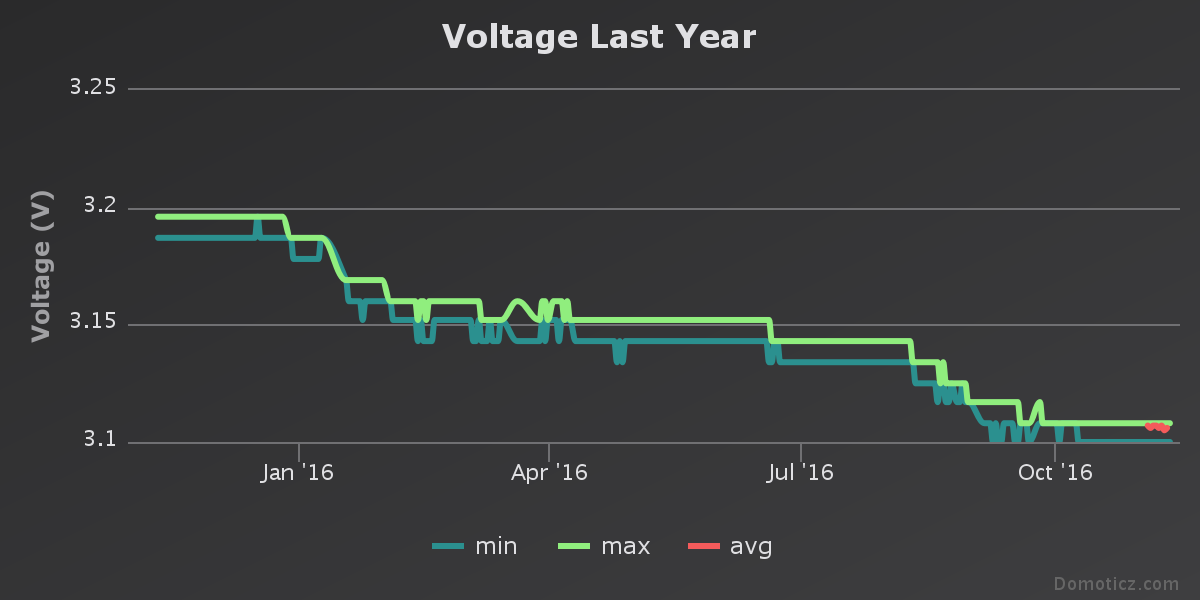
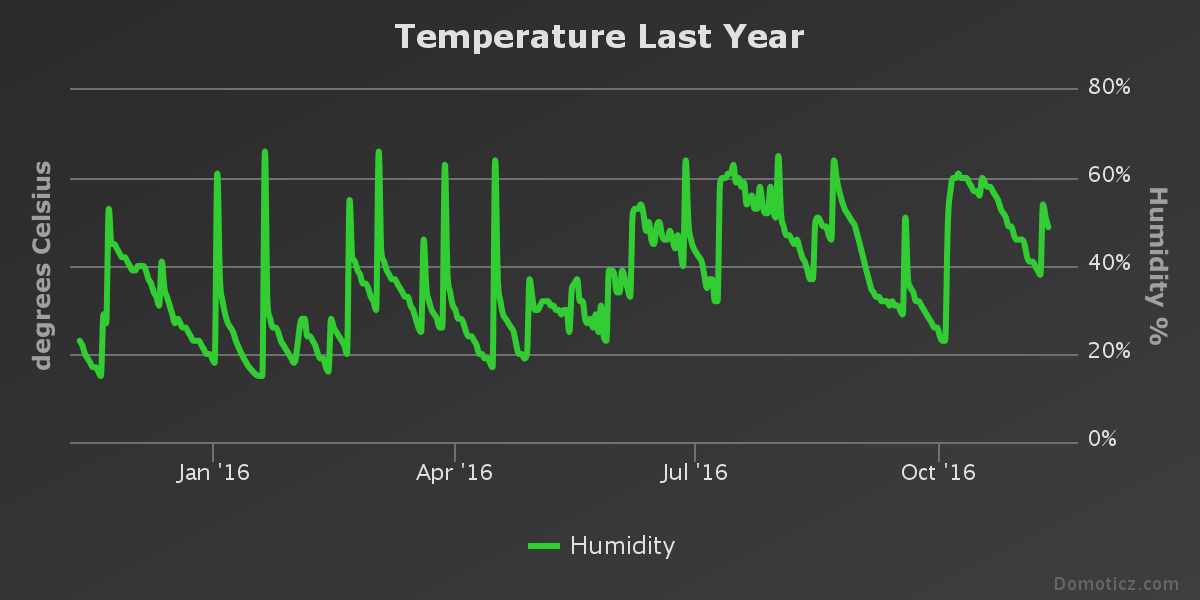
-
So my Bonsai tree humidity node just celebrated 1 year on battery! :tada: :gift_heart:
During the last year, the gateway has received 76,164 updates on humidity level (and an additional 13,996 updates on voltage level).The battery level has gone from 3.187V to 3.108V, which means an average drop of 0.0066V per month. Assuming I let it go down to 2.34V (limit for 8MHz according to the datasheet) and that the voltage drop is linear, I should get (3.187-2.34)/0.0066 = 128 months = ~10.7 years. There are several error sources in this calculation, but it looks like battery life will be quite good.
Here are the voltage and humidity graphs for the last year
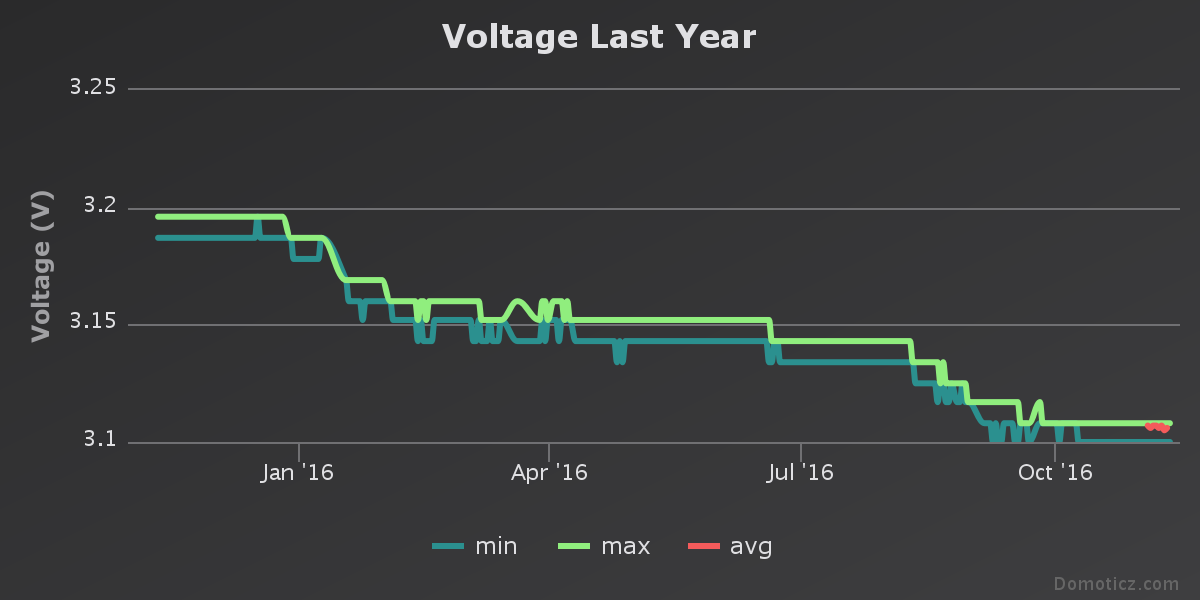
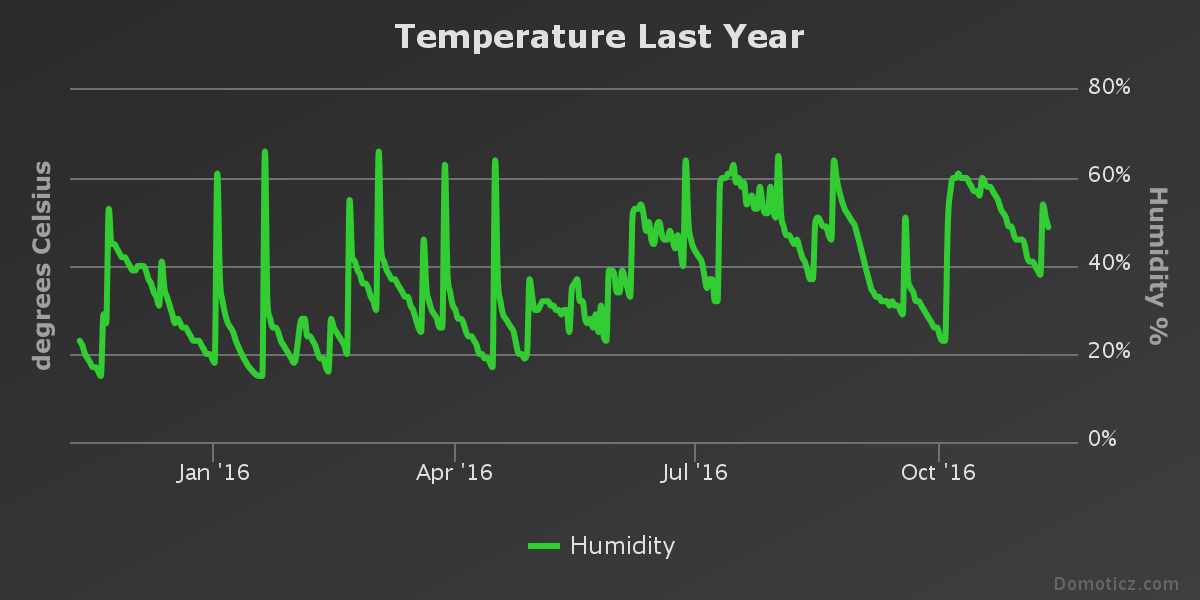
@mfalkvidd that is really awesome!
Did you set any Brown Out Fuses?
From what I gather the arduino pro mini will stop working at 2.8V and you have to set other fuses for it to reach the lower voltages.I did a quick test with one flowerpot and from what I see my power consumption will be around 0.2V per year. It's more than double of what you're getting. But still low enough as changing 2 AA over 1-2 years is OK in my book if I'm not changing the fuses :)
EDIT: Actually, calculating with your numbers of updates I get around 0.6V consumption per year for my setup and that is far from your low power consumption.
I think I will have to go through this thread once more to try to find why the difference is so big and what you have done. I see 2 potential culprits. One is the arduino mini pro (china clone without power LED and voltage regulator) or maybe it could be my mysensors 2.0 version vs your 1.6. -
@mfalkvidd that is really awesome!
Did you set any Brown Out Fuses?
From what I gather the arduino pro mini will stop working at 2.8V and you have to set other fuses for it to reach the lower voltages.I did a quick test with one flowerpot and from what I see my power consumption will be around 0.2V per year. It's more than double of what you're getting. But still low enough as changing 2 AA over 1-2 years is OK in my book if I'm not changing the fuses :)
EDIT: Actually, calculating with your numbers of updates I get around 0.6V consumption per year for my setup and that is far from your low power consumption.
I think I will have to go through this thread once more to try to find why the difference is so big and what you have done. I see 2 potential culprits. One is the arduino mini pro (china clone without power LED and voltage regulator) or maybe it could be my mysensors 2.0 version vs your 1.6. -
@Nicklas-Starkel if I remember correctly I disabled bod completely.
@mfalkvidd, @Nicklas-Starkel
similar problem here. I have a bare ATMega 328P, running @ 8 MHz internal oszillator. no LED, bod disabled, (if enabled, the ADC is running also during sleep, so this means additional power consumption), nothing else connected that could draw additional power.
I use mfalkvidd's sketch (BTW, thanks a lot for it !), but converted to mysensors 2.0. I see a voltage drop way higher than mfalkvidd, although I don't use a china clone ;-).
So it seems, that the higher power consumption may be due to mysensors V2 ? I cannot imagine a reason for that, because why should relatively low level functions like power save routines be different in 2.0 ?
Perhaps hek can comment ? -
@Nicklas-Starkel if I remember correctly I disabled bod completely.
@mfalkvidd
I think that in a previous post you mentioned that you are using mysensors V1.6, right ? Where did you get it from ? On the mysensors pages I only found references and links to V1.4 and V1,5, not V1.6. I would like to try to remove V2.0 from my system and switch to V1.6 - no idea if this will work ...
I would like to use a setup as close as possible to yours to track down the problem. Your very low power consumption is really amazing and I would like to come as close as possibe to int in my case. I have a 'clone' of your hardware setup described in openhardware.io - minus the LED. So in my case, power consumption should be even lower than yours ;-) -
@mfalkvidd
I think that in a previous post you mentioned that you are using mysensors V1.6, right ? Where did you get it from ? On the mysensors pages I only found references and links to V1.4 and V1,5, not V1.6. I would like to try to remove V2.0 from my system and switch to V1.6 - no idea if this will work ...
I would like to use a setup as close as possible to yours to track down the problem. Your very low power consumption is really amazing and I would like to come as close as possibe to int in my case. I have a 'clone' of your hardware setup described in openhardware.io - minus the LED. So in my case, power consumption should be even lower than yours ;-) -
@joshmosh I think that version 1.5.4 or 1.5.3 was called 1.6 while it was under development but no version 1.6 was ever released.
-
@joshmosh I think that version 1.5.4 or 1.5.3 was called 1.6 while it was under development but no version 1.6 was ever released.
@korttoma
OK, after some fiddling I was able to exchange mysensors V2.0 with V1.5.4 and to compile mfalkvidd's sketch. I will adapt it now to my hardware (removing references to LED etc) and give it a twirl. Please be patient, since I need to run it at least a coupl eof days to see if there is a difference in power consumption.
Very interesting stuff :-) -
@joshmosh , actually there is so many variables that it is impossible to check and the term "milage may vary" is spot on.
All batteries are not the same.
Temperature.
Arduino.
Time between readings (some batteries prefer small current over time and some handle bursts better).
etcI've set to report moisture every 30 seconds and obviously the voltage report from an arduino is not 100%. And with that said, it is probably not 100% consistent neither as it could differ between readings as well.
The only real way to tell is know starting point via multimeter and then check after a month what has happened.
For me, doing a check, I've come down to 0.08V per 76000 readings.
I did the estimation based on about 8500 readings and extrapolated it to 76000 reports based on @mfalkvidd information.For me, this is enough and I'm sure my sensor will survive for a long time and can now program it to take more reasonable moisture readings. Example, 1reading/h for the plots that dries the fastest (in direct sunlight) and less when they are in the shade.
In the spring the balcony will have several sensors with automatic watering :) -
@joshmosh , actually there is so many variables that it is impossible to check and the term "milage may vary" is spot on.
All batteries are not the same.
Temperature.
Arduino.
Time between readings (some batteries prefer small current over time and some handle bursts better).
etcI've set to report moisture every 30 seconds and obviously the voltage report from an arduino is not 100%. And with that said, it is probably not 100% consistent neither as it could differ between readings as well.
The only real way to tell is know starting point via multimeter and then check after a month what has happened.
For me, doing a check, I've come down to 0.08V per 76000 readings.
I did the estimation based on about 8500 readings and extrapolated it to 76000 reports based on @mfalkvidd information.For me, this is enough and I'm sure my sensor will survive for a long time and can now program it to take more reasonable moisture readings. Example, 1reading/h for the plots that dries the fastest (in direct sunlight) and less when they are in the shade.
In the spring the balcony will have several sensors with automatic watering :)@Nicklas-Starkel
After some reading and thinking, I came to a very similar conclusion. There are tons of parameter which will influence the mesurement.
I am planning to use four or five moisture probes distributed at various places in my garden for irrigation automatisation. I guess my lawn will not suffer if I start watering at a reading of 41 % instead of 44 % ;-)
During the upcoming winter months there is enough time to gather empirical data about the behaviour of my probes.
Anyway, it's a fun project ... -
Well I have some issues with battery-power.
When ill use the Usb cable to power the sensor up, everything is working fine. But when ill use 2x1,5V battery´s it does not show up in domoticz. Im not sure if I have connected the battery correct. Its on the VIN and GND and nothing more. Is it correct? -
Well I have some issues with battery-power.
When ill use the Usb cable to power the sensor up, everything is working fine. But when ill use 2x1,5V battery´s it does not show up in domoticz. Im not sure if I have connected the battery correct. Its on the VIN and GND and nothing more. Is it correct? -
@cattoo which Arduino are you using? I'm asking because the Pro Mini doesn't have any pin called VIN.
@mfalkvidd
Its a Arduino Nano (clone) -
Why not using this sensor?
GiesomatIt didn't cost much and work like an angel.
And if the frequency is to high, or you need a other logic level, you can use this one:
frequency divider and level shifterDon't have any troubles with this.
I only count the pulses. That all.
