Soil Sensor analog values differ on Uno vs Pro Mini
-
@Moshe-Livne said:
Serial.println(soilValue);
gw.send(msg.set(static_cast<int>(static_cast<float>(1023 - soilValue))/1023*100))how about just using the map() function...
Serial.println(soilValue); gw.send(msg.set(map(soilValue, 0, 1023, 0 ,100));@BulldogLowell would have used it if I knew it existed.... would it work is reverse? (1023,0, 0, 100)?
-
@BulldogLowell would have used it if I knew it existed.... would it work is reverse? (1023,0, 0, 100)?
Try it!!
int soilValue = 250; void setup() { Serial.begin(115200); Serial.println(map(soilValue, 1023,0,100,0)); } void loop() { }have you run into 123dcircuits yet?
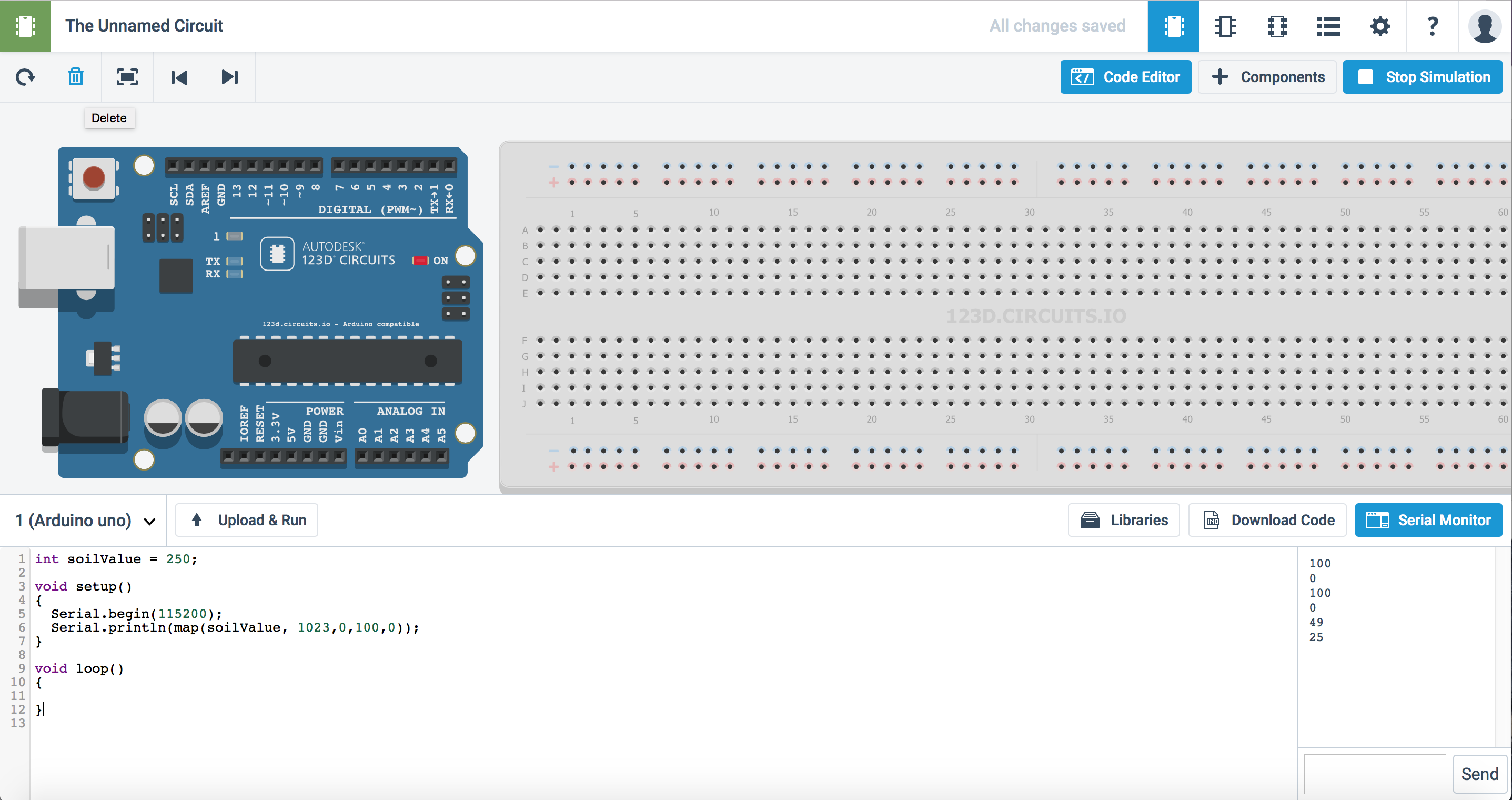
-
Try it!!
int soilValue = 250; void setup() { Serial.begin(115200); Serial.println(map(soilValue, 1023,0,100,0)); } void loop() { }have you run into 123dcircuits yet?
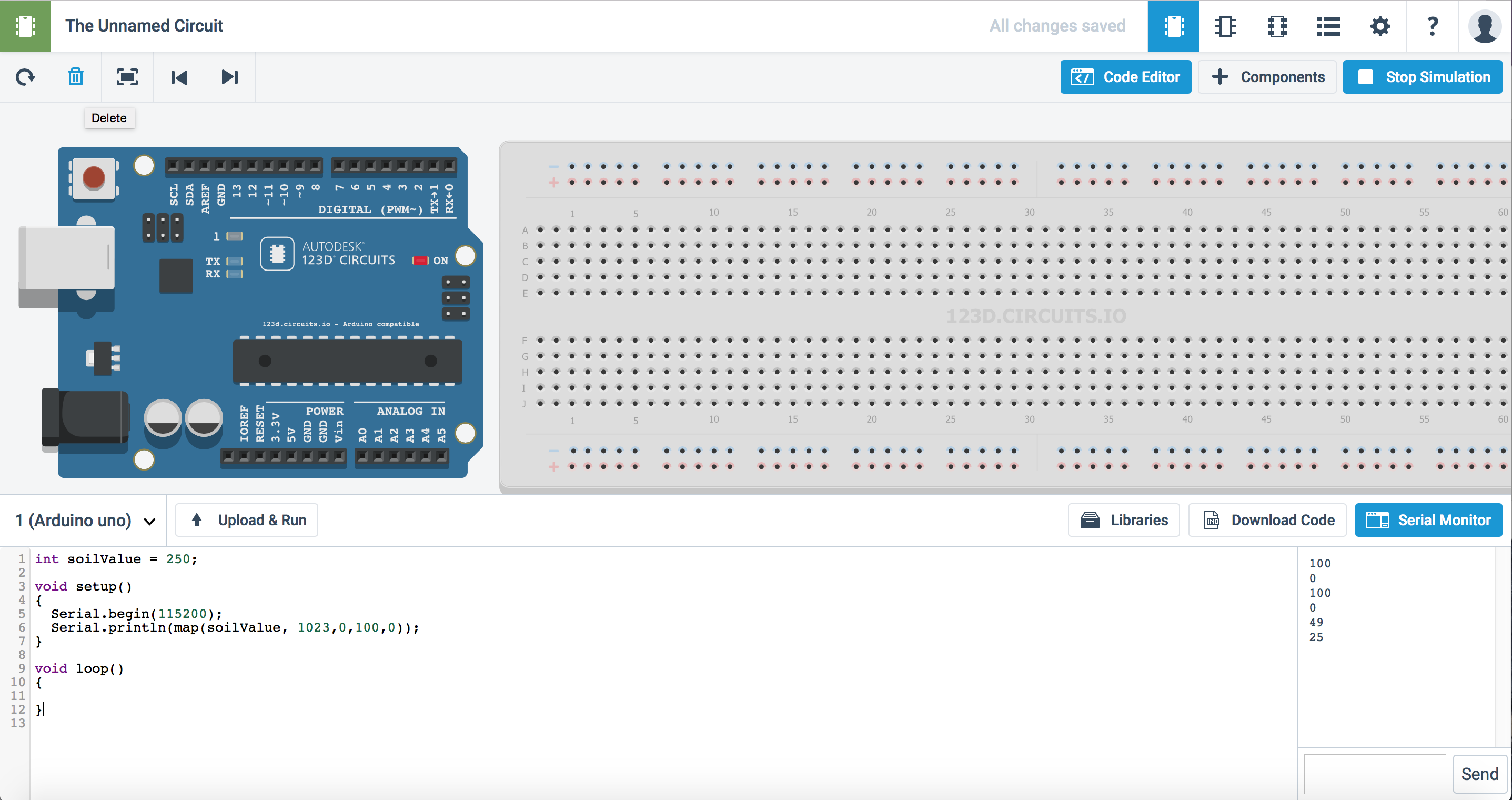
@BulldogLowell not yet!!! my first encounter with arduino was only a few weeks ago.... so much to learn! the wood are lovely dark and deep, but i have promises to keep....
-
hello
it's working but is not inverted :+1:
314 send: 2-2-0-0 s=0,c=1,t=1,pt=4,l=4,st=ok:30 294 send: 2-2-0-0 s=0,c=1,t=1,pt=4,l=4,st=ok:28 287 send: 2-2-0-0 s=0,c=1,t=1,pt=4,l=4,st=ok:28 299 send: 2-2-0-0 s=0,c=1,t=1,pt=4,l=4,st=ok:29 313 send: 2-2-0-0 s=0,c=1,t=1,pt=4,l=4,st=ok:30 1023 send: 2-2-0-0 s=0,c=1,t=1,pt=4,l=4,st=ok:100100 is when is dry and 220/250 is when the sensor is in water .
i just need little more help for invert value , 100 = in water and 0 when is drythx
-
hello
it's working but is not inverted :+1:
314 send: 2-2-0-0 s=0,c=1,t=1,pt=4,l=4,st=ok:30 294 send: 2-2-0-0 s=0,c=1,t=1,pt=4,l=4,st=ok:28 287 send: 2-2-0-0 s=0,c=1,t=1,pt=4,l=4,st=ok:28 299 send: 2-2-0-0 s=0,c=1,t=1,pt=4,l=4,st=ok:29 313 send: 2-2-0-0 s=0,c=1,t=1,pt=4,l=4,st=ok:30 1023 send: 2-2-0-0 s=0,c=1,t=1,pt=4,l=4,st=ok:100100 is when is dry and 220/250 is when the sensor is in water .
i just need little more help for invert value , 100 = in water and 0 when is drythx
@BulldogLowell said:
gw.send(msg.set(map(soilValue, 0, 1023, 0 ,100));
like this:
gw.send(msg.set(map(soilValue, 100, 250, 0, 100));it maps 100 to zero and 250 to 100
Let me know if that works for you.
or... you can try this to bound the returned value by zero and 100:
gw.send((max(min(map(soilValue, 100,250,0,100), 100), 0)));confusing but is is mapping the value, and limiting to 100 and then making sure it is at least zero (i.e. non-negative).
or just:
gw.send(constrain(map(soilValue, 100,250,0,100), 0, 100)); -
gw.send(msg.set(map(soilValue, 100, 250, 0, 100)));```you have forget one ) at last .
sensor started, id 2 send: 2-2-0-0 s=255,c=0,t=17,pt=0,l=5,st=ok:1.4.1 send: 2-2-0-0 s=255,c=3,t=6,pt=1,l=1,st=ok:0 read: 0-0-2 s=255,c=3,t=6,pt=0,l=1:M send: 2-2-0-0 s=255,c=3,t=11,pt=0,l=25,st=ok:Soil Moisture Sensor - an send: 2-2-0-0 s=255,c=3,t=12,pt=0,l=3,st=ok:1.0 send: 2-2-0-0 s=0,c=0,t=7,pt=0,l=5,st=ok:1.4.1 1023 send: 2-2-0-0 s=0,c=1,t=1,pt=4,l=4,st=ok:615 285 send: 2-2-0-0 s=0,c=1,t=1,pt=4,l=4,st=ok:123250 is when is in water and 1023 is dry , it's alway inverted , i can test 2 other exemple because there is a problem in sketch maybe ;or ) when is try this
gw.send((max(min(map(soilValue, 100,250,0,100), 100), 0)));and for other 2 exemple i can send to arduino compiling error
sketch_may24a.ino: In function 'void loop()': sketch_may24a:31: error: no matching function for call to 'MySensor::send(long int)' C:\Program Files (x86)\Arduino\libraries\MySensors/MySensor.h:142: note: candidates are: bool MySensor::send(MyMessage&, bool) -
gw.send(msg.set(map(soilValue, 100, 250, 0, 100)));```you have forget one ) at last .
sensor started, id 2 send: 2-2-0-0 s=255,c=0,t=17,pt=0,l=5,st=ok:1.4.1 send: 2-2-0-0 s=255,c=3,t=6,pt=1,l=1,st=ok:0 read: 0-0-2 s=255,c=3,t=6,pt=0,l=1:M send: 2-2-0-0 s=255,c=3,t=11,pt=0,l=25,st=ok:Soil Moisture Sensor - an send: 2-2-0-0 s=255,c=3,t=12,pt=0,l=3,st=ok:1.0 send: 2-2-0-0 s=0,c=0,t=7,pt=0,l=5,st=ok:1.4.1 1023 send: 2-2-0-0 s=0,c=1,t=1,pt=4,l=4,st=ok:615 285 send: 2-2-0-0 s=0,c=1,t=1,pt=4,l=4,st=ok:123250 is when is in water and 1023 is dry , it's alway inverted , i can test 2 other exemple because there is a problem in sketch maybe ;or ) when is try this
gw.send((max(min(map(soilValue, 100,250,0,100), 100), 0)));and for other 2 exemple i can send to arduino compiling error
sketch_may24a.ino: In function 'void loop()': sketch_may24a:31: error: no matching function for call to 'MySensor::send(long int)' C:\Program Files (x86)\Arduino\libraries\MySensors/MySensor.h:142: note: candidates are: bool MySensor::send(MyMessage&, bool)Post your entire sketch.
-
#include <SPI.h> #include <MySensor.h> #define ANALOG_INPUT_SOIL_SENSOR A0 #define CHILD_ID 0 // Id of the sensor child MySensor gw; MyMessage msg(CHILD_ID, V_HUM); int lastSoilValue = -1; void setup() { gw.begin(); // Send the sketch version information to the gateway and Controller gw.sendSketchInfo("Soil Moisture Sensor - analog", "1.0"); // sets the soil sensor analog pin as input pinMode(ANALOG_INPUT_SOIL_SENSOR, INPUT); // Register all sensors to gw (they will be created as child devices) gw.present(CHILD_ID, S_HUM); } void loop() { // Read analog soil value int soilValue = analogRead(ANALOG_INPUT_SOIL_SENSOR); if (soilValue != lastSoilValue) { Serial.println(soilValue); gw.send(msg.set(map(soilValue, 100, 250, 0, 100))); lastSoilValue = soilValue; } // Power down the radio and arduino until analog input changes. gw.sleep(1000); }is the same sketch but i have changed only
gw.send(msg.set(static_cast<int>(static_cast<float>(1023 - soilValue))/1023*100)); // Send the relative moisture. this will probably work only on nano or uno as I used 1023by this
gw.send(msg.set(map(soilValue, 100, 250, 0, 100)));i don't understand why is alway inverted ??
-
#include <SPI.h> #include <MySensor.h> #define ANALOG_INPUT_SOIL_SENSOR A0 #define CHILD_ID 0 // Id of the sensor child MySensor gw; MyMessage msg(CHILD_ID, V_HUM); int lastSoilValue = -1; void setup() { gw.begin(); // Send the sketch version information to the gateway and Controller gw.sendSketchInfo("Soil Moisture Sensor - analog", "1.0"); // sets the soil sensor analog pin as input pinMode(ANALOG_INPUT_SOIL_SENSOR, INPUT); // Register all sensors to gw (they will be created as child devices) gw.present(CHILD_ID, S_HUM); } void loop() { // Read analog soil value int soilValue = analogRead(ANALOG_INPUT_SOIL_SENSOR); if (soilValue != lastSoilValue) { Serial.println(soilValue); gw.send(msg.set(map(soilValue, 100, 250, 0, 100))); lastSoilValue = soilValue; } // Power down the radio and arduino until analog input changes. gw.sleep(1000); }is the same sketch but i have changed only
gw.send(msg.set(static_cast<int>(static_cast<float>(1023 - soilValue))/1023*100)); // Send the relative moisture. this will probably work only on nano or uno as I used 1023by this
gw.send(msg.set(map(soilValue, 100, 250, 0, 100)));i don't understand why is alway inverted ??
@fred97 said:
i don't understand why is alway inverted ??
try to use this:
gw.send(msg.set(constrain(map(soilValue, 1023, 250, 0, 100),0,100)));it maps 1023 to zero and 250 to 100... that is what you want, yes?
#include <SPI.h> #include <MySensor.h> #define ANALOG_INPUT_SOIL_SENSOR A0 #define CHILD_ID 0 // Id of the sensor child MySensor gw; MyMessage msg(CHILD_ID, V_HUM); int lastSoilValue = -1; void setup() { gw.begin(); // Send the sketch version information to the gateway and Controller gw.sendSketchInfo("Soil Moisture Sensor - analog", "1.0"); // sets the soil sensor analog pin as input pinMode(ANALOG_INPUT_SOIL_SENSOR, INPUT); // Register all sensors to gw (they will be created as child devices) gw.present(CHILD_ID, S_HUM); } void loop() { // Read analog soil value int soilValue = analogRead(ANALOG_INPUT_SOIL_SENSOR); if (soilValue != lastSoilValue) { Serial.println(soilValue); gw.send(msg.set(constrain(map(soilValue, 1023, 250, 0, 100),0,100))); lastSoilValue = soilValue; } // Power down the radio and arduino until analog input changes. gw.sleep(1000); }
